
Google Sheets integration
Retrieve all your Qonto transactions automatically in Google Sheets.
Automatize os seus processos de trabalho
Experimente a Qonto grátis por 1 mês

4.4 no Capterra
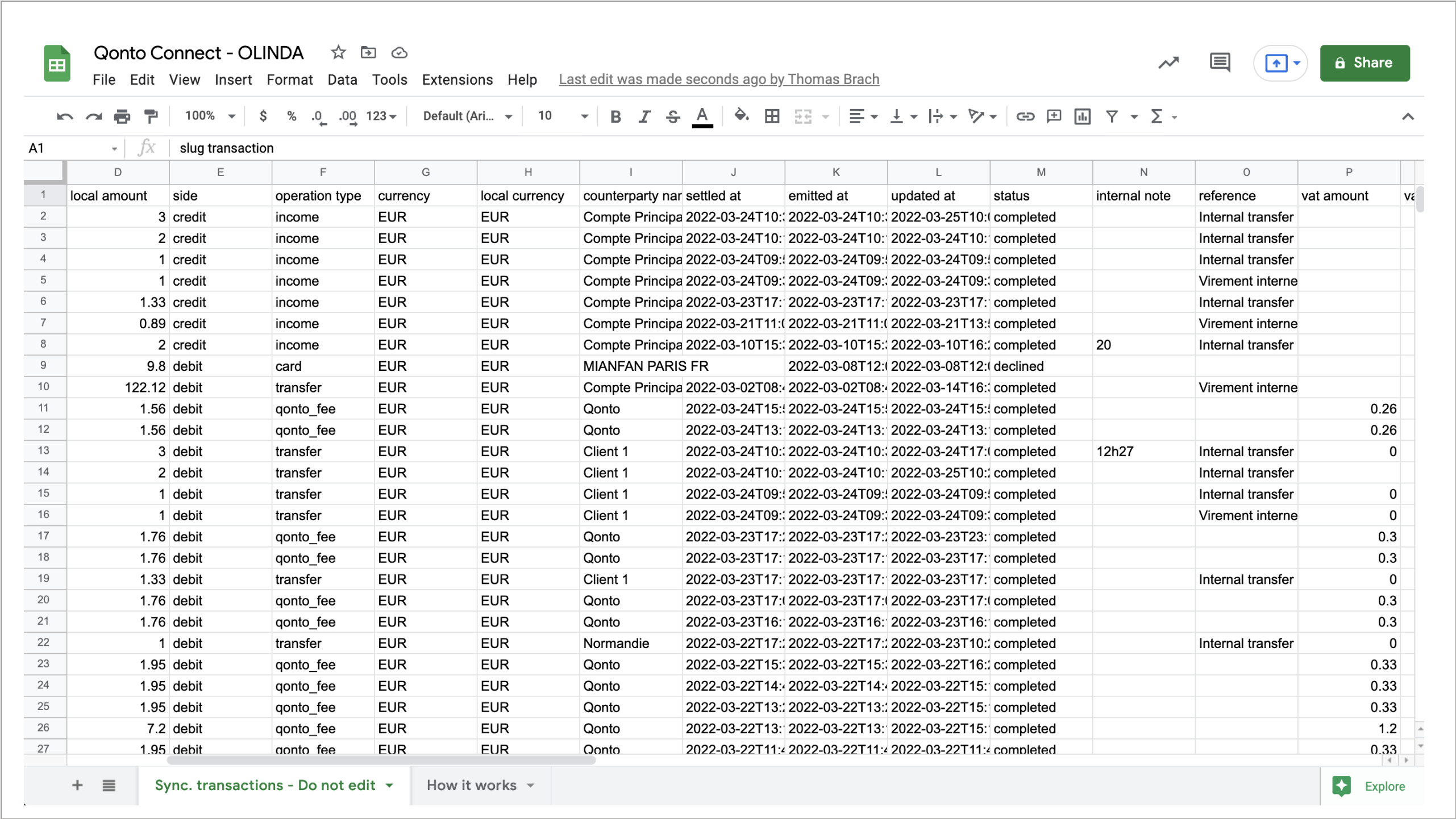
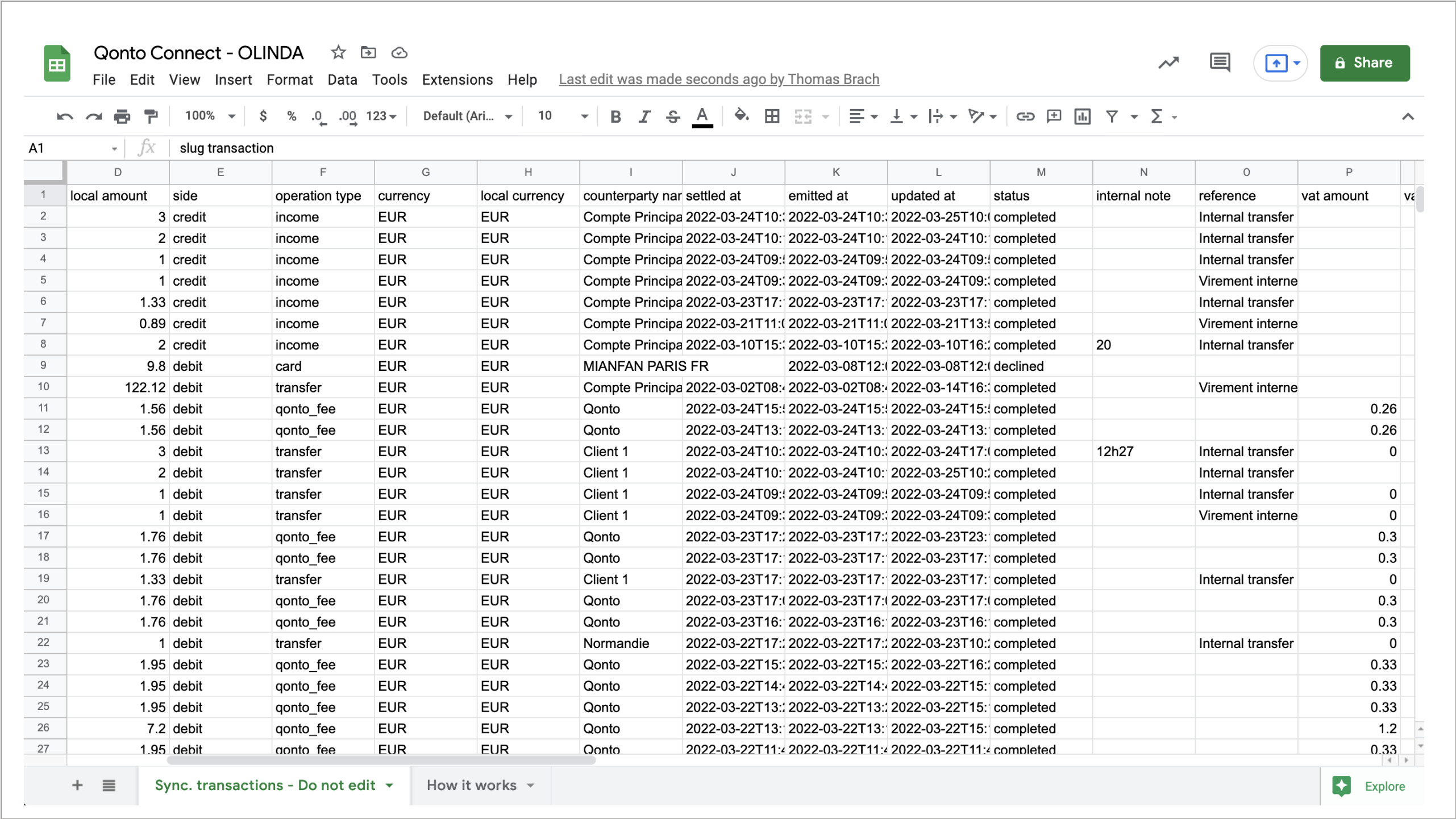
Porquê integrar o Google Sheets com o Qonto?
- Trabalhe mais rápido ao gerir as tarefas diárias no seu espaço de trabalho preferido: o Qonto.
- Simplifique a colaboração partilhando a informação certa no momento certo com a sua equipa.
- Poupe tempo ao ligar e automatizar as ferramentas que usa todos os dias.
Model your financial performance however you want: Qonto transactions are synchronized with Google Sheets every day between 9PM and 7AM.
- Filter and analyze all of your transactions to make long-term forecasts directly in your preferred spreadsheet.
- No more risk of human error in the manual import of cash inflows and outflows in your dataset. Set your mind at ease to manage your financial performance even more effectively.
- Need help in using this integration? We’ll guide you step by step to leverage the export of your transactions into Google Sheets.
Como configurar uma integração
- Inicie sessão na aplicação da Qonto.
- Aceda ao separador Integrações e parcerias no menu principal.
- Desloque-se ou use a barra de pesquisa para procurar integrações e selecione a que pretende usar.
- Siga as instruções de configuração.
Categorias
Produtividade
Links úteis
Preços
Disponível a partir do plano Smart
Nós ajudamos a descobrir.
Automatize os seus processos de trabalho
Experimente a Qonto grátis por 1 mês

4.4 no Capterra
