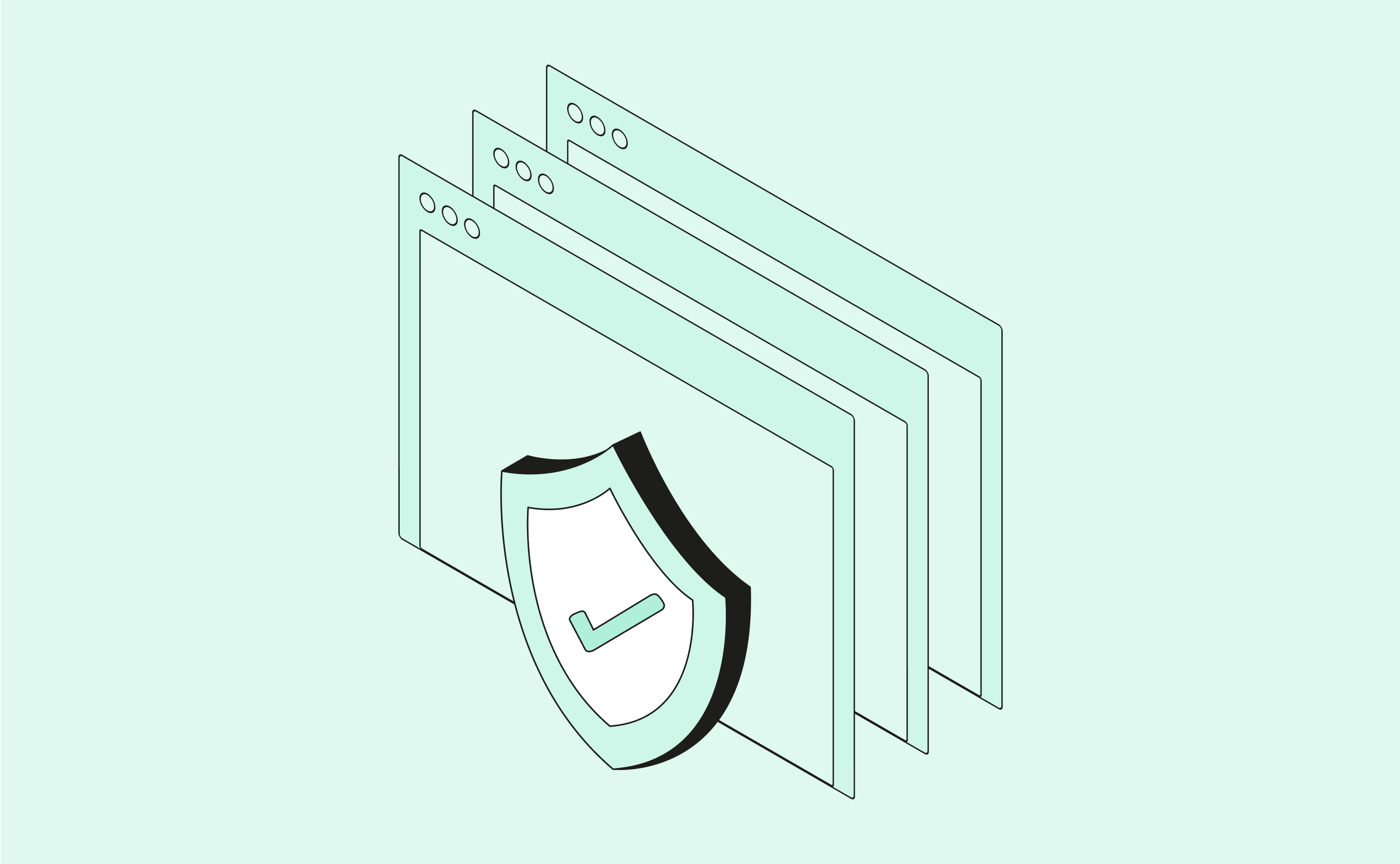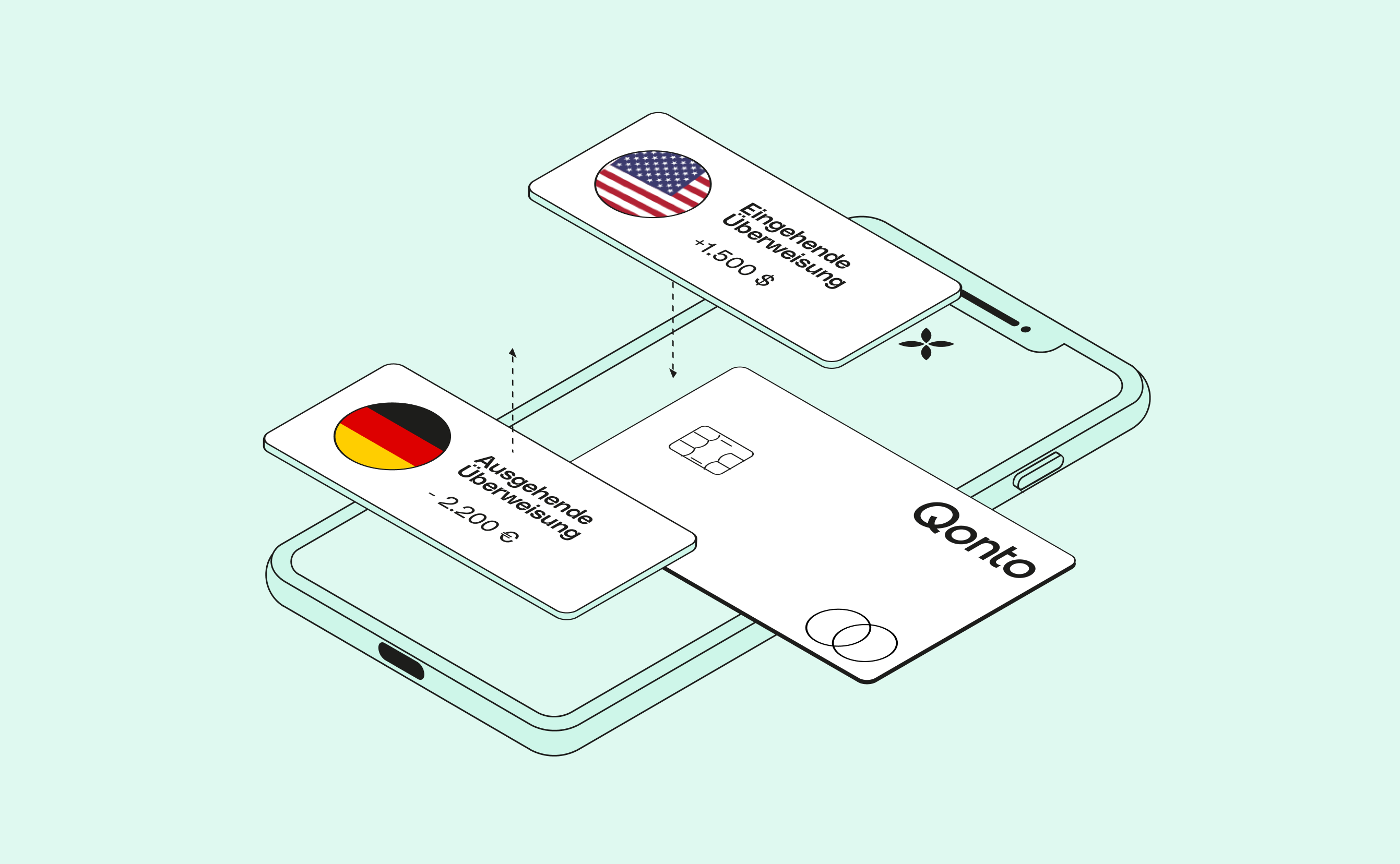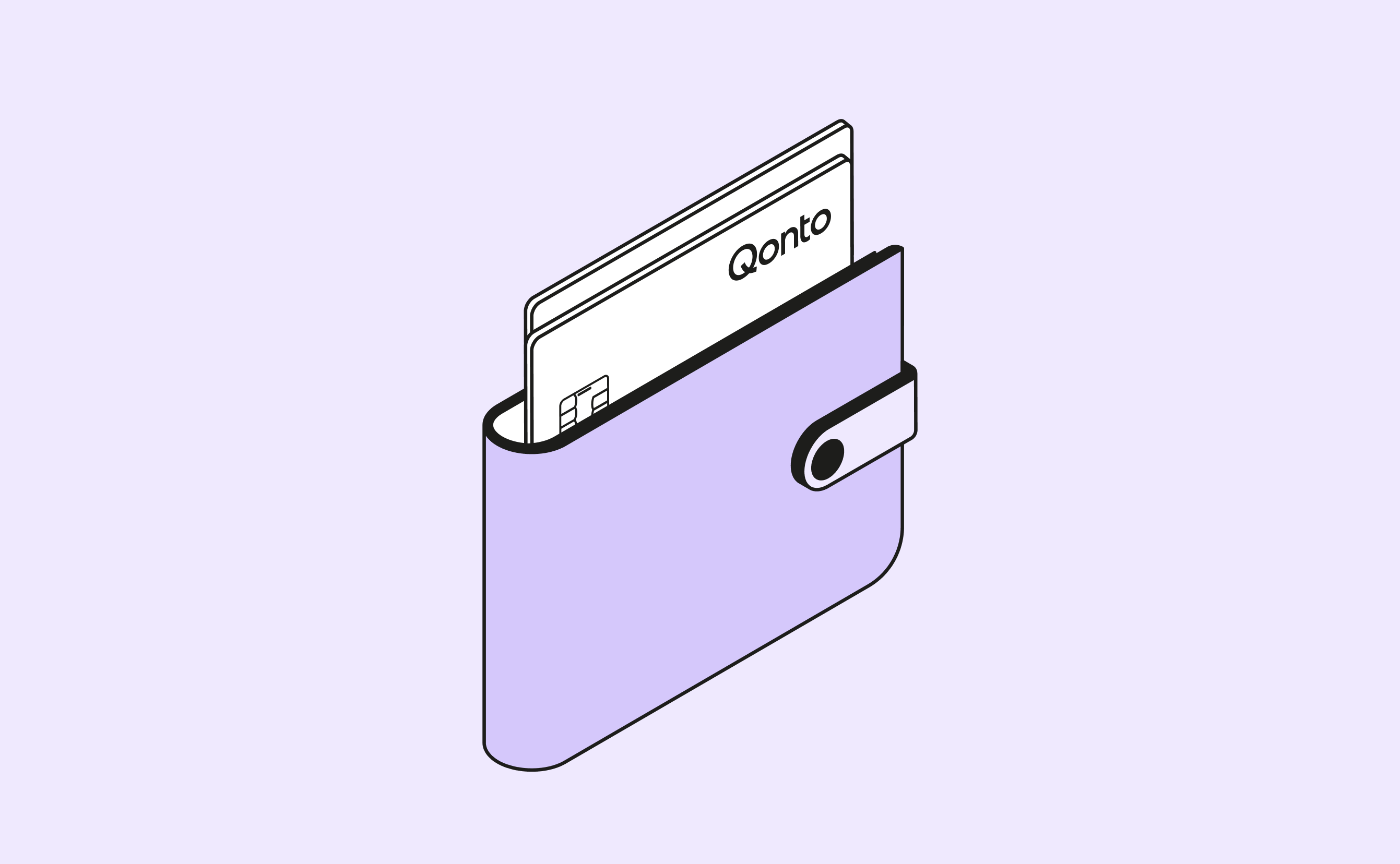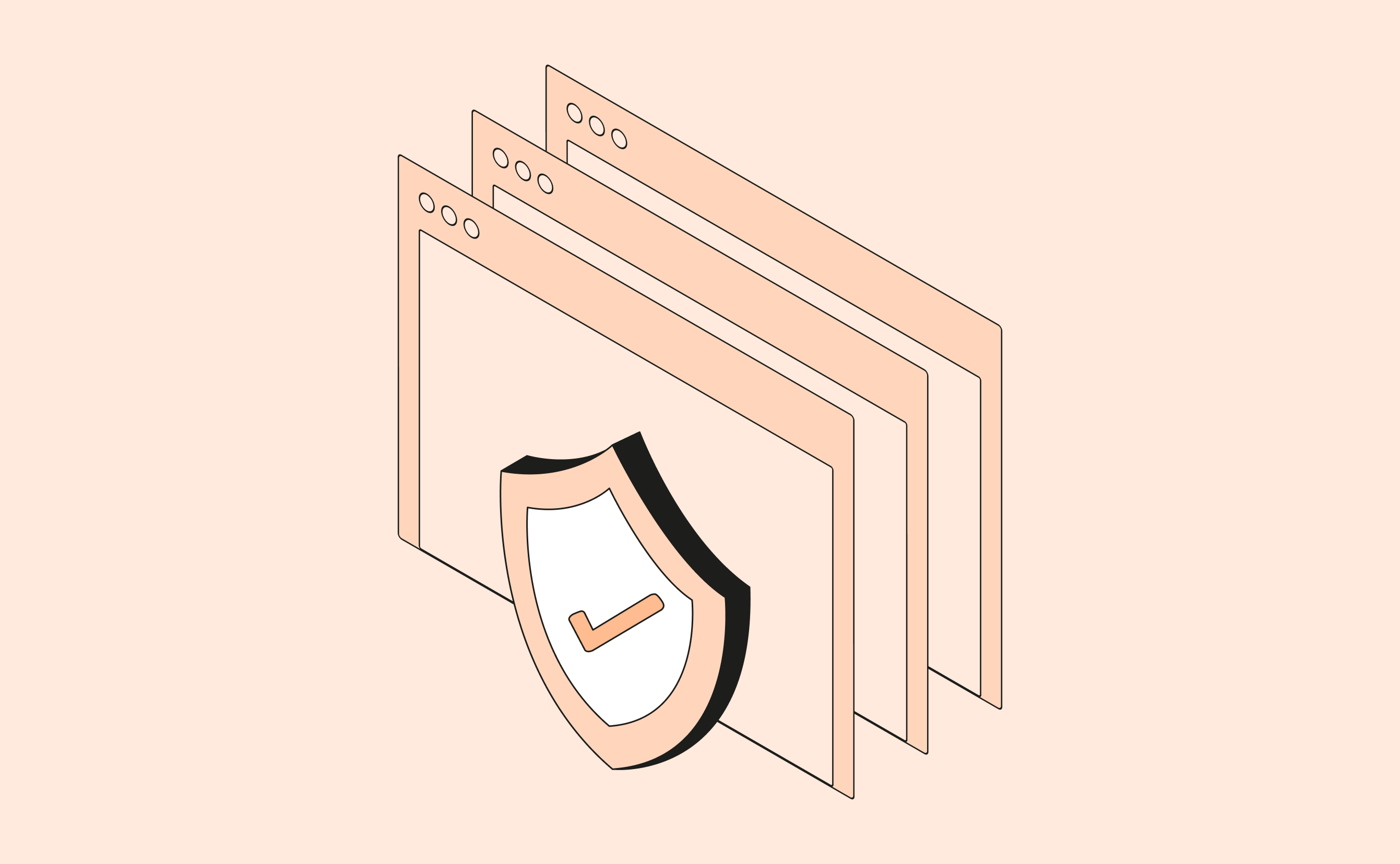Increasingly, customers are choosing online banking for its unparalleled convenience - managing balances, transfers, and payments from anywhere, anytime. While cybersecurity has evolved, so have threats like AI-driven phishing, deepfake scams, and credential stuffing.
No time-consuming trips to your nearest branch, and you’re in full control of the decisions you make and when you make them. On top of this convenience, online banking is safe and secure. Using the appropriate cybersecurity precautions, online banking customers and their finances are well protected.
At Qonto, we’ve fortified our security measures to stay ahead, but your vigilance remains critical. Below are seven updated tips to maximize your safety in 2025’s digital banking landscape.