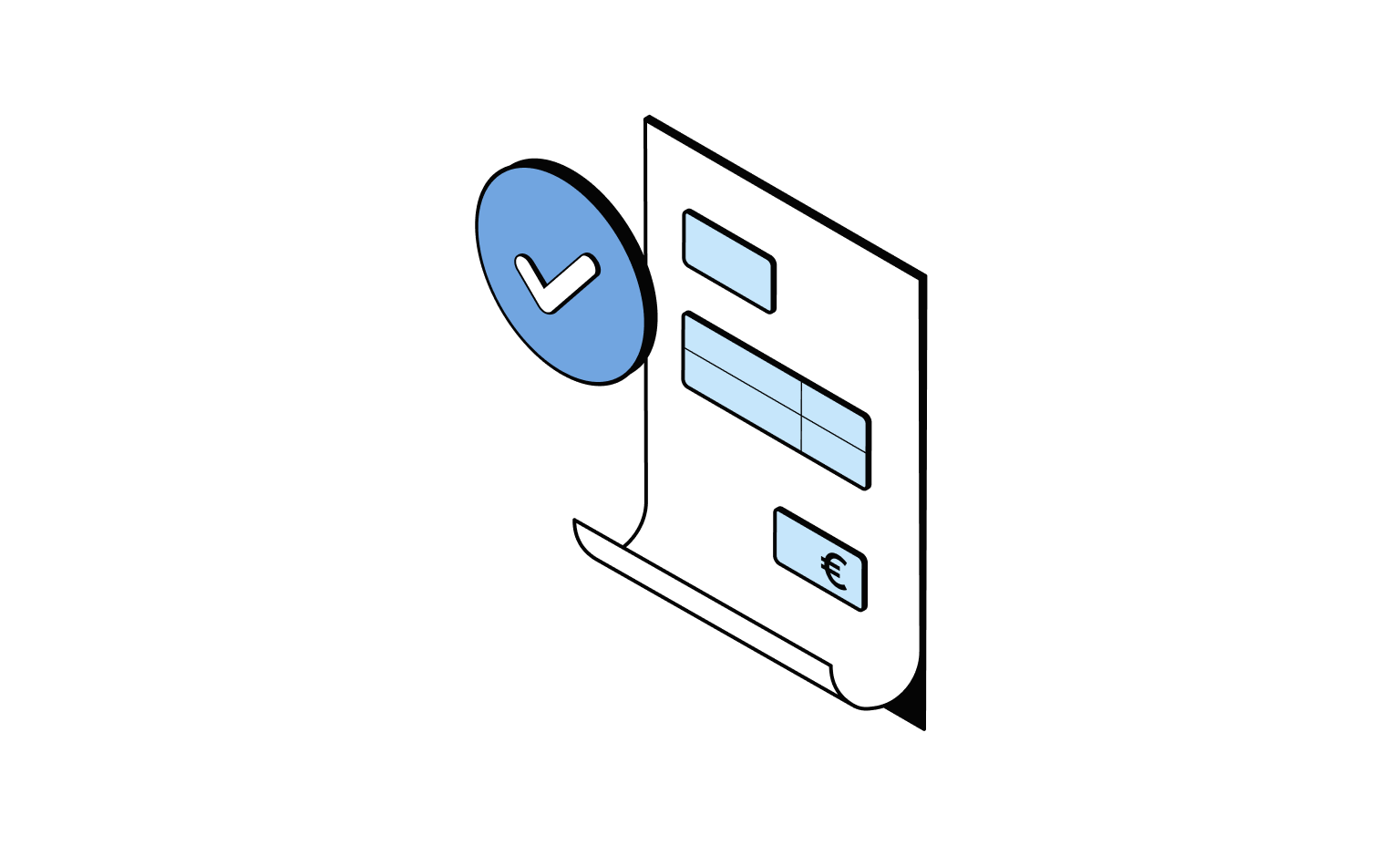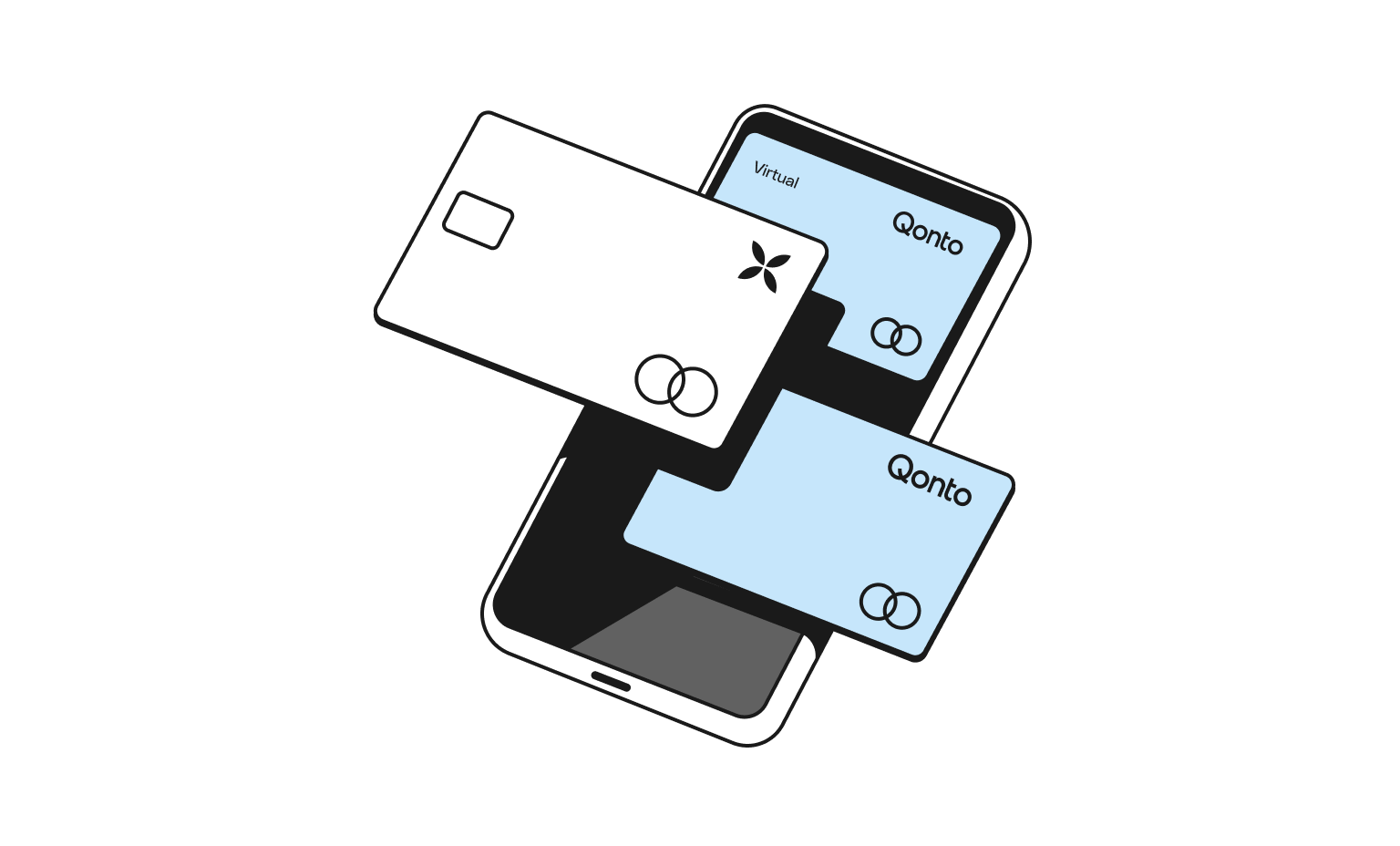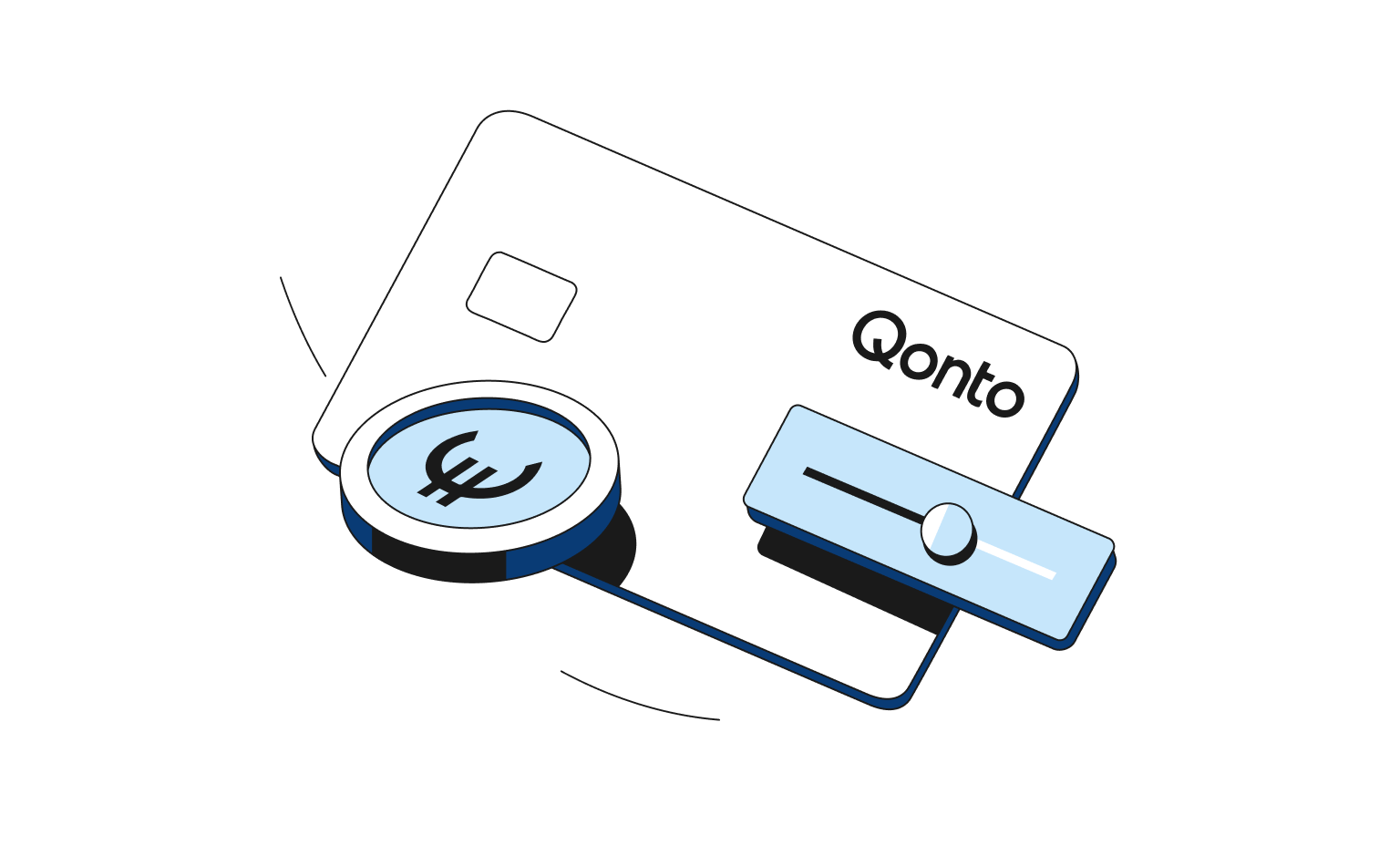Painless bookkeeping
Now there’s a new way to prepare your bookkeeping. Goodbye, mountains of paperwork. No more endless email reminders for receipts.
Get your bookkeeping ready in no time
- Save time by uploading scans of your receipts in just a few clicks
- Automate your supplier invoice processing and data entry
- Connect Qonto to your accounting tool and accelerate your account reconciliation
The Total Economic Impact™ of Qonto
Small businesses are seeing big benefits with Qonto. Read more in this 2025 commissioned study conducted by Forrester Consulting.
h/month
saved by syncing data transfers to your chosen accounting tool
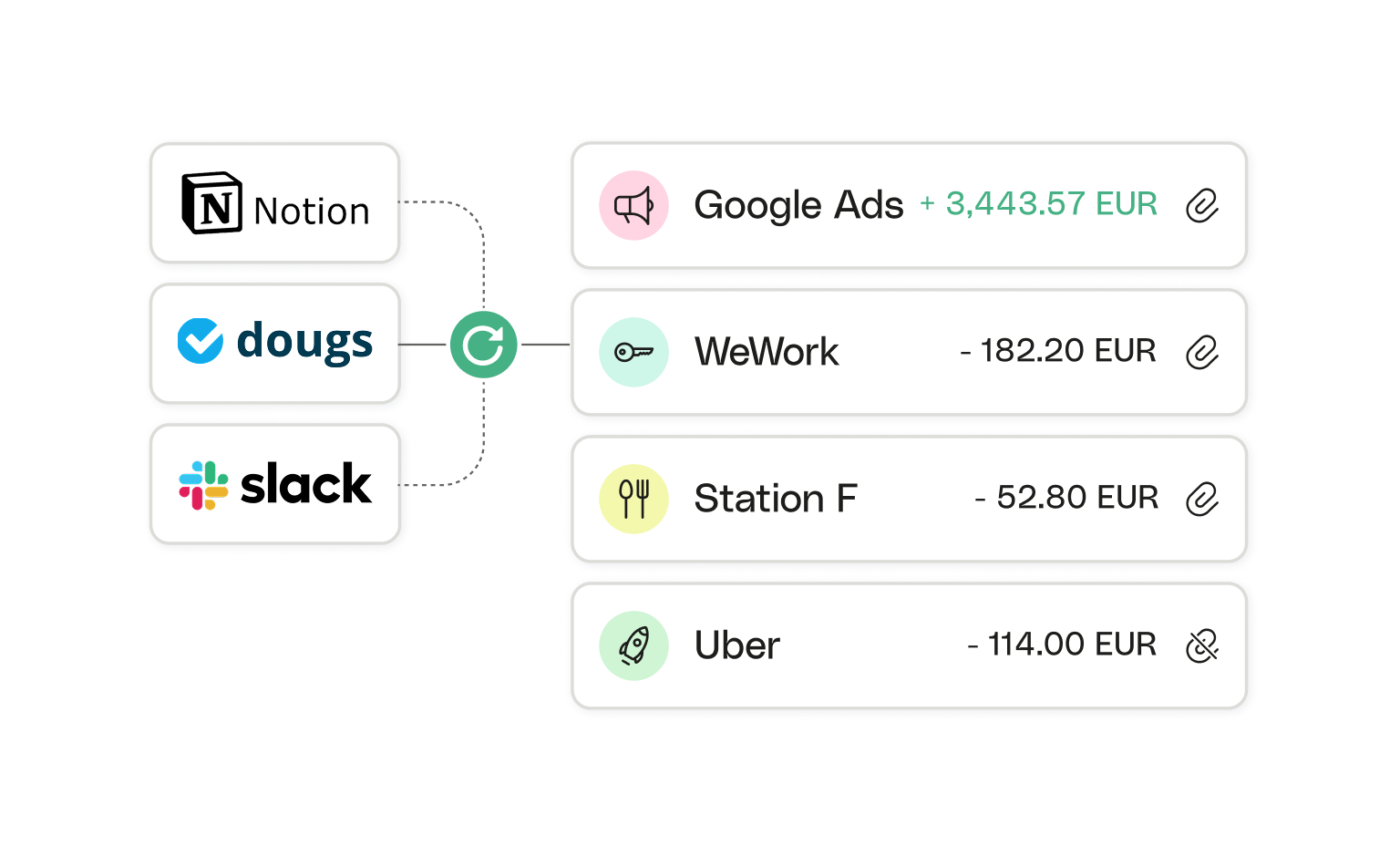
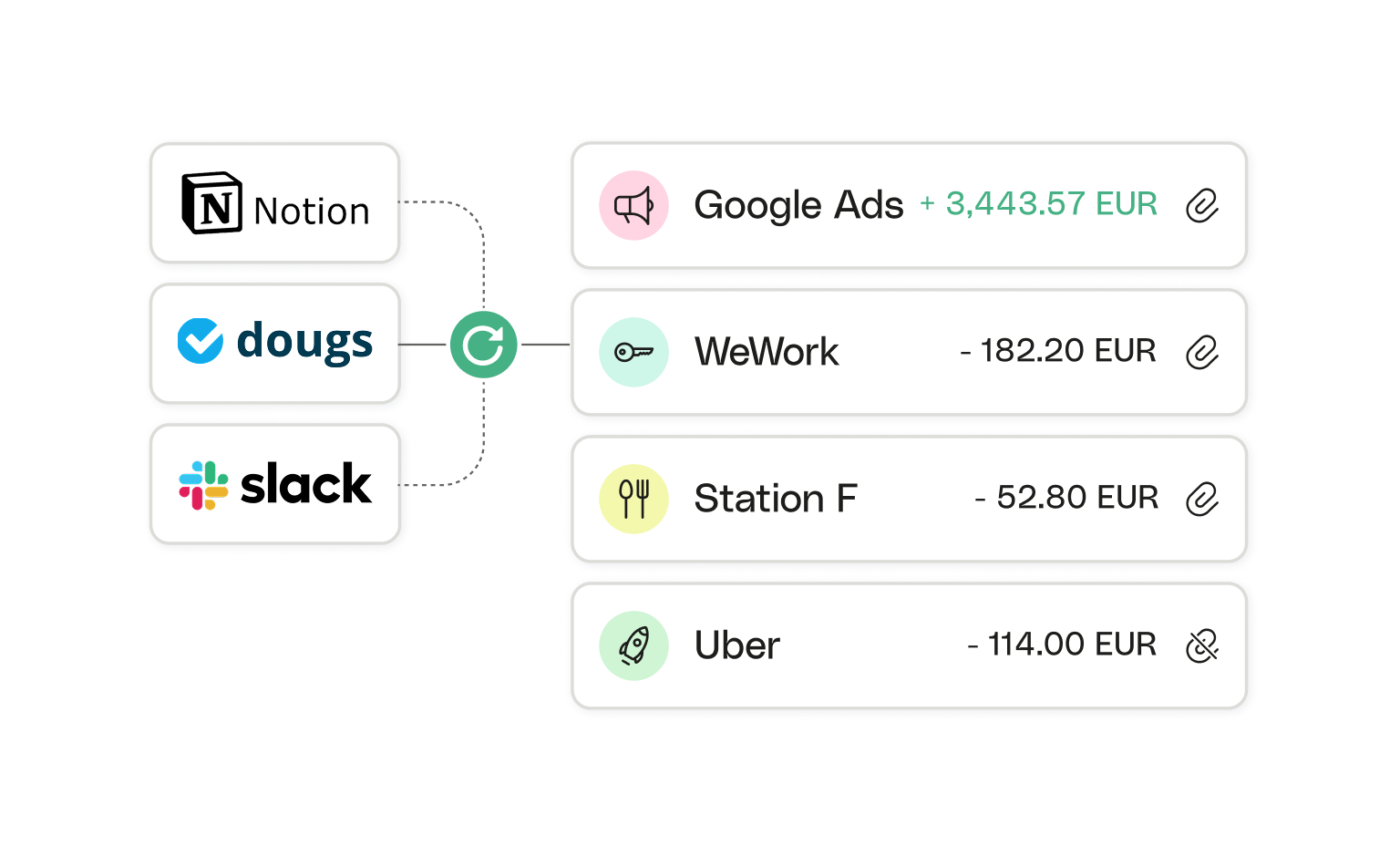
€
6,000/year
in pre-accounting efficiencies
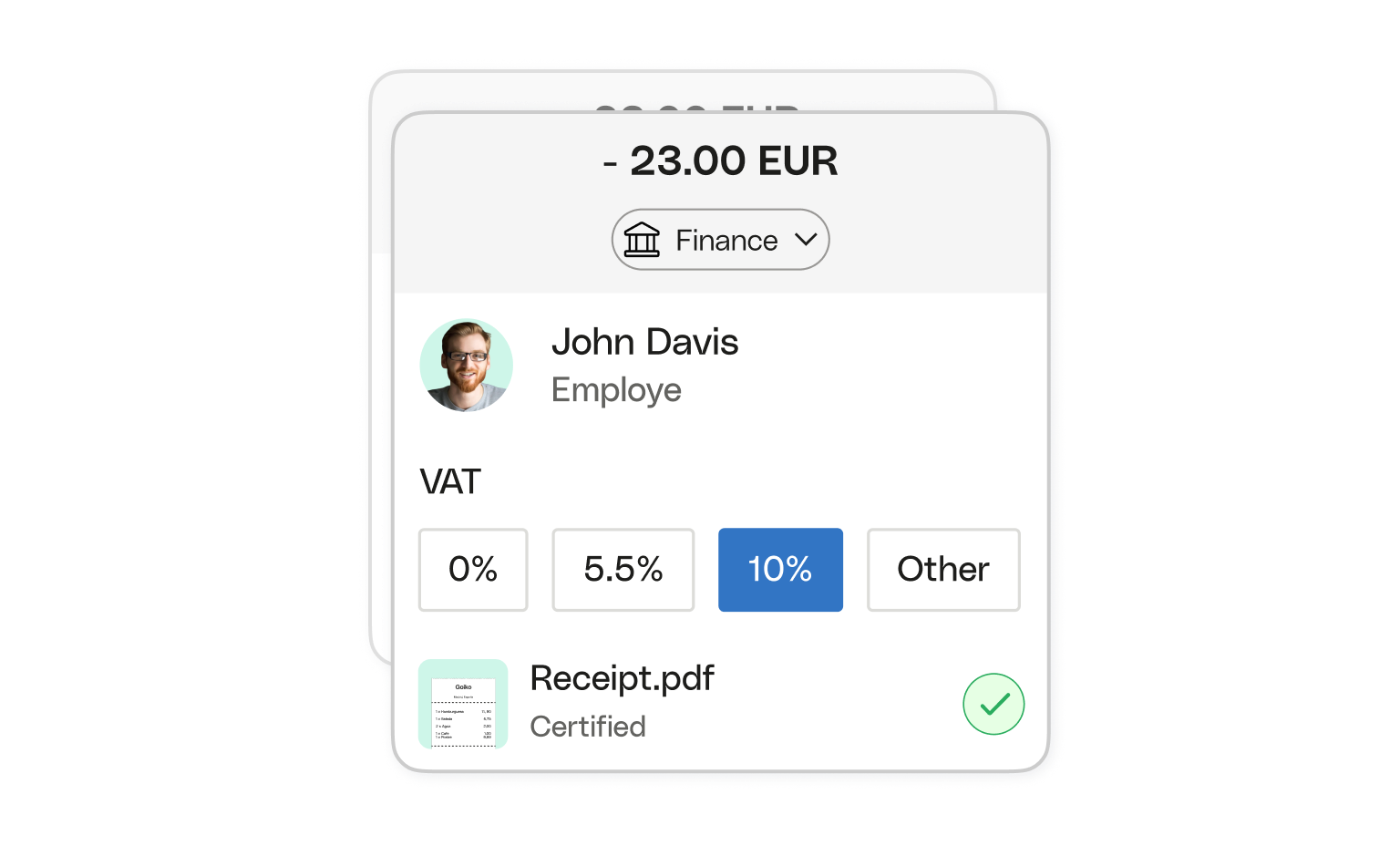
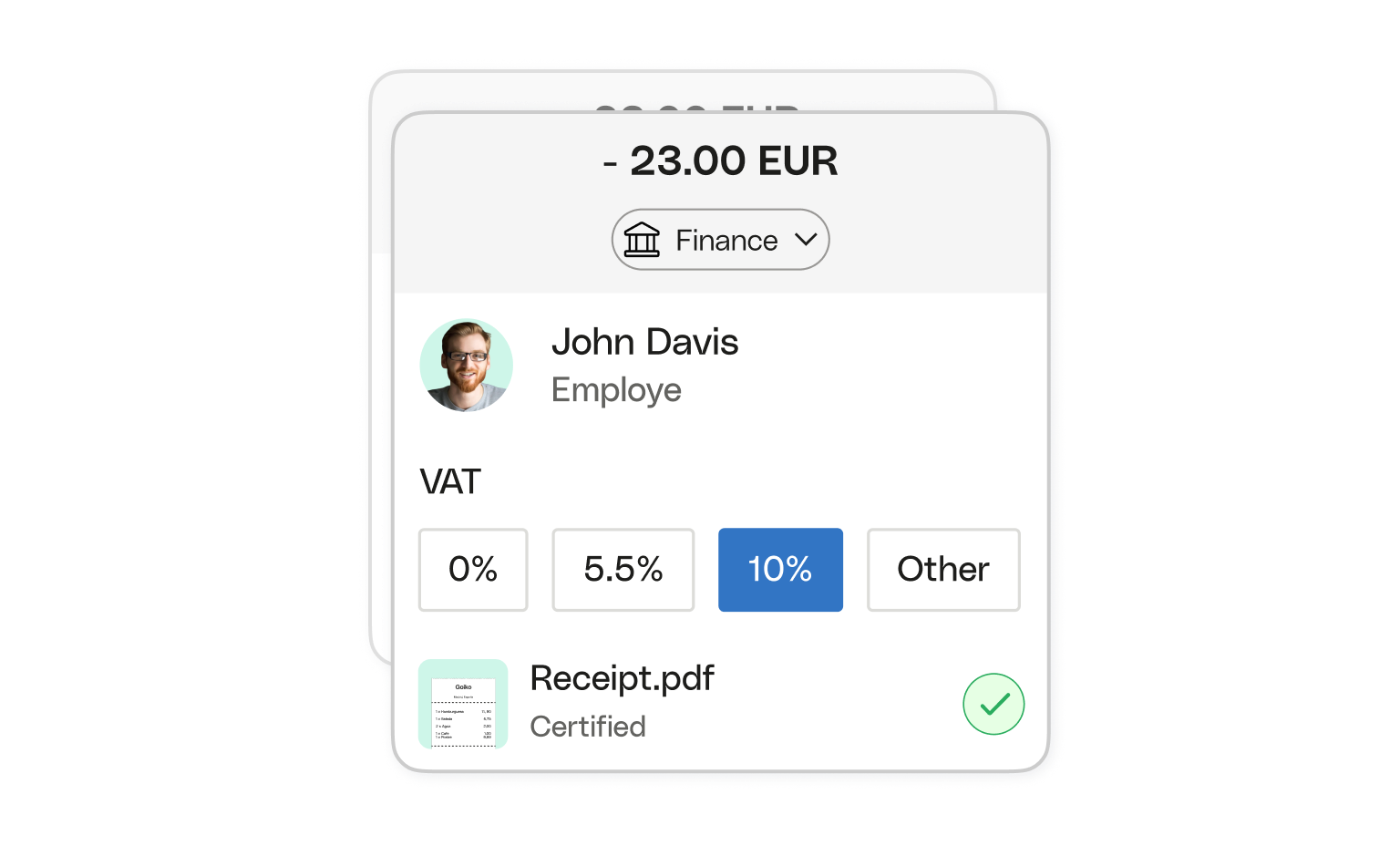
%
more efficient pre-accounting for your financial lead
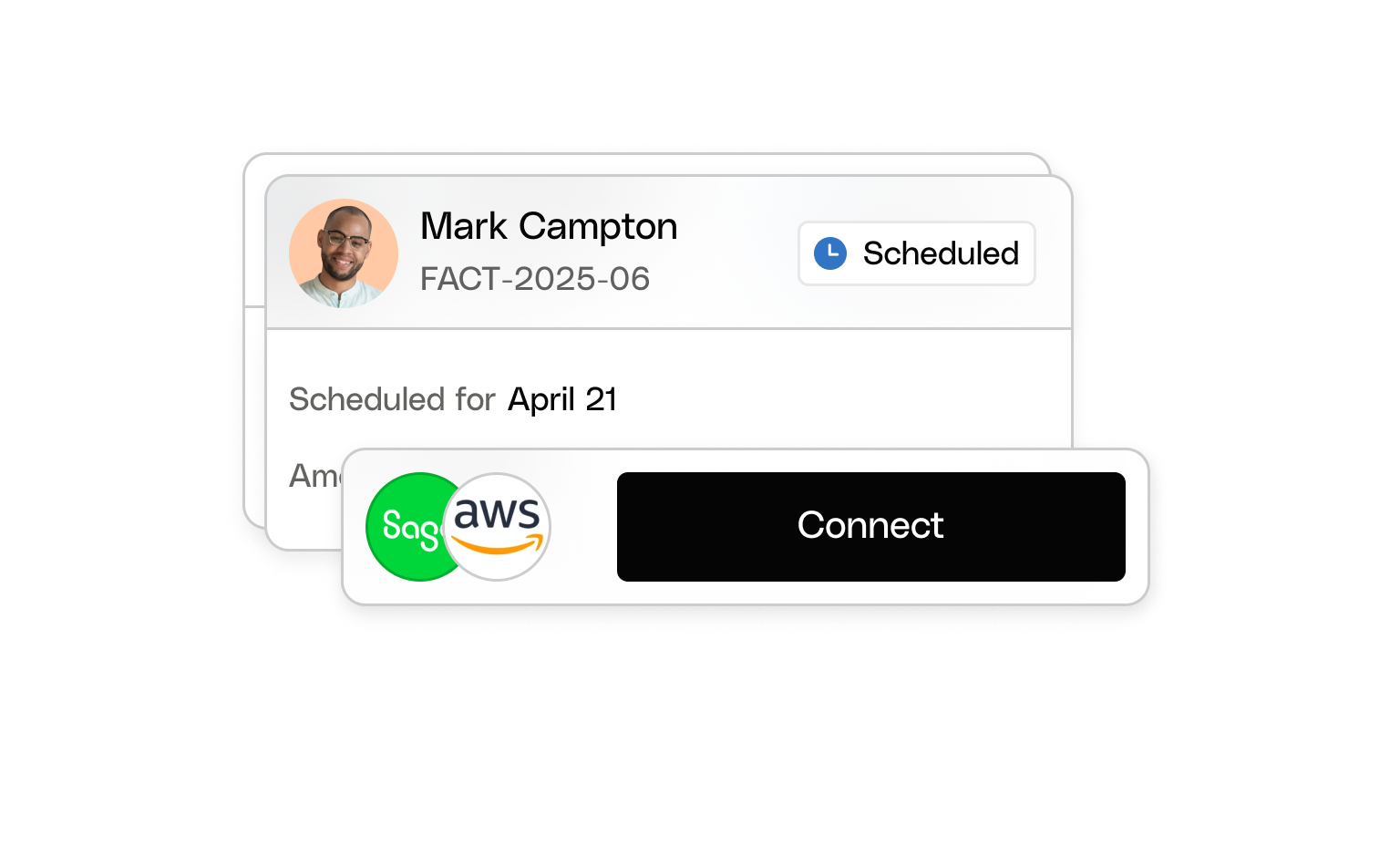
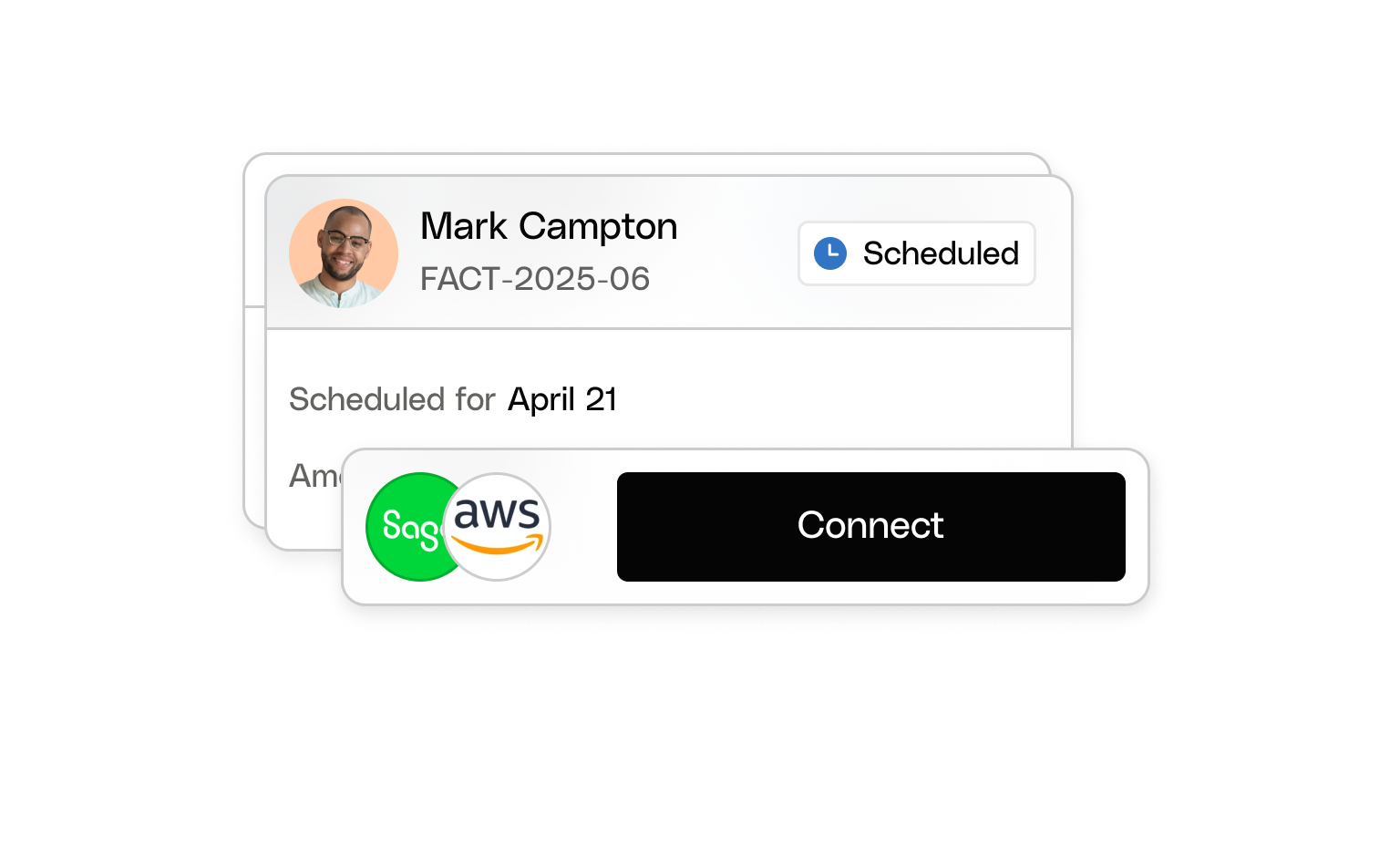
The only business account that makes your bookkeeping easy
Handy
Reliable
Connected
Let us handle your receipts
Bin your paper receipts
Scan your receipts: they’re certified and hold the same legal weight as their paper counterparts.
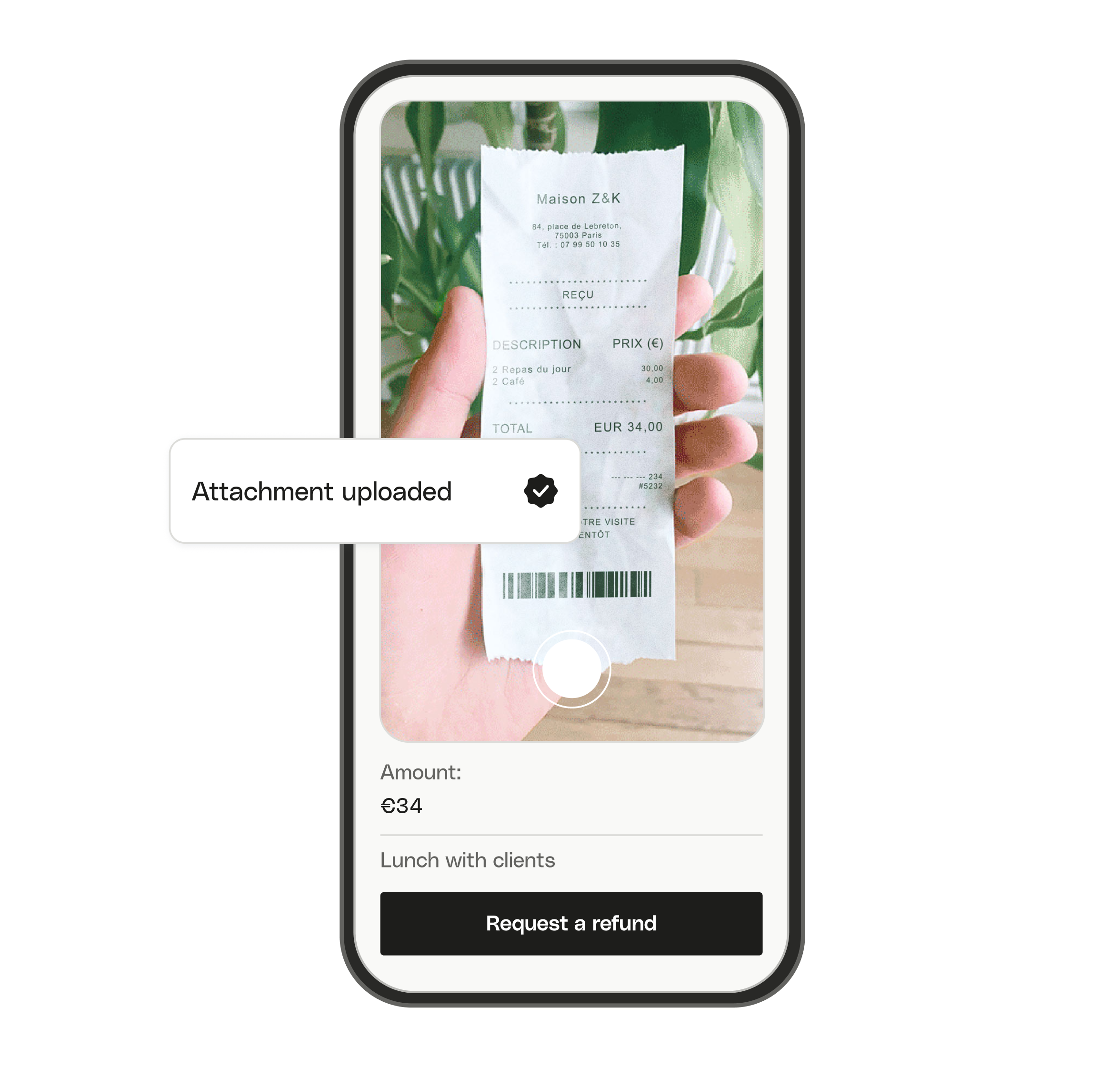
Automatic supplier invoice processing
Import your supplier invoices to Qonto from your computer, mailbox, or over 11,000 connected sources where they’ll be automatically linked to the right transaction.
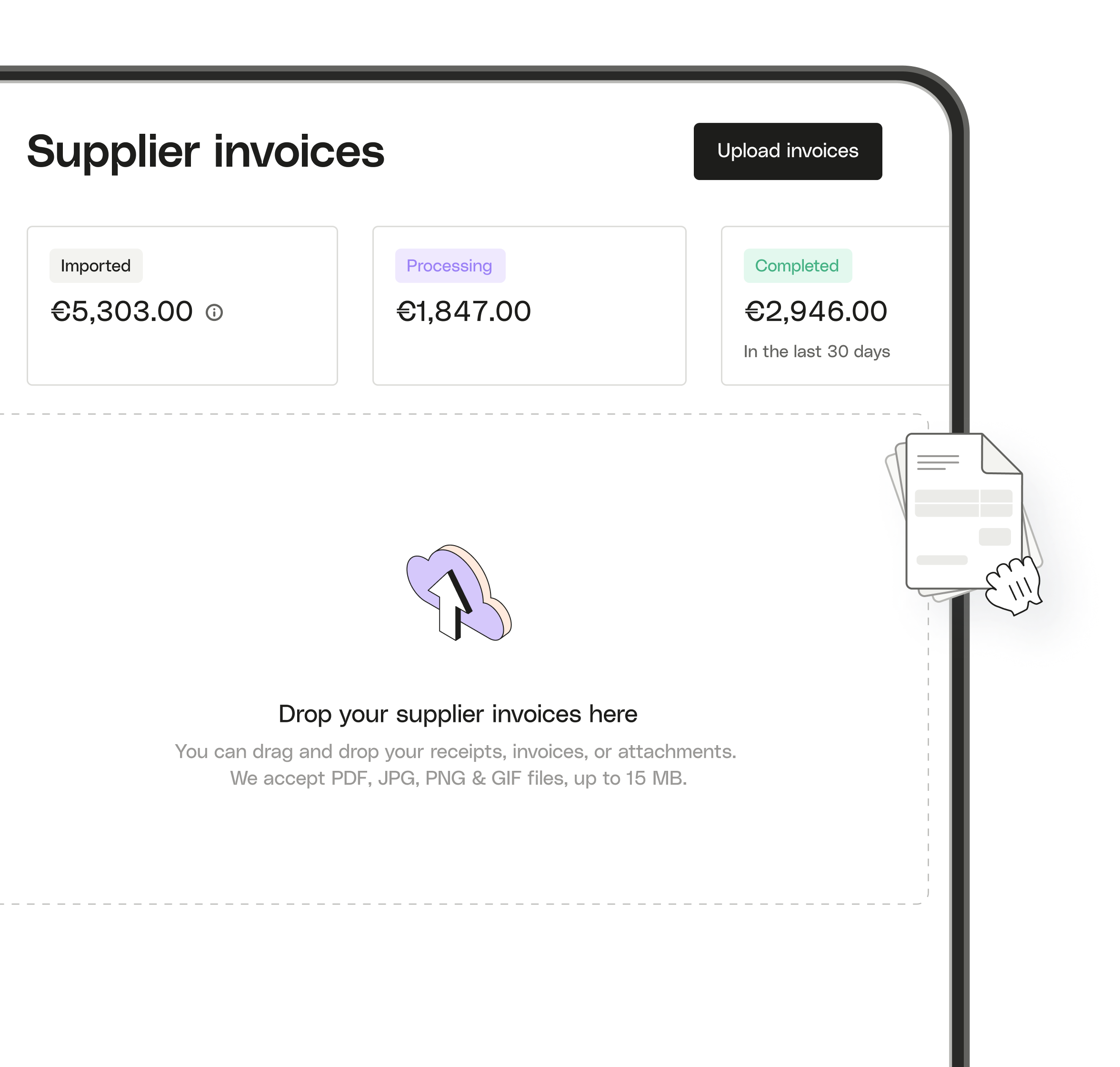
Automatic VAT detection
No more manual VAT entry - it’s detected automatically. Save time on your bookkeeping.
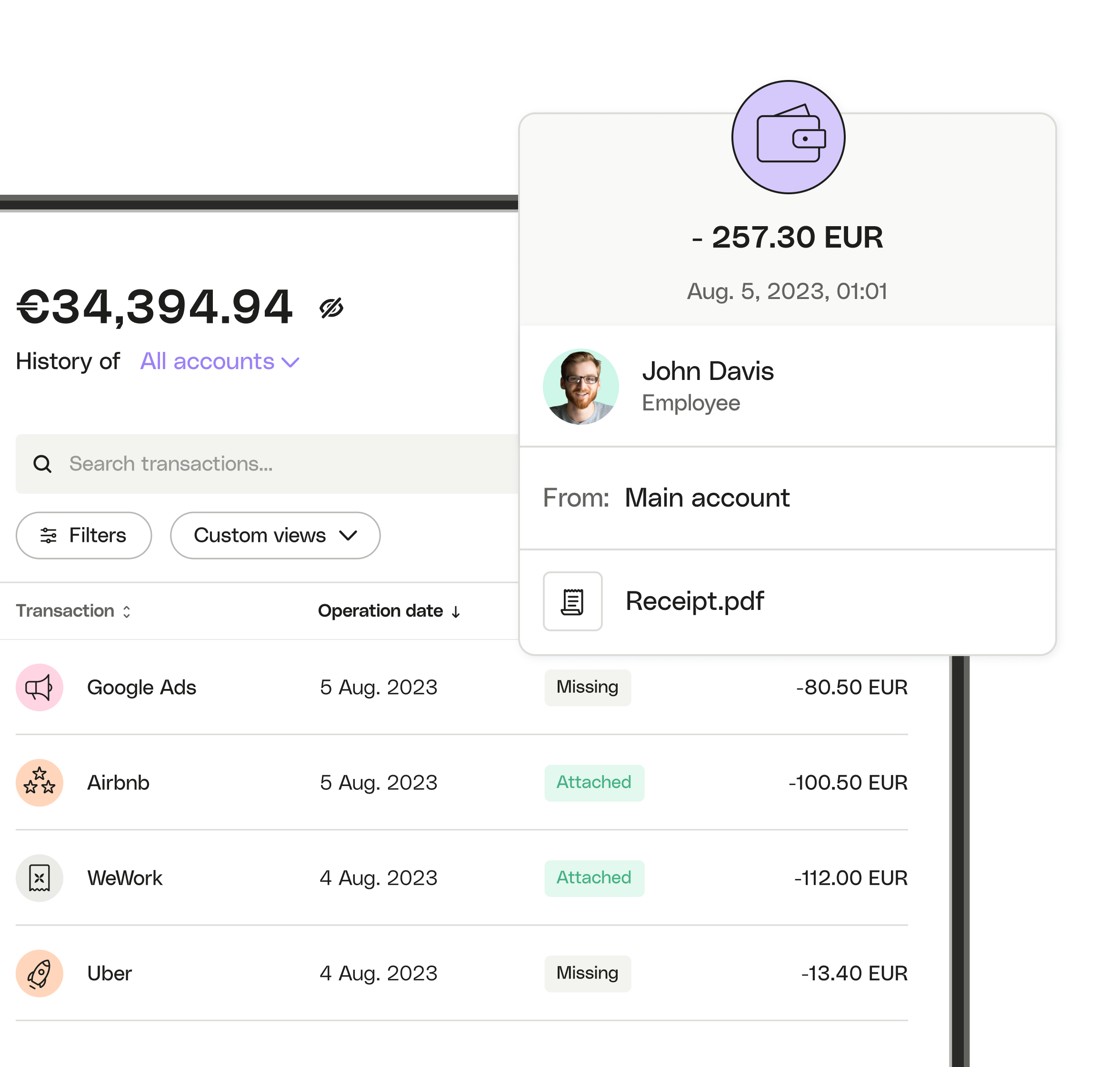
Your time is precious
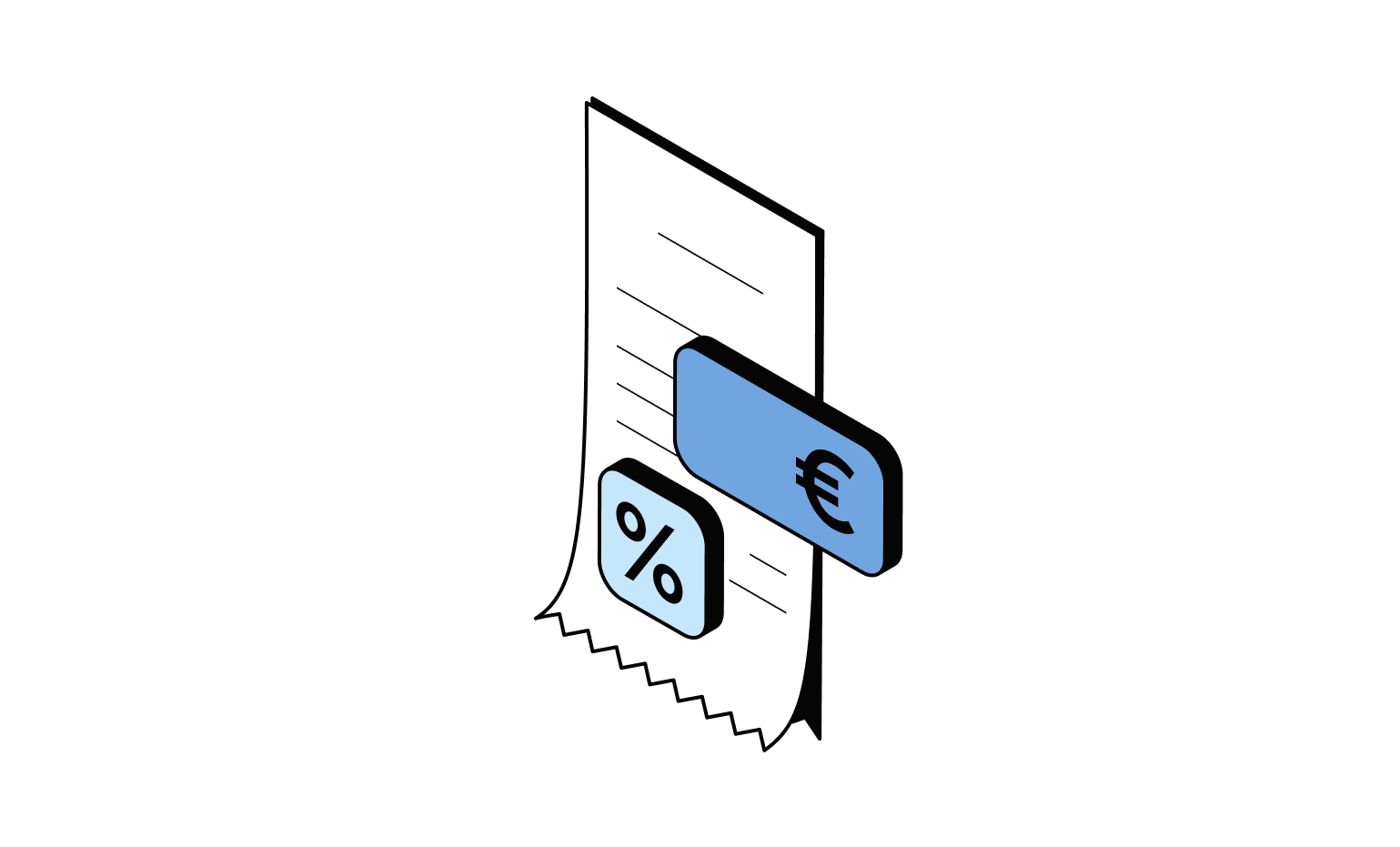
Add VAT and labels, once and once only
Rather than spending time classifying your transactions, just add the information once per supplier, for all related transactions.
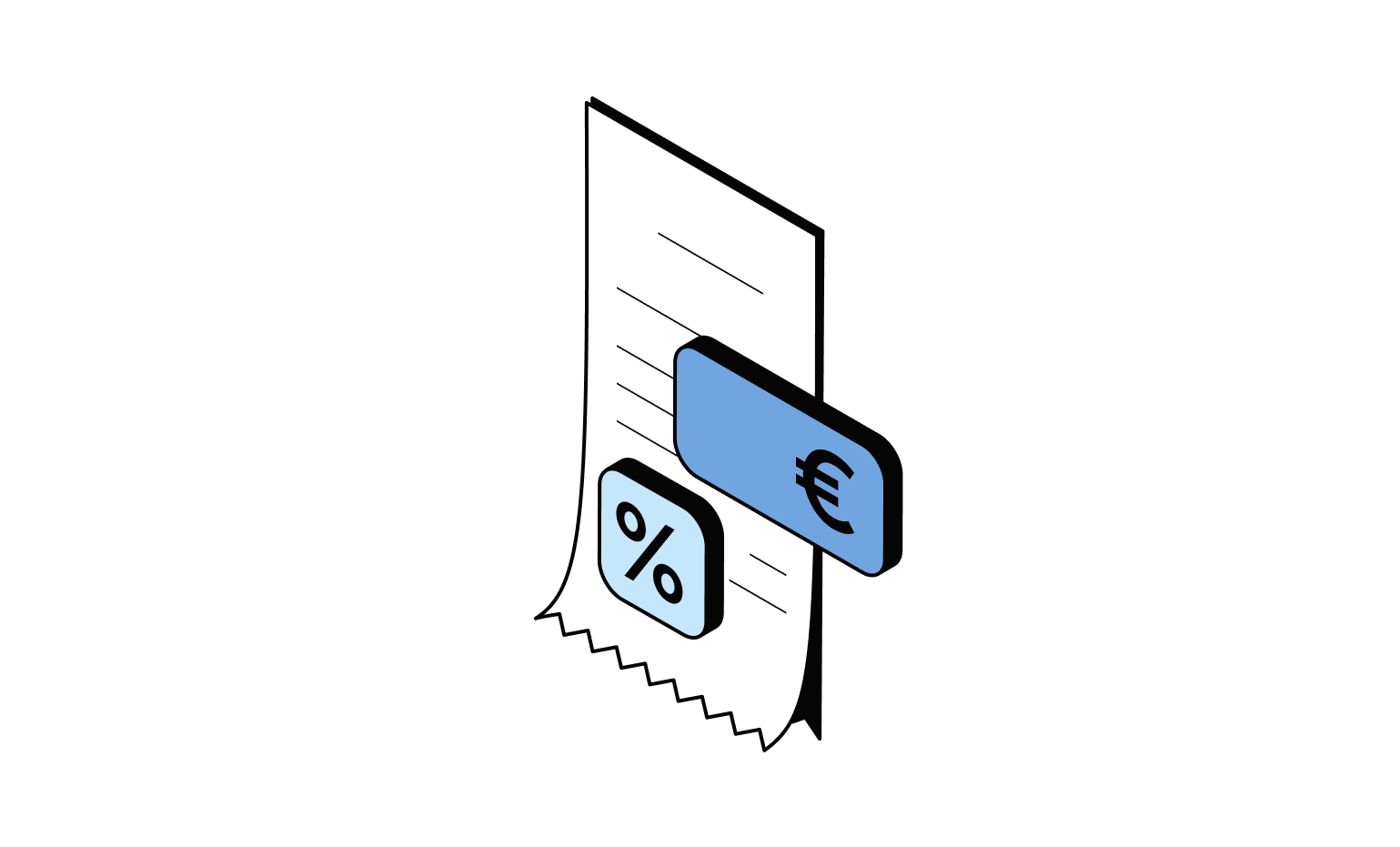
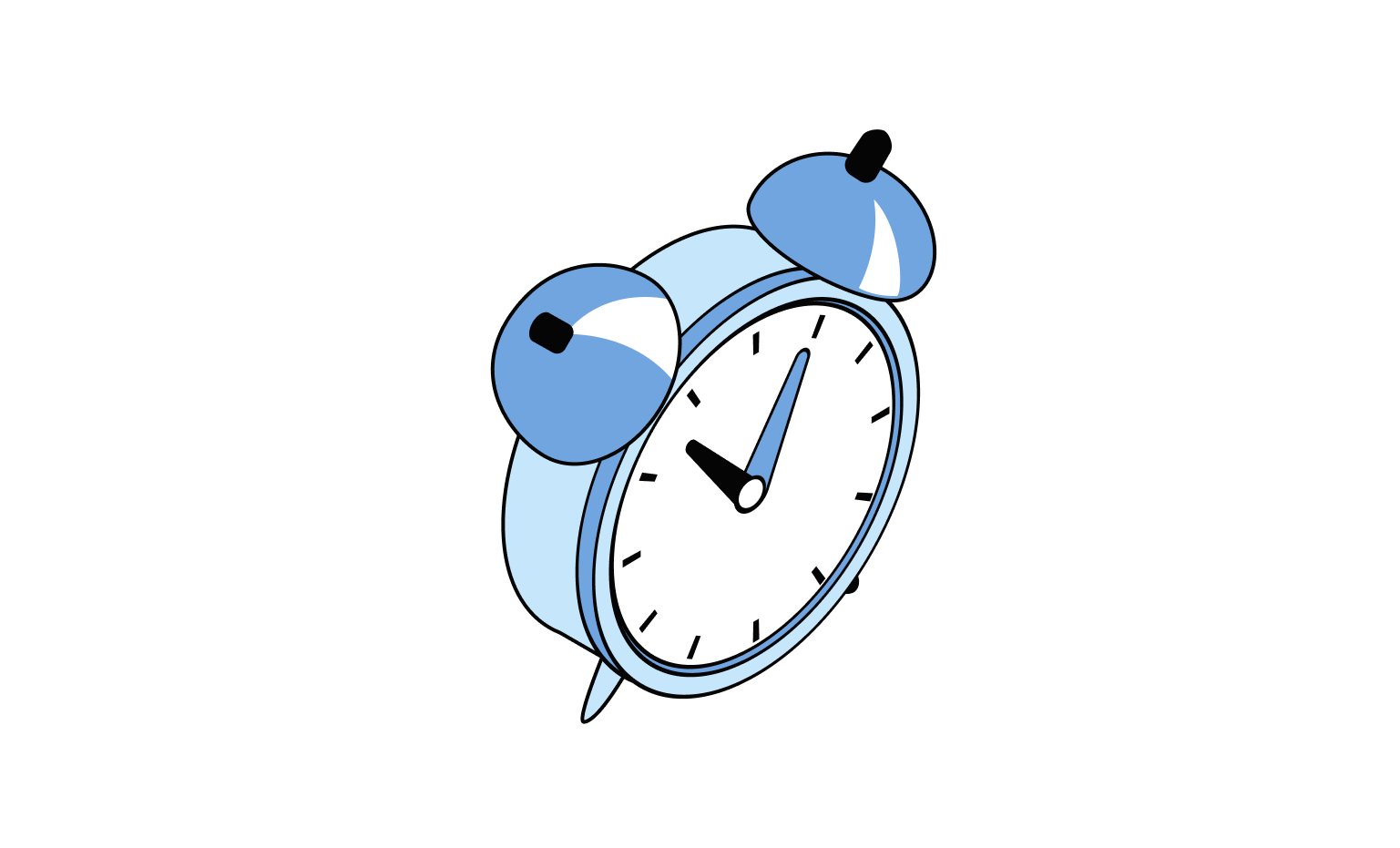
Save energy. Qonto tracks down your missing receipts.
Qonto automatically follows up on missing receipts. So you can use your time more efficiently.
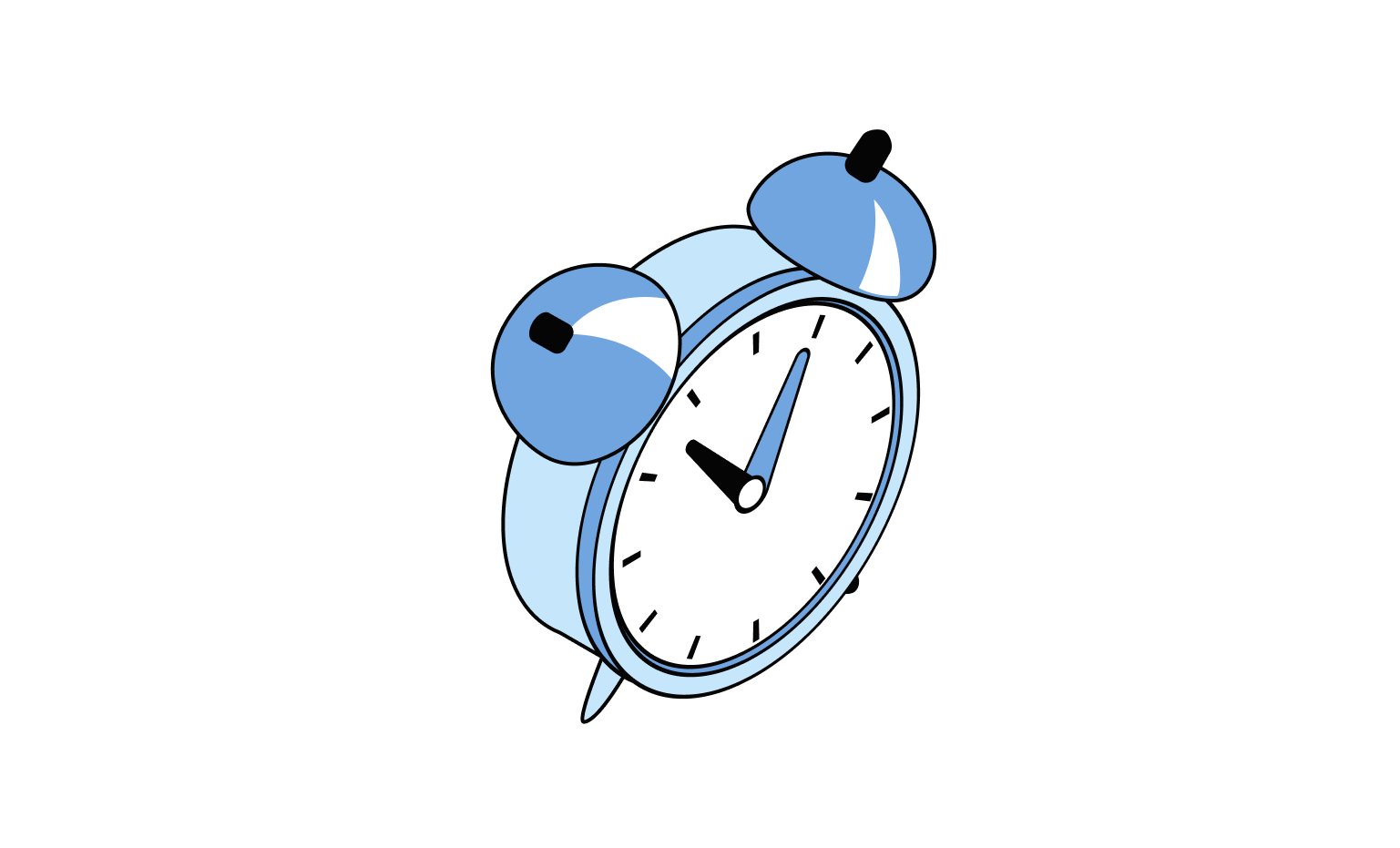
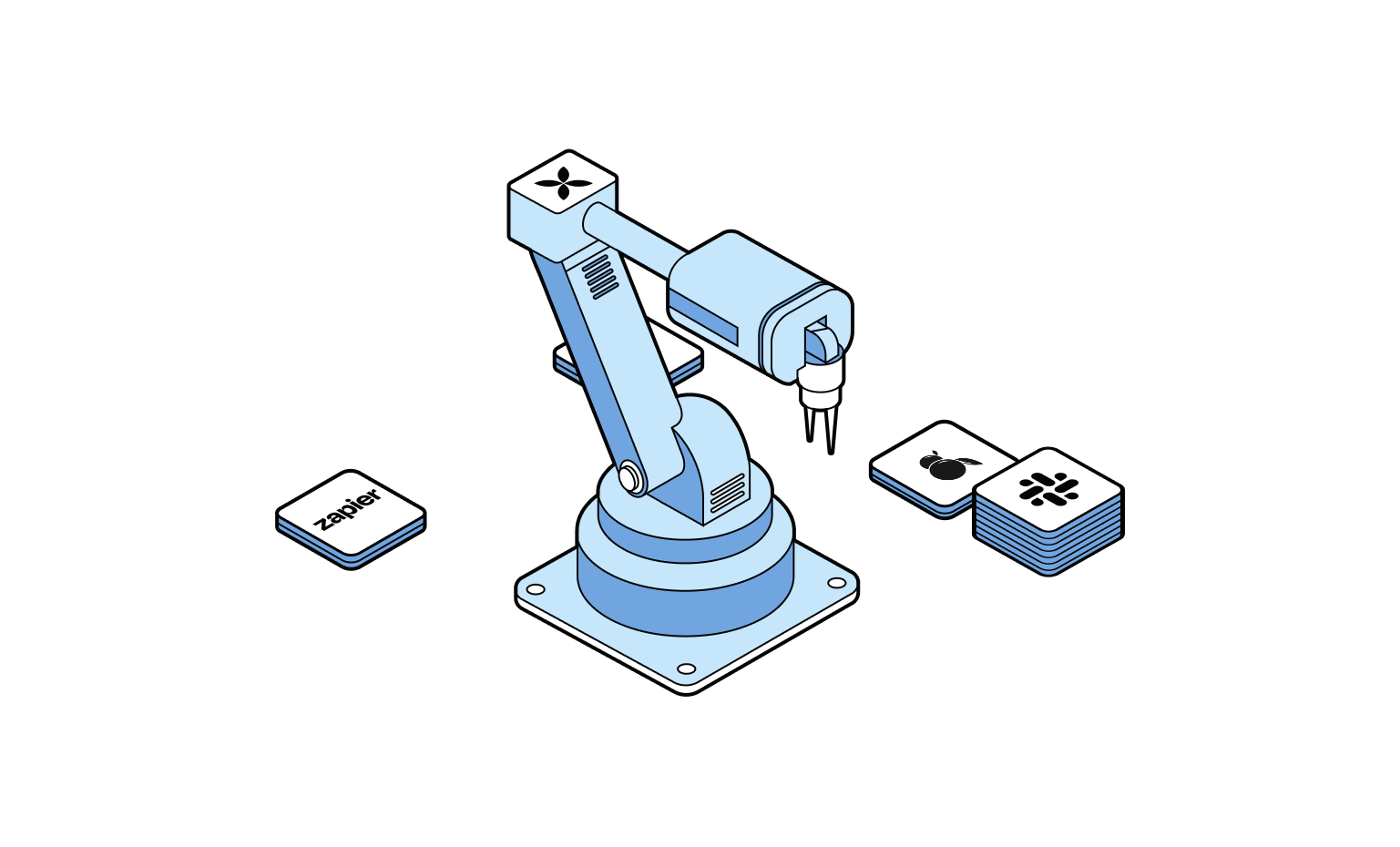
Automate the sending of receipts thanks to Qonto
For the technical whizzkids among you, create automations thanks to Zapier and Integromat: your receipts will be sent directly to Qonto.
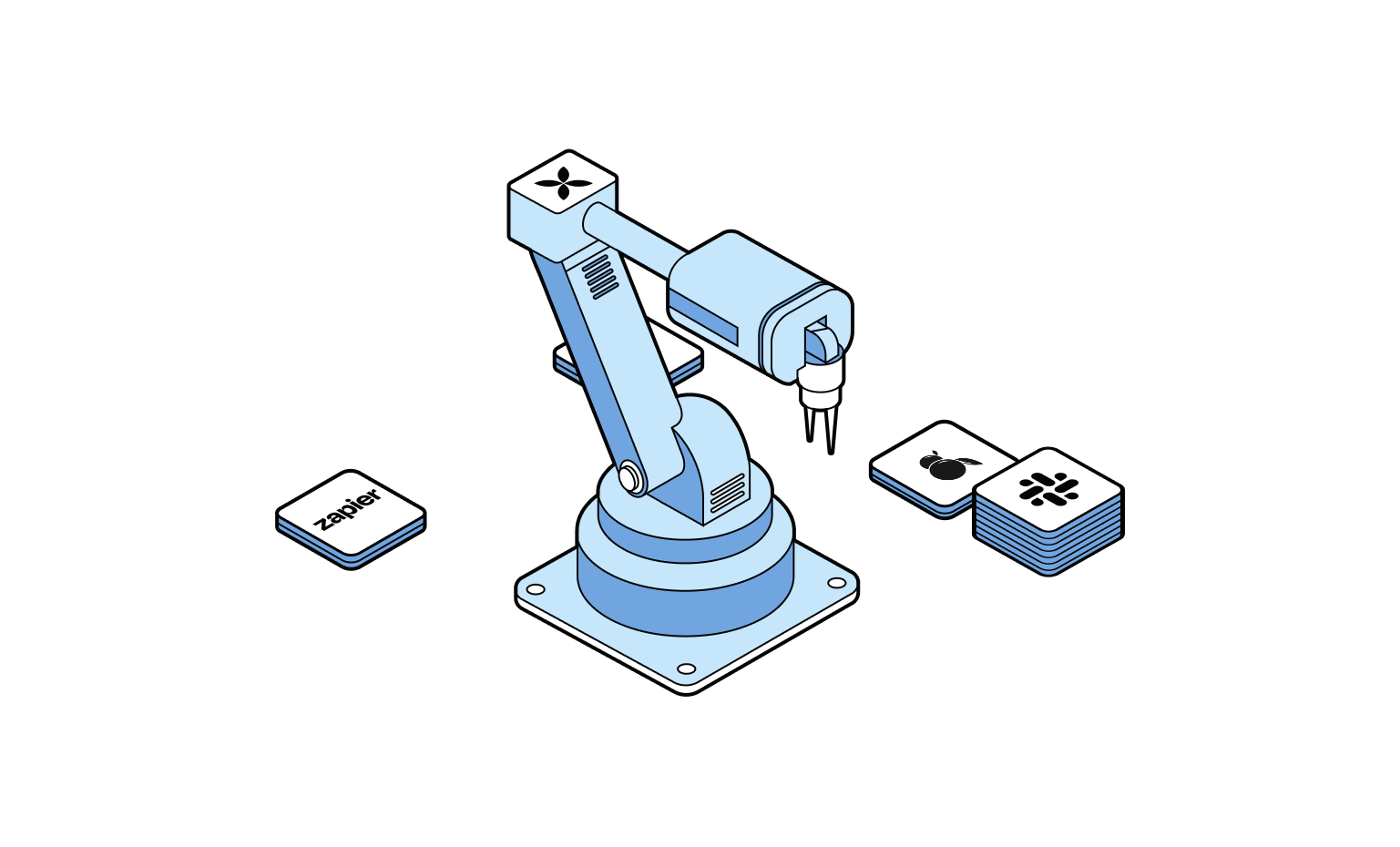
New
Cash flow management: secure your financial future
Analysis-ready charts, real-time alerts, and automatic transaction categorization help you navigate your cash flow with clarity. All the insights you need to make strategic decisions for your business - when it matters most.
Wow your accountant: Qonto is connected to 80 accounting tools
With such a wide range of available tools, your accountant will find what they need! With Integrations and Partnerships, make it easy as pie to get data and avoid having to import and export accounting files.

Centralized financial management
Safely connect your external bank accounts and payment services to Qonto and manage all your transactions, invoices, and balances together.
No more account-hopping, manual errors, or budget overruns. Feel confident about your figures and make the best decisions for your business.