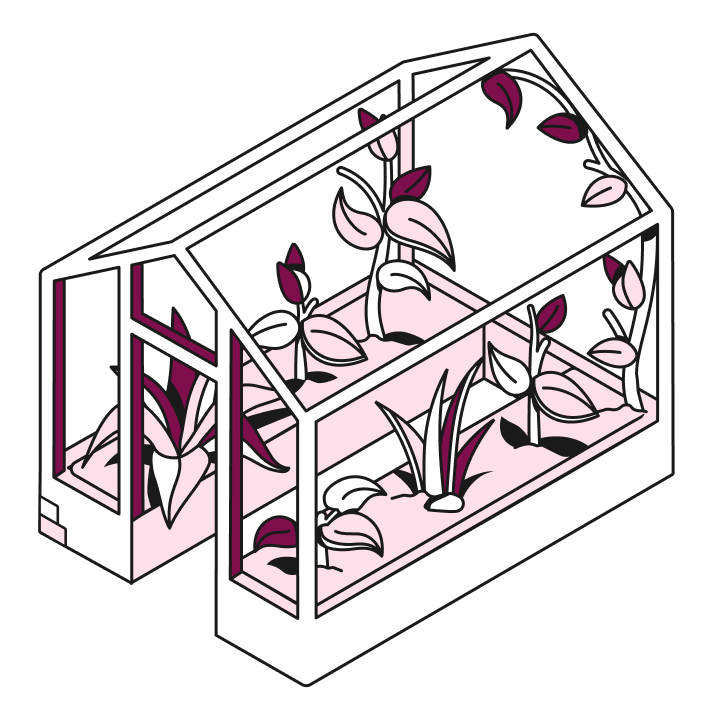Europe’s no. 1 online business account
A business account with a local IBAN - open in 10 minutes
Up to 4% annual rate* remuneration on your total balance
- Customer support 24/7
- Physical and virtual Mastercards
- SEPA instant and international transfers

Get rewarded for using Qonto
Make five or more eligible payments per month to receive up to 4% AER* on your total balance across all of your Qonto accounts, calculated daily. Access your cash whenever you need it.
Payment cards to support your business
Cards for every need
Pay online, in-store, and abroad with physical and virtual cards, with no hidden costs.
The Metal X Card
Spend up to €200,000 per month and pay in foreign currencies, commission-free, with deferred debit option.
Payment methods that get the job done

International transfers
Make international transfers to 150+ countries and in over 30 currencies. Powered by Wise.
Discover international transfers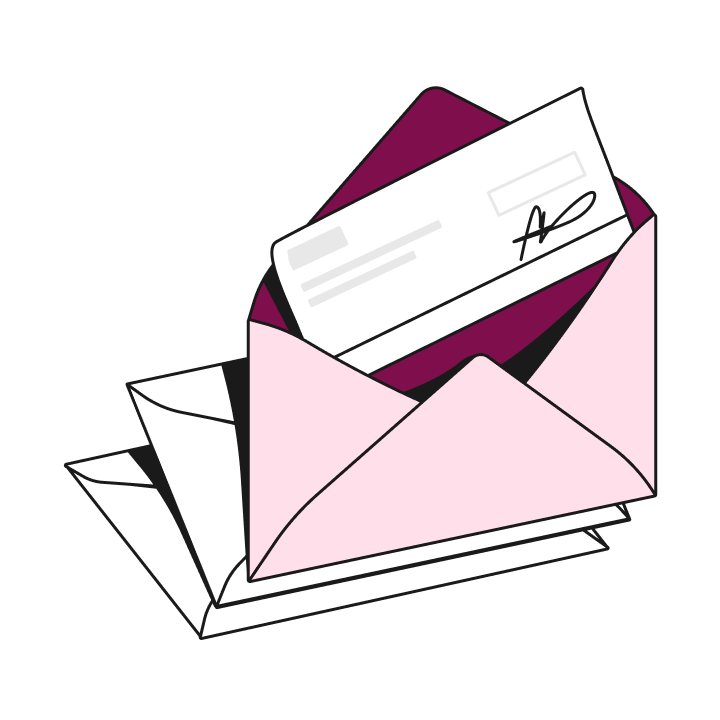
Check deposit
Cash a check in just a few clicks through your Qonto app, then simply send it to us by post.
Discover check deposit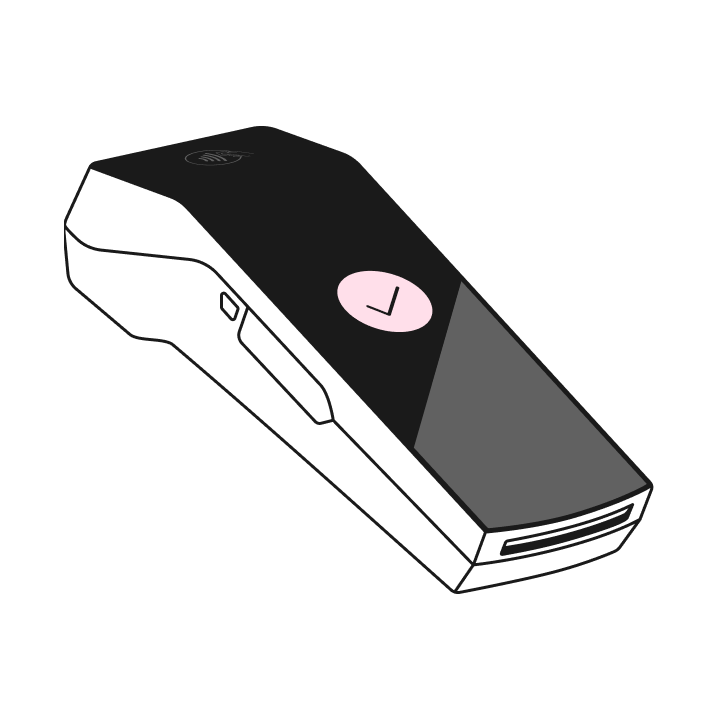
Payment terminals
Receive card payments on the go, with a handy mobile payment terminal.
Discover payment terminalsUp to 4% AER* in rewards. You do the math.

Financing to fuel your business
- Get instant funds to finance your invoice payments with Qonto’s own Pay later solution.
- Find longer-term, larger sum financing offers through our network of specialist partners.
- Enjoy a fast-tracked process: no red tape, no paperwork, no waiting weeks for an answer.
Much more than a business account
Invoice management
Manage your supplier invoices, get ready for e-invoicing, and issue quotes and customer invoices, all in one place.
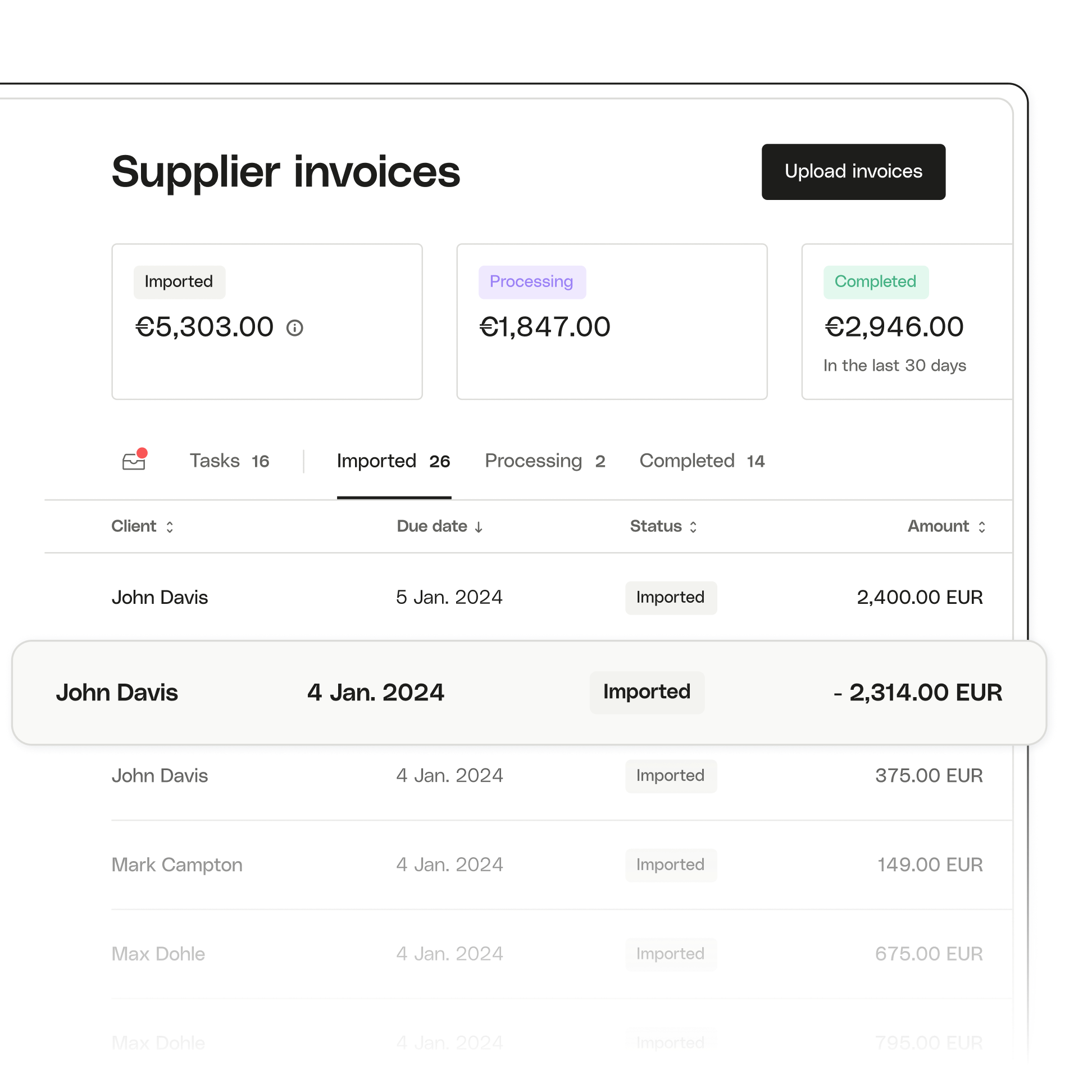
Expense management
Keep control over your expenses and track your budgets wherever you are, using your personalized dashboard.
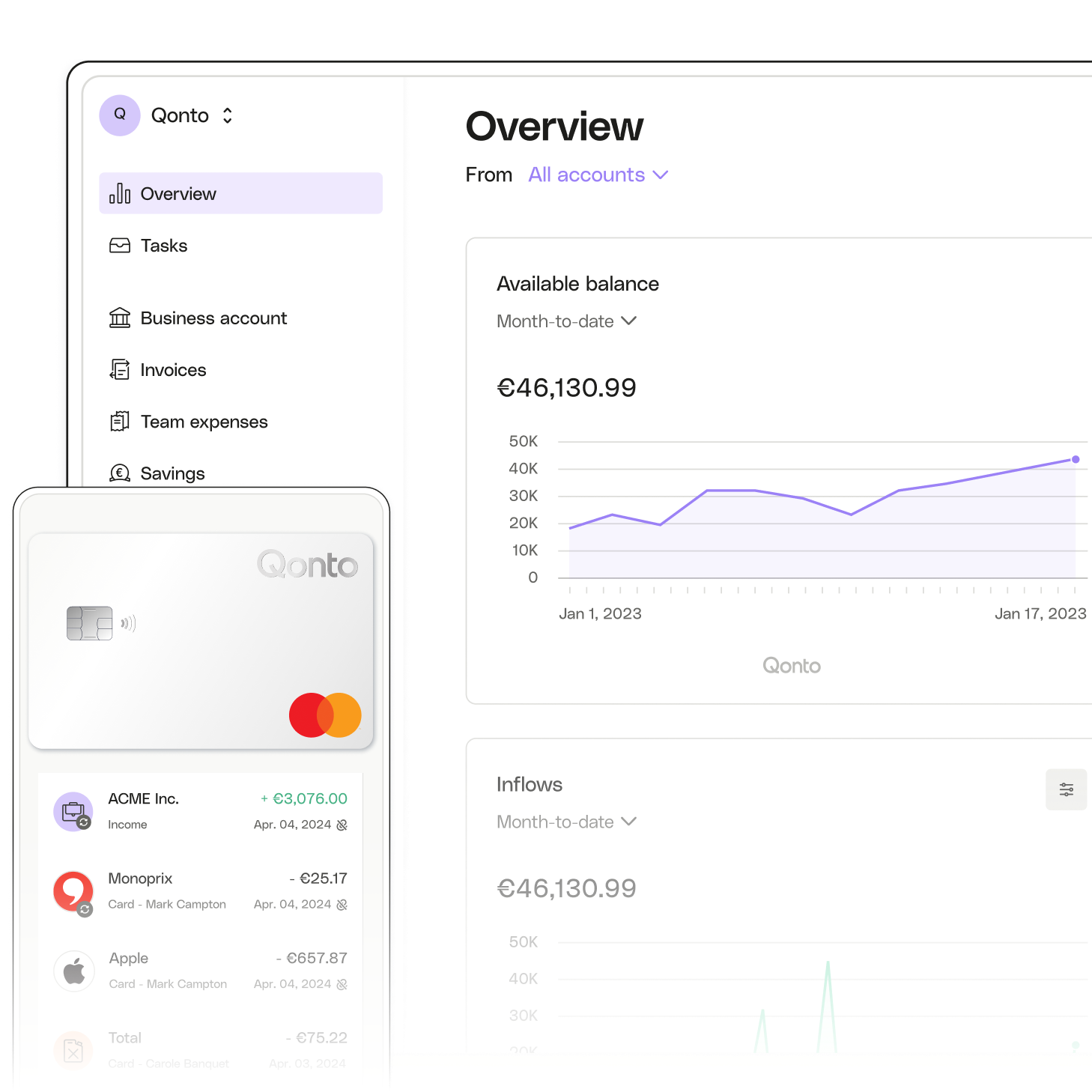
Bookkeeping
Win back valuable time on preparing your accounts, with smart tools and centralized external account management.

Flexible investments
Make your money work harder, with flexible investments through your online Qonto account.
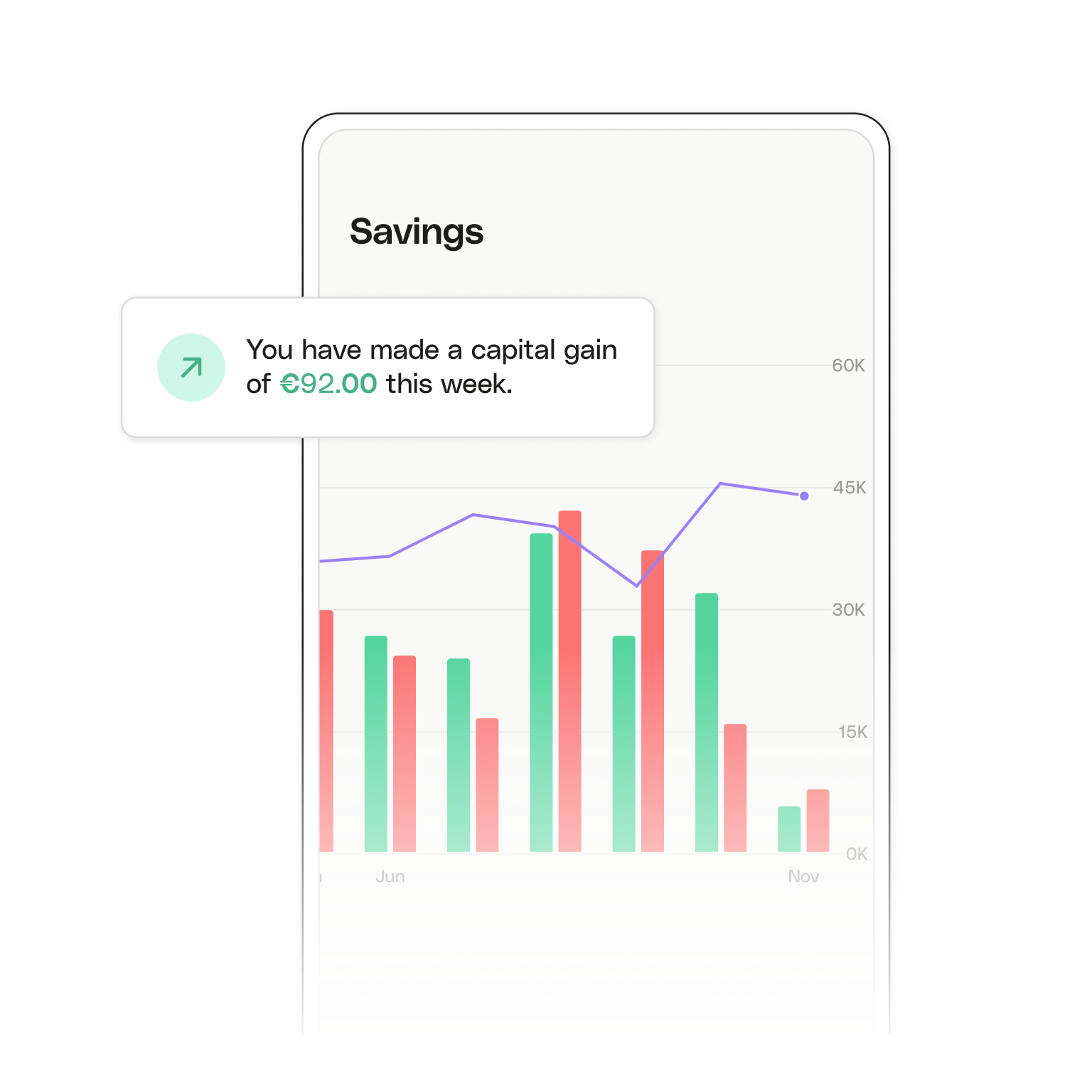
Invoice management
Manage your supplier invoices, get ready for e-invoicing, and issue quotes and customer invoices, all in one place.
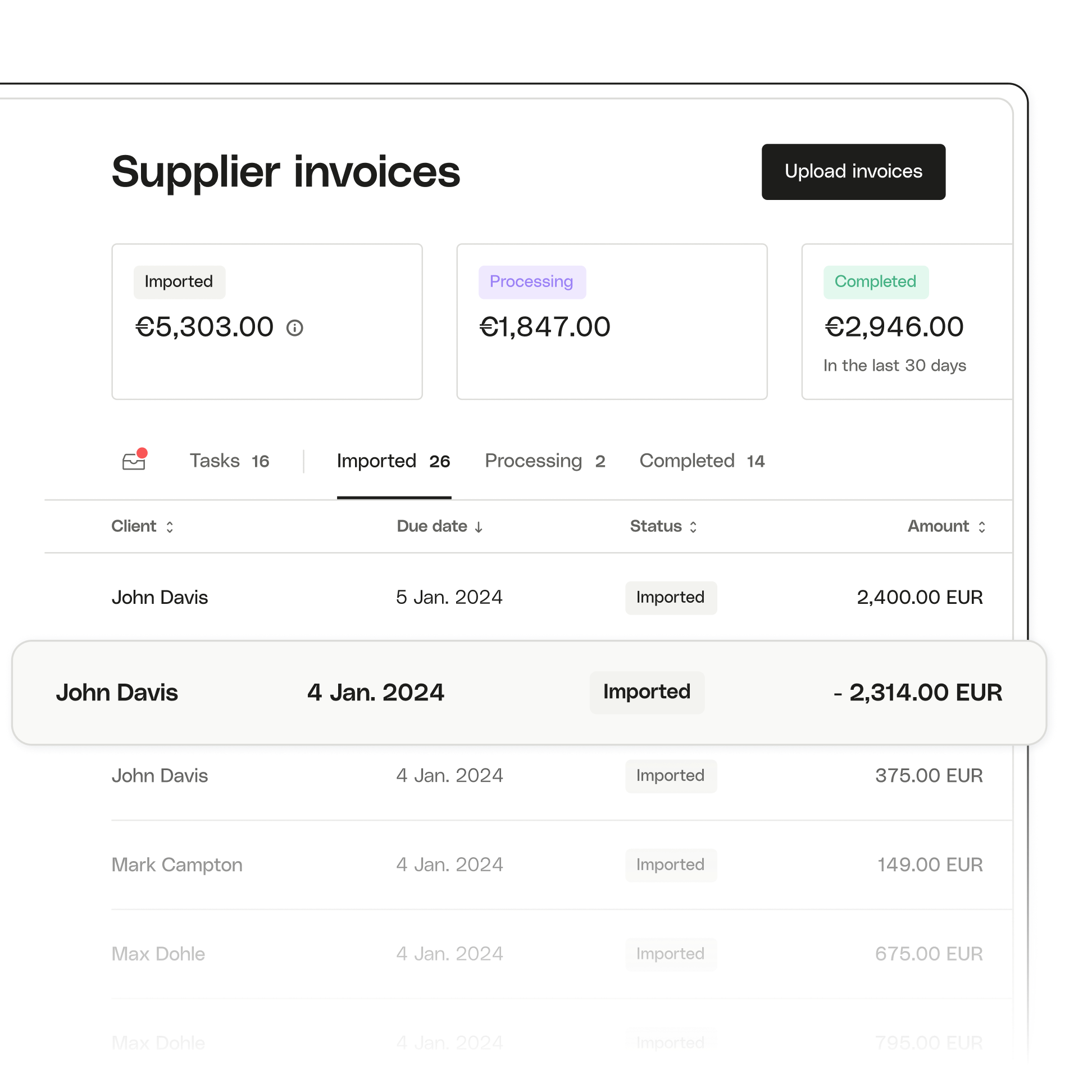
Expense management
Keep control over your expenses and track your budgets wherever you are, using your personalized dashboard.
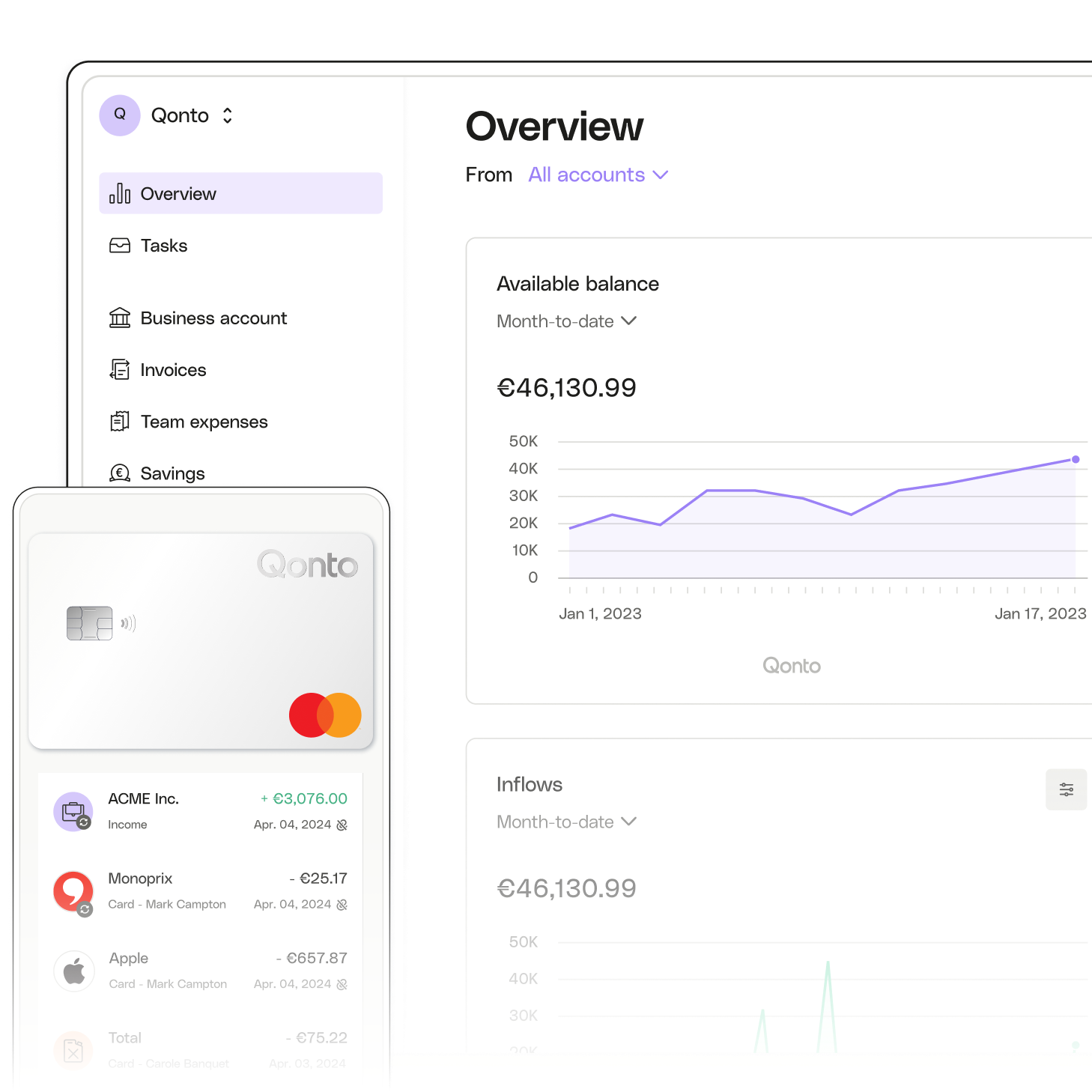
Bookkeeping
Win back valuable time on preparing your accounts, with smart tools and centralized external account management.

Flexible investments
Make your money work harder, with flexible investments through your online Qonto account.
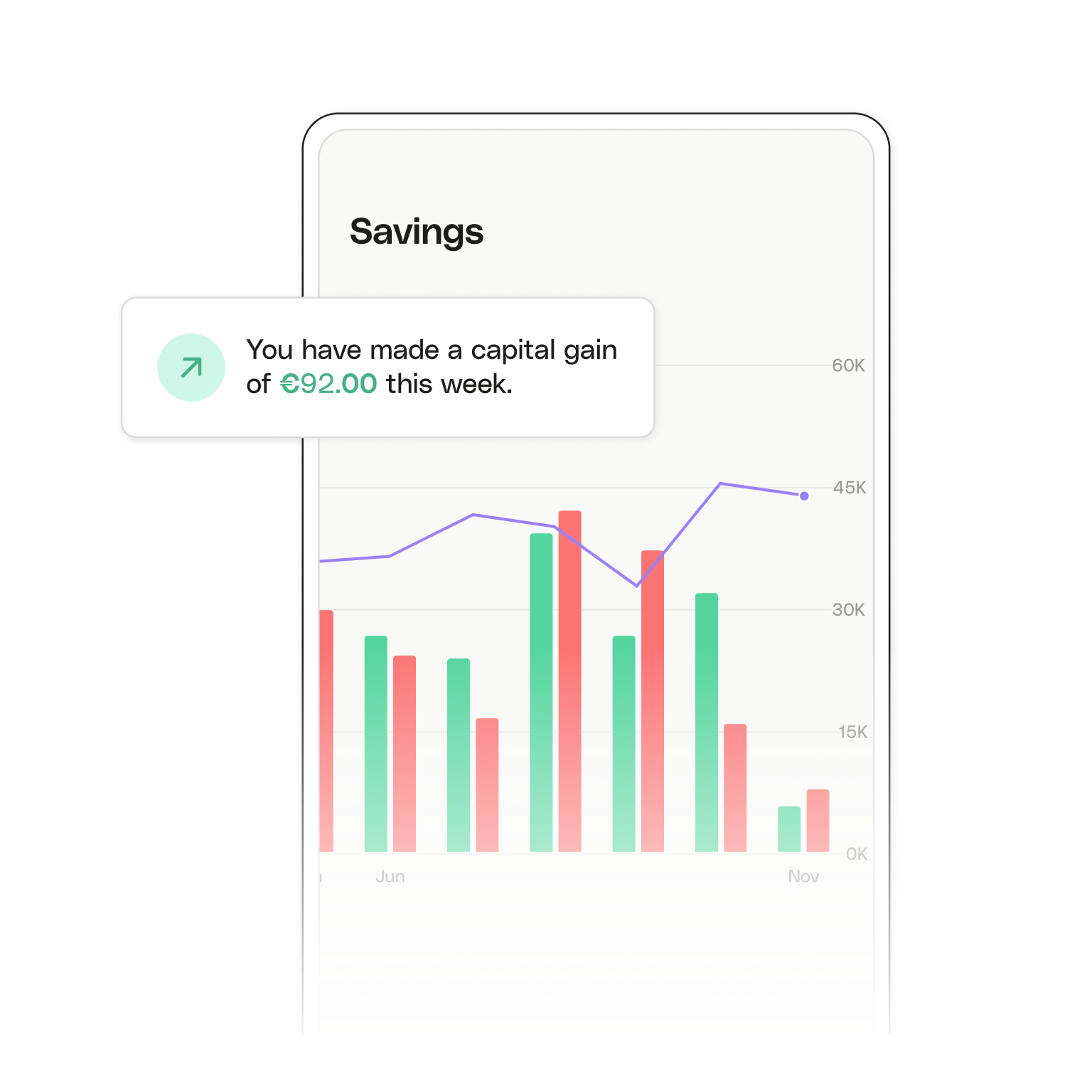
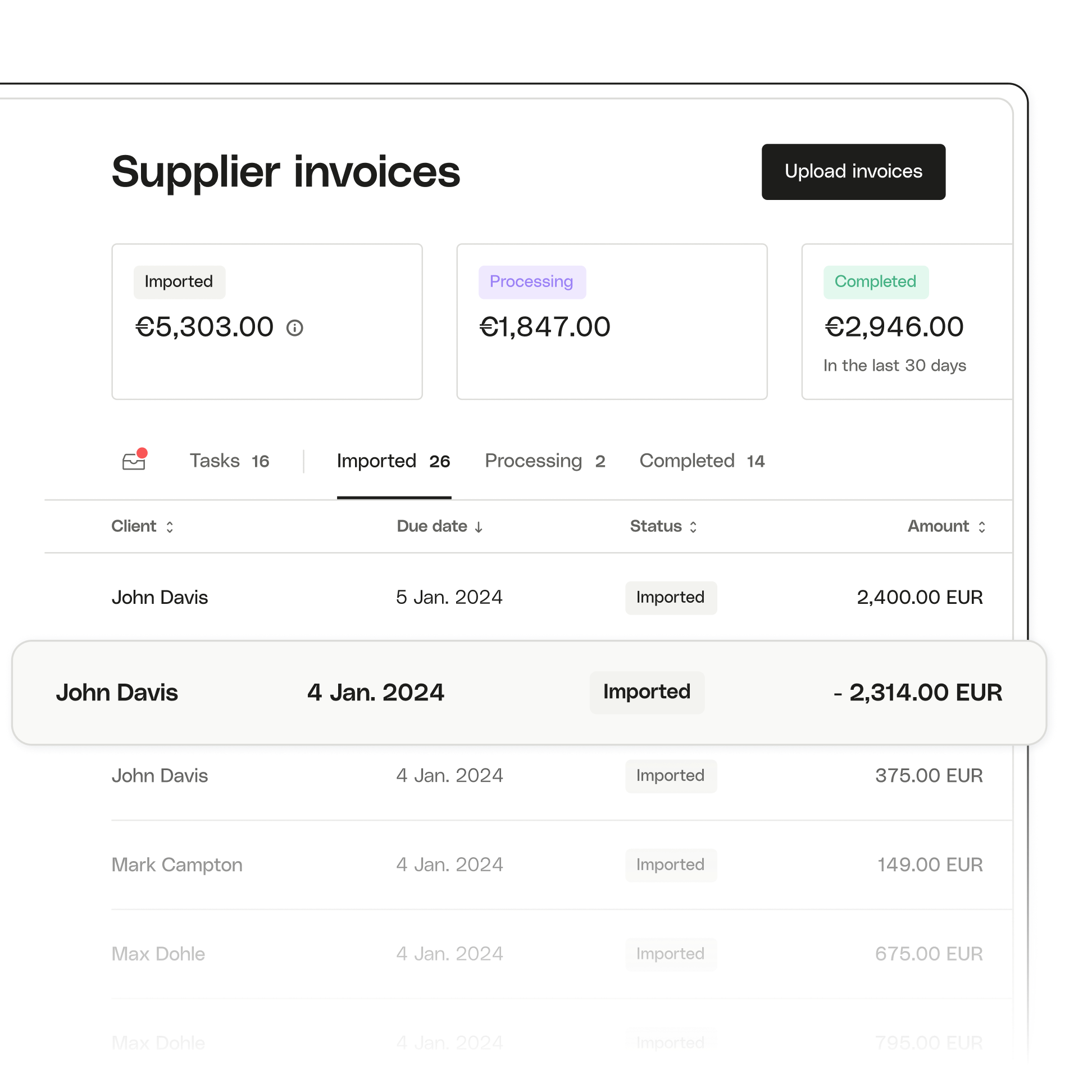
The Total Economic Impact™ of Qonto
Small businesses are seeing big benefits with Qonto. Read more in this 2025 commissioned study conducted by Forrester Consulting.
€
51,000
in benefits over 3 years
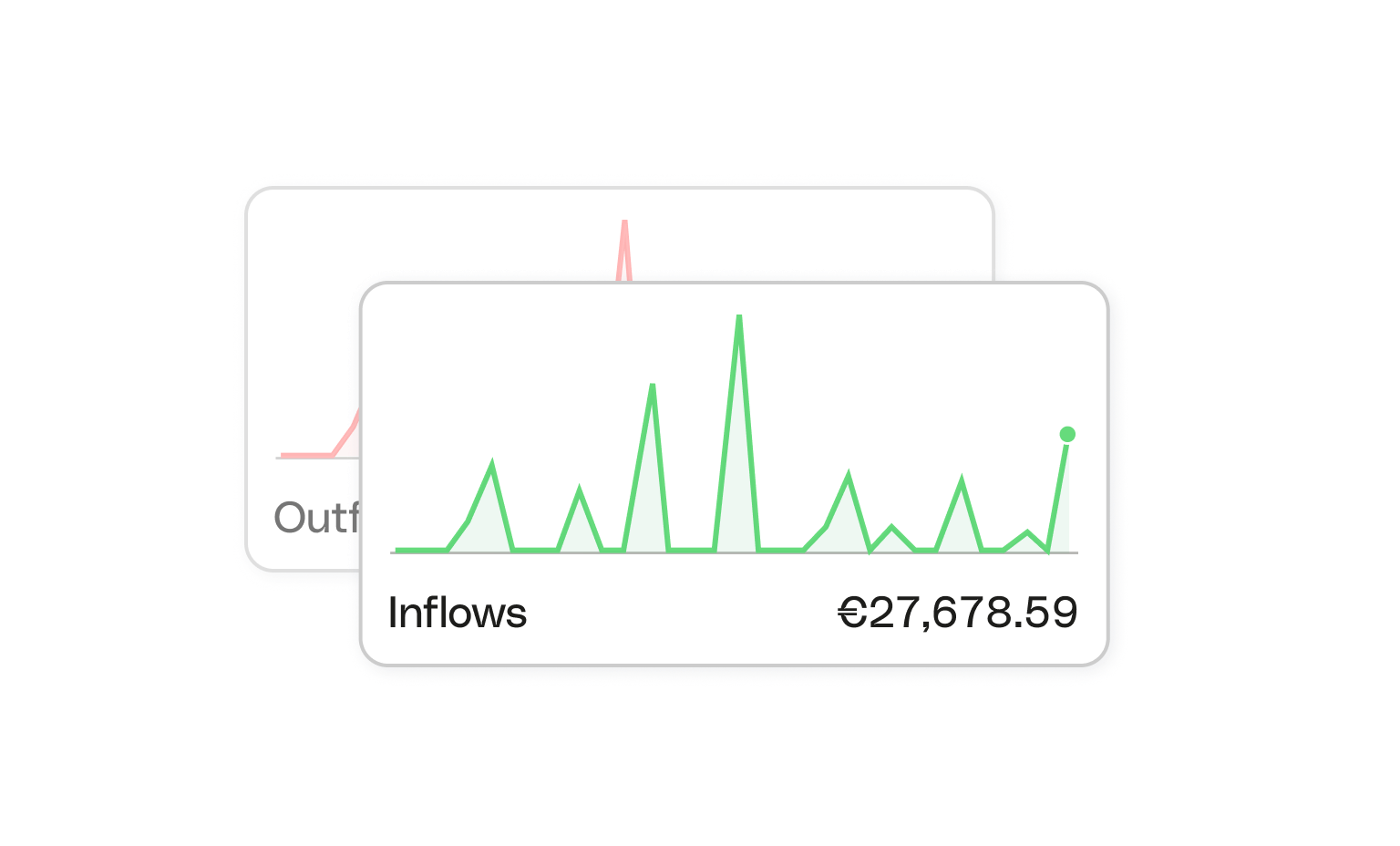
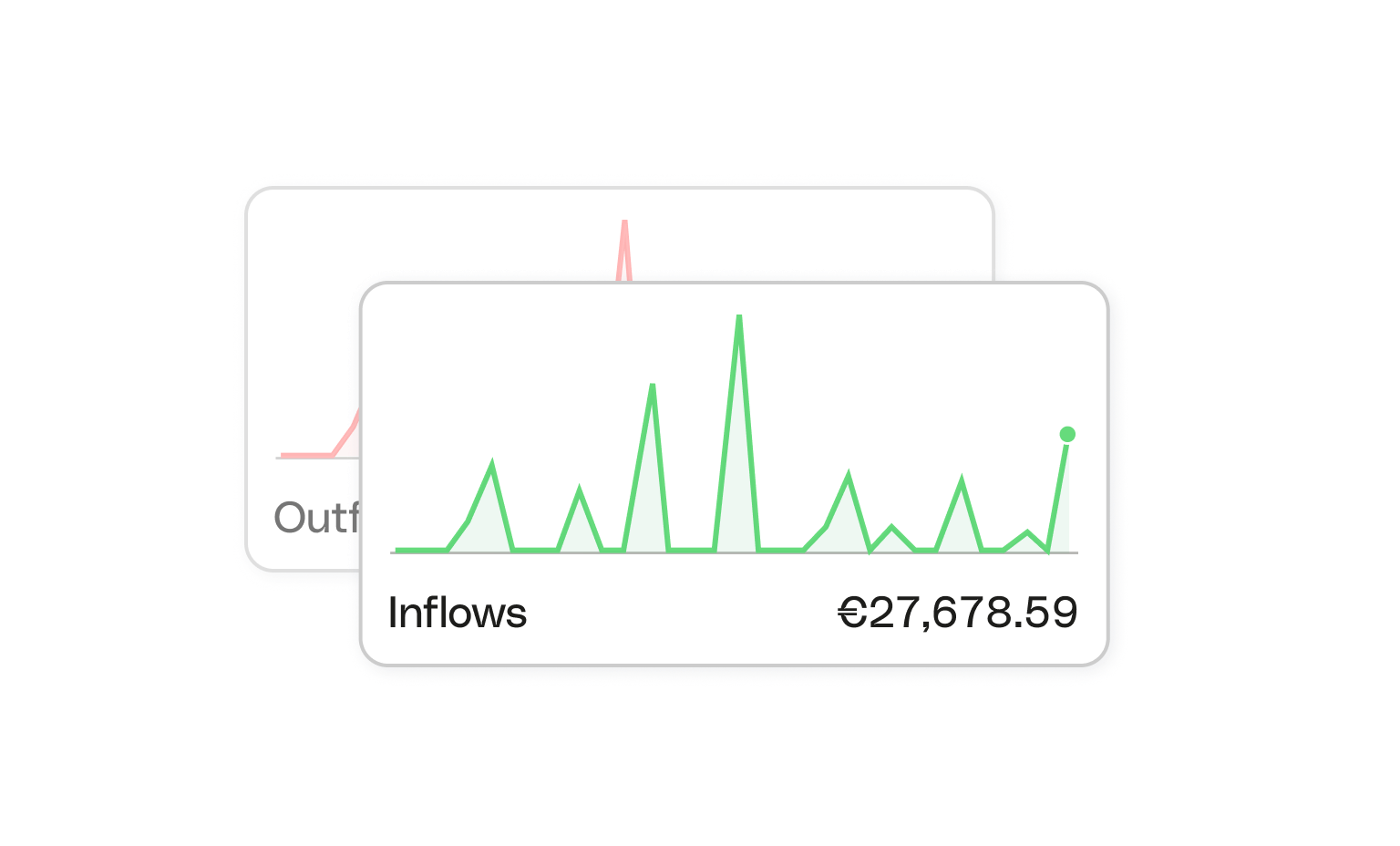
%
faster day-to-day finance admin
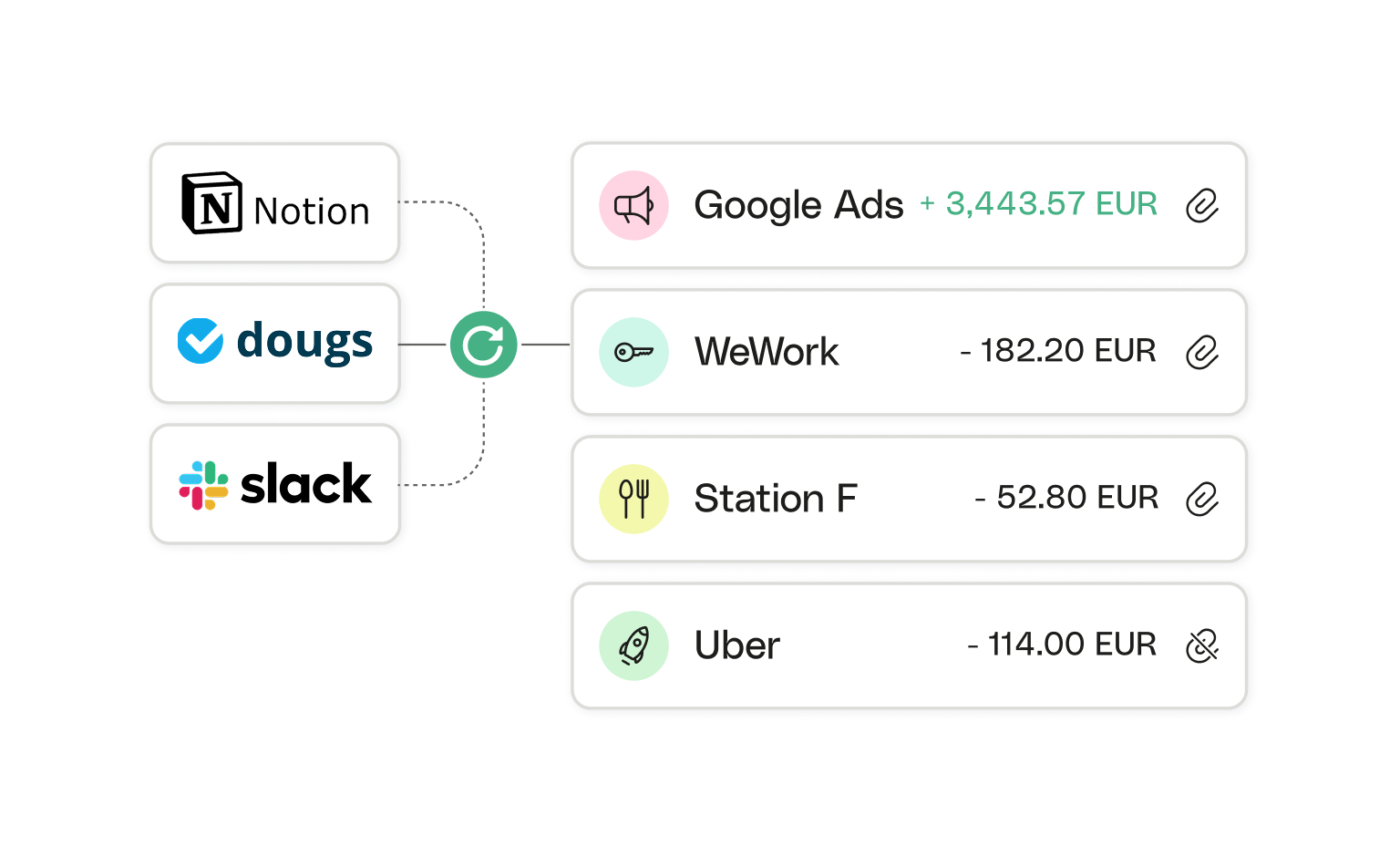
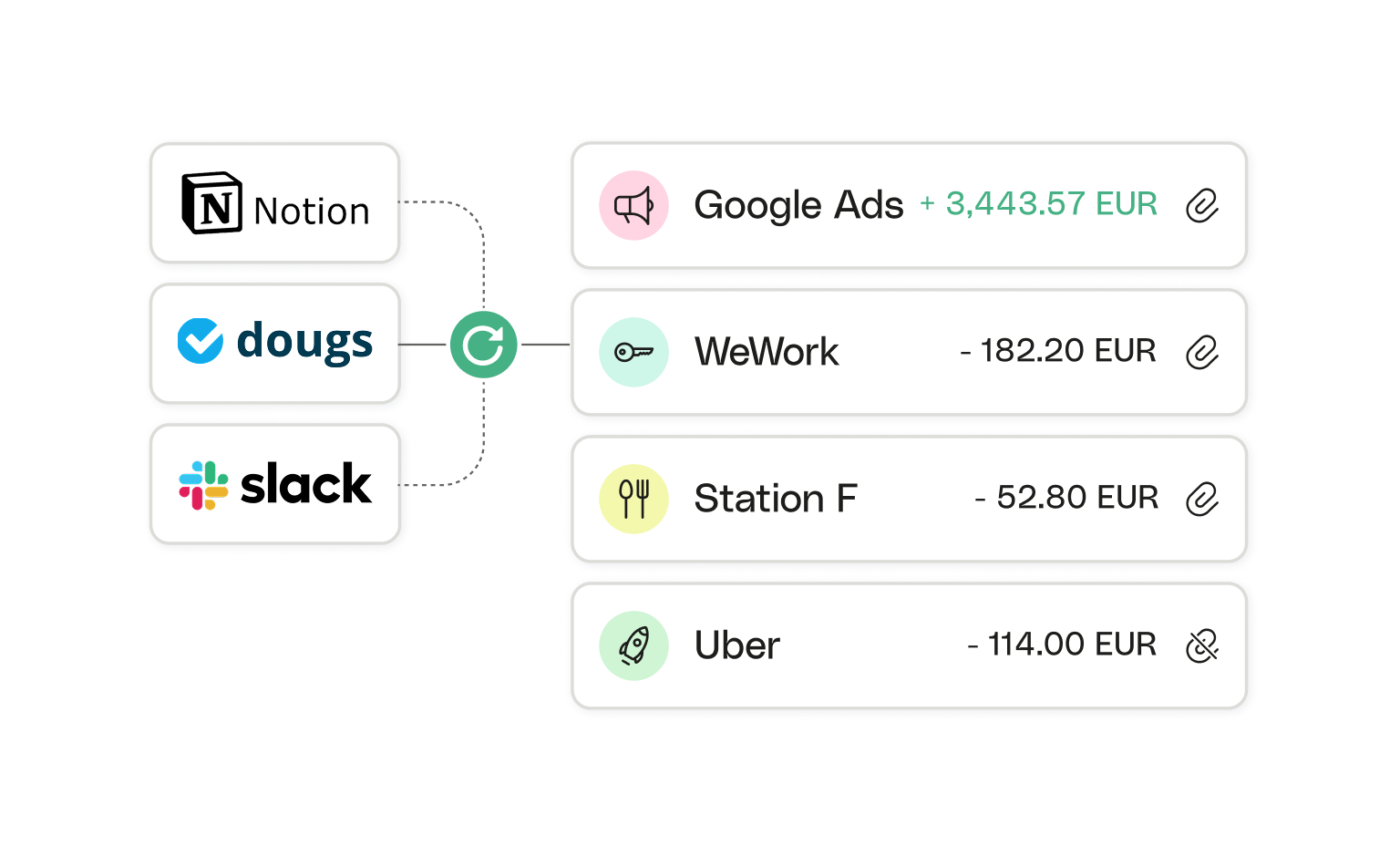
<6
months
for the net benefits to match the initial investment
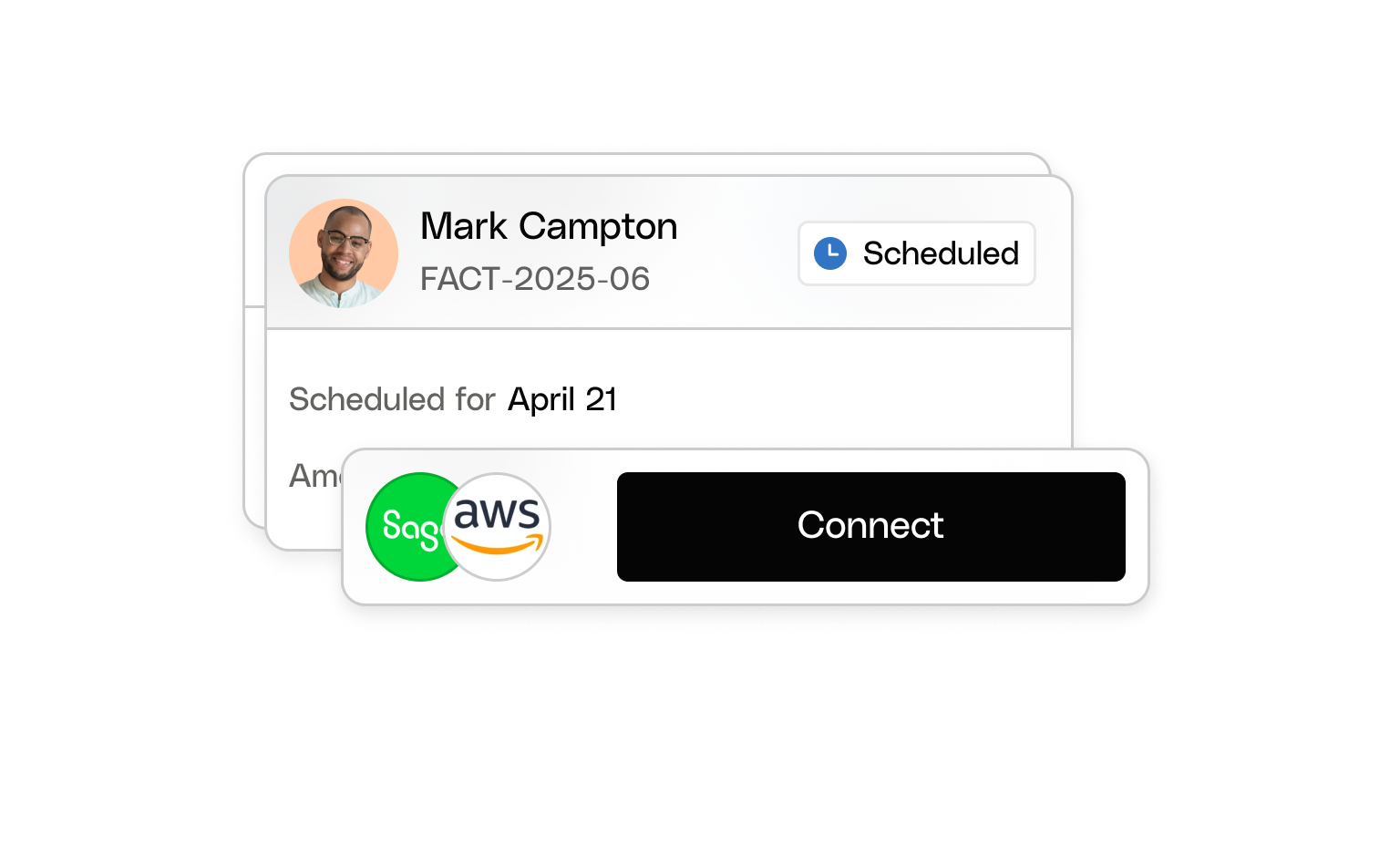
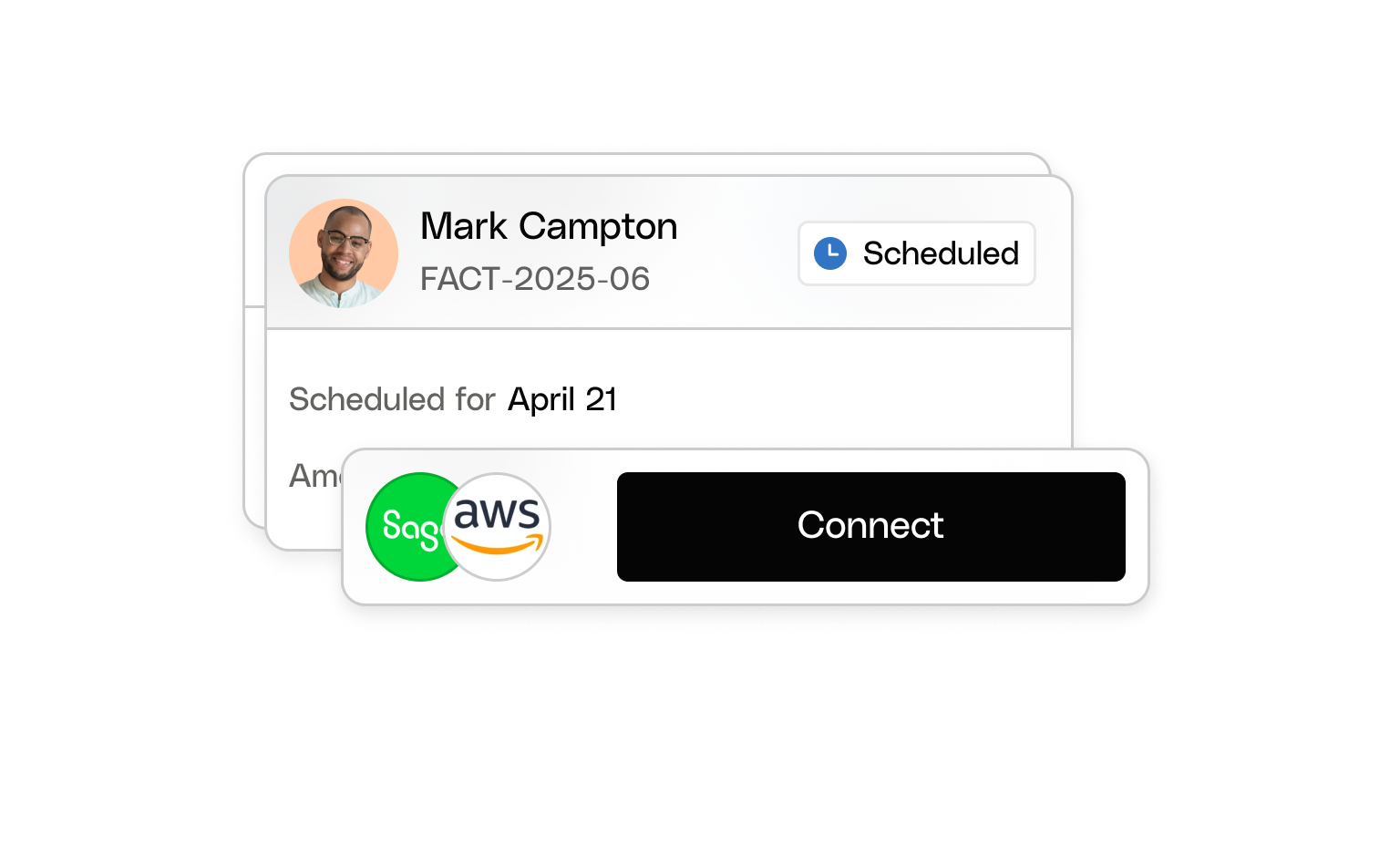
Whatever your size, sector, or stage of growth
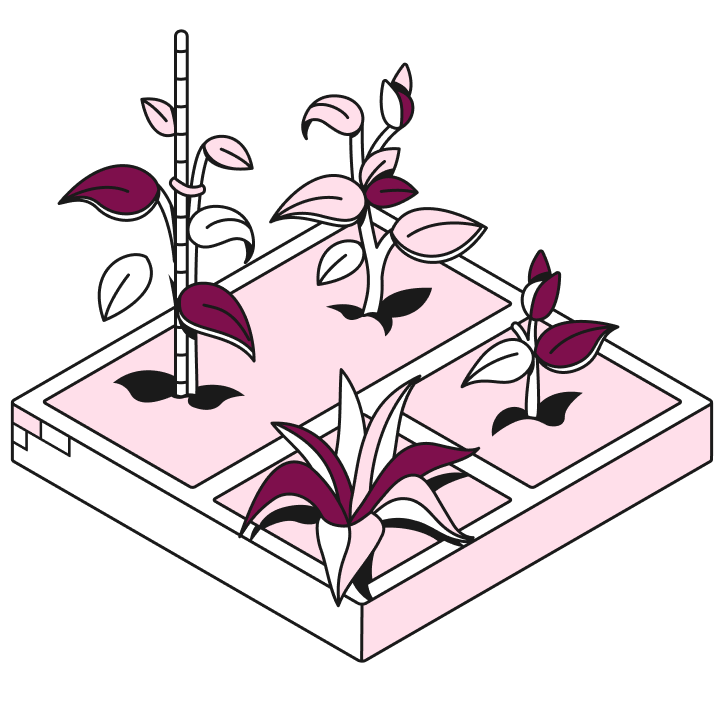
Micro-businesses
Build solid foundations, with an account that gets your finances and bookkeeping in order.
See our plans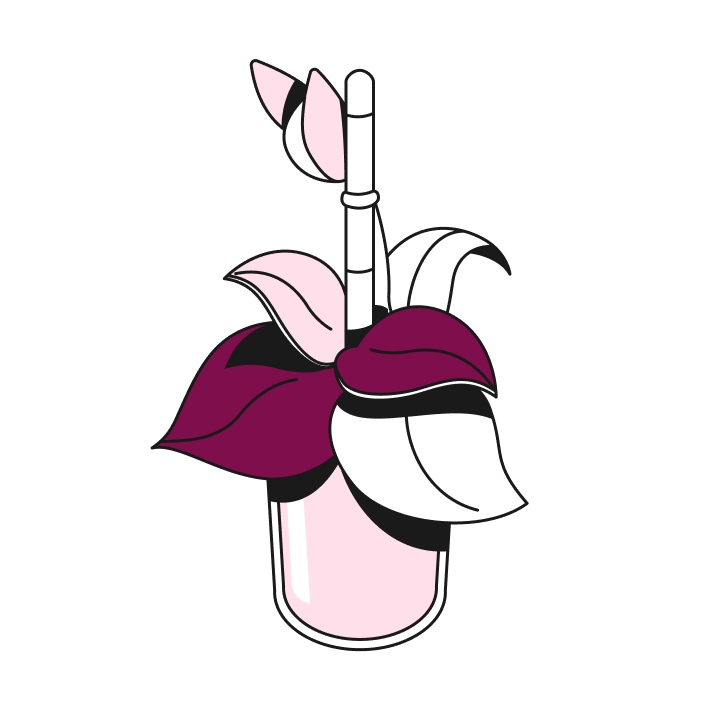
Self-employed
Freelance with freedom, with this account made for paying and getting paid daily.
See our plans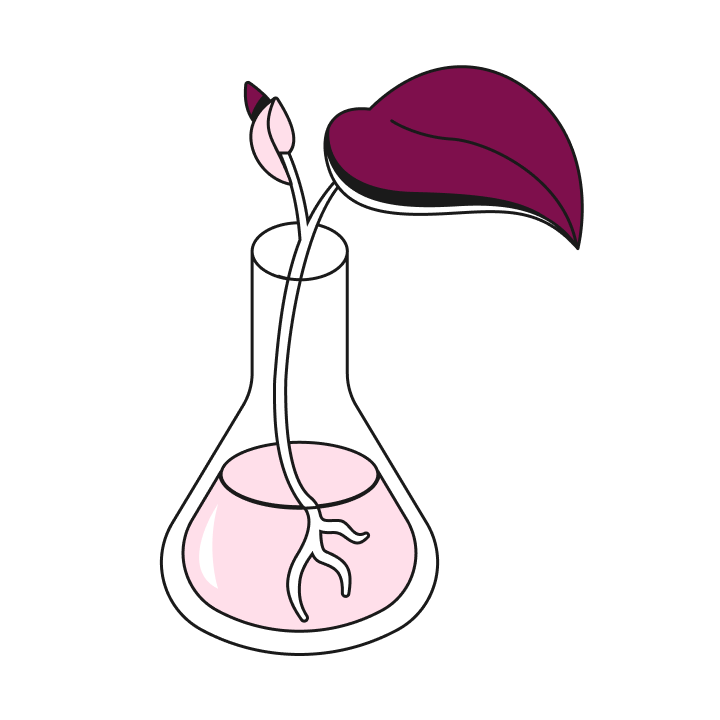
Company Creators
Open a business account and deposit share capital. All at once, all online.
See our plans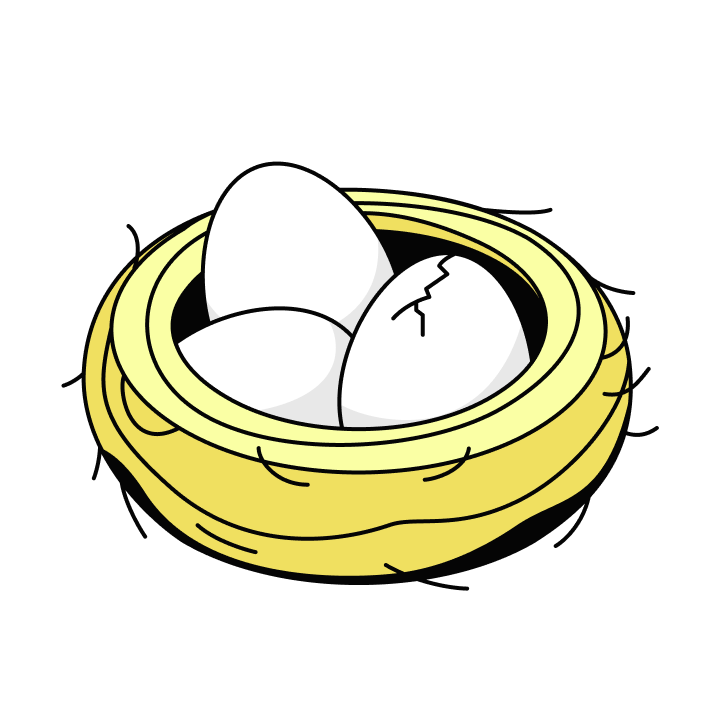
Creating your own business?
Access our expert support, with everything from registering your business to depositing share capital.
How to open a business account
No need for an appointment. Open your company’s business account online and get your IBAN in around 10 minutes.
Enter your details
Fill out some information on your company and its partners.
We verify your identity
Upload a valid ID online and we’ll perform the necessary checks.
And that’s it - your account’s set up
With your IBAN created, you can order cards and enjoy everything your business account has to offer.
Enter your details
Fill out some information on your company and its partners.
We verify your identity
Upload a valid ID online and we’ll perform the necessary checks.
And that’s it - your account’s set up
With your IBAN created, you can order cards and enjoy everything your business account has to offer.
Enter your details
Fill out some information on your company and its partners.
We verify your identity
Upload a valid ID online and we’ll perform the necessary checks.
And that’s it - your account’s set up
With your IBAN created, you can order cards and enjoy everything your business account has to offer.
You’re in safe hands
Safely stored data
Secure transactions
Deposit protection
Licensed institution
Our customers say it best.
Our customers say it best.



More practical information on opening a business checking account
*Not a banking or investment product. 4% annual rate for the first 2 months for new clients, then the rates will vary according to the subscribed plan. Minimum of 5 eligible payment transactions per month required. Remuneration is capped and subject to T&C.