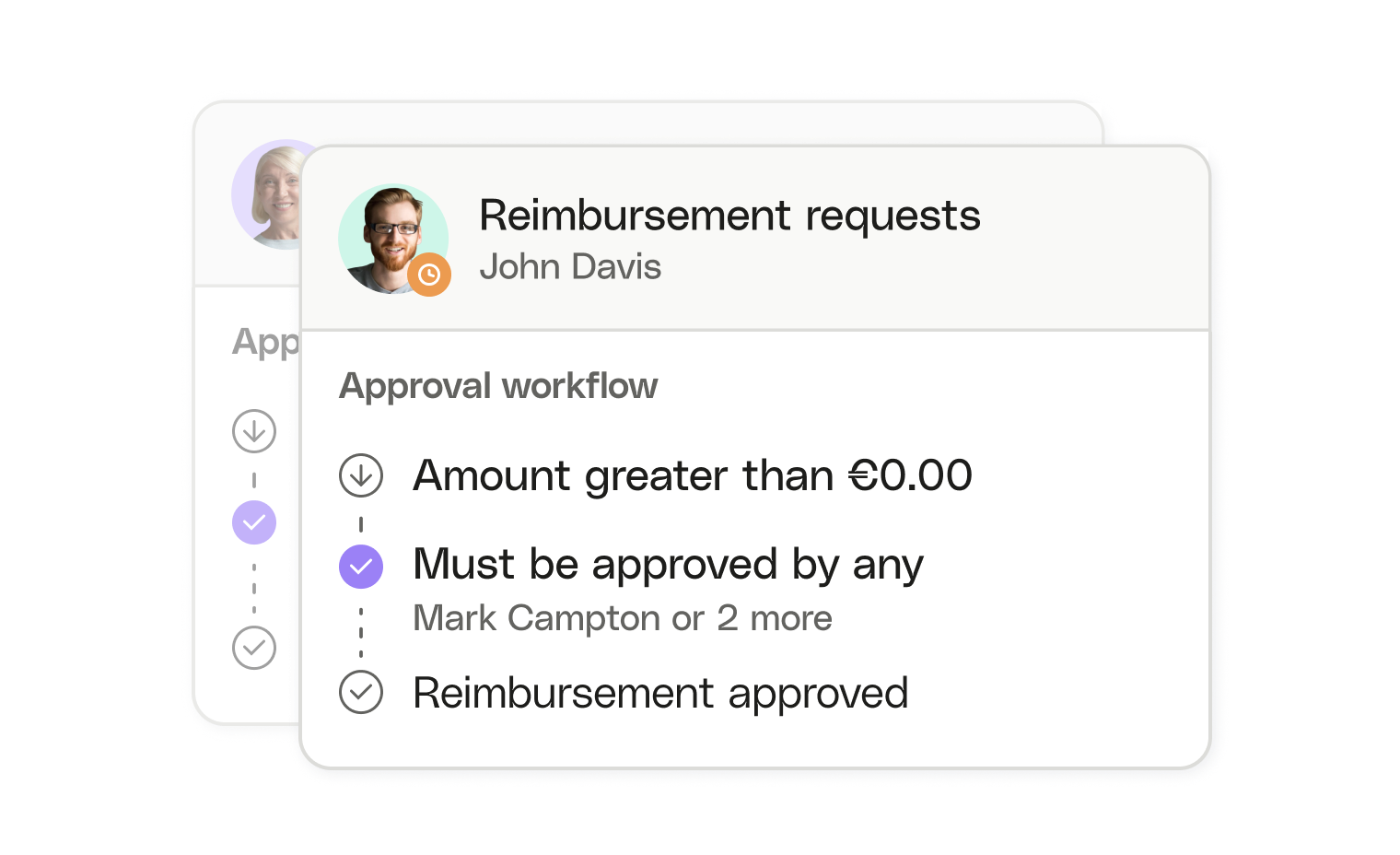Optimize your cash flow with sub-accounts
Open multiple sub-accounts with dedicated IBANs to separate expense items, taxes & business activities and organize team budgets.
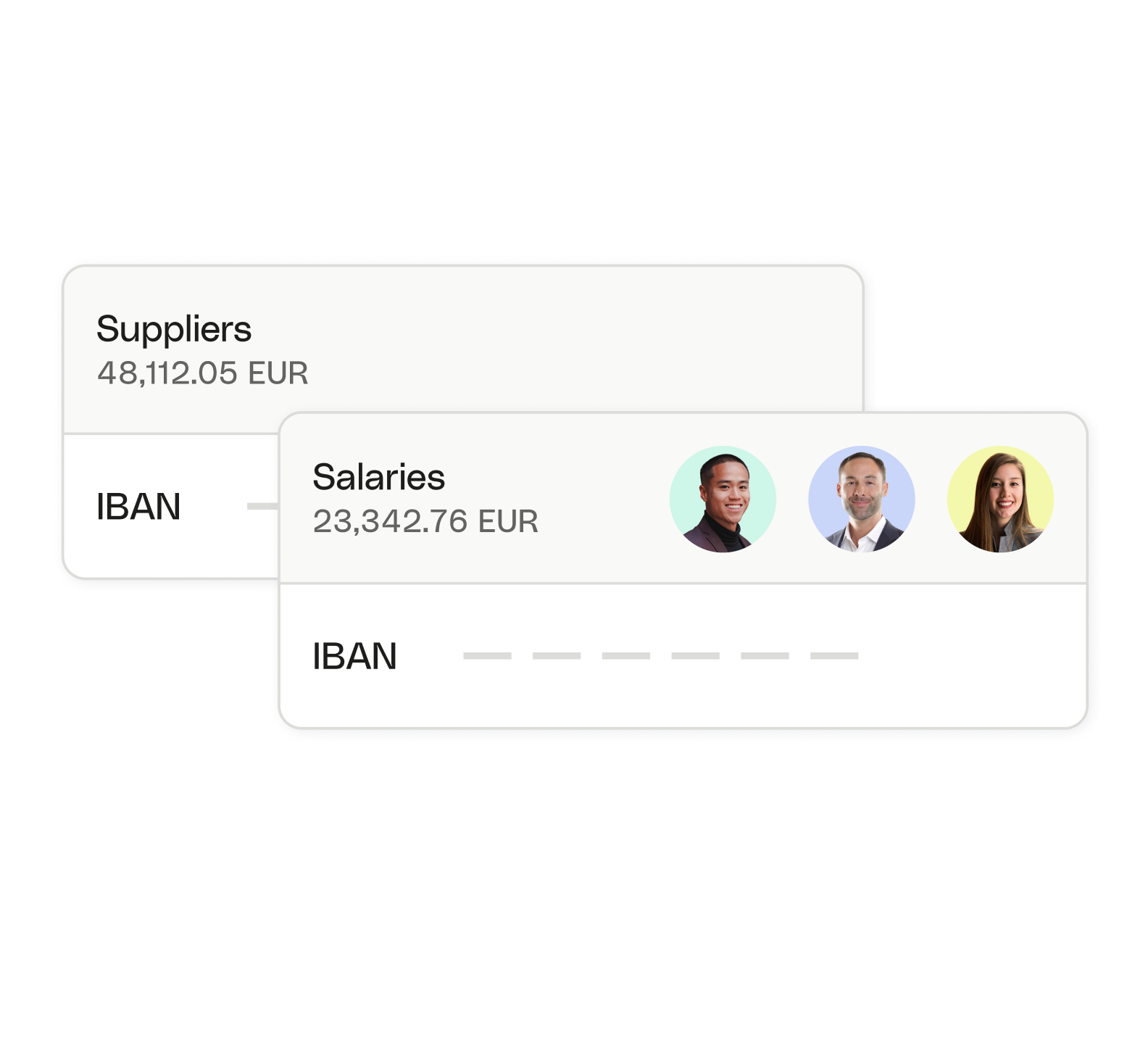
Multiple ways to save with sub-accounts
- Save for both everyday and long-term expenses
- Set aside funds to cover taxes, payroll, travel expenses, supplier payments…
- Never go over budget again
Scale your spending, stress-free
Let your team buy what they need while you keep ultimate control, with custom expense approval rules, budgets, and role-specific access. Tailored spending limits and permissions = more autonomy for your team.
You’re in good hands
Individual IBAN
Quick signup process
SEPA payments
Customer service
Stay in control
- Virtual and physical cards for each account.
- Manage each account from your Qonto app.
- Allocate budgets, set spending limits, and track all your expenses in one place.
- Centralize your external accounts and oversee all your transactions and cash flow together.

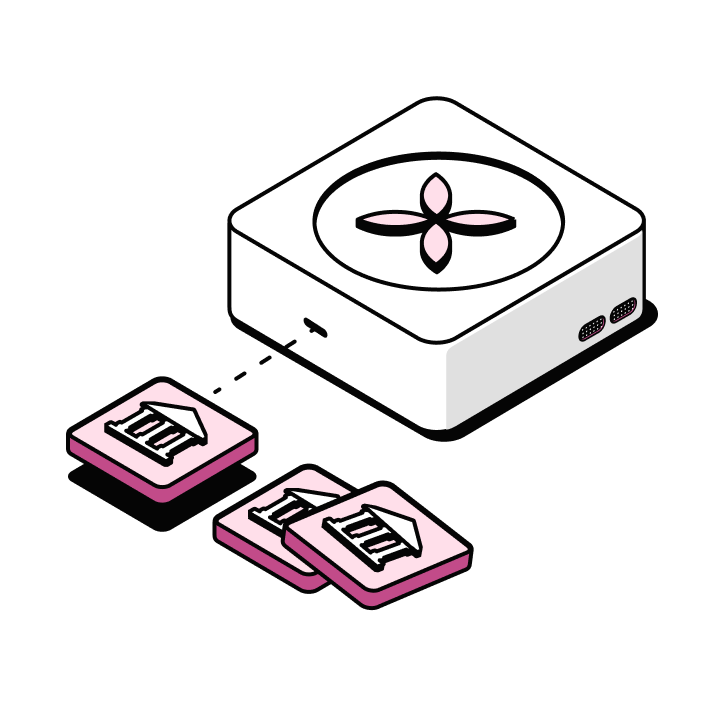
No more manual errors and budget overruns
Safely connect to your external bank accounts and payment services and pilot all your finances without leaving Qonto.
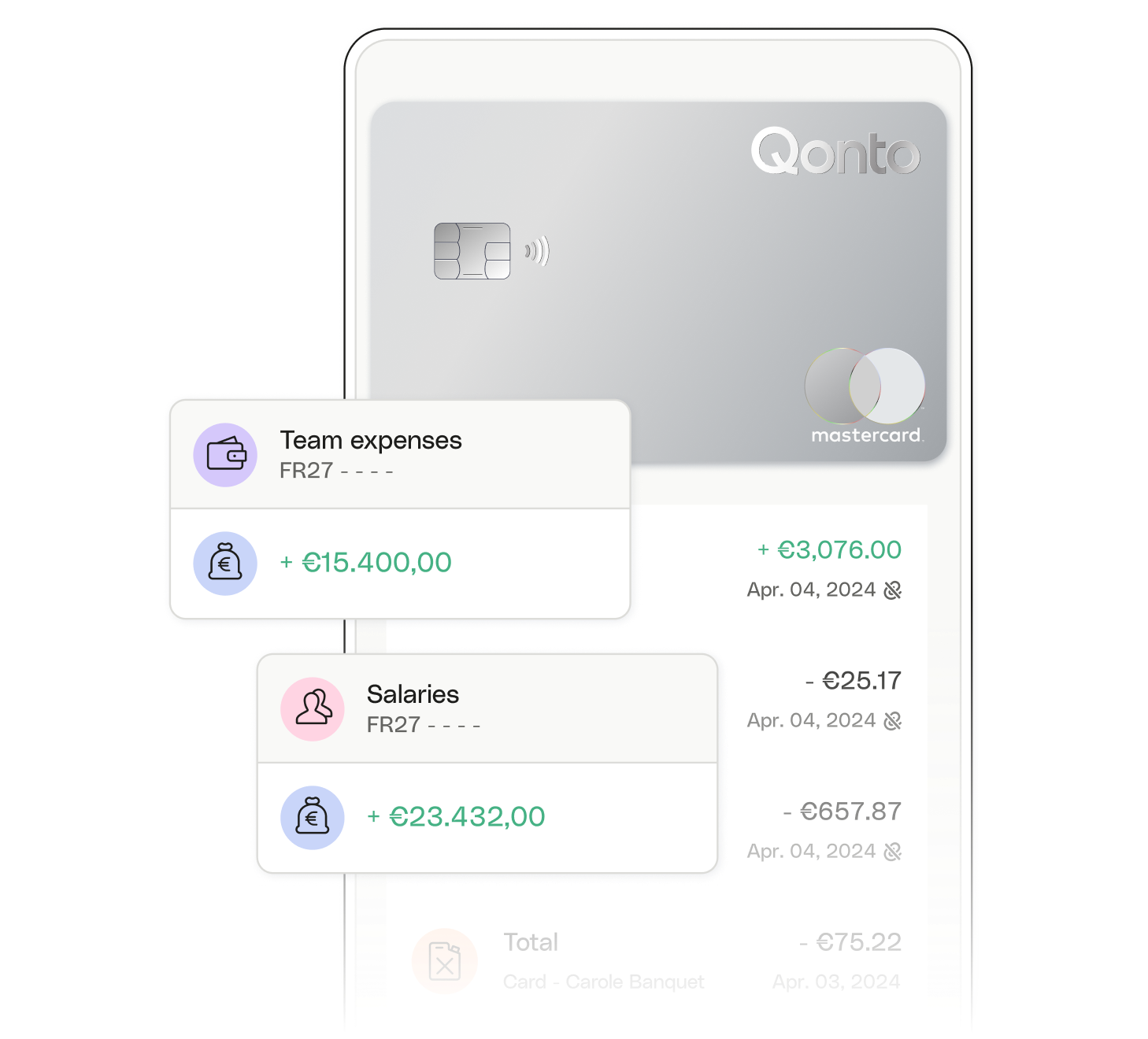
Simplify your taxes
- Put aside funds for your tax return
- Separate income streams, improve cash flow
- Assign expenses to specific accounts
Adding sub-accounts: 3 simple steps
Sign in
Go to the Business account section of your Qonto web app, and click on Accounts
Open a sub-account
Click on the Create account button
Adjust the settings
Select the type of account (current or term deposit) you want, assign a name for it- and you’re done.
Sign in
Go to the Business account section of your Qonto web app, and click on Accounts
Open a sub-account
Click on the Create account button
Adjust the settings
Select the type of account (current or term deposit) you want, assign a name for it- and you’re done.
Sign in
Go to the Business account section of your Qonto web app, and click on Accounts
Open a sub-account
Click on the Create account button
Adjust the settings
Select the type of account (current or term deposit) you want, assign a name for it- and you’re done.