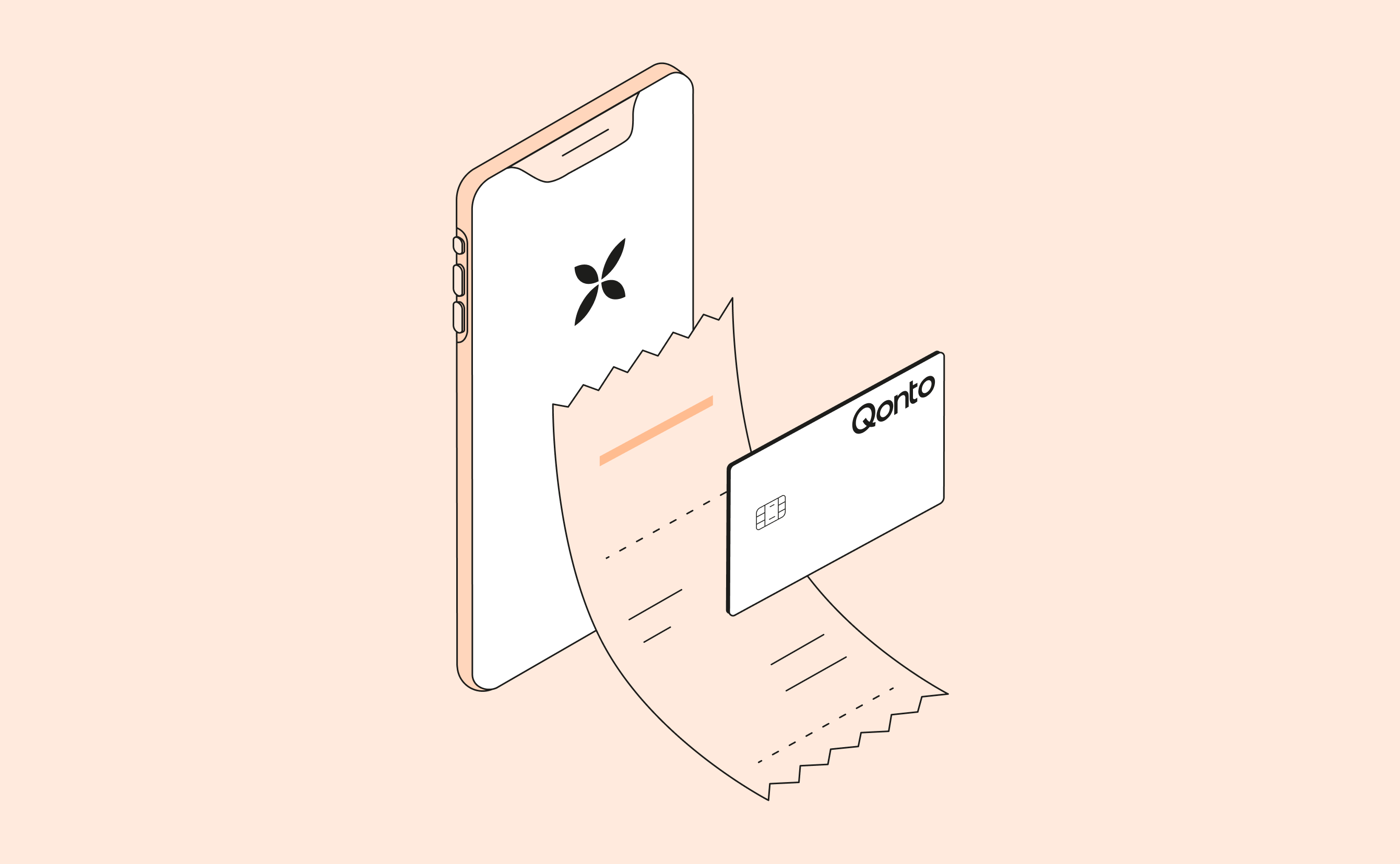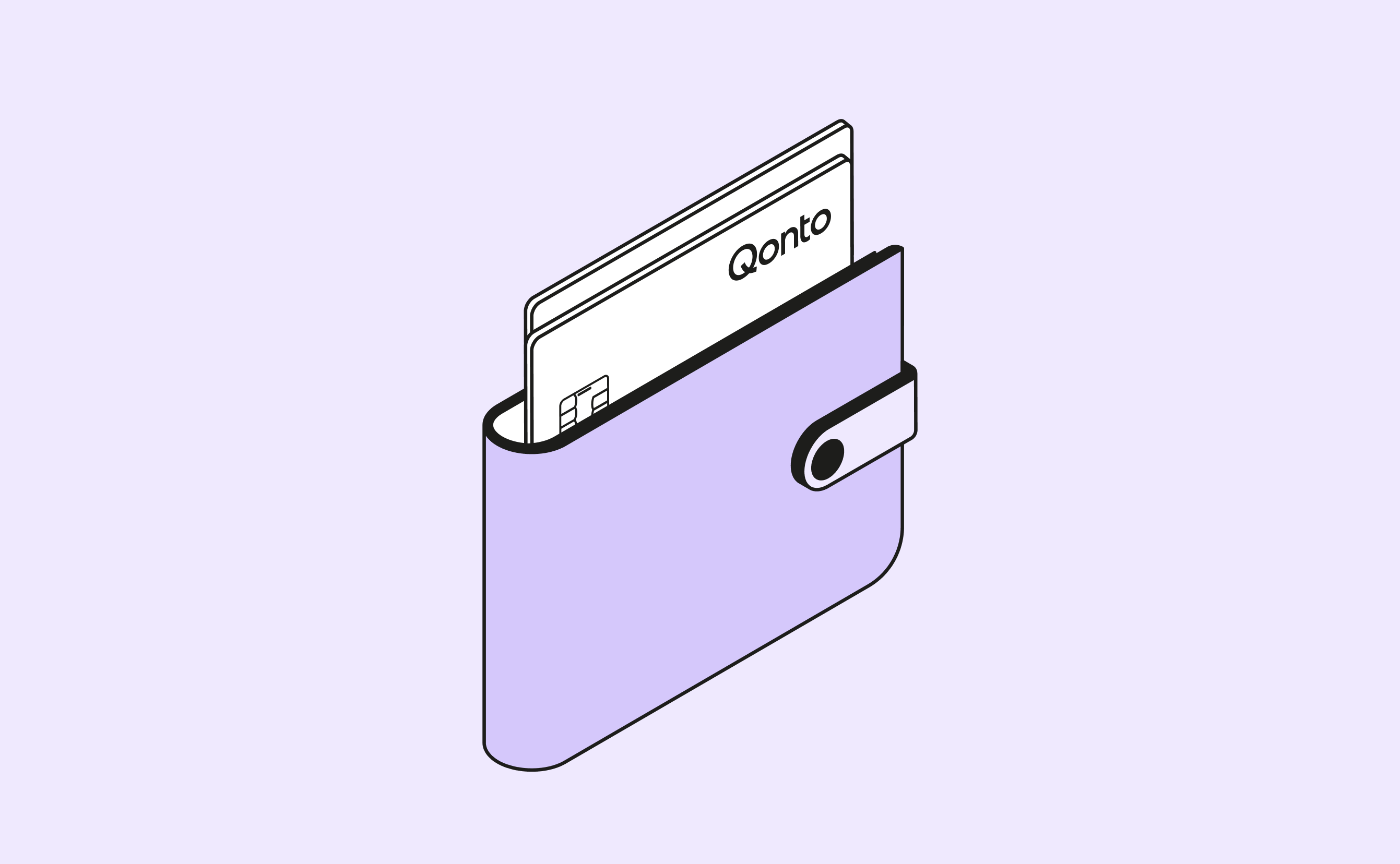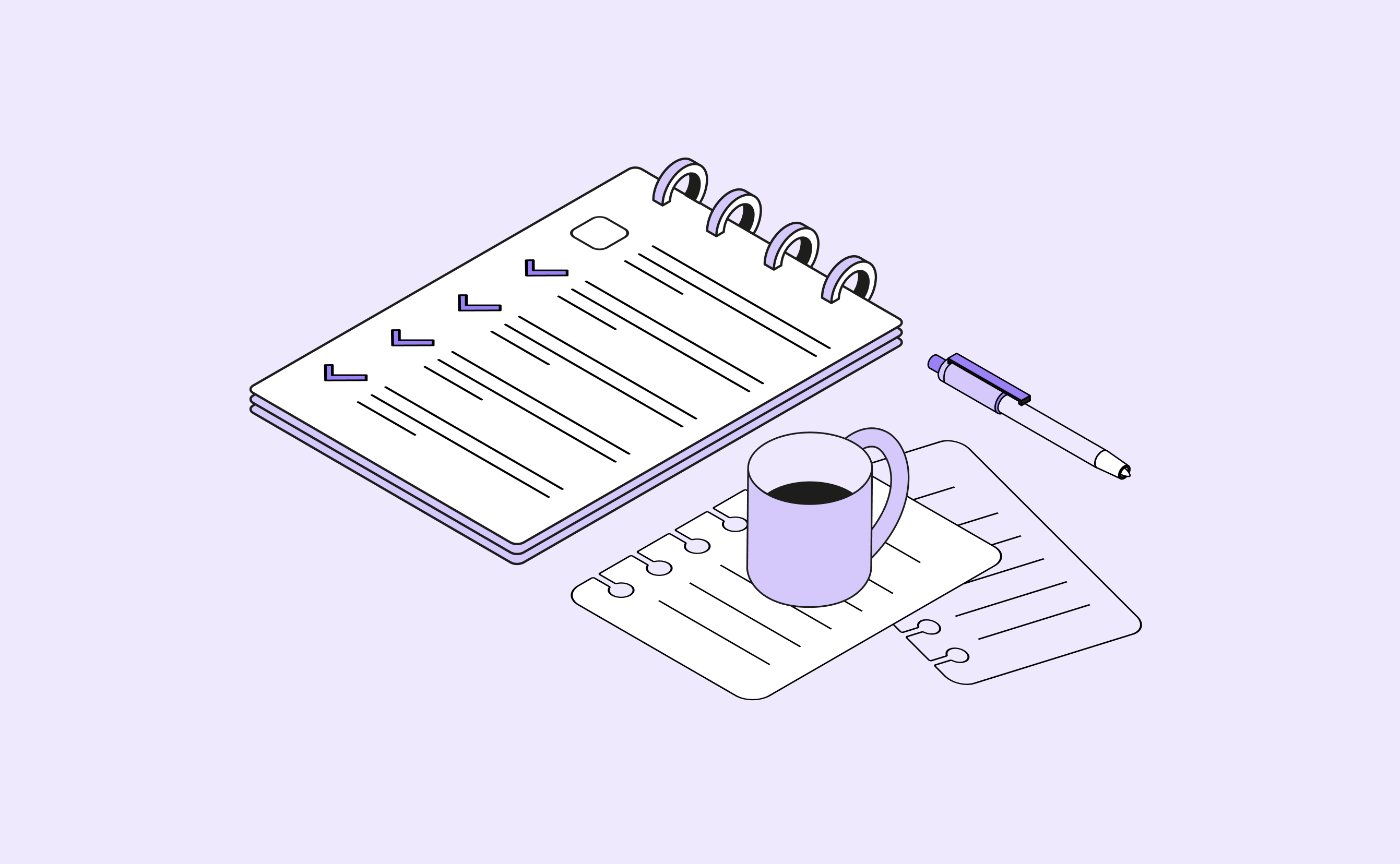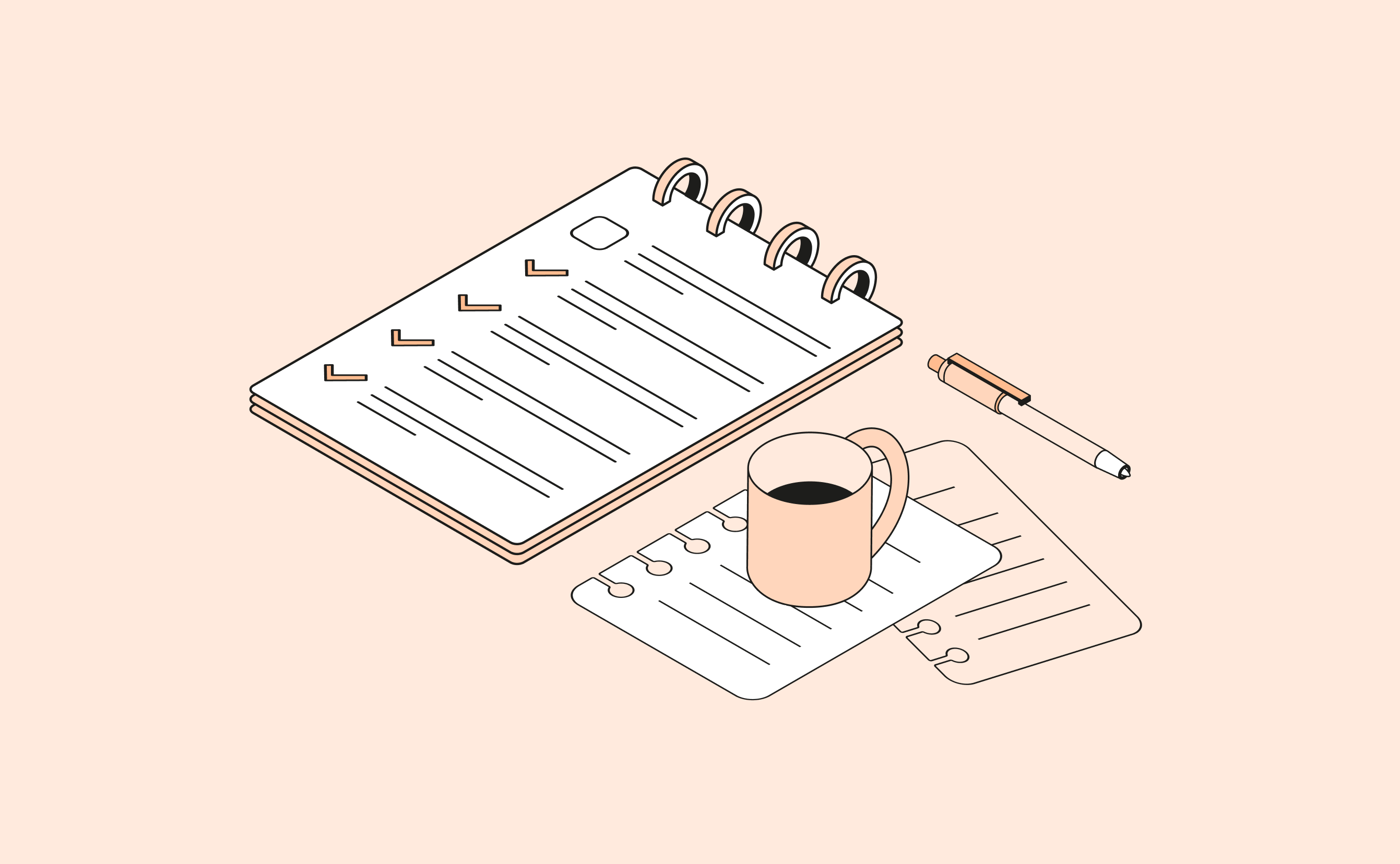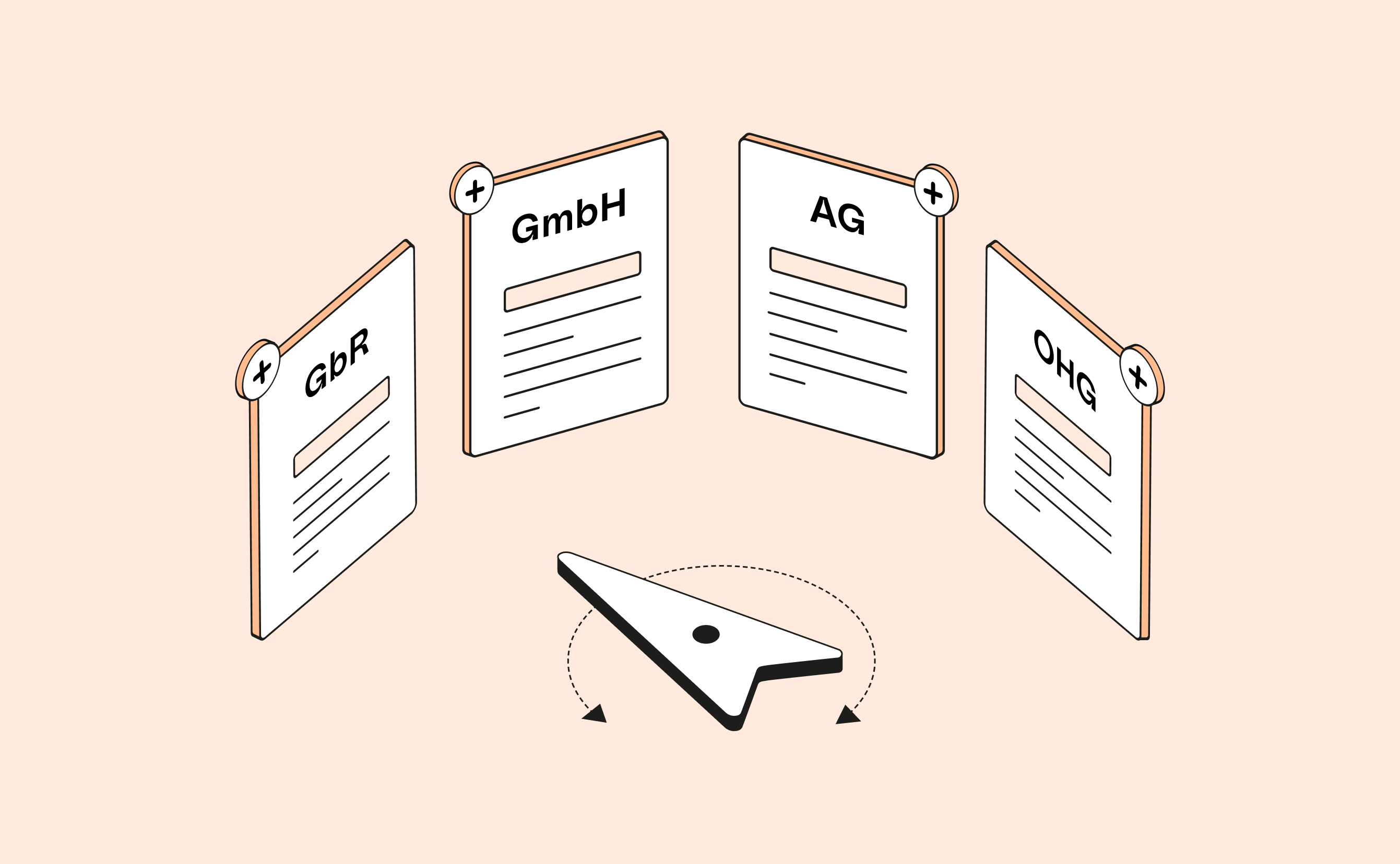Some of the best apps give us back our time by automating tasks and remembering things so we don’t have to. We employ them like little automated helpers: they store information for us, recommend things for us, recommend food to eat, and help us get places.
The 9 best money saving apps – excel at budgeting in 2022
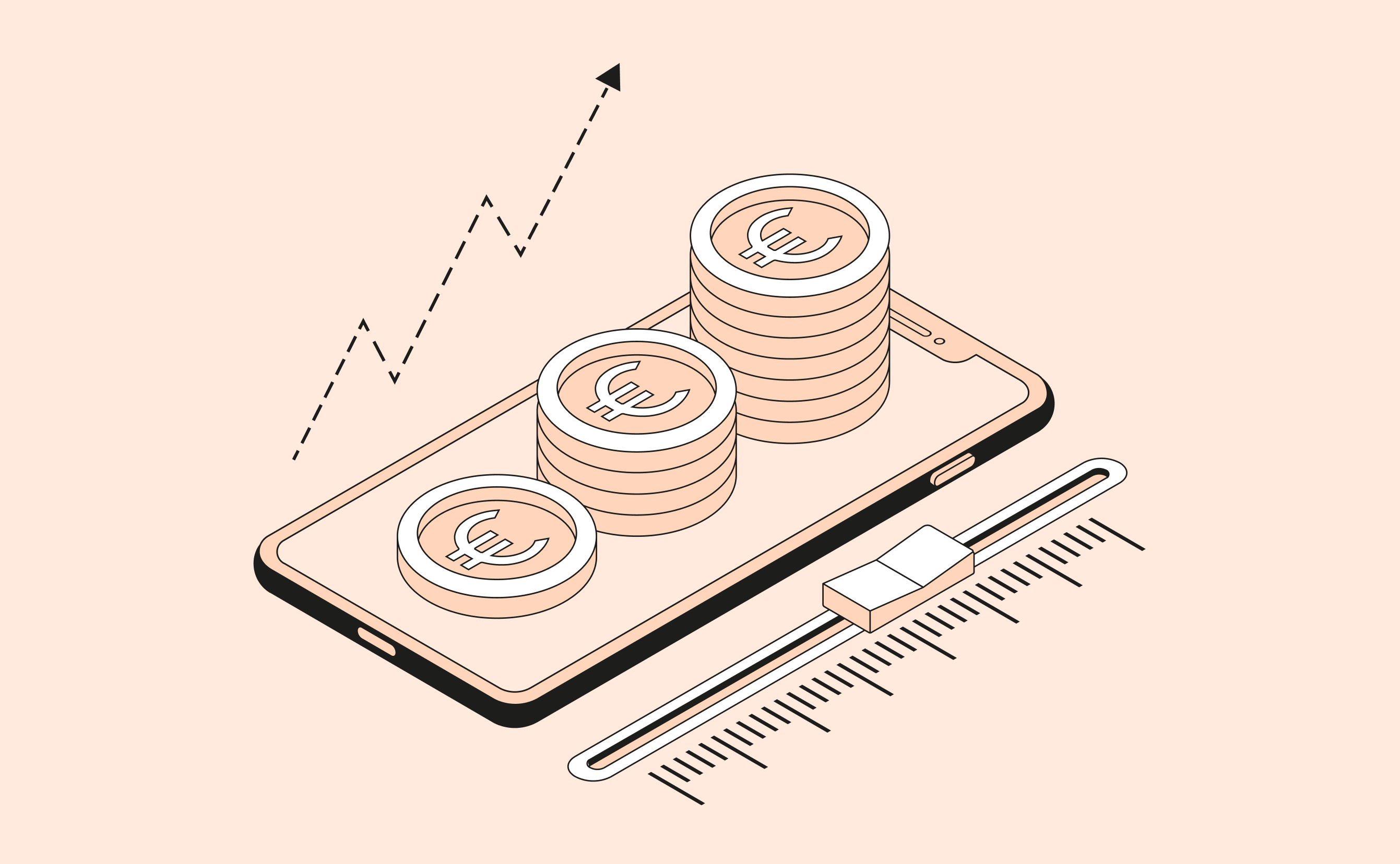
Digit – optimising saving decisions
| Price | 6 month free trial, $5 monthly subscription fee | ||
|---|---|---|---|
| Platforms | App store, Google Play | ||
| Availability | USA |
Digit encourages users to save money by automating the process of saving. We sometimes find it difficult to save because we have to consciously put aside money ourselves—sometimes it just feels like we’re cheating ourselves out of our own money.
HyperJar – spend life well
| Price | Free | ||
|---|---|---|---|
| Platforms | App Store, Google Play | ||
| Availability | UK, USA |
Find it hard to diversify your savings? Your bank account might have spaces or separate accounts, but it’s never enough for all the little things: groceries, bills, dinners out, weekend trips—not the big savings, but the dozens of little ones.
Snoop – track spend, save cash
| Price | Free or £3.99/month or £31.99/year | ||
|---|---|---|---|
| Platforms | App Store, Google Play | ||
| Availability | USA, UK |
We could all use a personal assistant to monitor our savings, let us know when we’re overpaying, and create lists telling us how we can save money—especially one that never sleeps and doesn’t take lunch breaks. But how could we ever meet those expectations?
- Track rewards with a rewards monitor and help you spot opportunities to save with your credit card and elsewhere
- Offer a better energy deal if you’re overpaying on your current one
- Assess broadband deals and offer you the best one
- Monitor your bills to make sure you’re not overpaying
- Forecast the months and weeks to make sure you’re across all upcoming payments
…and more! There are features still coming to Snoop in the future, as it’s a brand new app and its developers are still thinking of ways to diversify your personal robot’s skillset.
YNAB – You need a budget
| Price | Free for 34 days, $14.99/month, $98.99/year | ||
|---|---|---|---|
| Platforms | App Store, Google Play | ||
| Availability | Global |
Does budgeting give you a headache? Of course it does—budgeting gives everyone a headache. The spreadsheets, the numbers, the exhausting job of giving every single dollar its own purpose… easier to just leave your money in a big pile on the living room floor.
- The zero-based budget approach: every aspect of your income is given a purpose
- Expenses goals and monthly payments: pay off irregular expenses outside your regular budget (fines, repairs, etc.)
- Carry over funds: when you overspend on one category, transfer money from a different category to balance it out
- Rotate your money: spend the prior week’s money instead of the money that’s most recently come into your account
Potential drawbacks: not all bank accounts link with YNAB. Users will encounter a steep learning curve. YNAB has no internal bill pay feature. Once the free trial is over, the app is rather expensive.
Mint – Budget & expense tracker
| Price | Free | ||
|---|---|---|---|
| Platforms | App Store, Google Play | ||
| Availability | USA, Canada |
Mint often stands out as the free alternative to YNAB. Where YNAB charges a costly fee, Mint is entirely free. One of Mint’s standout features is how it allows users to sync up a variety of different accounts:
- Bank accounts
- Money management accounts
- Retirement accounts
- Investment accounts
- Credit cards
Once your accounts are synced up, Mint will track your various transactions and assign budget categories, making it much easier to see where you’re spending and how much you’re spending there. Any expenses you have that fall into several categories can be duplicated and spread across multiple ones.
Want to keep track of your business finances? The Penta App might be a perfect match.
Qapital – Find money happiness
| Price | Price: 30 day free trial, subscriptions start at $3/month | ||
|---|---|---|---|
| Platforms | App Store, Google Play | ||
| Availability | USA |
We’d all be better savers if we carried around personal tip jars. Spend €5 on a falafel and toss 30c extra into your tip jar for savings; buy a lemonade for €2.50 and throw in another 10c. A week’s worth of spending and you’ve saved up enough to cover drinks on Friday night.
Qapital operates on this principle, also called IFTTT: if this, then that. It essentially rounds up each transaction and puts the extra amount into a separate savings account. It’s like making a small investment every time you spend money.
When using the app, you can use the standard function which rounds up every spending to the nearest whole unit (euro, dollar, etc.), but Qapital provides two alternatives: make your own savings rules, or pick one of its preset options:
- $2 round up: round to the nearest $2, so spending $2.50 you’ll put away $1.50
- Automatic savings: the app automatically puts away a set amount of money to an assigned category on a certain day
- Spend less rule: key into the app that you want to spend less than a certain amount at a particular shop, and the app will put the difference away for savings, thus rewarding you for spending less
- Guilty pleasure rule: transfer a set amount each time you over-indulge
- Reward goals: use savings as a reward system by telling Qapital to put away a set amount every time you do something like go to yoga, exercise, get a full 8 hours sleep, whichever daily accomplishment you want to invest in!
Potential drawbacks: not all bank accounts are able to sync up. There are some sign-in issues.
Plum – Make your money go further
| Price | Price: Free, subscriptions start at £1.99/month | ||
|---|---|---|---|
| Platforms | App Store, Google Play | ||
| Availability | UK |
Artificial intelligence is threading its way into every industry, speeding up processes and maximising convenience. Surely you’ve wondered when this powerful technology is going to start helping you save money.
- Rounding up to the nearest £1
- Weekly deposits
- Investing options as low as £1
- Choose to save or invest every time it rains (subscribers only)
- Adjust saving amount month to month
- Bill tracking
- Linking to more than one account
- Overdraft feature
- Retirement savings
- Fee-free Visa debit card (subscribers only)
Potential drawbacks: plum is only available to residents of the UK.
Acorns – Save and invest accordingly
| Price | Subscriptions start at $3/month | ||
|---|---|---|---|
| Platforms | App Store, Google Play | ||
| Availability | USA |
Anyone who starts making money for the first time is faced with the looming problem of what to do with it. The solution people invariably offer is ‘invest’. But where? And how much?
Long Game – Prize-linked savings
| Price | Free | ||
|---|---|---|---|
| Platforms | App Store, Google Play Store | ||
| Availability | USA |
Many money saving apps take a passive approach to saving. They fit into the background of your life, taking care of saving for you through purchases or analysis of your income. For those who want to take a more active approach to saving money, game-based money-saving apps are a great alternative.
Money saving apps overview
| Budgeting | Investing | Spending analysis | Active saving | Passive saving | ||||||||
|---|---|---|---|---|---|---|---|---|---|---|---|---|
| Digit | ✔ | |||||||||||
| HyperJar | ✔ | ✔ | ||||||||||
| Snoop | ✔ | ✔ | ||||||||||
| YNAB | ✔ | ✔ | ✔ | |||||||||
| Mint | ✔ | ✔ | ✔ | |||||||||
| Qapital | ✔ | |||||||||||
| Plum | ✔ | ✔ | ||||||||||
| Acorns | ✔ | ✔ | ||||||||||
| Long Game | ✔ |
Hopefully we’ve shown here that there are far too many useful money saving apps to keep putting off your money saving plans. Whether you want to get into investing, put some of your change away, budget better, or gamify the money saving process, today’s app marketplace is likely to have an approach that will work for you.
Frequently Asked Questions
Disclaimer: This selection of apps was made at the personal judgement of the Qonto Editorial Team. None of these apps are connected to Qonto and there is no paid advertising cooperation with the persons and companies behind the apps mentioned.