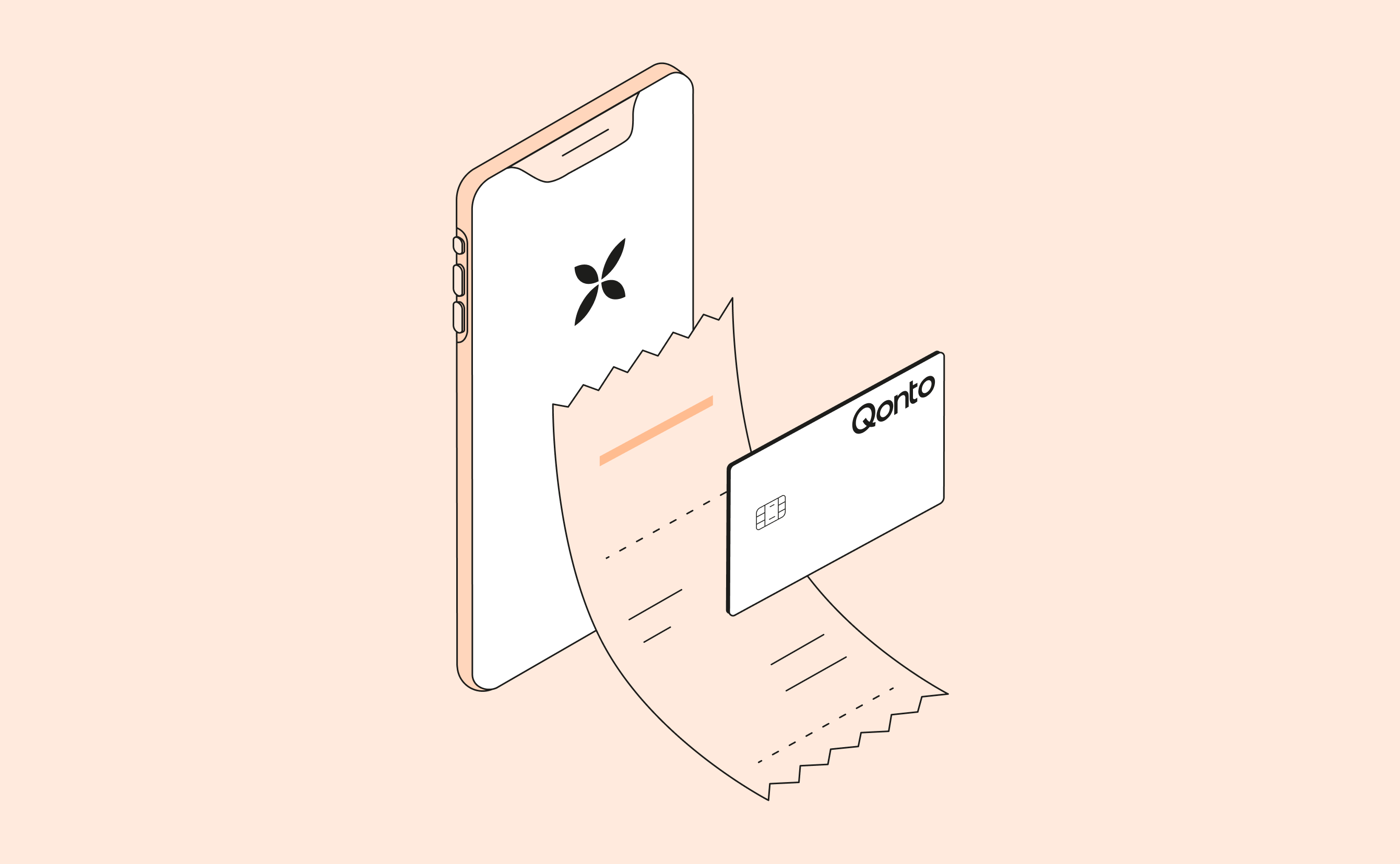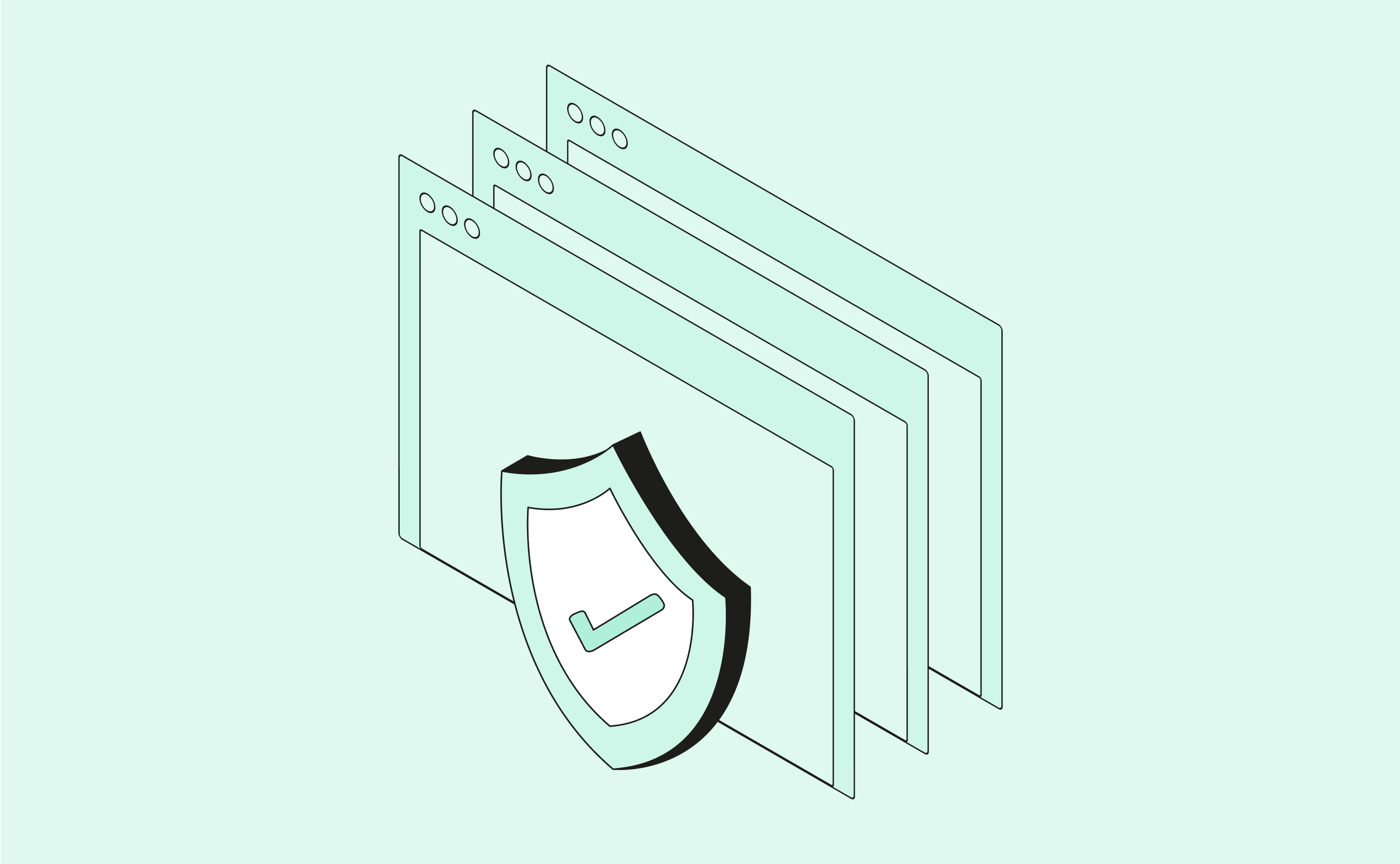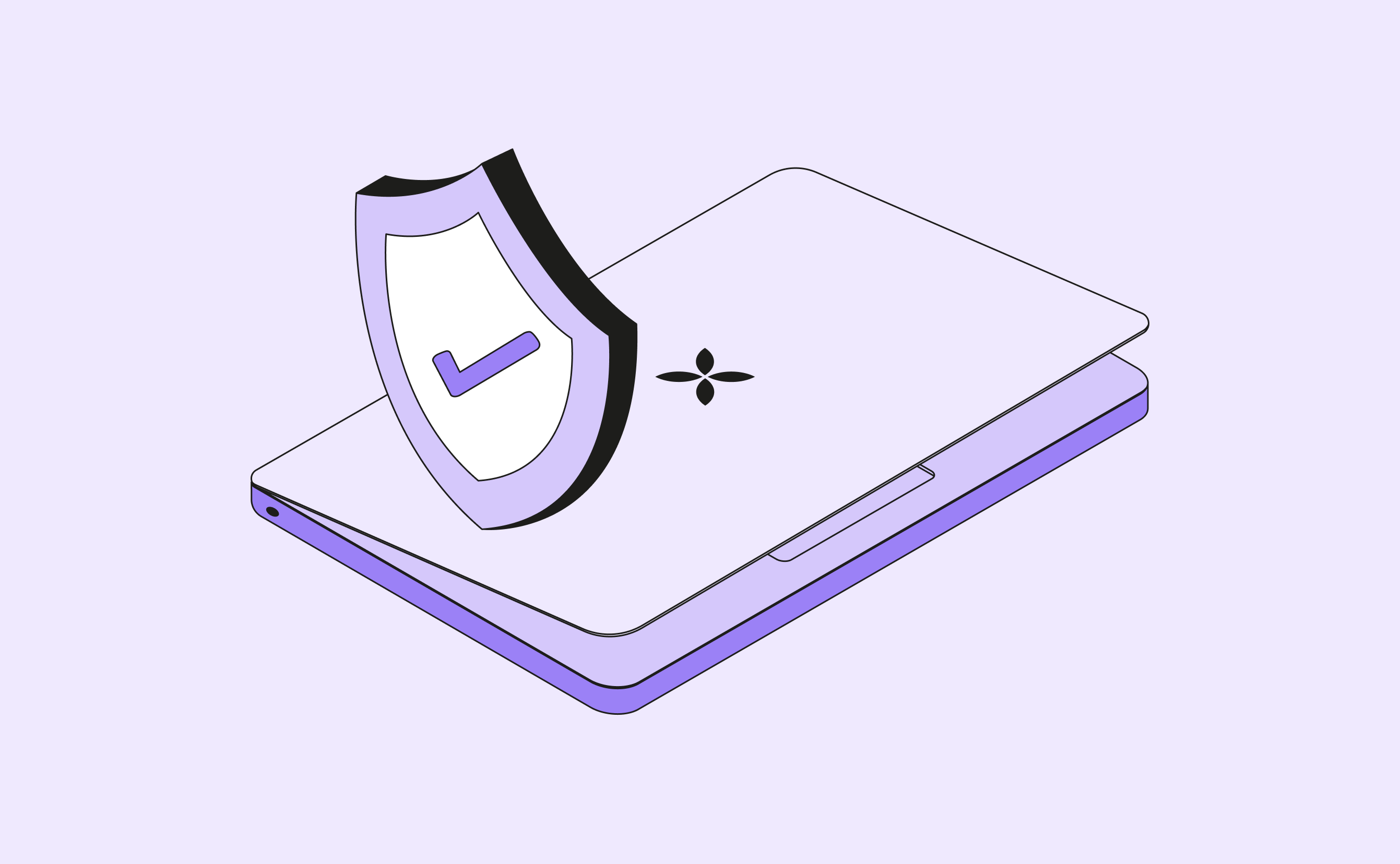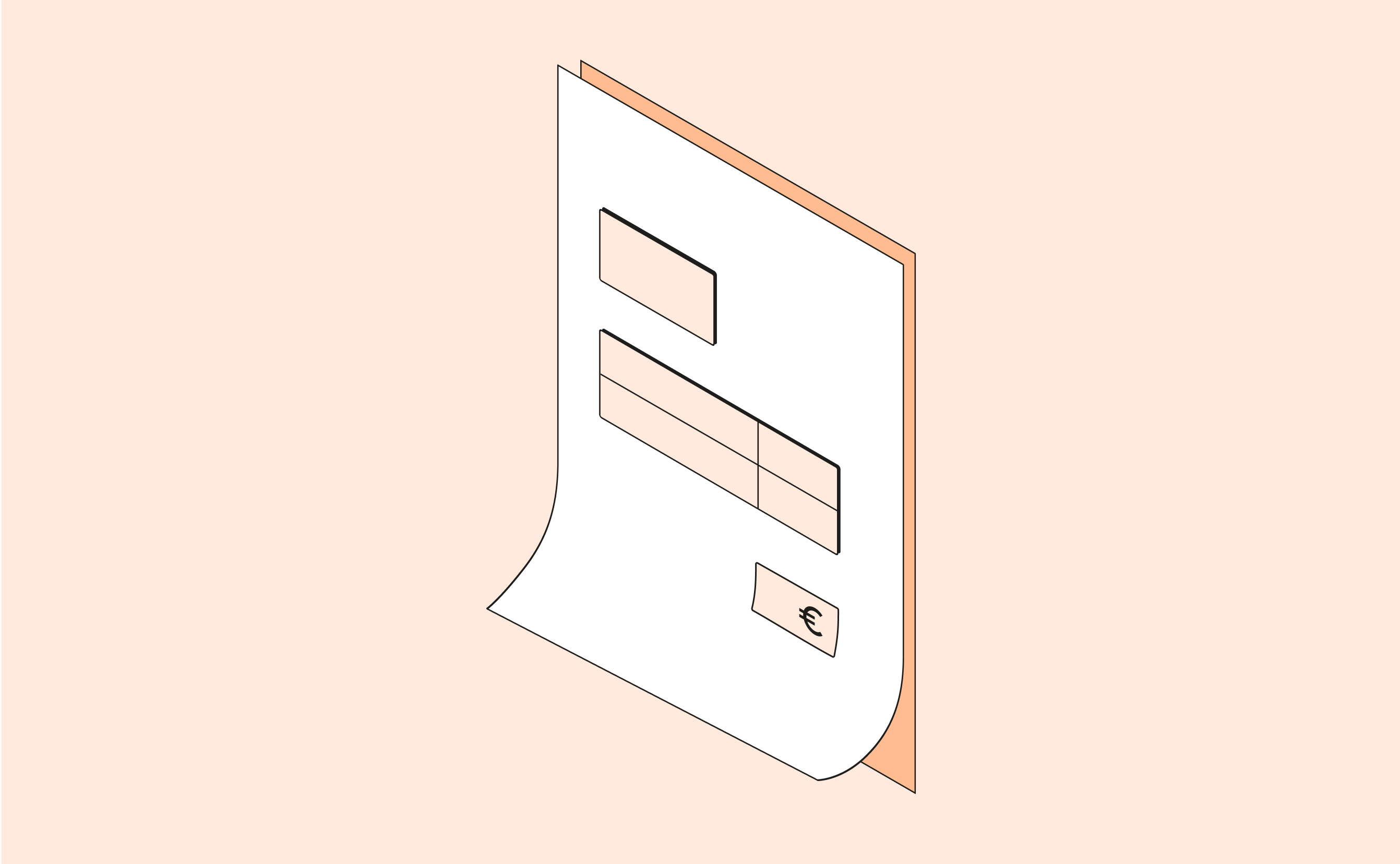Do you use the same password for all your accounts? Is it the same one you came up with when your dad showed you how to create your first email account?
7 benefits of using a password manager at work
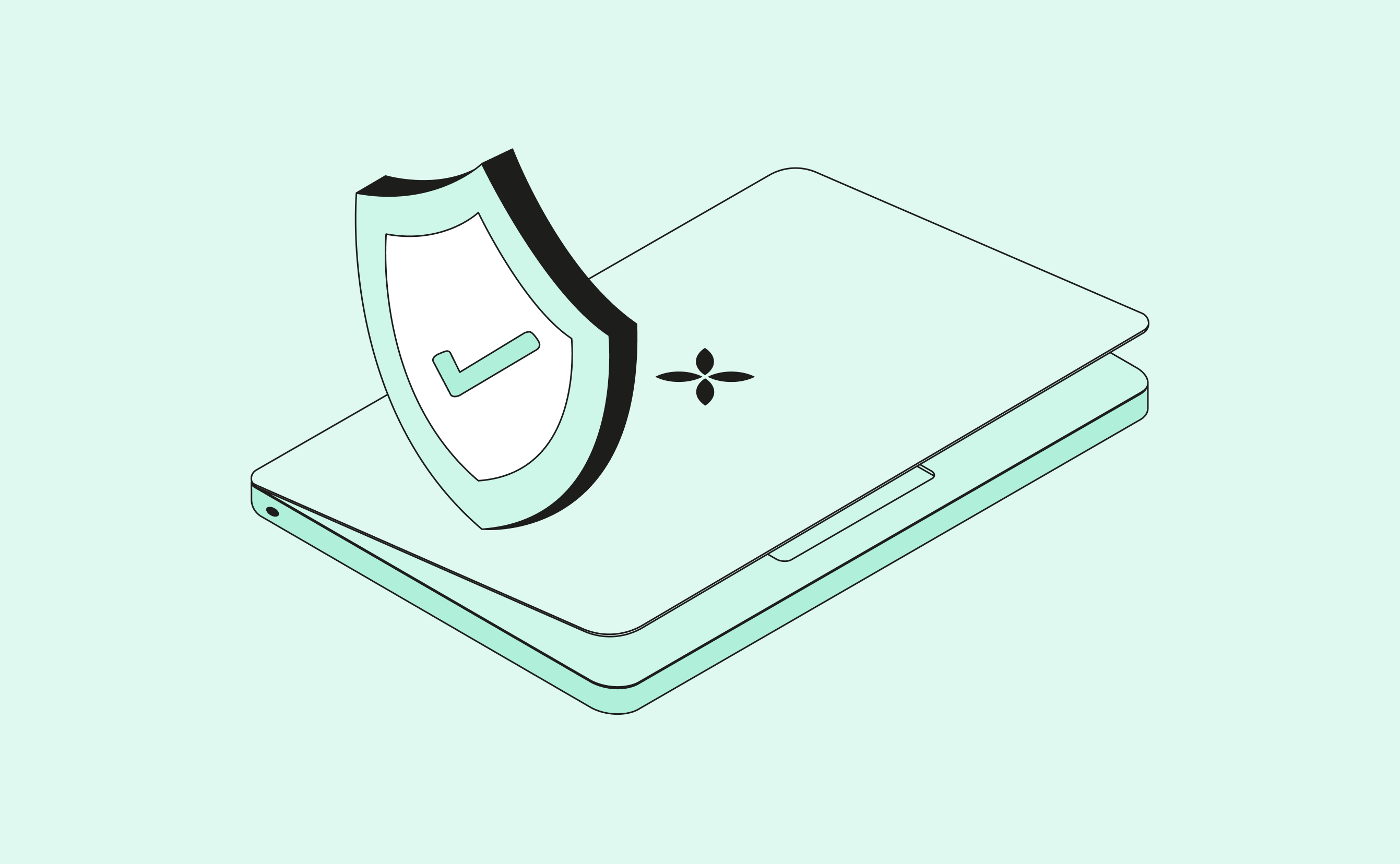
Master of all passwords
Password managers are like a vault for your passwords. They store each individual password you have for different sites and services you’ve created accounts for. Just like any vault, you’ll need a password to open the password manager.
Generating a master password
Most password managers will allow you to generate a random password. Your master password should meet a few criteria:
- Length: 12+ characters
- Content: include symbols (*& etc.), numbers, letters (both upper and lowercase)
- Uniqueness: don’t use your master password for any other accounts except your password manager login
- Random generation: avoid using phrases or personal details—random strings of characters are safest
Storing your master password
Once you’ve generated a secure and complex master password, you’ll need to store it. You should store your master password physically, offline, and protected. Here are a few storage methods for master passwords:
- In your house: write down by hand, laminate it or use clear tape to protect, store it in a physical vault or hide it in your room and don’t tell anyone where it is.
- On your computer: type it into an offline notes program (Notepad, for example), store it in a cryptically named folder and hide the folder.
- On your USB: you can also burn the password onto a CD, just make sure whatever external storage device you use is unmarked and ideally hidden somewhere safe.
- In your head: it might be difficult, but try to learn your randomised master password. The safest place you can store it is as a thought in your head.
Always keep an eye on your finances – with the Qonto business account.
Generate stronger passwords
It’s not possible to remember 5 or 10 or even more passwords. We need password managers like we need address books: to maintain an important piece of information without having to remember it.
Gain simple and fast access to multiple accounts
Storing so much of our information and assets on our phones and computers means needing quick access to our passwords. The best way to do this and remain safe is with a password manager.
Easily change your passwords
Many apps and websites, especially ones through work, will request periodic changes of passwords. The thinking behind this is to stay ahead of any potential hackers repeatedly trying to break into your accounts. If they have only one password to figure out, it may only be a matter of time until they crack it.
How often should you change your passwords?
The general thinking behind how often you should change your passwords is every three months, however PC Mag contests this logic, claiming that frequent password changing is a hassle for something you might not need to do.
- There has been a detected security breach to any of your accounts
- You are prompted to by the service provider
- You have lost a physical copy of your saved passwords, or someone has seen them
- You work in a high security risk environment (e.g. finance or highly sort after assets)
- It’s a shared password (streaming accounts, family accounts)
Ultimately, however, if changing your passwords regularly gives you peace of mind, there’s no harm in doing it. And password managers make this easier than ever.
Use autofill
Autofill is what makes logging in and staying safe such a breeze when you have a password manager. Most password managers you attach to your browser will provide the option to autofill when you visit a website.
Autofill caution
Sharing passwords is heavily cautioned against—and for good reason. Even if you’re sharing passwords with people you trust, the way they protect your password may be far less secure than your own, and can be stolen by someone without their knowledge. When you share a password you are entrusting sensitive information to someone whom you cannot keep an eye on all the time.
Sharing passwords using a password manager
Fortunately, password managers offer the most secure and trustworthy ways to share passwords. Check first if the password manager you choose allows password sharing. You will be able to select certain passwords with other accounts and the password will then be protected from further sharing, because you will be notified if another device uses it.
Individual team vaults
Communication across teams is vital for productivity and company success. Part of this communication is the ability to store passwords used by different members in the team, and to notify all members when the password is changed.
- KeePass: open-source and password-safe, KeePass works like a regular password vault with one master password that can be shared within the team.
- Passwork: employees can access passwords quickly, and Passwork has many different features for managers to keep track of password updates, changes, and uses closely.
- Keeper: used by tech mega giants like Google, Amazon, and Samsung, Keeper’s credibility speaks for itself. Keeper can also be used across all devices: mobile, tablet, and desktop/laptop.
Not to be taken lightly, password protection is key to a safe and productive modern life. Fortunately password managers can take care of the complicated things and make sure you won’t have to remember lengthy, randomised passwords to all your different accounts. Always remember that while digital technology is great for convenience, it leaves us open to potentially devastating cyber attacks. Passwords are our first defence against those attacks, demonstrating one of the biggest benefits of using a password manager.
- Password managers allow us to store our passwords in a vault protected by a master password
- Randomise your master password, remember it, and store it outside of your computer
- Password managers allow us to quickly access multiple accounts securely
- Change your passwords regularly if you wish, but it’s also safe to change only when prompted or when a breach has been detected
- Password managers allow easy and secure sharing of passwords, but you should do this with caution
- Choose the right password manager for your company to share passwords among team members