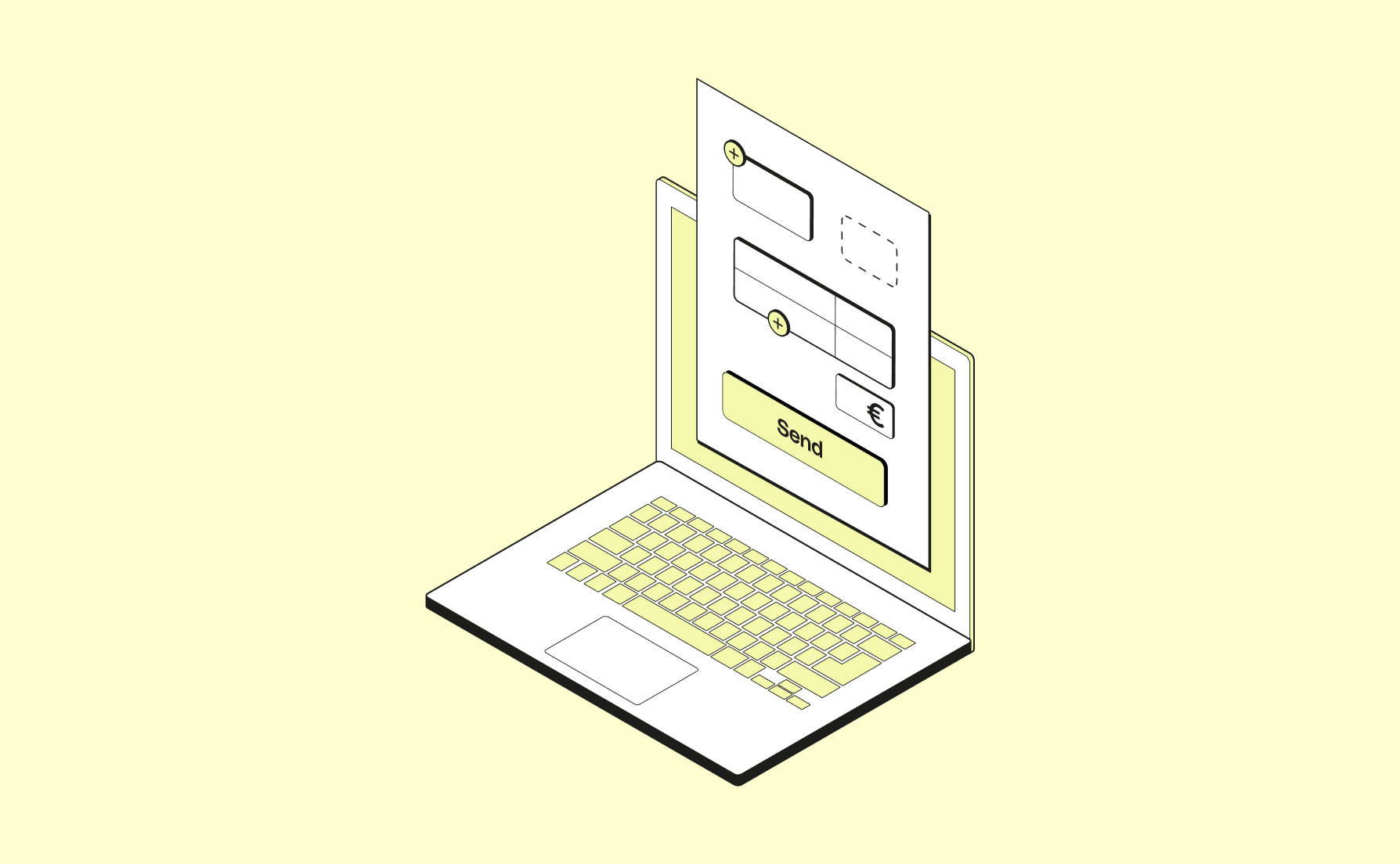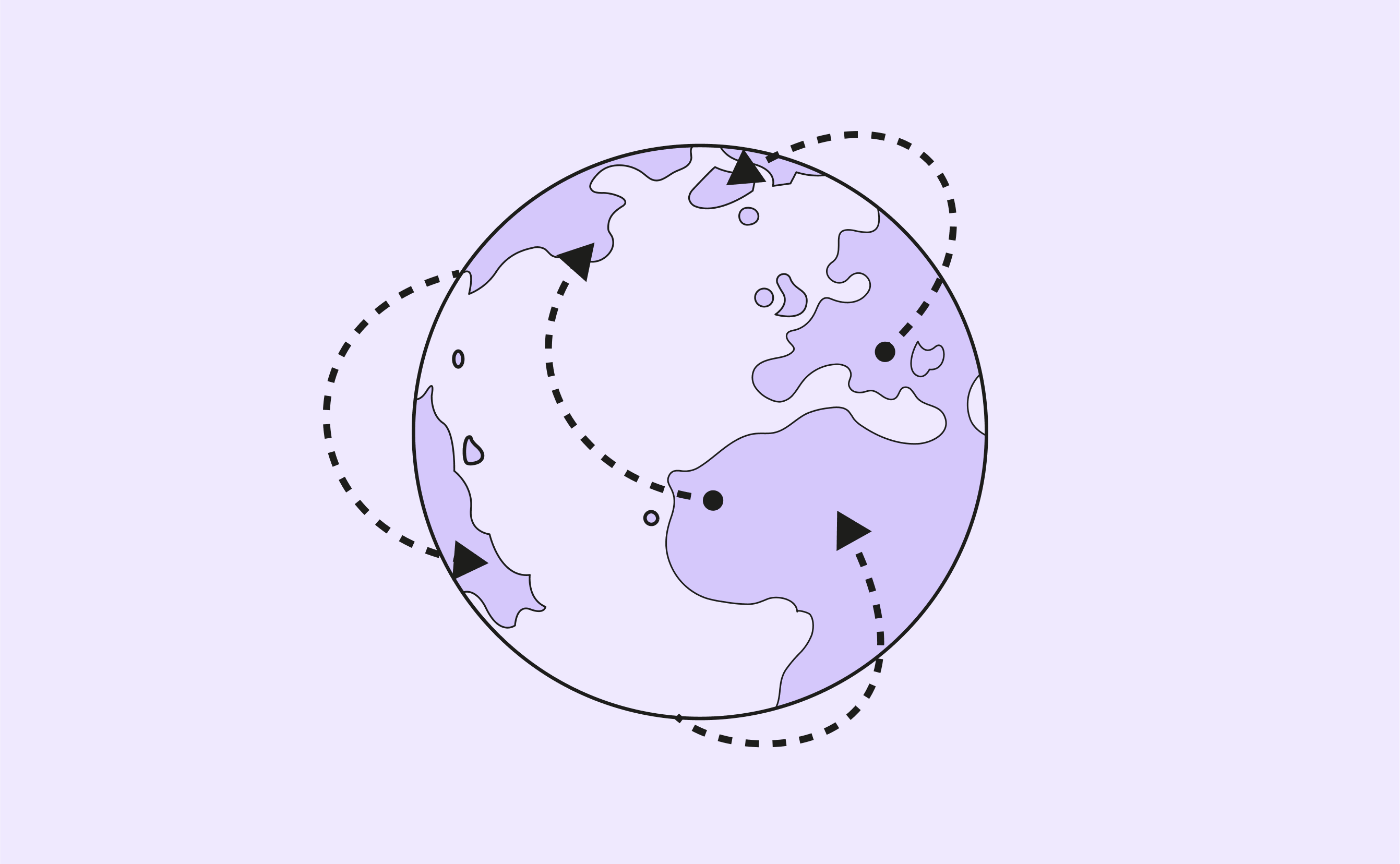As a freelancer, you know how important it is to be available and able to react quickly to your client’s requests. Communication is key to any good business relationship.
Depending on your needs, several types of tools should come in handy.
Emails are the easiest way to send a business proposal and the other documents needed to complete your work (your contract, quotes, invoices…).
We think you’ll like: Gmail’s online business messaging service, which is part of Google Workspace.
You’ll need to plan meetings with your client as part of your missions. These are often essential to better understand their needs and map out new projects. If you’re used to working remotely, calls or videoconferences are your best option.
We recommend the videoconferencing tools Zoom and Google Meet, which is also part of Google Workspace.
- An instant messaging service
Need to get information on something? Have a specific question about a job you need to do? Instant messaging is an excellent alternative to emails, especially if you need to go back and forth with your clients regularly. The perk to these services? Quicker answers and a boost in your productivity.
The recommended tool: Slack, the instant communication tool we use internally at Qonto.
You may need to collaborate with your client proactively on some missions. Using a collaborative tool adapted to your work is then preferable to avoid multiple back-and-forths and email exchanges. That way, the company you’re working with will be able to comment directly and suggest modifications on your work documents.
Our favorite tools: to each field, their collaborative tool. For instance, Google Docs (another application part of the Google WorkSpace suite) is a good option for working collaboratively on written content (such as writing articles or devising a strategy). Figma, on the other hand, is particularly well-suited to graphic design collaborations.