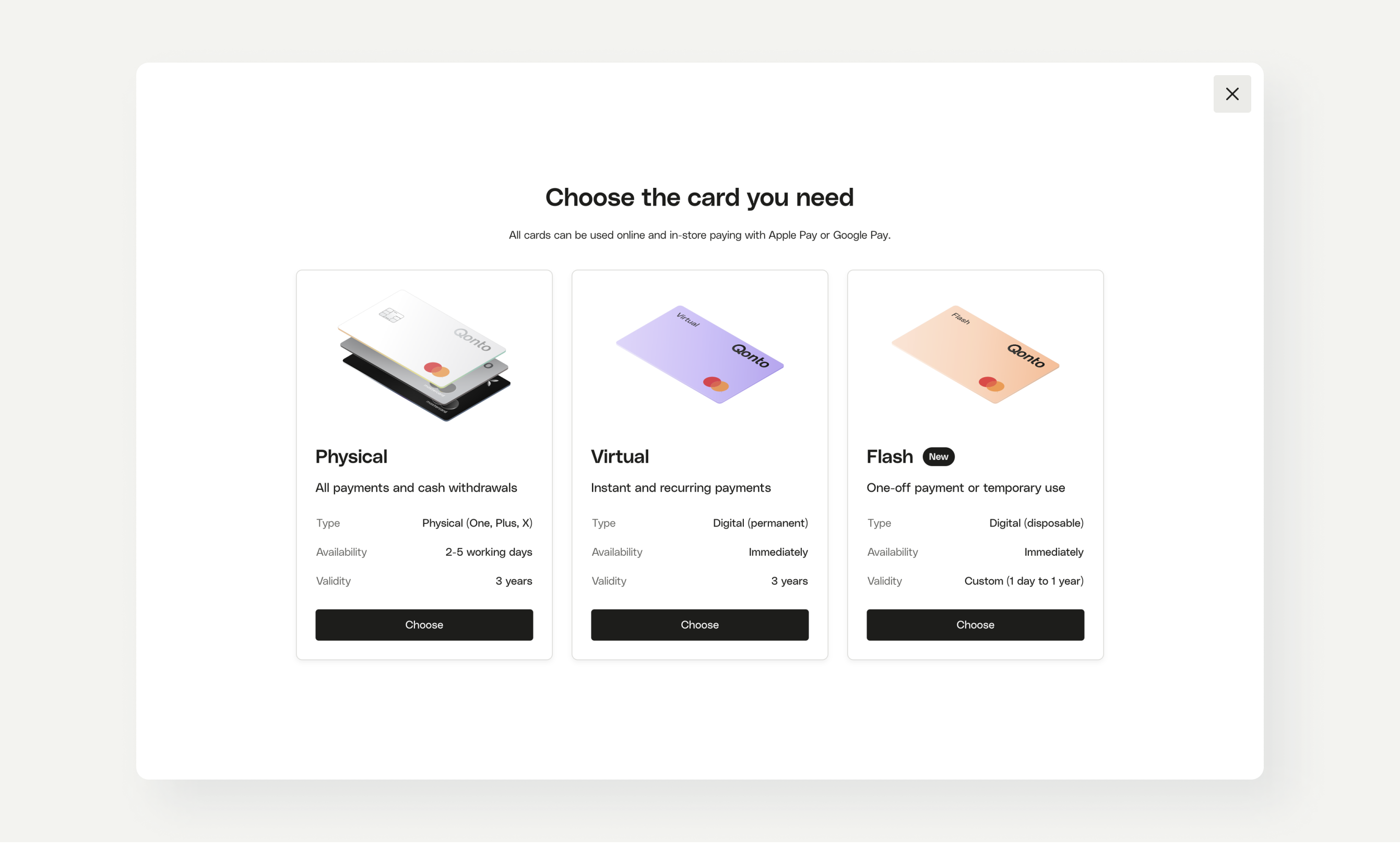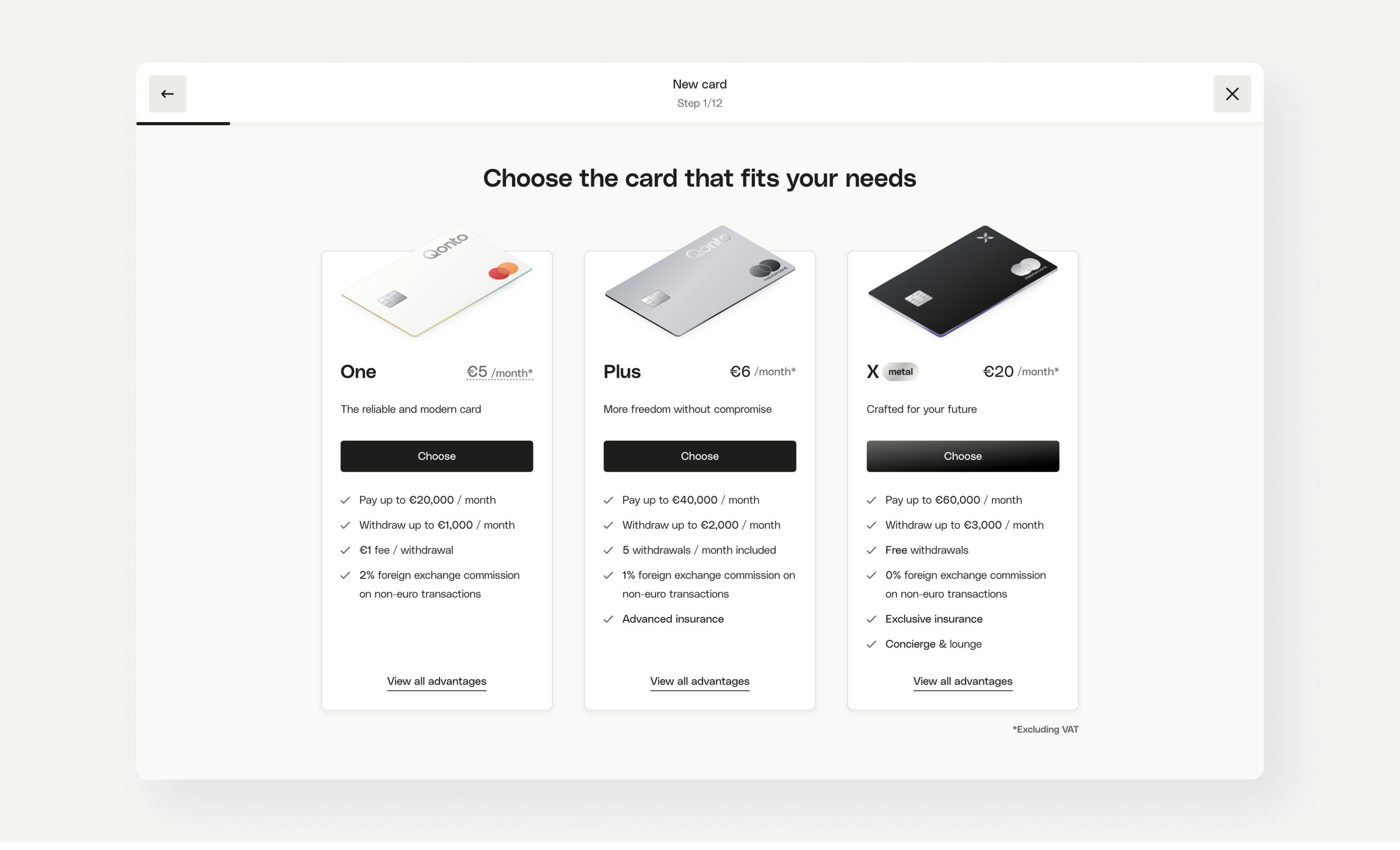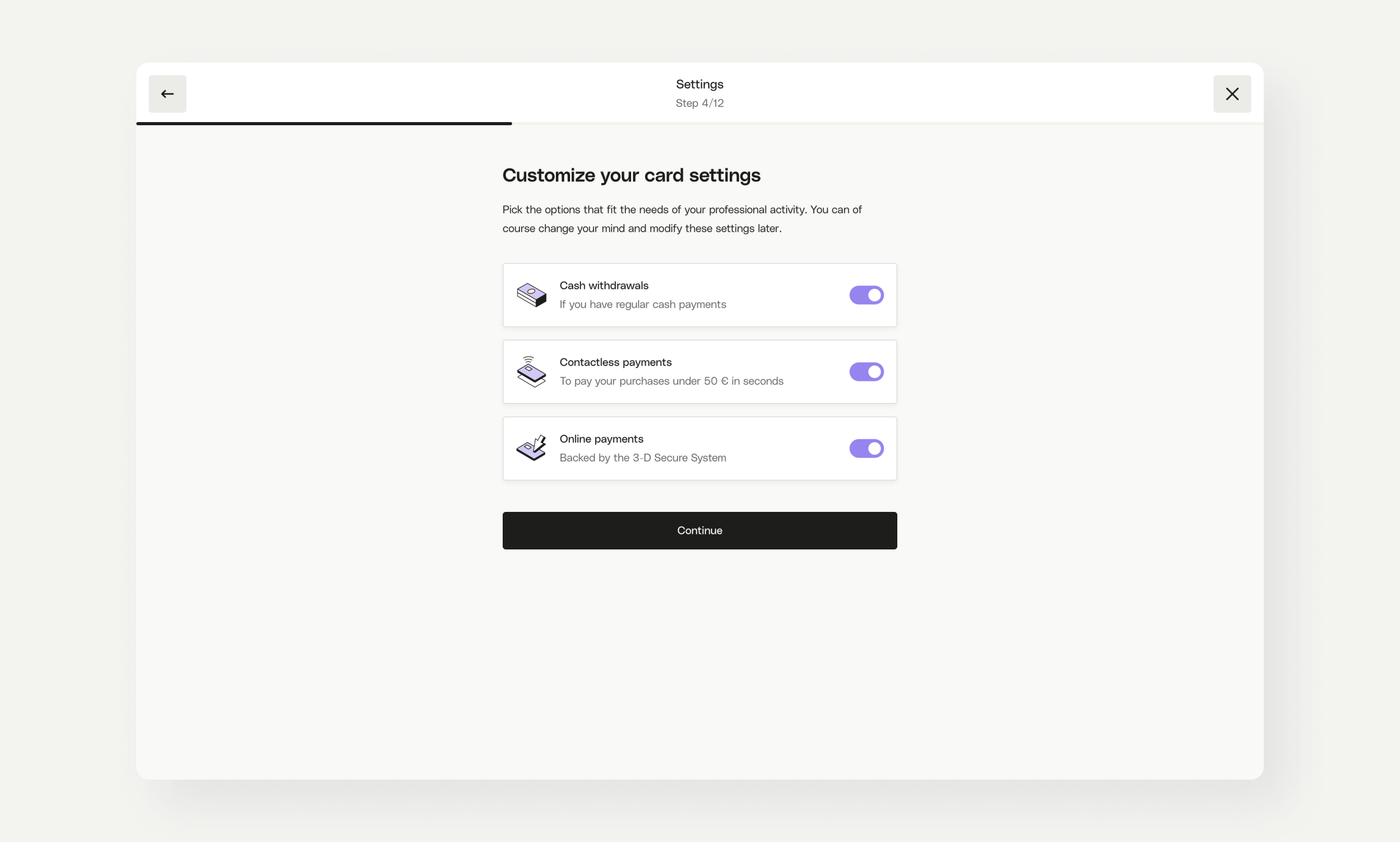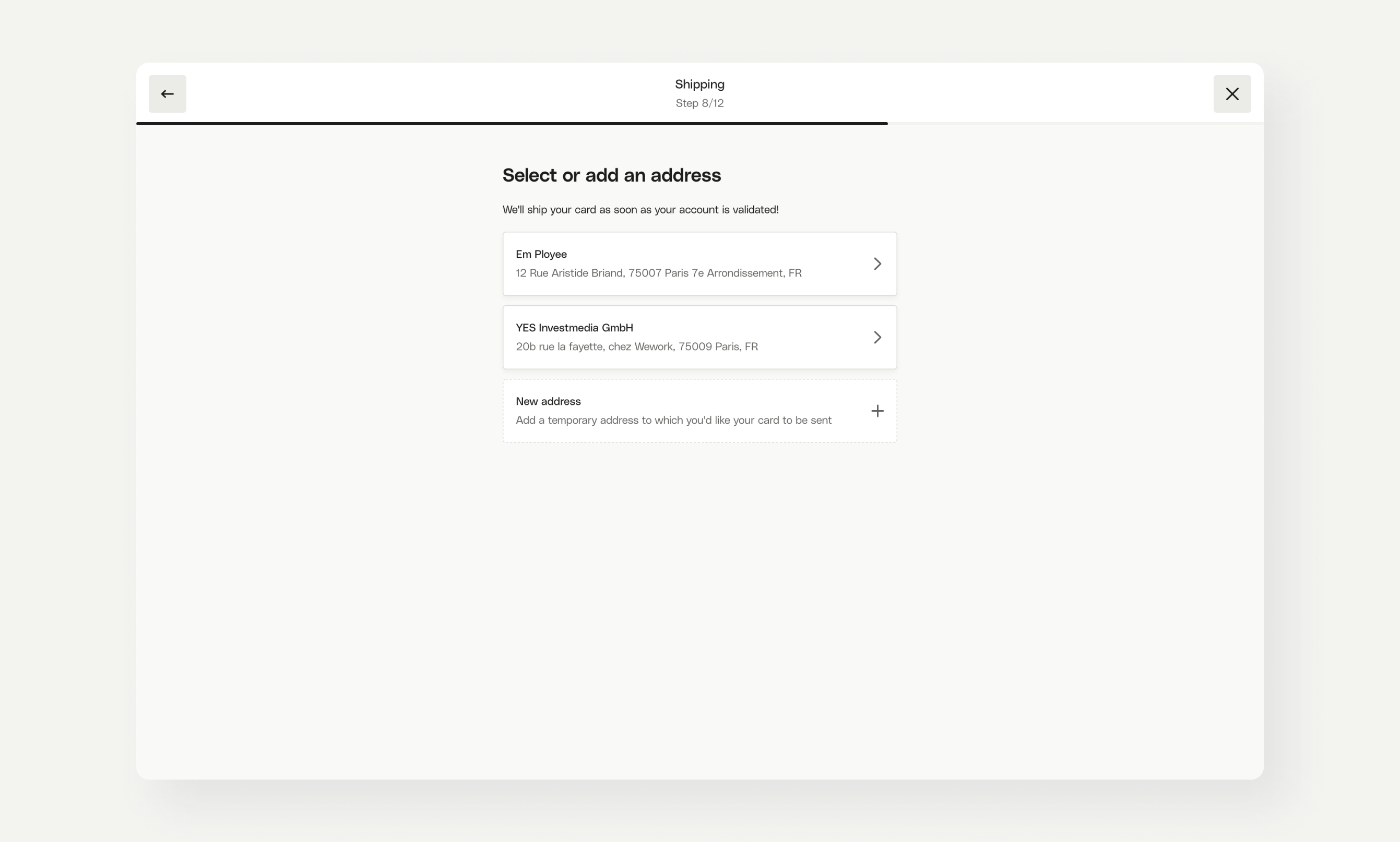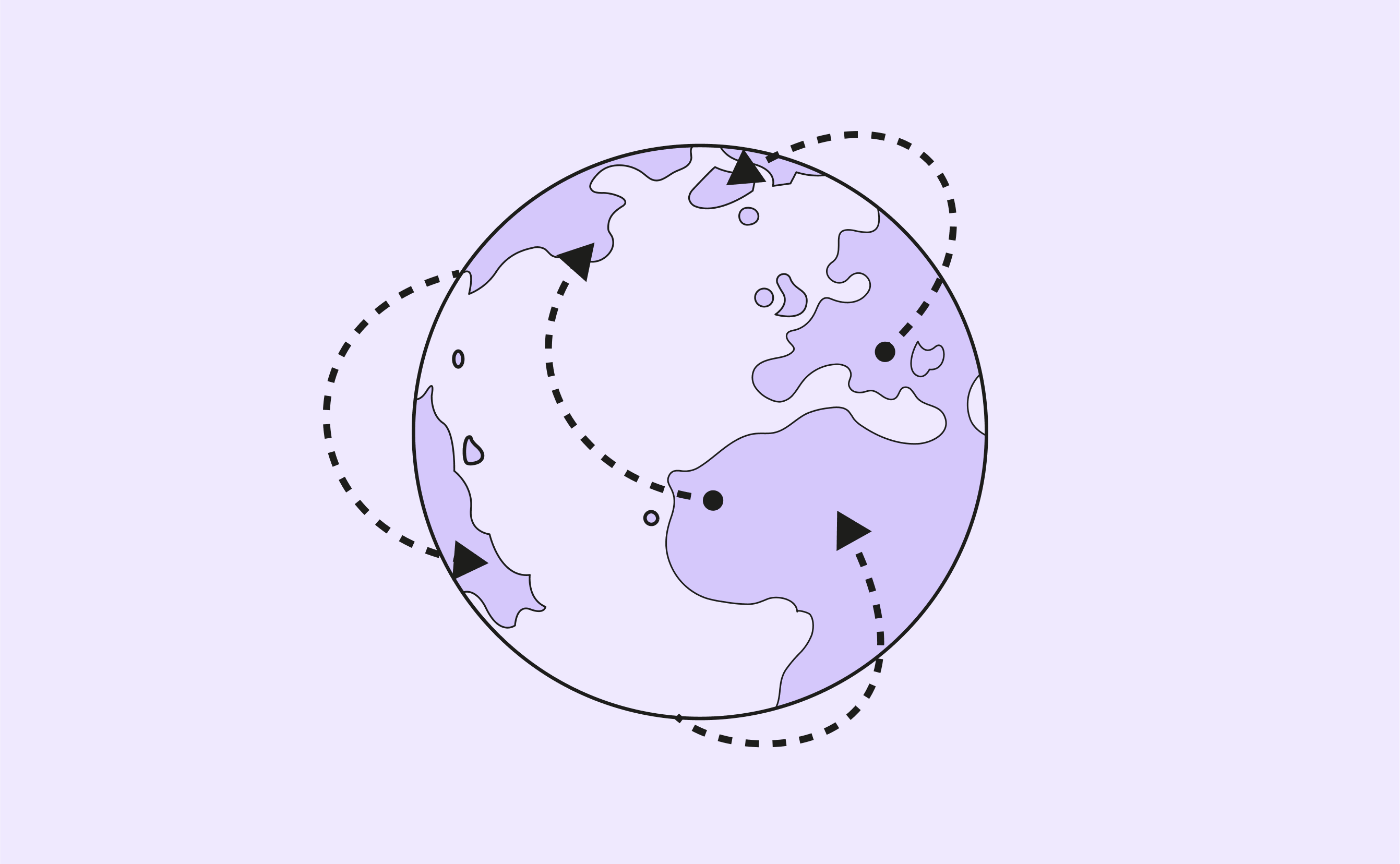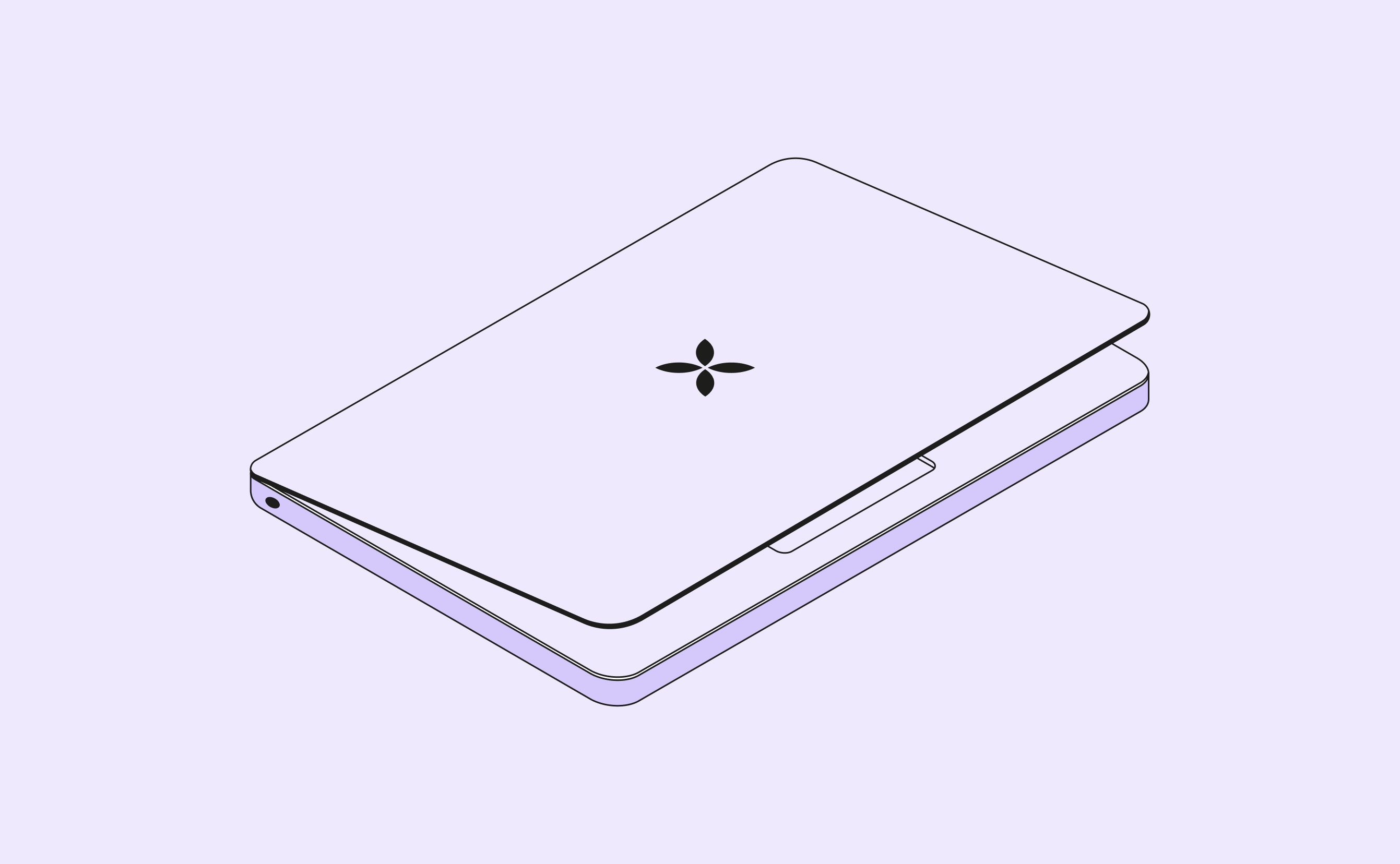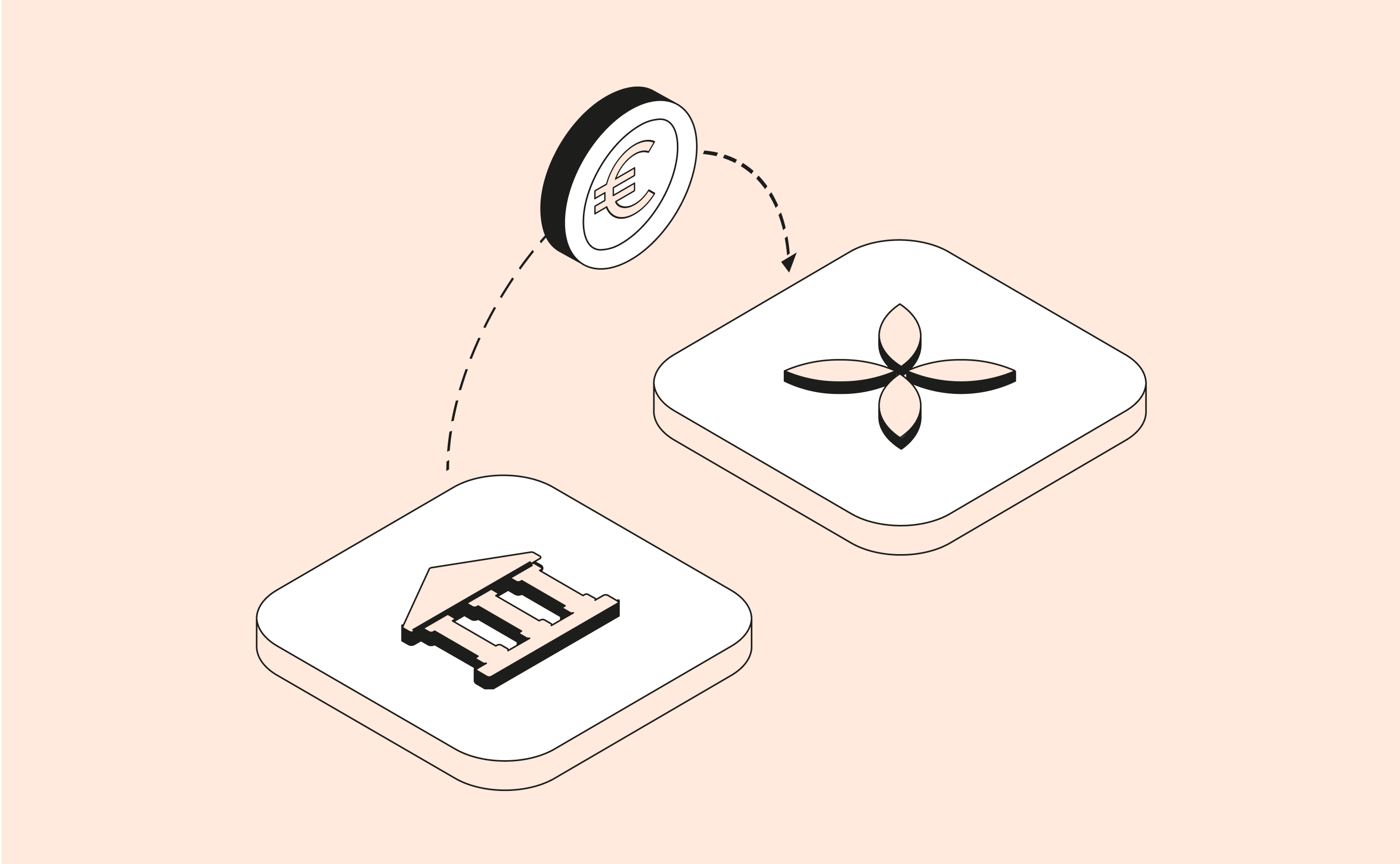Your business has specific needs and Qonto’s various card options can be adapted accordingly.
First of all, you’ll need to decide which of your team members need to be assigned cards. You’re not the only one eligible for a payment card; in theory, all your employees can have one or even several cards, as long as they have access to your Qonto account. Having access to your account doesn’t mean having visibility over all your information and cash flow - you decide their roles and who can see what.
Next, you can activate or disable the various card features: cash withdrawal, contactless payment, online purchases, and even international purchases. If you don’t think you’ll use one of these options, you can simply disable it to better protect your account. If you change your mind, you can always go back and activate it later.
Finally, you must set the payment and withdrawal limits. You can modify these limits as you wish, so long as they are within those applicable to the card. The goal is to keep control over expenses purchased on the card, even if it’s assigned to another cardholder.
Once you’re happy your card is set up exactly as you want it, all you need do is tell us where to send it.