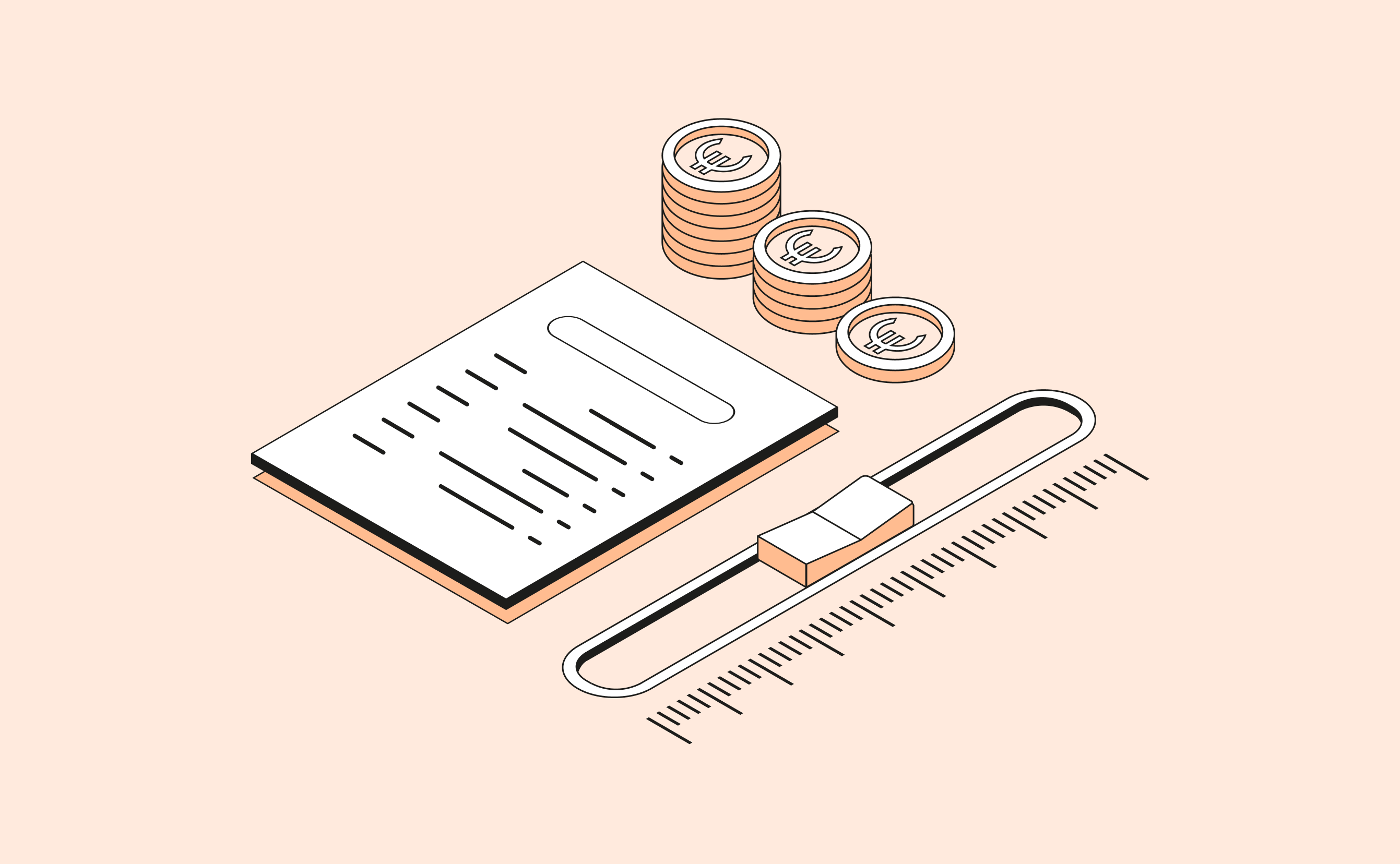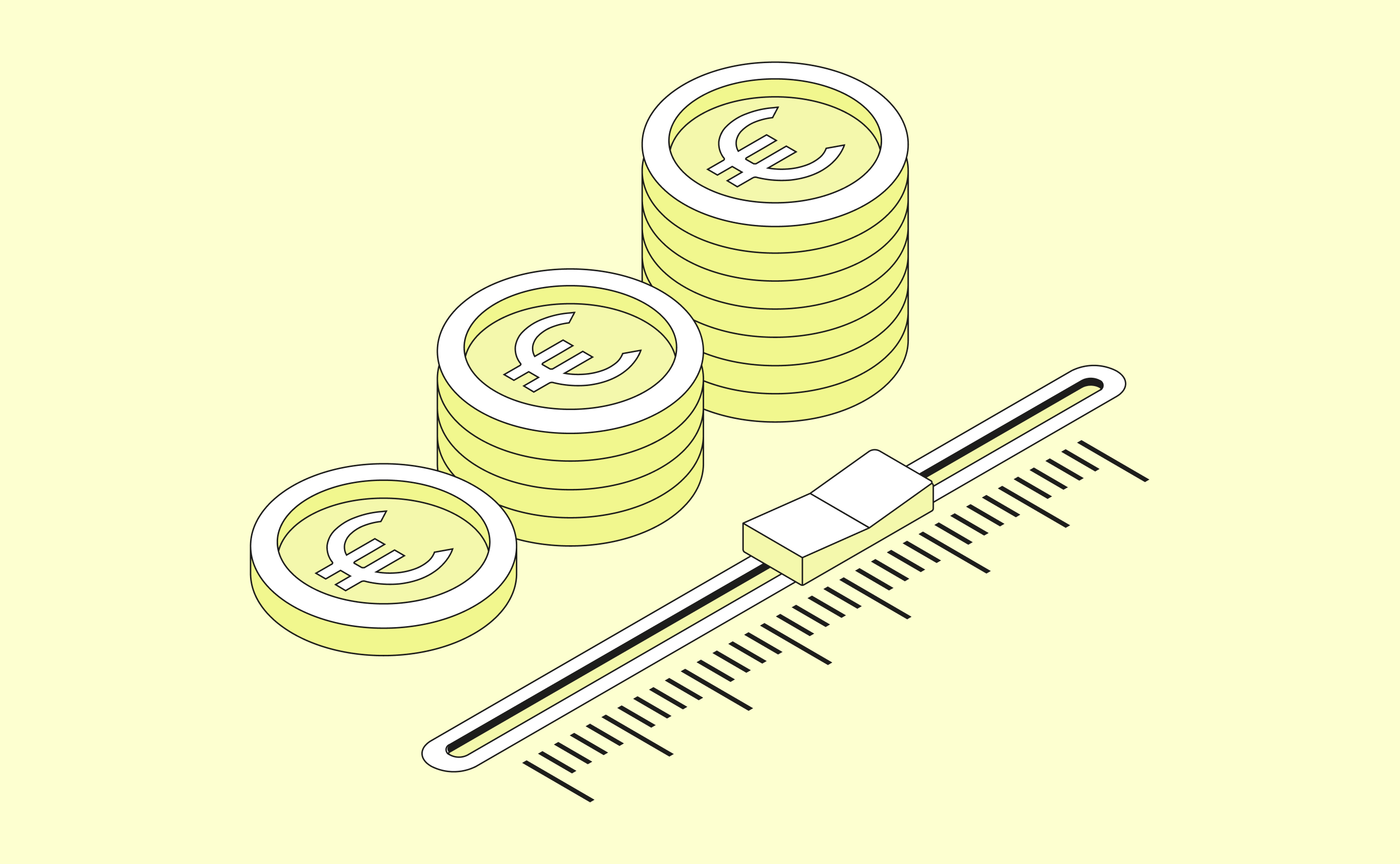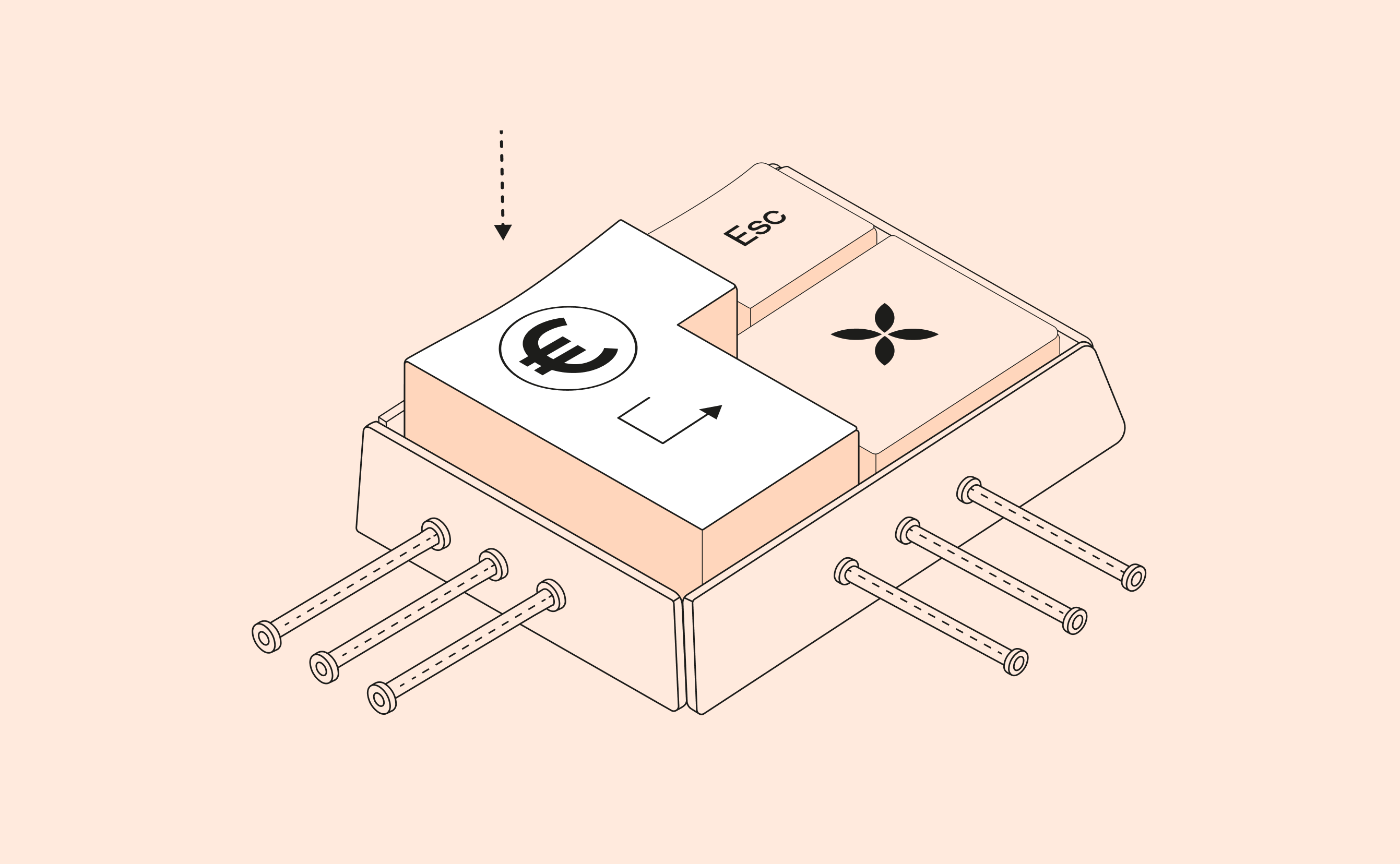Every beginning is hard? This doesn’t apply to your Qonto business account. We know exactly how complex it can be to set up a company in Germany, but also to run it for years. We want to make it smooth and easy for you to get started in digital business banking. You can open a Qonto account digitally with any German legal form – without any bureaucratic paperwork. Opening your bank account with Qonto takes only 15 minutes of your time. After 48 hours it’s fully available to you.
Verify your identity via IDnow VideoIdent
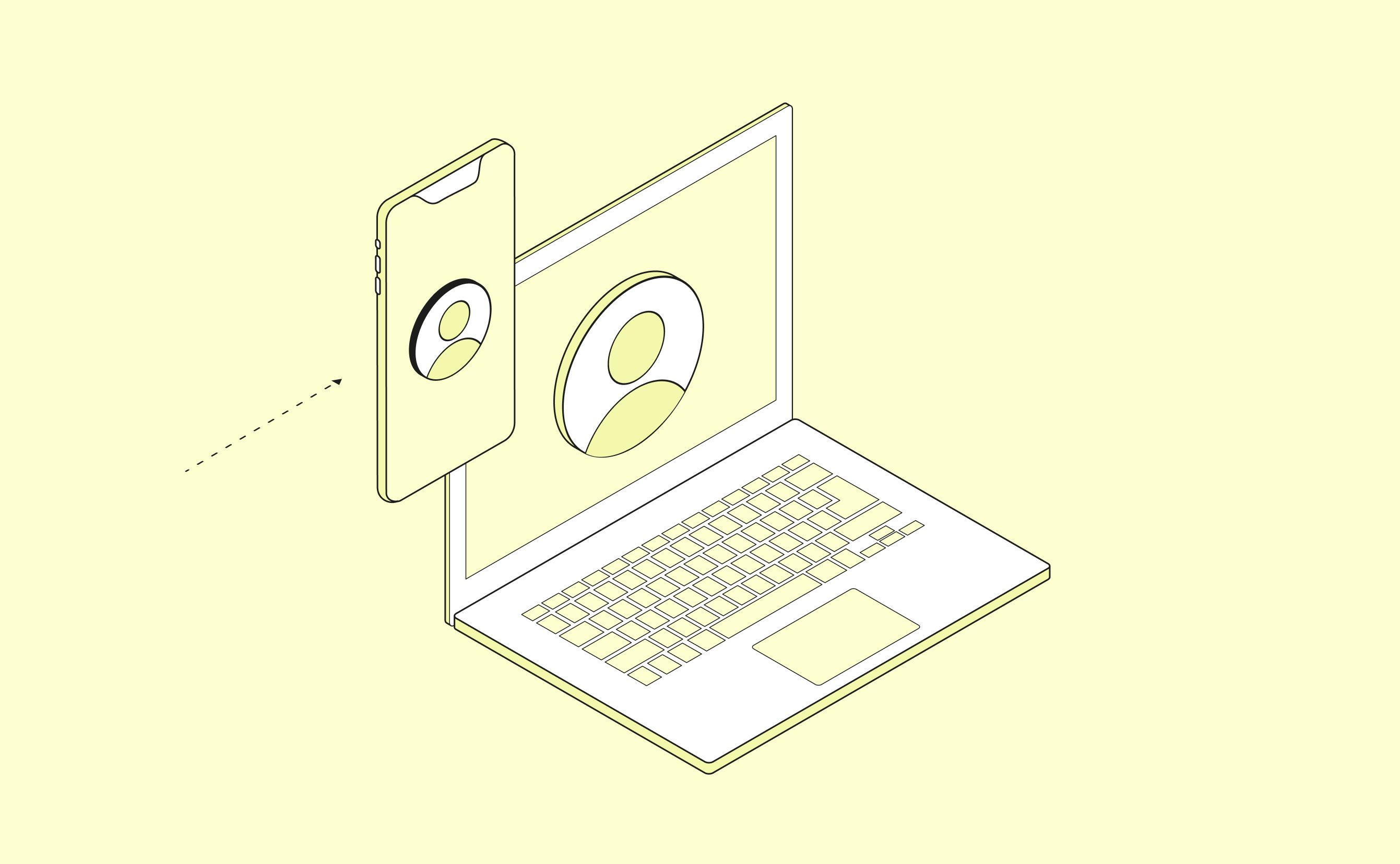
After you have provided some information about your company and yourself during the account opening process, we only need to verify your identity. We and all other financial service providers are legally obliged to do this by the Money Laundering Act (Geldwäschegesetz – GwG). But don’t worry about going to a bank or post branch. For some years now, authentication via digital video identification processes are GWG-compliant as well. To verify your identity, we work with IDnow as a partner. Using a video chat, your identity can be confirmed online in less than five minutes and you have completed all the steps to open your Qonto account.

About IDnow
What Is Needed for the IDnow VideoIdent Process?
Once you have provided all the information about your company and you as a natural person, we will forward you to IDnow in the final step of your account opening.
The following is required for VideoIdent:
- PC, laptop, tablet or smartphone with camera and microphone
- Your valid ID card or passport
- Internet connection and mobile phone number
- Five minutes of your time
If you don’t have three quiet minutes, you can conduct the VideoIdent procedure later.
How Does IDnow VideoIdent Work?
Just follow these steps:
- Either download the IDnow app for your smartphone or tablet or follow the instructions in your browser on your PC.
- Enter your mobile phone number in the corresponding field.
- You will receive a transaction ID, either by SMS or in the app.
- Enter the transaction ID in the appropriate field and start the video identification.
- In the video chat, an ID expert welcomes you (in German or English) and asks you for your first and last name.
- Then hold your ID document in the camera and tilt it so that the security features and authenticity can be checked.
- You will then be asked to read out the ID card number.
- Then enter the identification code you received by SMS in the corresponding field.
- In the last step you have to confirm the process.
The video chat with an ID expert will only take three minutes. We will inform you again by email when the video identification has been successfully completed. You will be able to use your Qonto account within 48 hours after we have verified your data.
What Data Is Collected during the Video Identification?
IDnow VideoIdent enables identification via video chat and takes all requirements of the Money Laundering Act, applicable data protection guidelines and the respective requirements of supervisory authorities such as the German Federal Financial Supervisory Authority (BaFin) into account. Based on this, we are legally obliged to collect some information to clearly identify you as a natural person.
The following information are required:
- First and last name
- Place and date of birth
- Nationality
- Residential address
- Type, number and awarding authority of the ID document
- Valid ID document must be digitally recorded and saved
Who Needs to Be Identified via IDnow VideoIdent?
To open your account, you and all legal representatives of your company must be authenticated via VideoIdent. If you would like to add other users to your Qonto account who should be entitled to make payments, they have to complete the VideoIdent authentication via IDnow as well. The access to the account by the new user can be authorized by a legal representative of the company in the Qonto account. This authorization requires a TAN.
Seamless account opening with Qonto
At Qonto we strive to make business banking as easy as possible for you and your company. You can open an account completely digitally within 15 minutes. You are only a few steps away from your business account at Qonto:
- Choose the ideal price plan for your business.
- In the next step we need to know your business email address, your name and your legal form.
- Please confirm our general terms and conditions.
- In the next step you can set the login information for your account.
- We are obliged to ask you about tax liability in the USA.
- Then we need some information about your company, such as company name, registered office, industry, purpose of the company etc.
- You can upload documents such as certificate of incorporation, articles of association, list of shareholders and extract from the commercial register.
- Please provide details of all directors and legal representatives of the company.
- You will be forwarded to IDnow VideoIdent for video identification.
- You did it! We will inform you by email as soon as all details have been checked.
We are delighted that we can now welcome you on board with Qonto. We are always looking for new financial solutions to make banking as easy as possible for you, because we want you to be able to focus on your business. With Qonto you can also set up access to the business account and additional sub-accounts for several users from your company. Set individual payment limits, even for several debit cards for your team. With the help of the expense management you can keep an overview of all payments to which you can add receipts, notes and categories. You will be kept on track by push notifications. In addition to numerous payment methods, we also offer you automated accounting by integrating your Qonto account into your accounting tool. In this way your transactions are automatically synced.