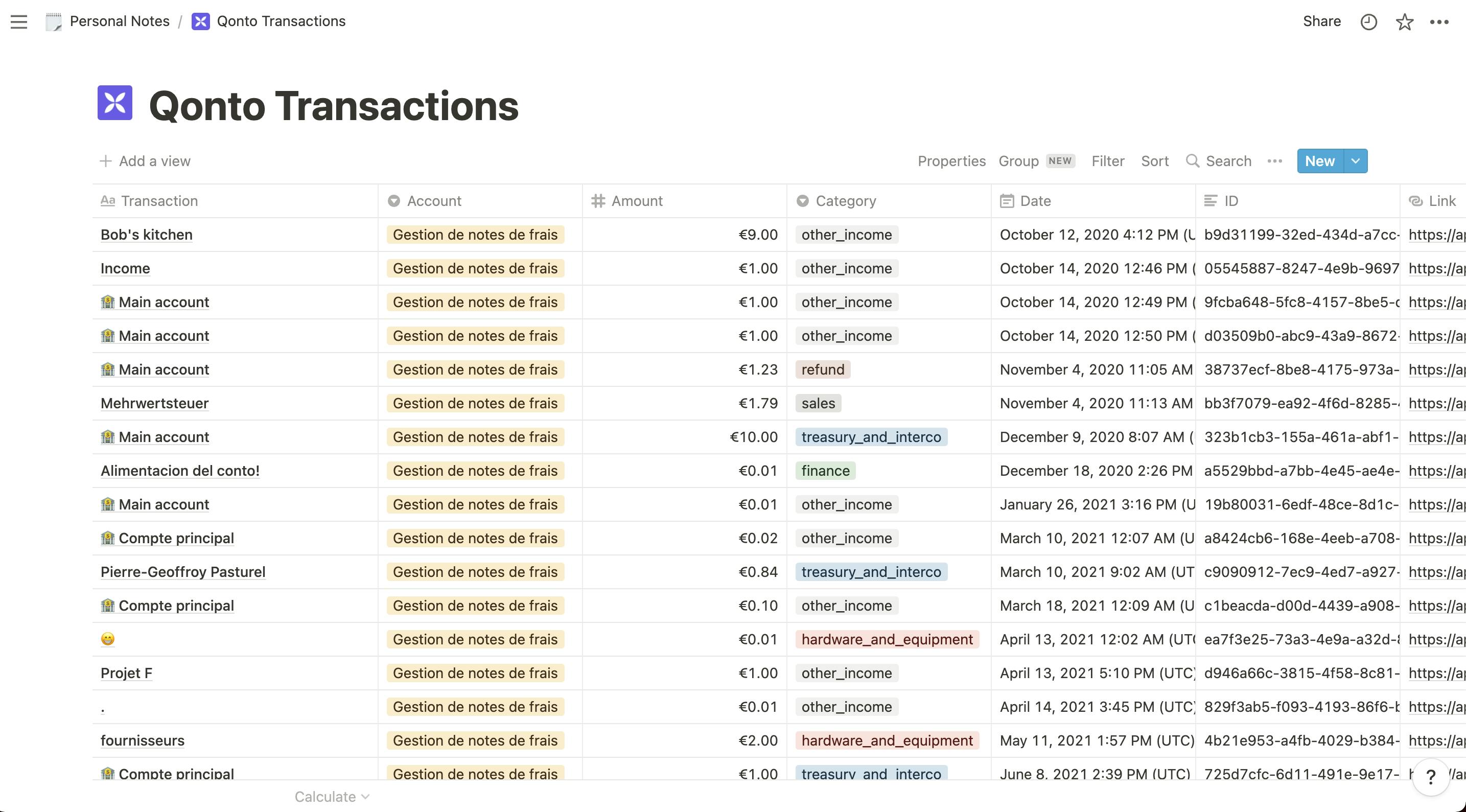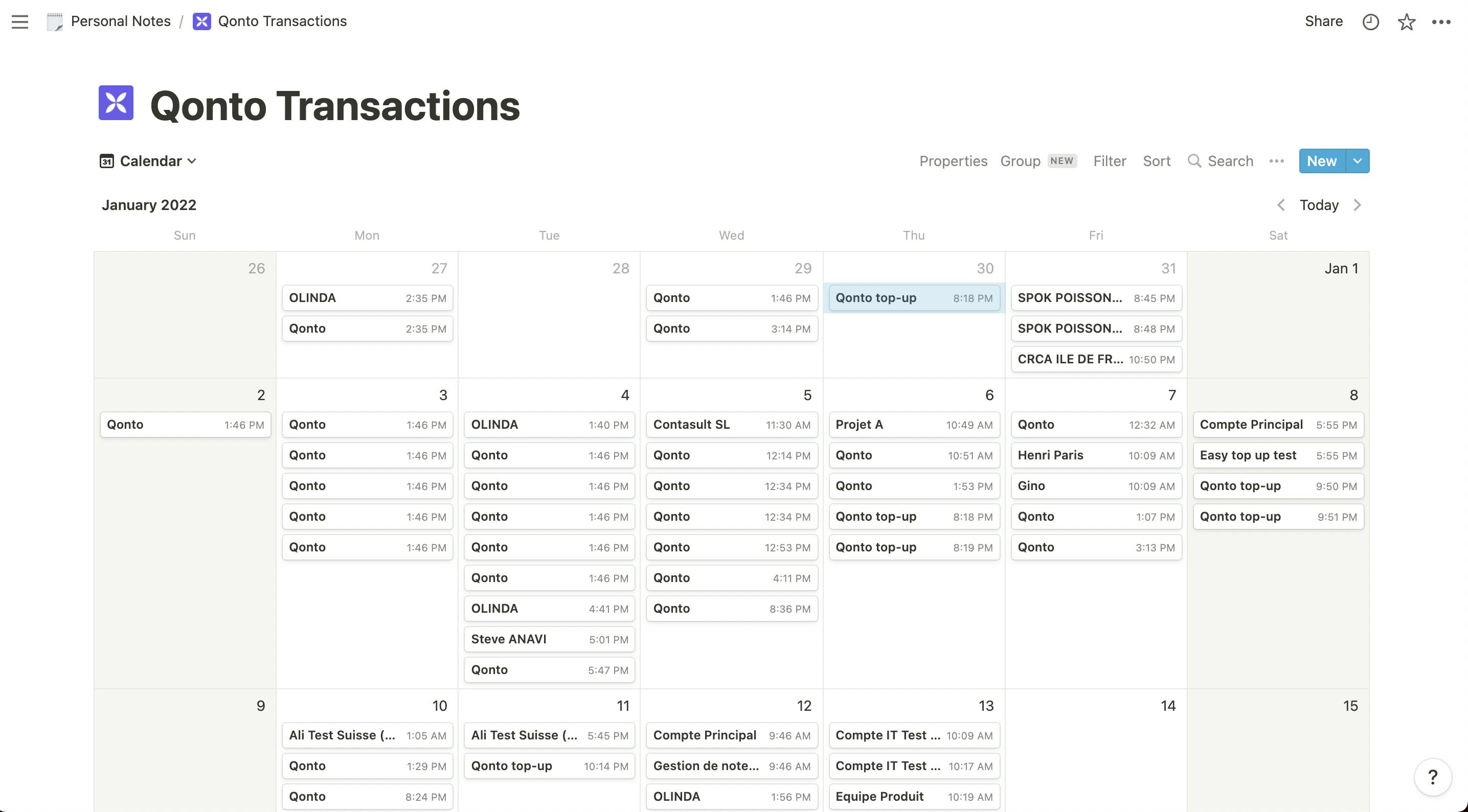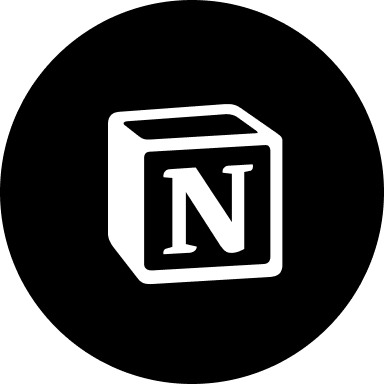
Notion integration
Connect your Qonto account to your Notion workspace to create advanced financial dashboards
Automatize os seus processos de trabalho
Experimente a Qonto grátis por 1 mês

4.4 no Capterra
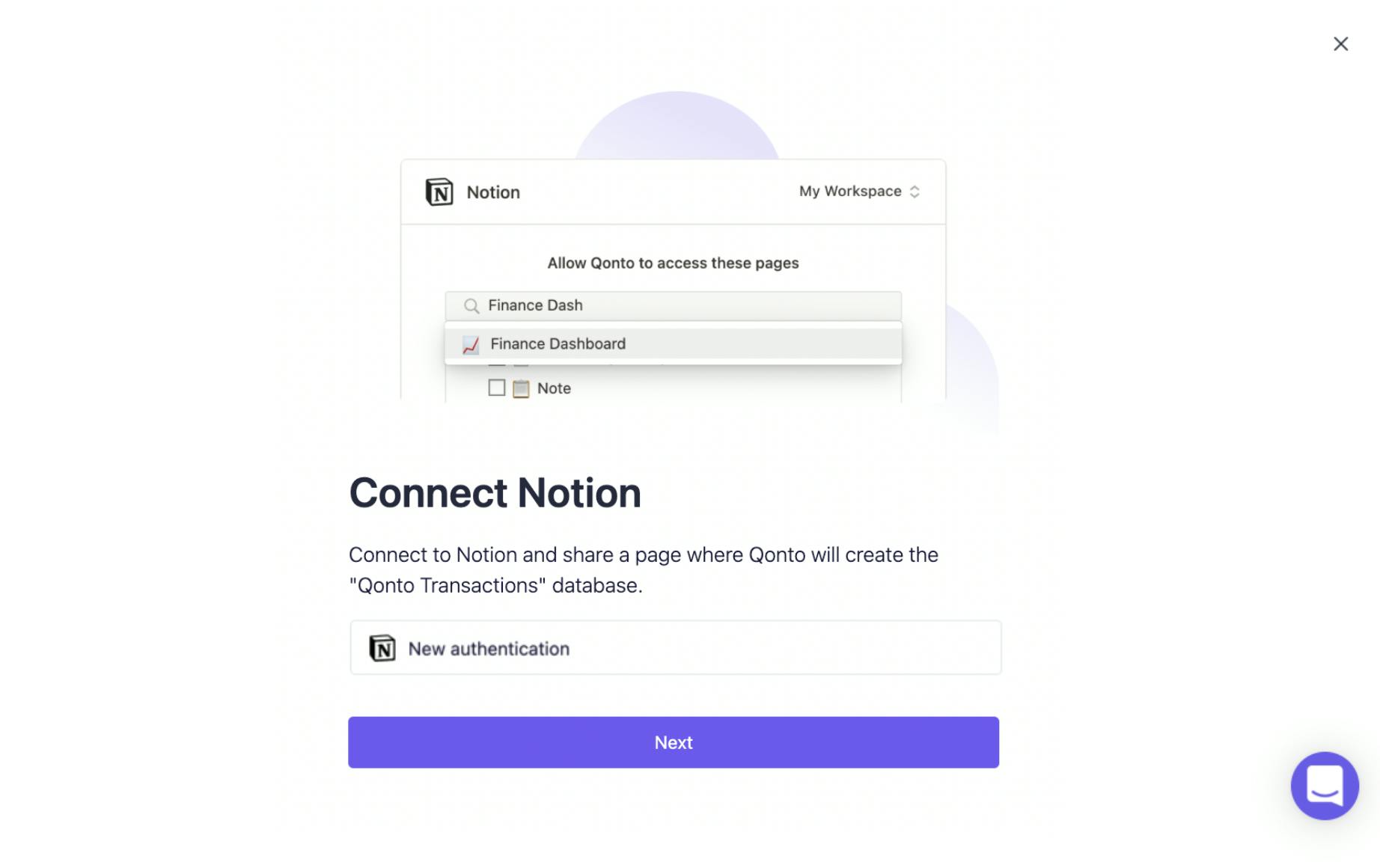
Porquê integrar o Notion com o Qonto?
- Trabalhe mais rápido ao gerir as tarefas diárias no seu espaço de trabalho preferido: o Qonto.
- Simplifique a colaboração partilhando a informação certa no momento certo com a sua equipa.
- Poupe tempo ao ligar e automatizar as ferramentas que usa todos os dias.
We’ve integrated Qonto and Notion so now you can not only simplify the tracking and in-depth analysis of your transactions, but also you can set up your own advanced processes.
Once the integration is installed, you’ll immediately be able to access a database with all your transaction information (e.g. date settled, VAT, category), that’s automatically generated based off of your Qonto transactions.
You can then edit your workspace and create internal processes that fit your organization’s requirements and needs: enrich your database with additional criteria to increase the precision of your analyses, add calculations to simplify your daily work (e.g. VAT), create alerts for selected transactions… The sky’s the limit!
You can also share the pages with anyone that needs access to this data within your organization, even if they don’t have direct access to Qonto.
Como configurar uma integração
- Inicie sessão na aplicação da Qonto.
- Aceda ao separador Integrações e parcerias no menu principal.
- Desloque-se ou use a barra de pesquisa para procurar integrações e selecione a que pretende usar.
- Siga as instruções de configuração.
Categorias
Produtividade
Links úteis
Preços
Disponível a partir do plano Smart
Nós ajudamos a descobrir.
Automatize os seus processos de trabalho
Experimente a Qonto grátis por 1 mês

4.4 no Capterra