Get paid faster with payment links, everywhere
Transform your accounts receivable with professional payment options on your invoices
Few clicks and get paid
Create an invoice in your Qonto account
Generate professional invoices directly in your Qonto dashboard with automatic tax calculation and branding.
Add a payment link with one click
Include a secure payment link that lets clients pay immediately using their preferred payment method.
Send the payment link to your client
Email your invoice with integrated payment options for a seamless experience that speeds up payment by 5x.
Create a payment link in seconds
Generate a professional payment link directly from Qonto with just a description and amount for quick setup.
Add products and customize details
Include specific products with detailed descriptions and personalize your payment request for client clarity.
Offer multiple payment methods
Let clients choose between card payments, Apple Pay, and bank transfers for maximum convenience and faster payment.
Copy and send it everywhere
Send professional invoices with built-in payment links directly to your clients' inbox for immediate action.
Share payment links via WhatsApp for quick payments from clients who prefer mobile communication.
Social media
Distribute payment requests through social channels for easy access on platforms your clients already use.
Our competitive pricing, no monthly fees
Create payment links in seconds with professional payment requests that establish credibility. Simple, transparent pricing
% fees
on the first 1.000 € collected
.4% + €0.25
for consumer cards
.2% + €0.25
for business cards
Customizable, faster, smarter payments
Tailor payment links to your clients needs
Customize your payment experience with multiple payment methods including credit cards, Apple Pay, and PayPal to match client preferences and boost conversion rates.
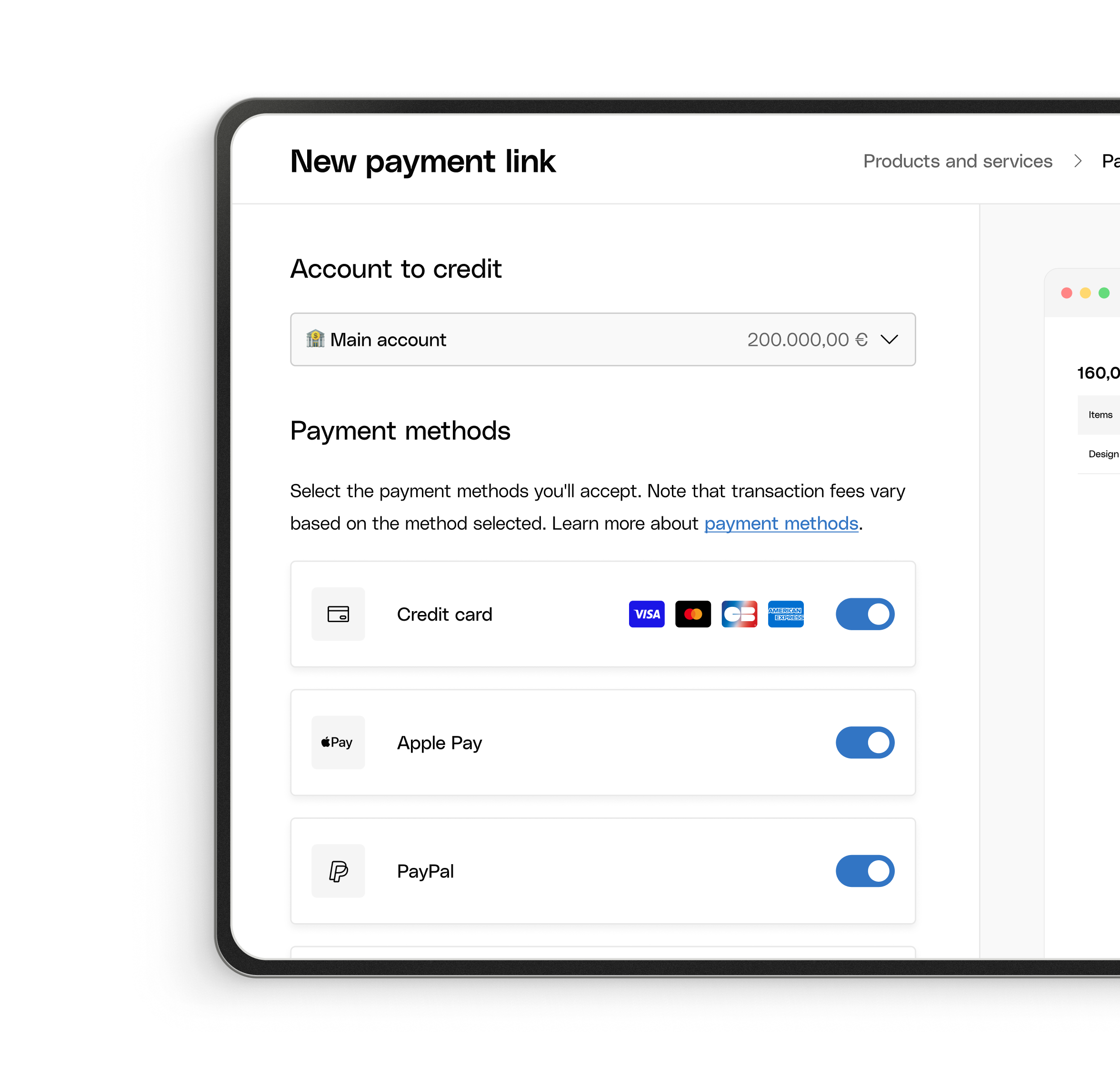
Get paid 5x faster with integrated payment links
86% of invoices with payment links show improved payment times, reducing your average days to payment and strengthening your cash flow position.
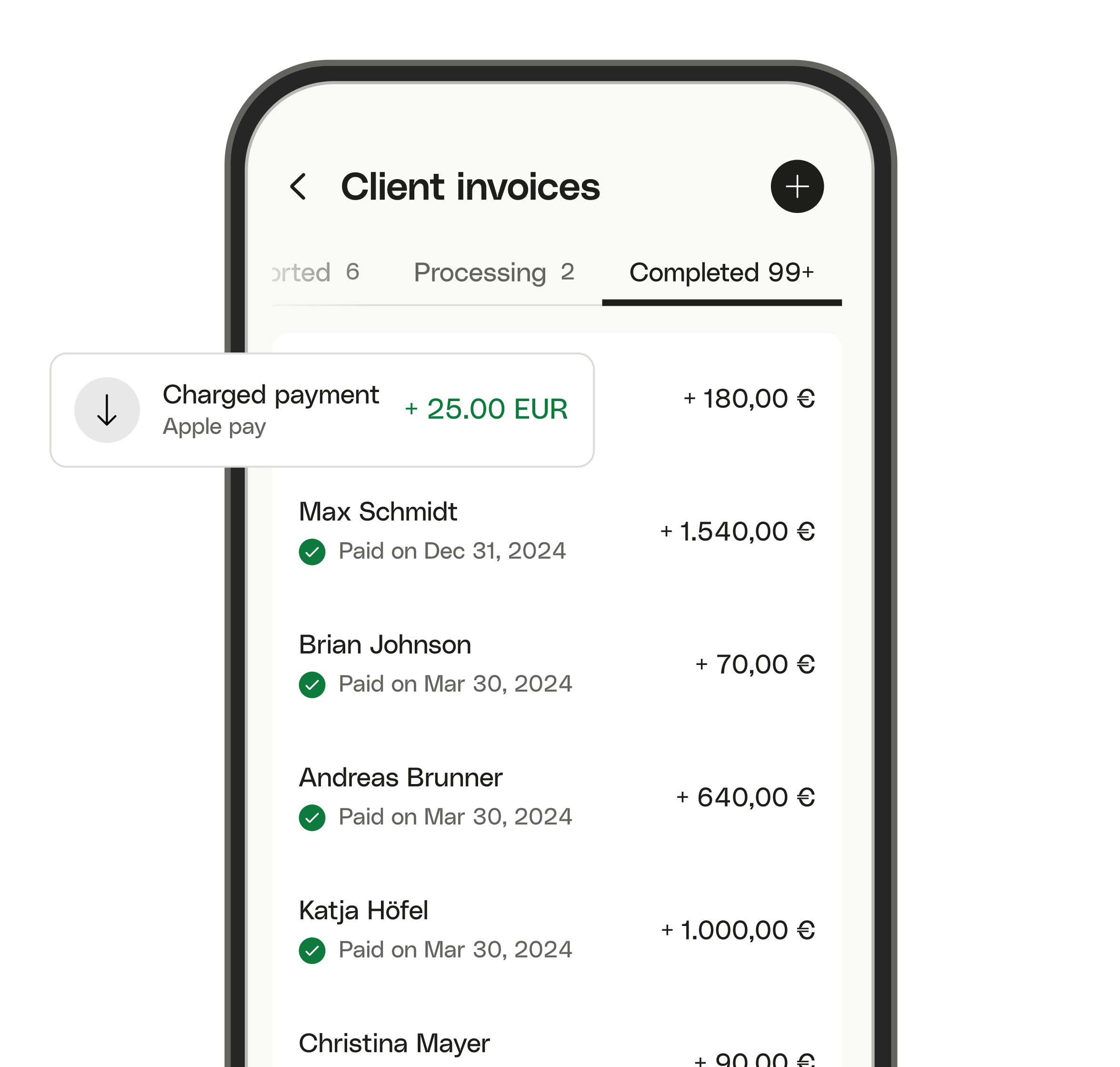
Real-time visibility with zero manual work
All payments automatically sync with your Qonto account. Track payment status instantly and eliminate time-consuming reconciliation tasks completely.
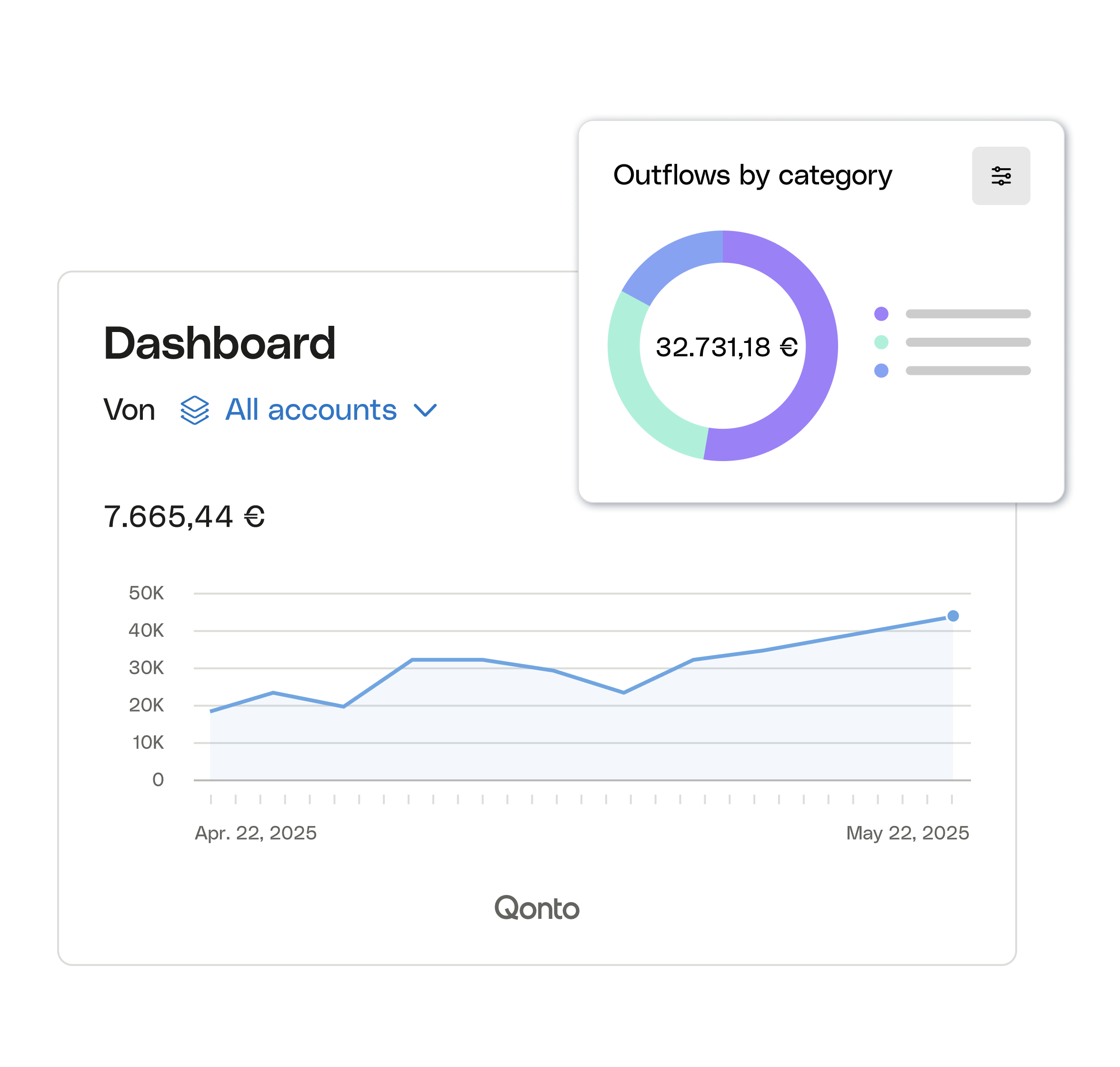
Faster Payments
No hidden fees
Multiple Options
Automatic Reconciliation
Speak to our Customer Service Team 7/7 - By phone, chat, or email
Speak to our Customer Service Team 7/7 - By phone, chat, or email
Perfect For:
Start Creating Payment Links Today
Open your Qonto account and start getting paid faster with our payment links options.
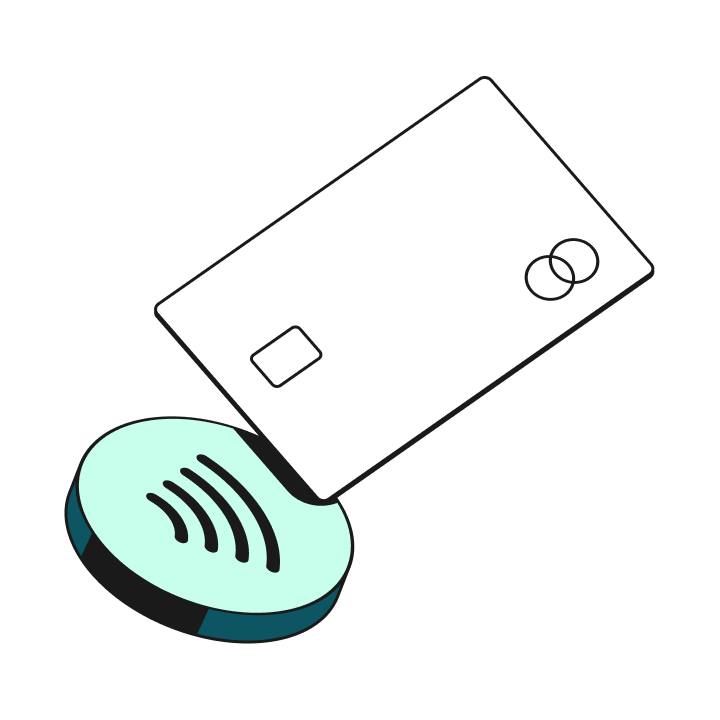
Discover Tap to Pay
Accept contactless payments instantly with just your iPhone. No hardware needed.




