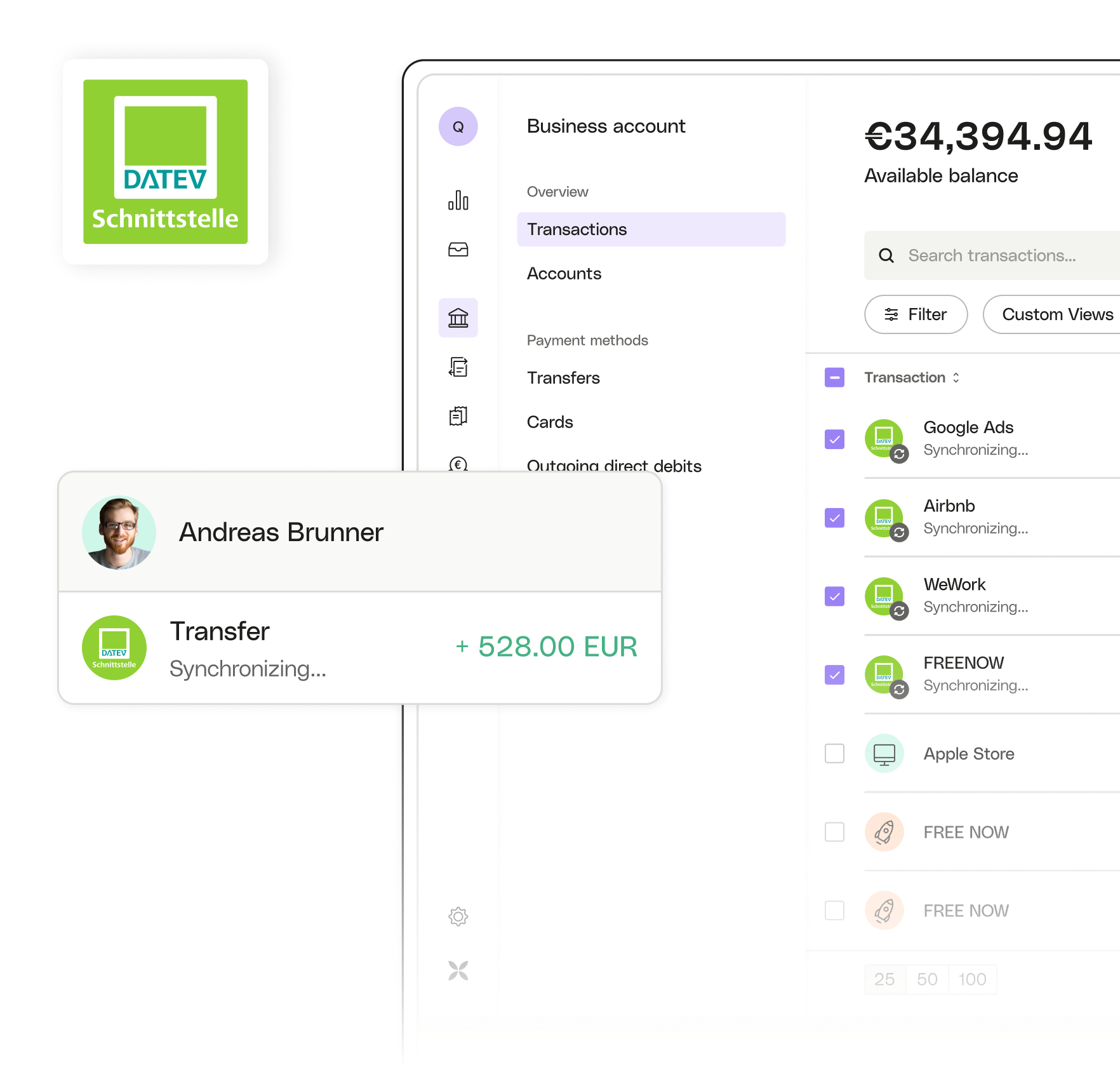The business account with DATEV integrations
- Get fast, secure data transfers with seamless DATEV integrations from your business account
- Synchronize account transactions, receipts, and structured receipt data with your DATEV accounting software
- Connect to DATEV Unternehmen online with DATEV-Bankdatenservice via RZ-Bankinfo or PIN/TAN, DATEV Belegbilderservice, and DATEV Rechnungsdatenservice 1.0
Why integrate DATEV?

Quick and simple setup

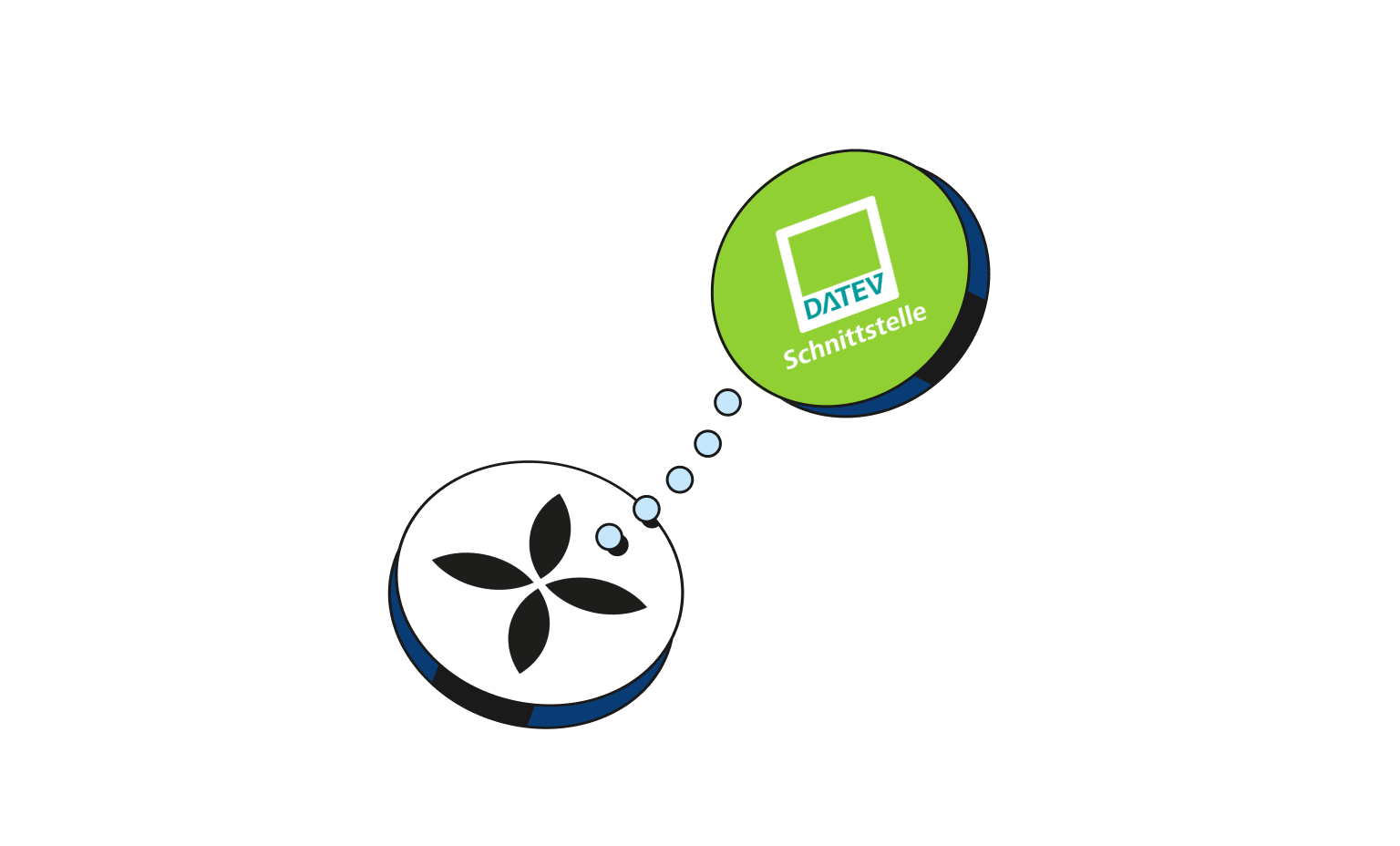
Automatic updates for your tax advisor
No manual steps, no chasing: your tax advisor gets direct access to your account information in real time, in the right format.
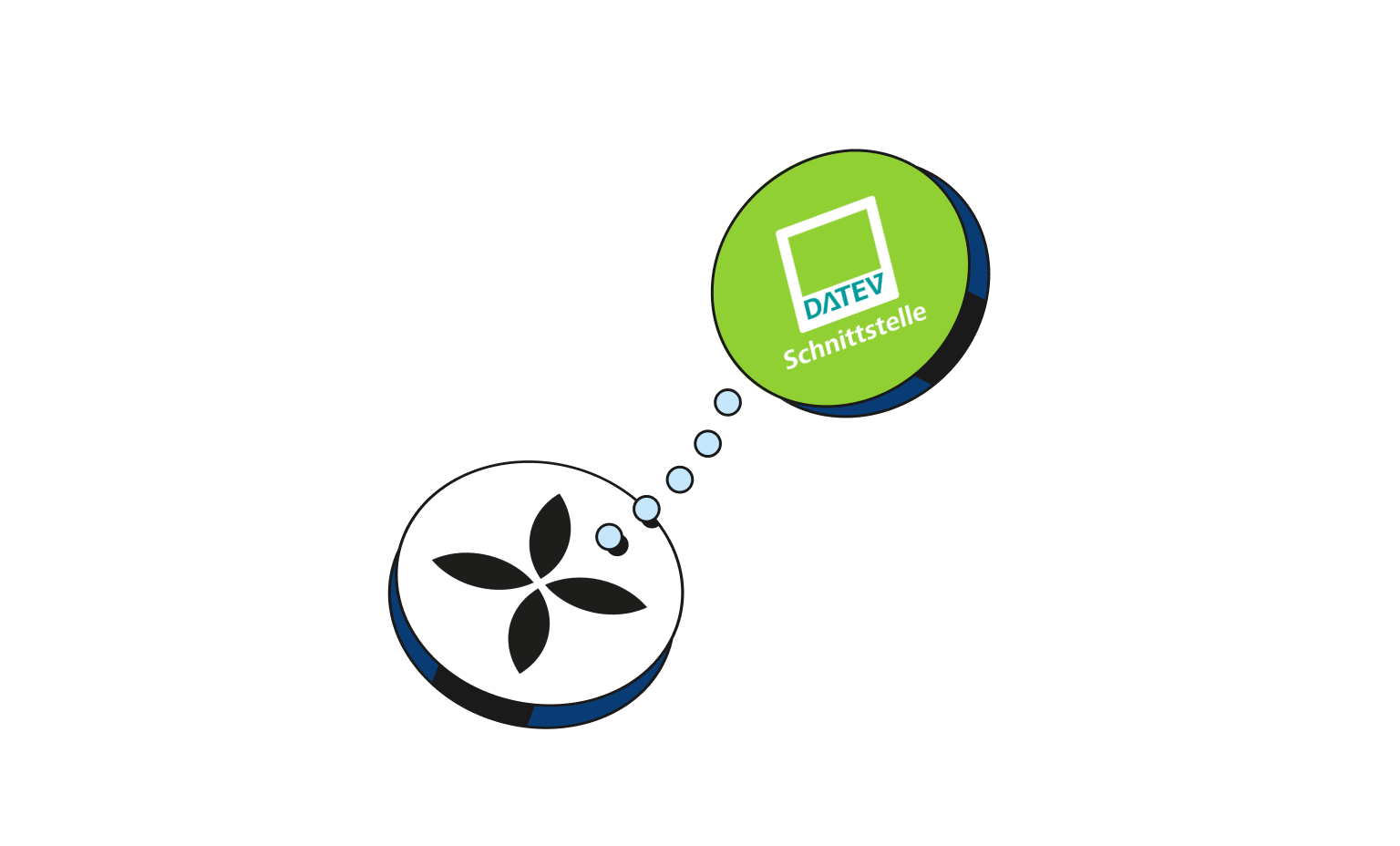

No missed deadlines, minimal admin
Automatically synchronize your account transactions, receipts, and structured receipt data, and initiate Qonto payments directly in your DATEV application.

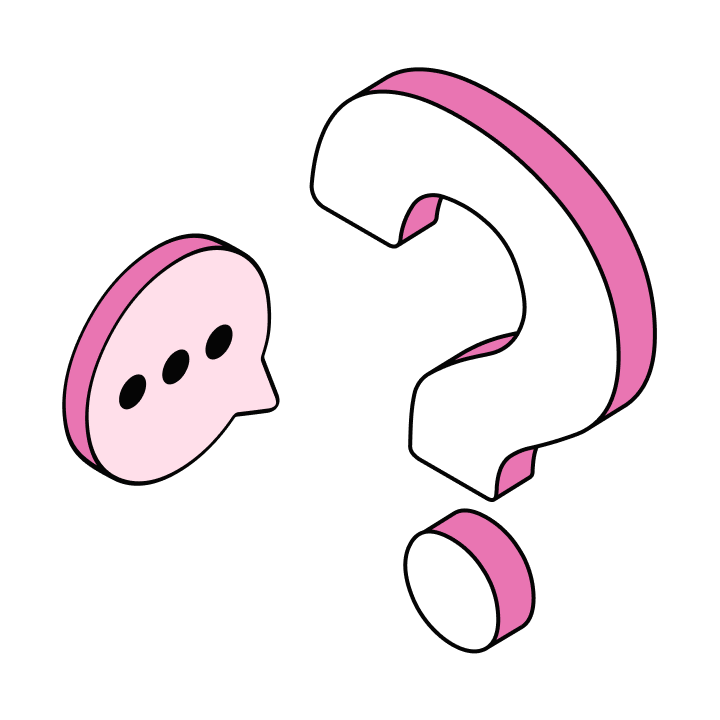
What are Datev integrations?
DATEV integrations automatically synchronize your transactions and account statement data. Your tax advisor and accountant can then access up-to-date, accurate account data completely autonomously via the DATEV-Rechenzentrum.
3 steps to set up the DATEV integration
Bridge the gap between business banking and accounting with the Qonto-DATEV partnership.
Open your account online
Set up your Qonto account online (all you need is a computer or smartphone). Upload a valid ID online and we’ll perform the necessary checks.
Set up your connection
Synchronize Qonto and DATEV
Transfer transaction data securely via DATEV Bankdatenservice via RZ-Bankinfo or PIN/TAN, synchronize your receipts with DATEV Belegbilderservice-Rechnungswesen, and your structured receipt data with DATEV Rechnungsdatenservice 1.0.
Open your account online
Set up your Qonto account online (all you need is a computer or smartphone). Upload a valid ID online and we’ll perform the necessary checks.
Set up your connection
Synchronize Qonto and DATEV
Transfer transaction data securely via DATEV Bankdatenservice via RZ-Bankinfo or PIN/TAN, synchronize your receipts with DATEV Belegbilderservice-Rechnungswesen, and your structured receipt data with DATEV Rechnungsdatenservice 1.0.
Open your account online
Set up your Qonto account online (all you need is a computer or smartphone). Upload a valid ID online and we’ll perform the necessary checks.
Set up your connection
Get ready to put your finances on autopilot. Add your Qonto business account via your DATEV app, and then select the desired DATEV integration in your Qonto desktop app under Integrations.
Synchronize Qonto and DATEV
Transfer transaction data securely via DATEV Bankdatenservice via RZ-Bankinfo or PIN/TAN, synchronize your receipts with DATEV Belegbilderservice-Rechnungswesen, and your structured receipt data with DATEV Rechnungsdatenservice 1.0.
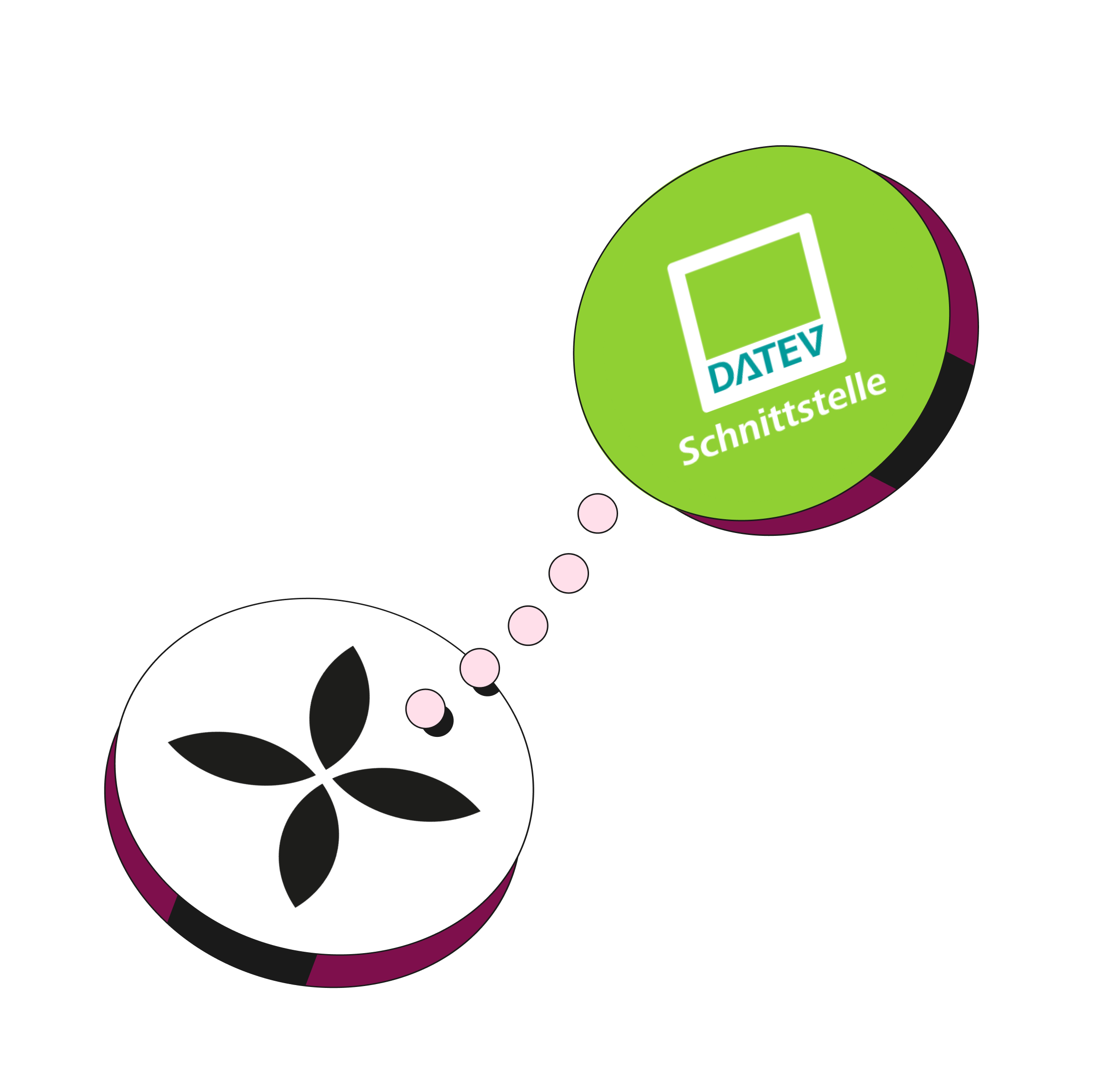
DATEV Bankdatenservice via RZ-Bankinfo
Official DATEV integrations: secure, automatic data exchange
For transactions
Your tax advisor gets direct access to analyze your account transactions, check your payroll, and make payments on your behalf through your DATEV app.
For receipts
Easy bookkeeping and invoice management with Qonto: upload receipts and invoices to accurately reconcile them with transactions.
For billing information
Send receipt images and structured receipt data (billing or sales register data) directly to DATEV Unternehmen Online. Your document sets will be automatically linked, and you'll receive accounting suggestions.

For transactions
Your tax advisor gets direct access to analyze your account transactions, check your payroll, and make payments on your behalf through your DATEV app.
For receipts
Easy bookkeeping and invoice management with Qonto: upload receipts and invoices to accurately reconcile them with transactions.
For billing information
Send receipt images and structured receipt data (billing or sales register data) directly to DATEV Unternehmen Online. Your document sets will be automatically linked, and you'll receive accounting suggestions.

You’re in good hands
Secure funds
Guaranteed deposits
Secure transactions
Data protection
Pay for what you need. Whichever way you grow.
Essential
Starting from
€49
/month (excl. VAT)
Simplified banking for teams, with built-in spend management, bookkeeping and cash flow tools.
1-month free trial
Business
Starting from
€99
/month (excl. VAT)
An integrated finance management solution that adapts to your workflows, with exclusive support.
1-month free trial
Enterprise
Starting from
€199
/month (excl. VAT)
The ultimate finance workspace for teams, with the highest limits and exclusive support.
1-month free trial
Add-ons
Take your plan further
Customize your business account with finance Add-ons to meet your company’s unique needs.
What our customers are saying
What our customers are saying



Innovative features, simplified financial management
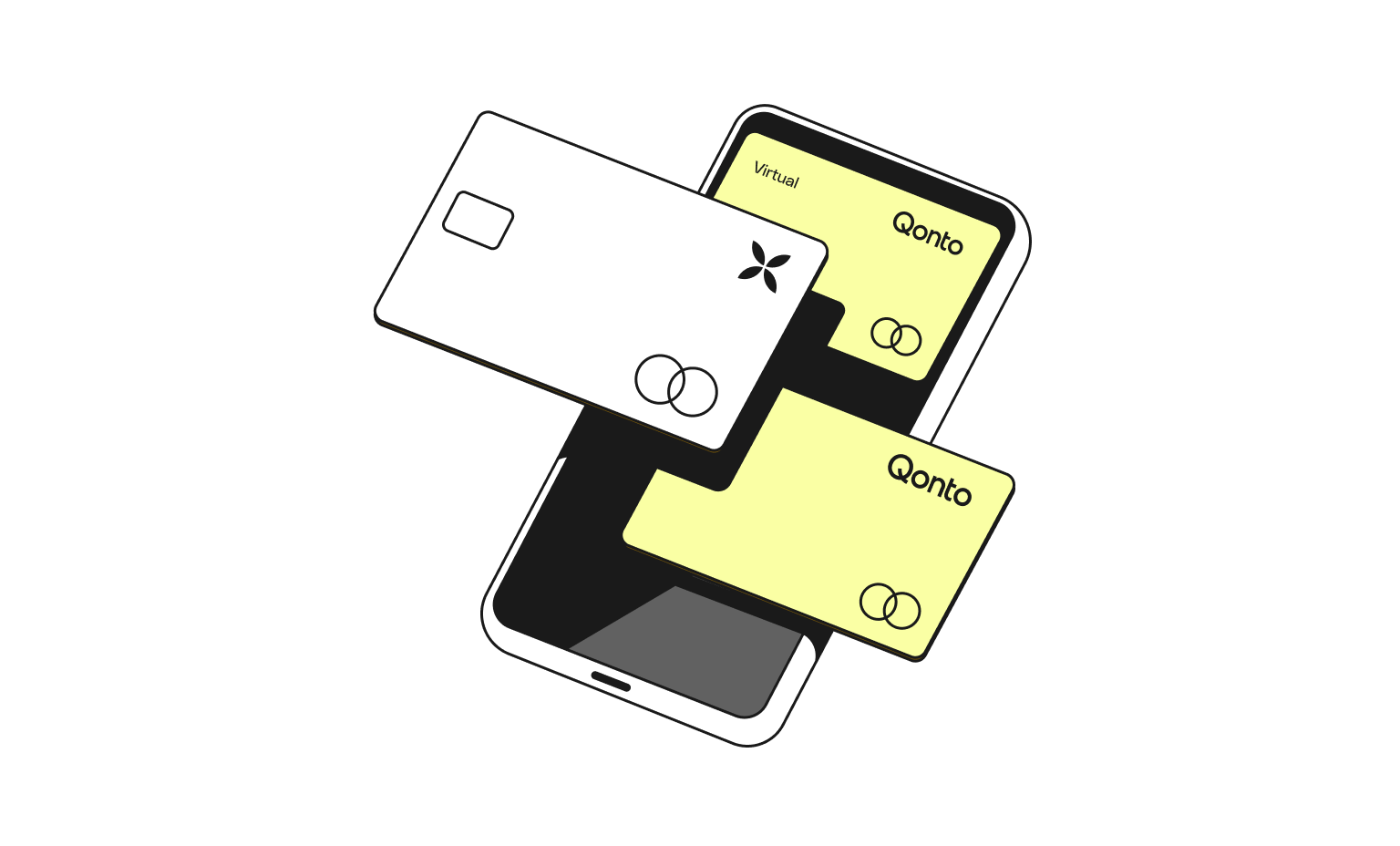
Corporate cards? Secure.
From our Premium X Cards to our ready-in-a-flash virtual cards, whatever you need we’ve got a card for you. All compatible with both Apple Pay and Google Pay.
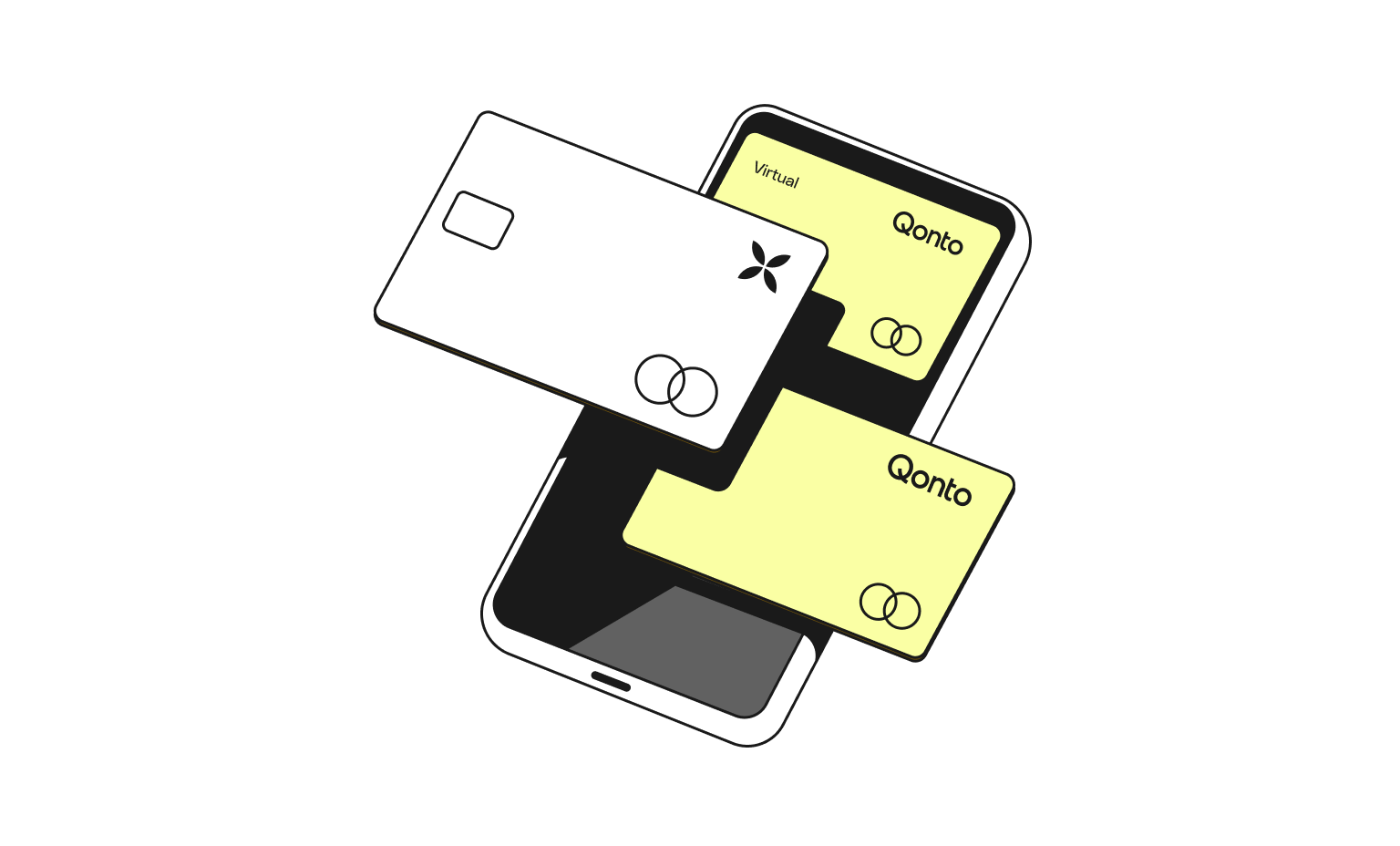
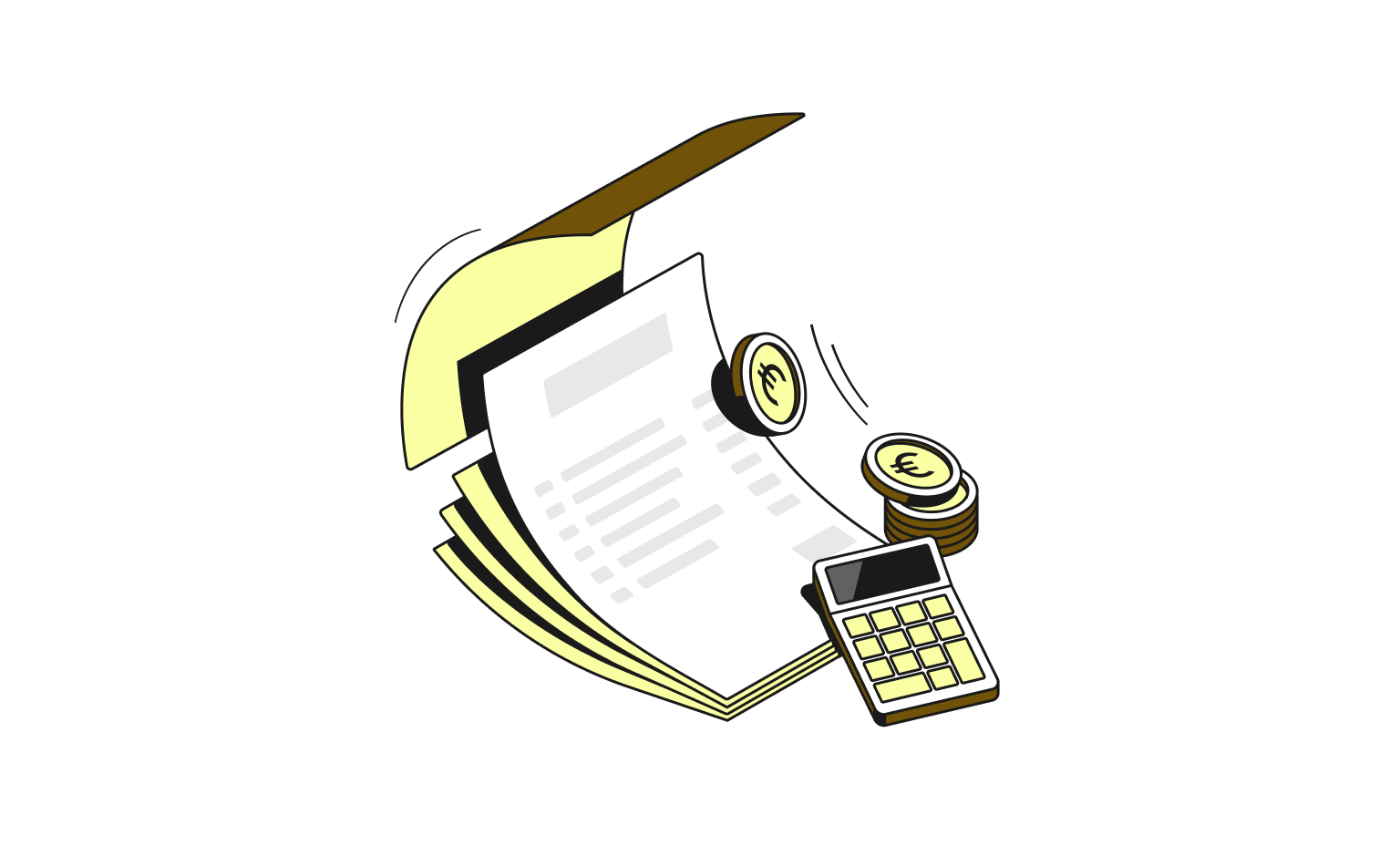
Bookkeeping? Automatic.
Digital receipt management (no receipt chasing), invoice reconciliation, automatic VAT & labelling, and clear financial reporting: innovative tools to make bookkeeping easy.
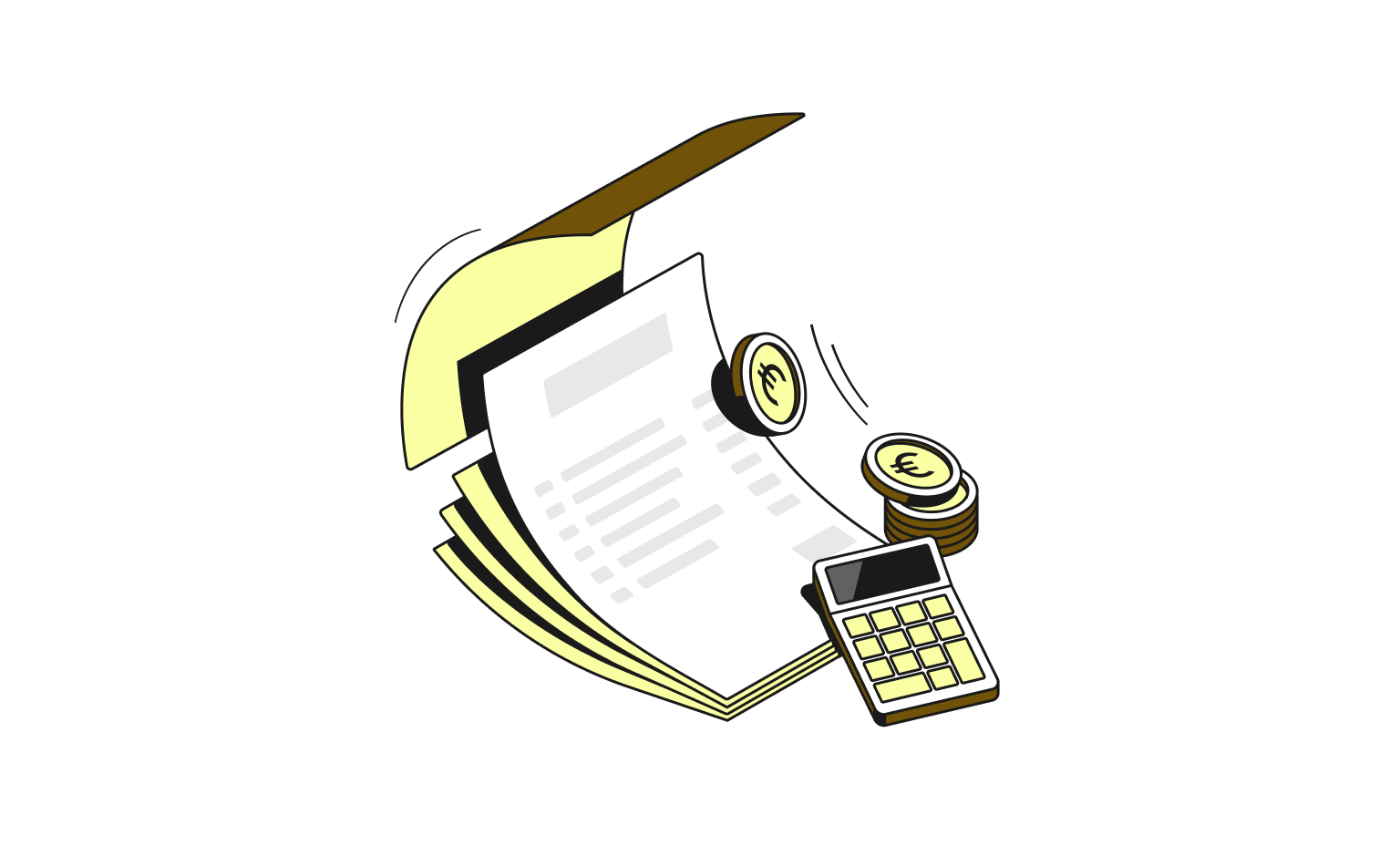
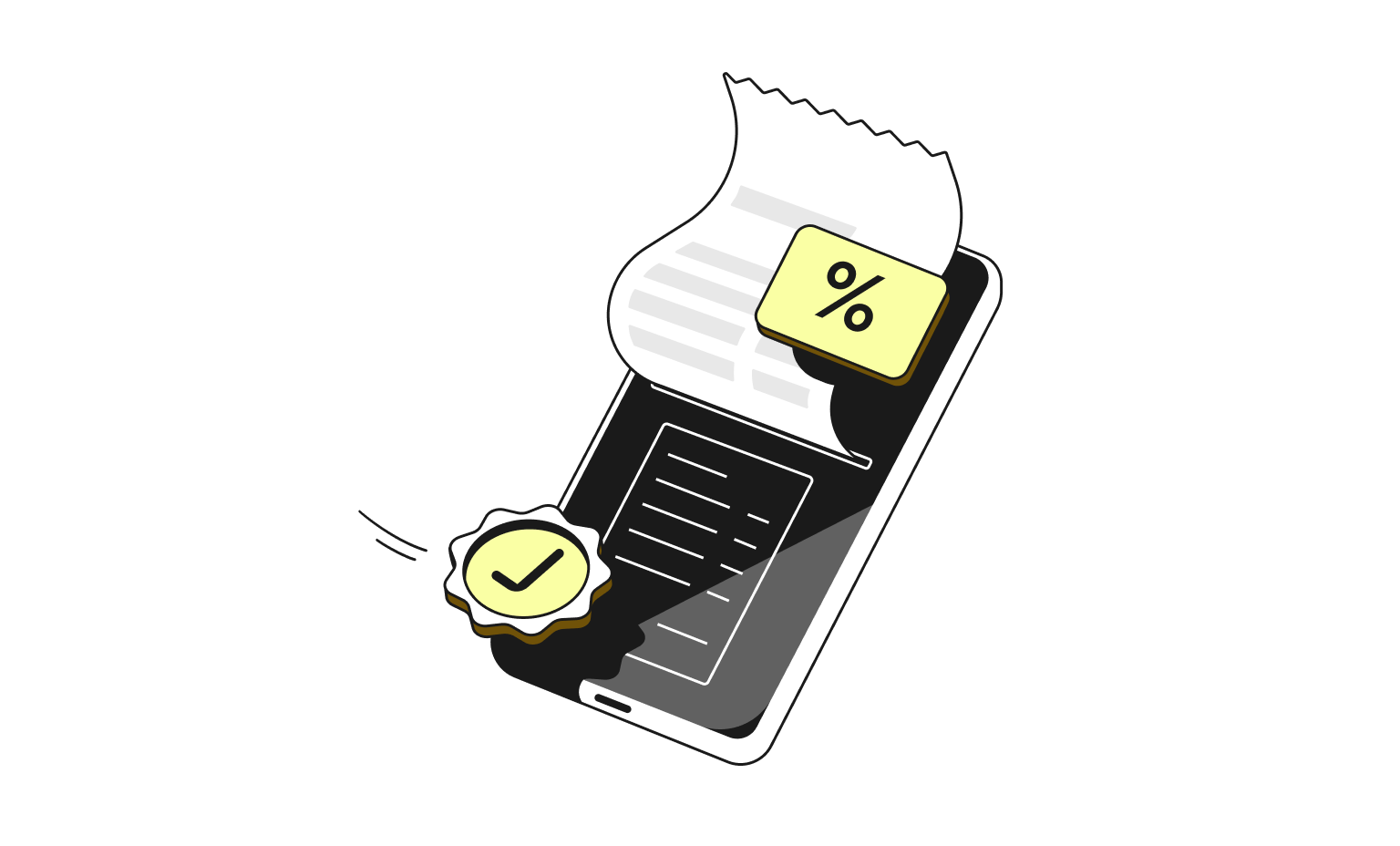
Team expenses? Sorted.
Pre-defined budgets, individual users with customized permissions, real-time spend data, automatic receipt reminders, and much more: delegate whilst keeping full control.
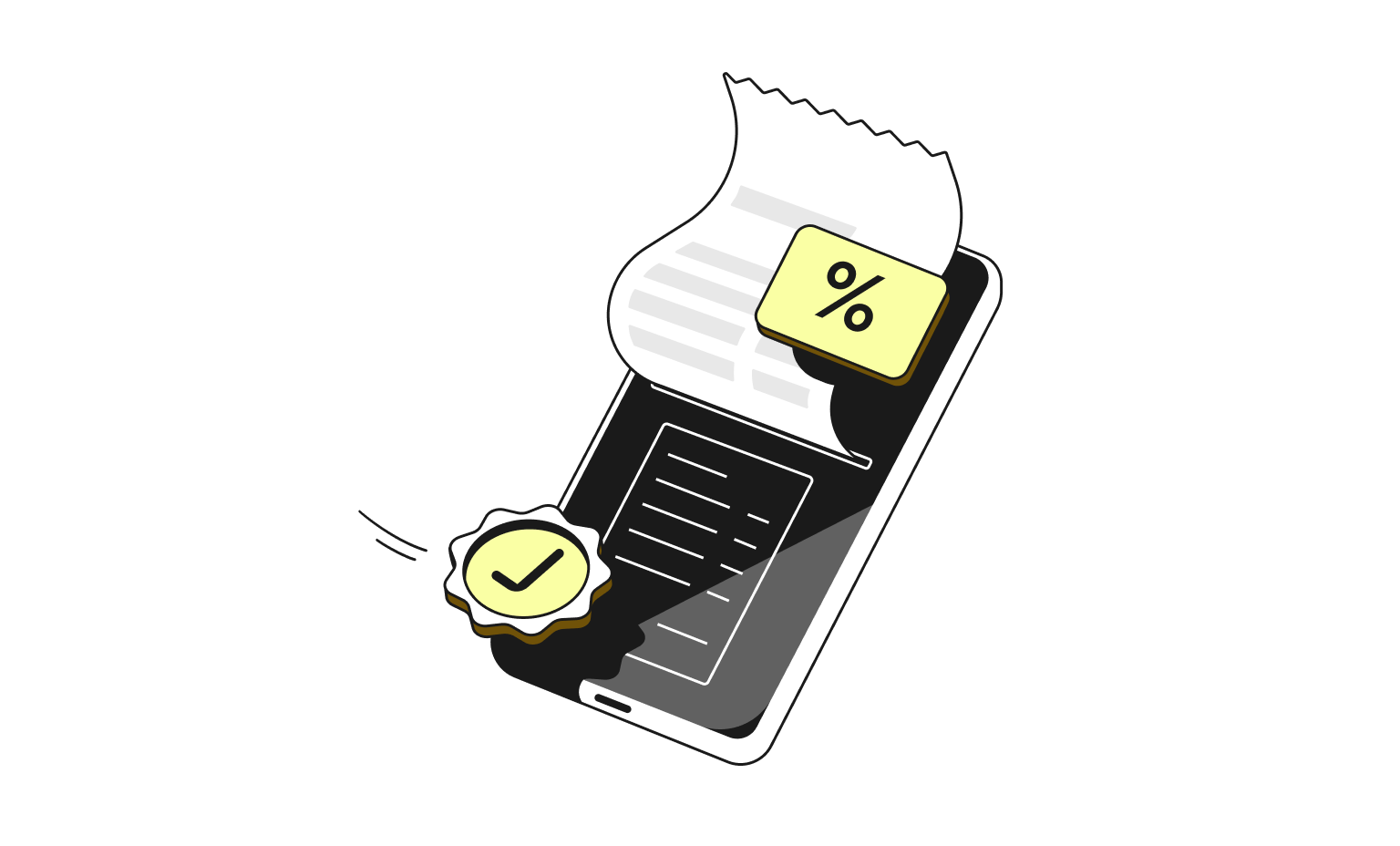
Open your business account with DATEV integrations
As a DATEV marketplace interface partner, Qonto has everything you need to manage your finances efficiently.
But don’t just take our word for it.
Try it free for 30 days.