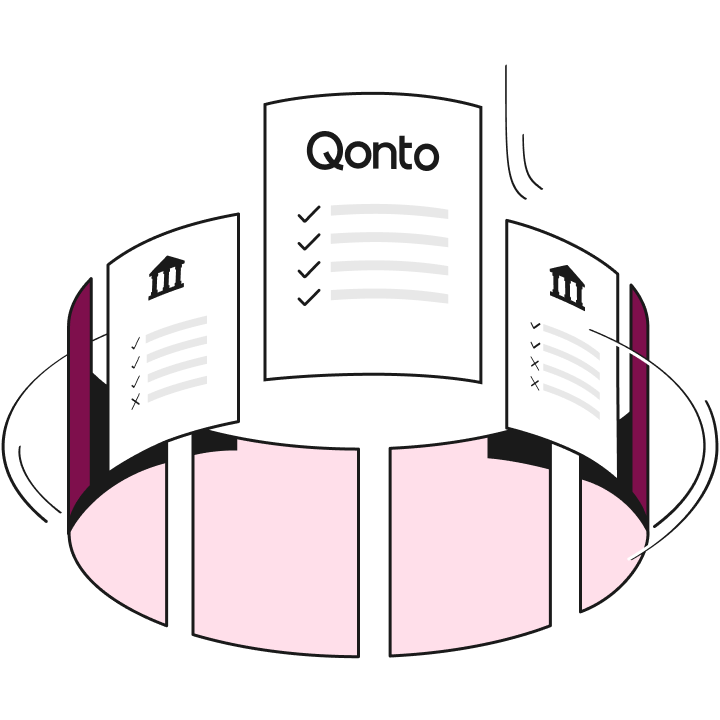Samsung Securities Asia SWIFT code in Hong Kong
The SWIFT/BIC code for Samsung Securities Asia is SAMCHKH1XXX.
Nevertheless, Samsung Securities Asia use various codes for different services. Confirm the correct code with the recipient or bank.
Samsung Securities Asia
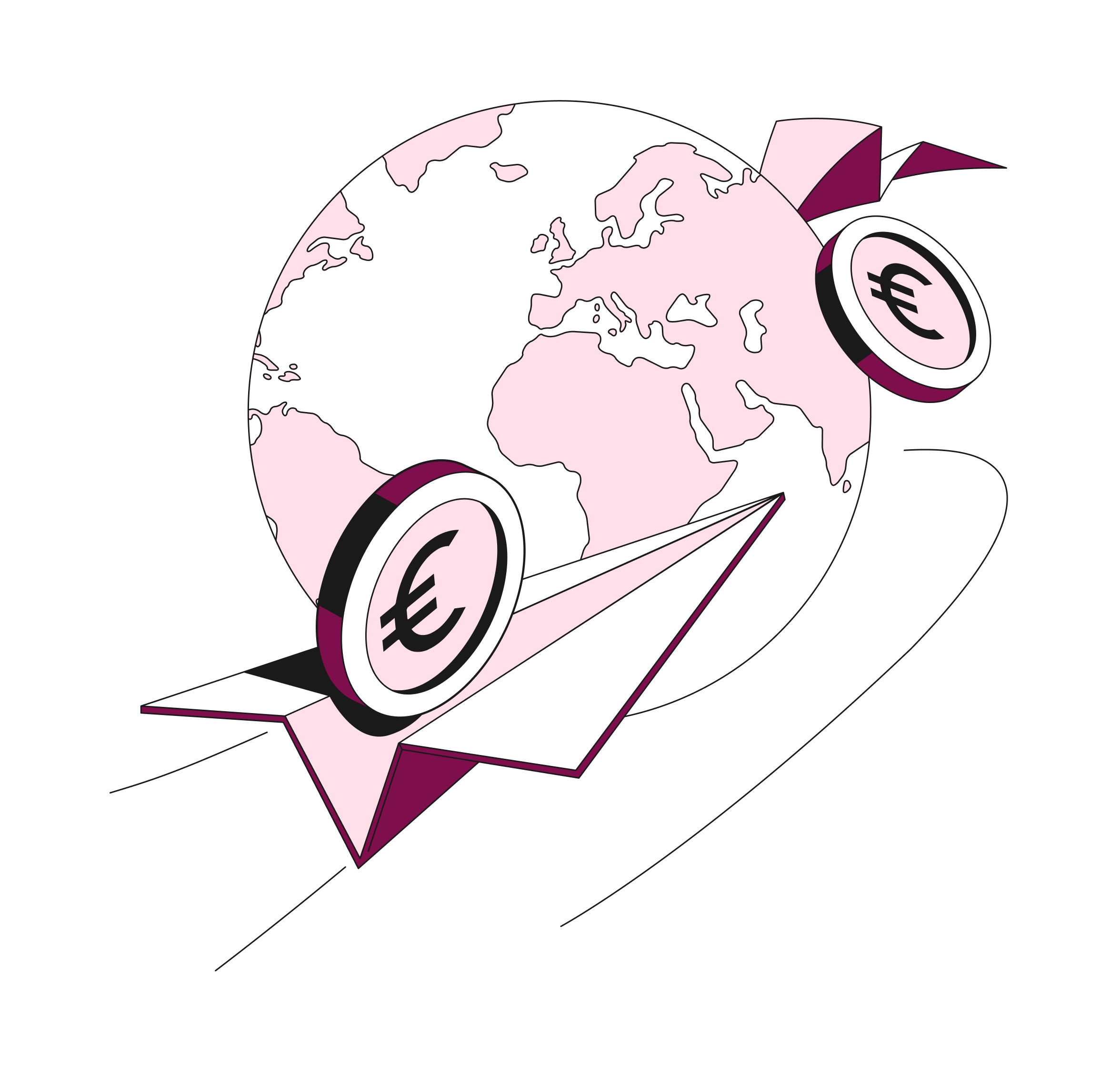
What to do with the SWIFT code of Samsung Securities Asia?
If you initiate an international transfer to a Samsung Securities Asia bank account, or if you are the recipient of funds in a Samsung Securities Asia bank account in Hong Kong, you’ll need the SWIFT along with other essential details.
Traditional banks often process international transfers slowly and at a higher cost. As an alternative, the Qonto business account for international transactions provides a swift, cost-effective, and secure solution for transferring funds internationally.
Where to find your SWIFT code?
In most cases, you can get your bank's SWIFT/BIC code on your bank statement.
With Qonto, you can also get access to our SWIFT/BIC finder tool to find the right code for your money transfer.
Streamline your banking
Discover how Qonto's platform makes business finances easy with our product tour. Save time on banking tasks today.
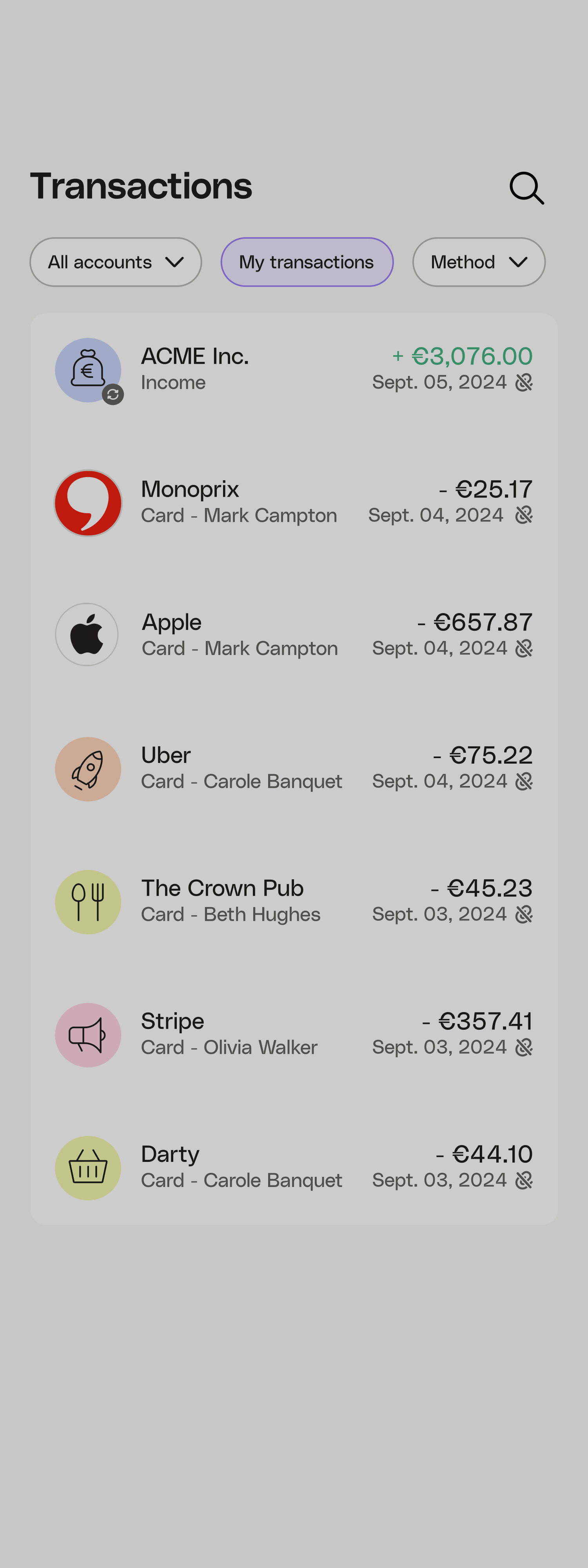
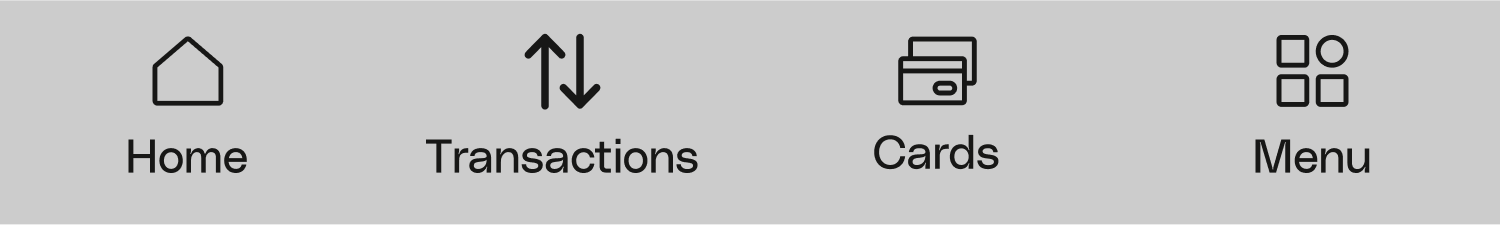
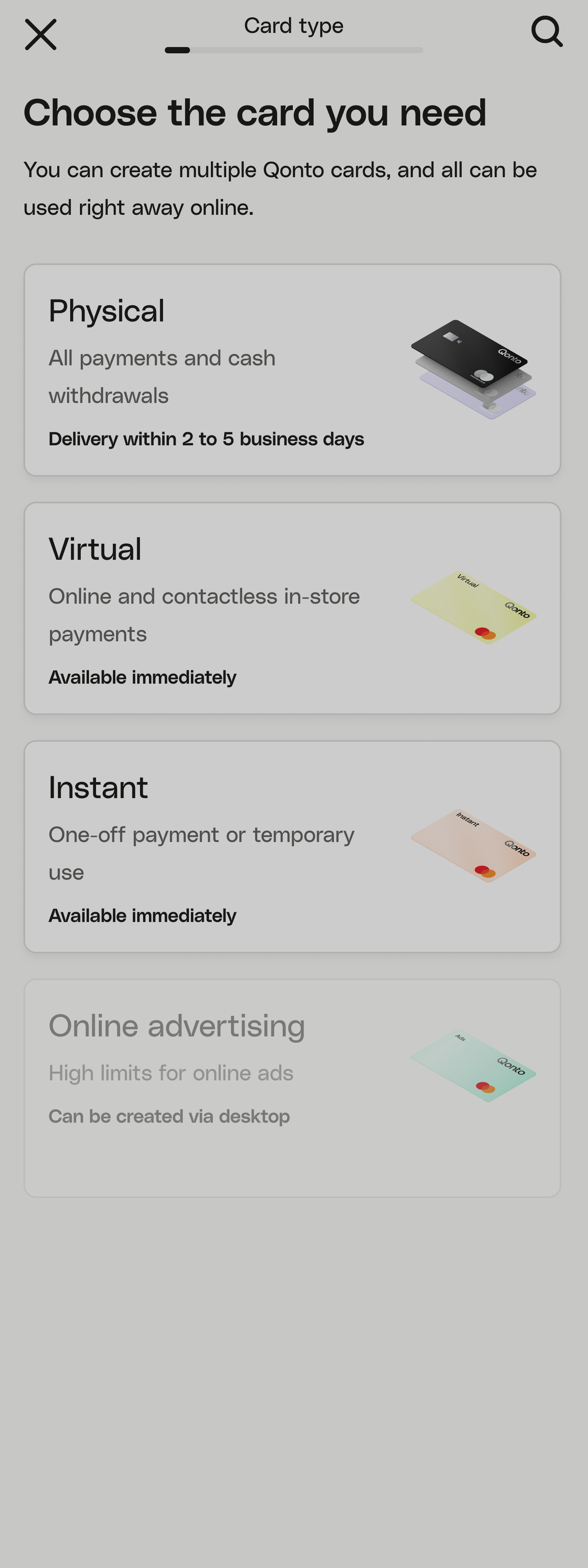
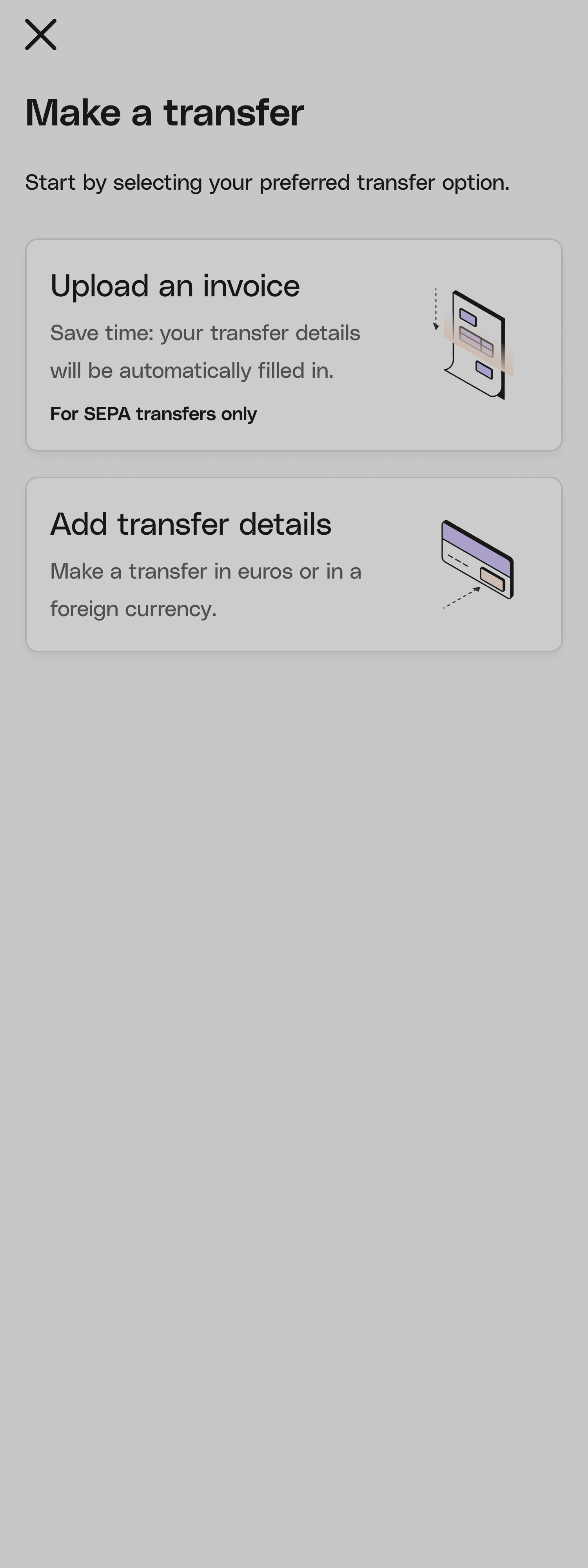
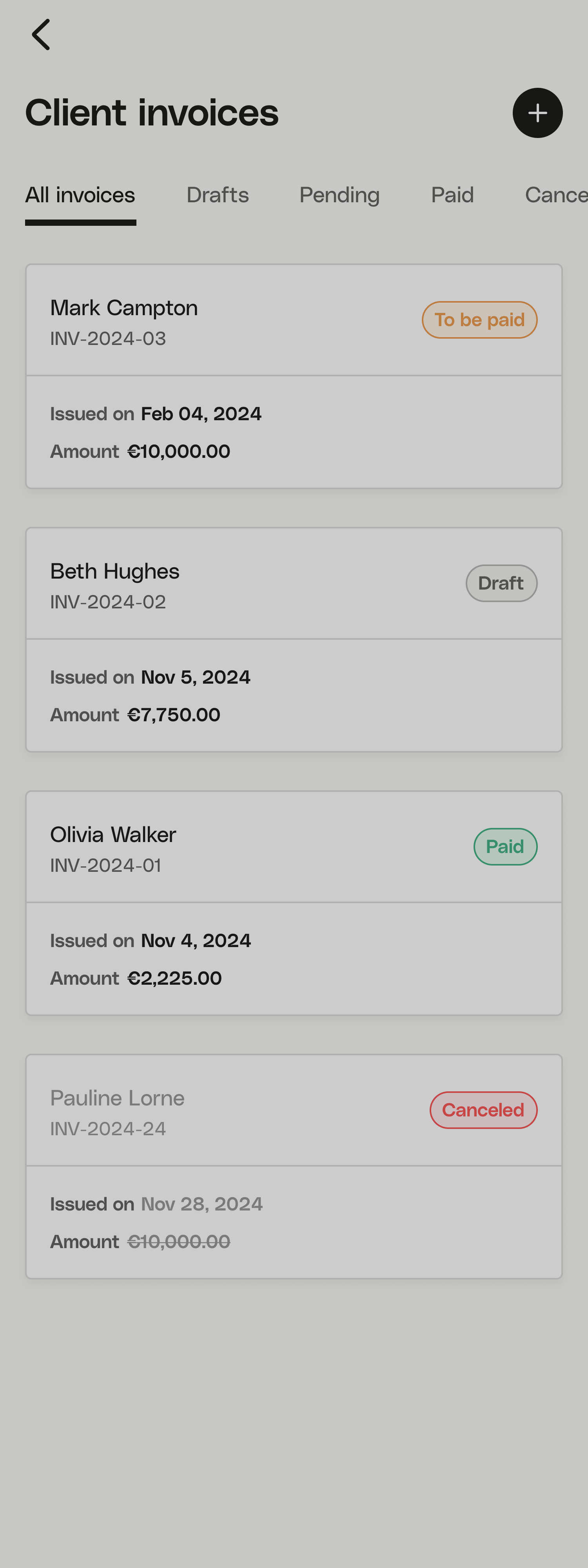
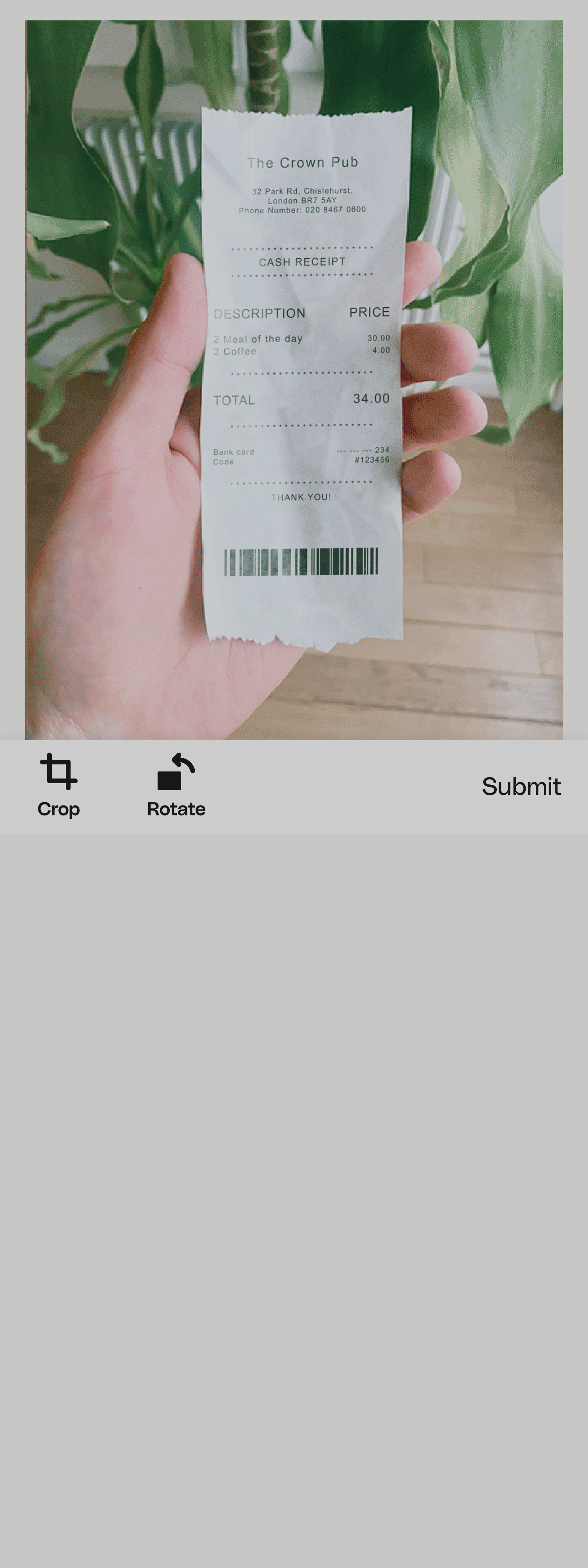
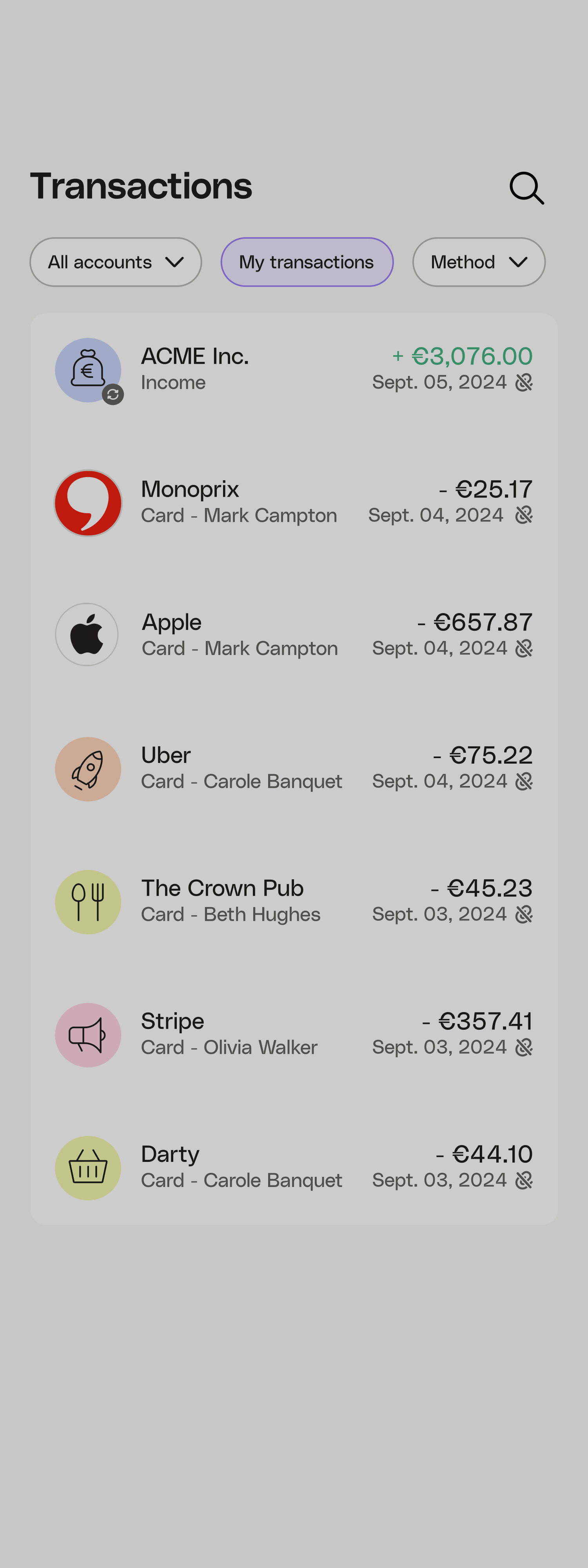
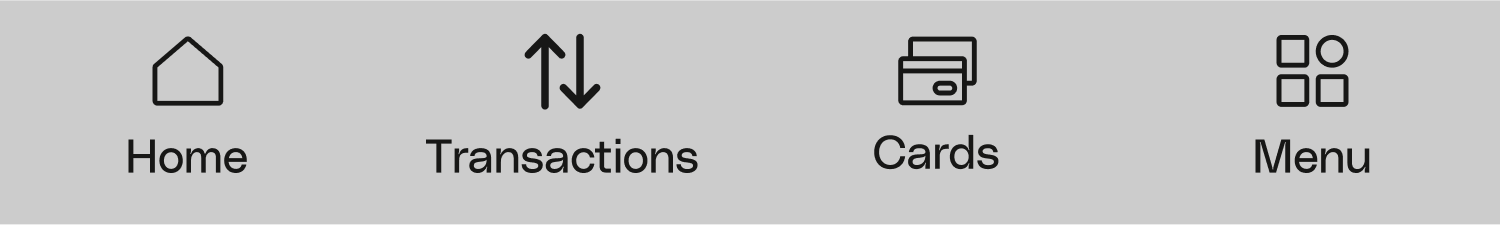
Welcome to Qonto!
Our all-in-one business account gives a boost to the finance management of all types of businesses.
StartUse international payments with your Qonto business account
With Qonto, send and receive money transfers in just 10 seconds within the SEPA network. You can transfer up to €100,000 immediately at no extra cost.
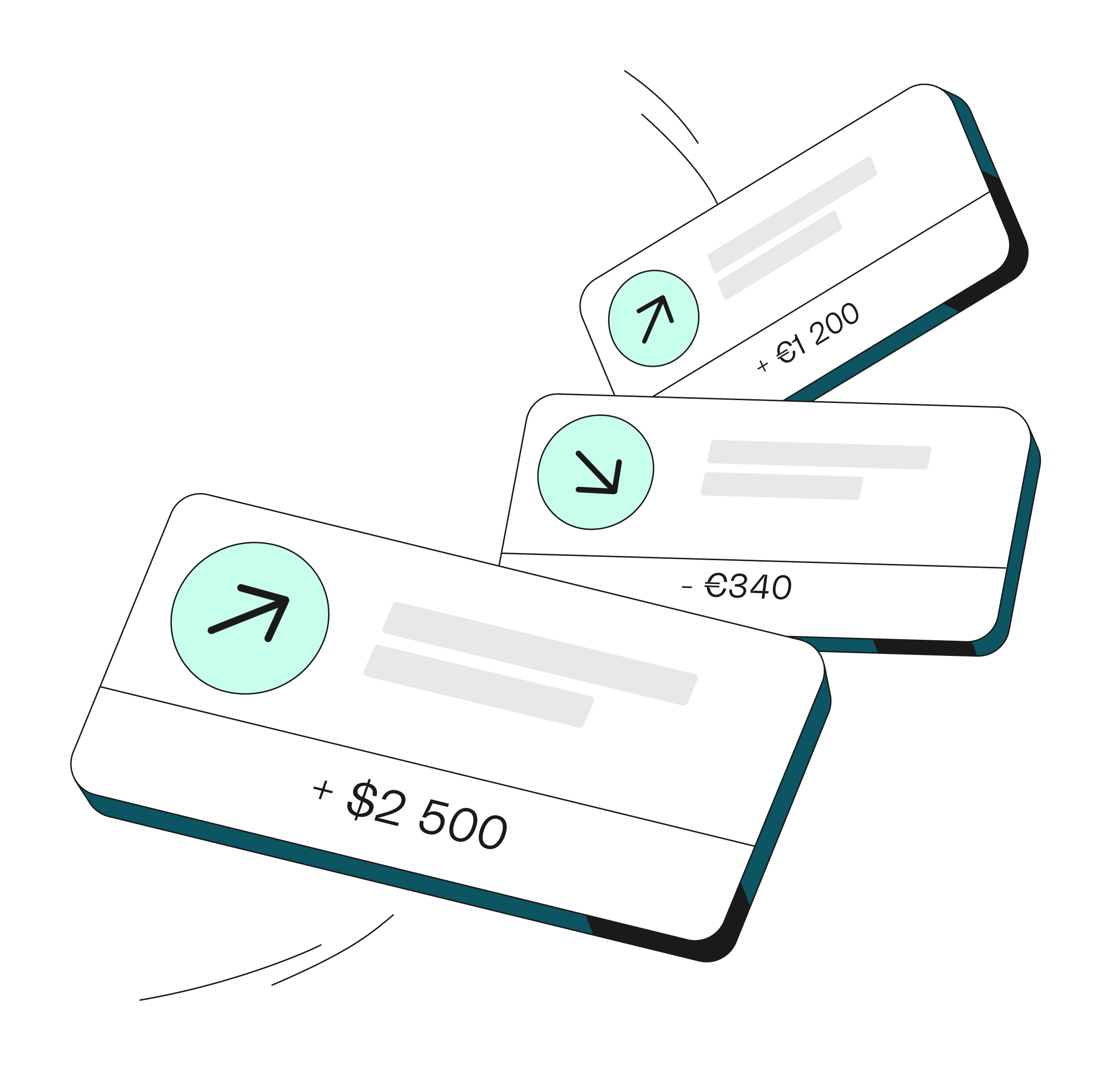
Why they chose Qonto?
Why they chose Qonto?

Your questions about SWIFT/BIC codes and Samsung Securities Asia
Ready to try Qonto ?
Maintain complete visibility into the financial management of your business, effortlessly. With the power of an all-in-one solution.
Get access to a 30-days trial, for free.