
Odoo (via EBICS) integration
Set up an EBICS connection between Qonto and Odoo
☝️This feature is only available on our Business and Enterprise plans.
Your banking data, all in one place
Get a full overview of your company’s finances and treasury, manage all your bank accounts, and generate the certificates you need to set up an EBICS connection between Qonto and Odoo.
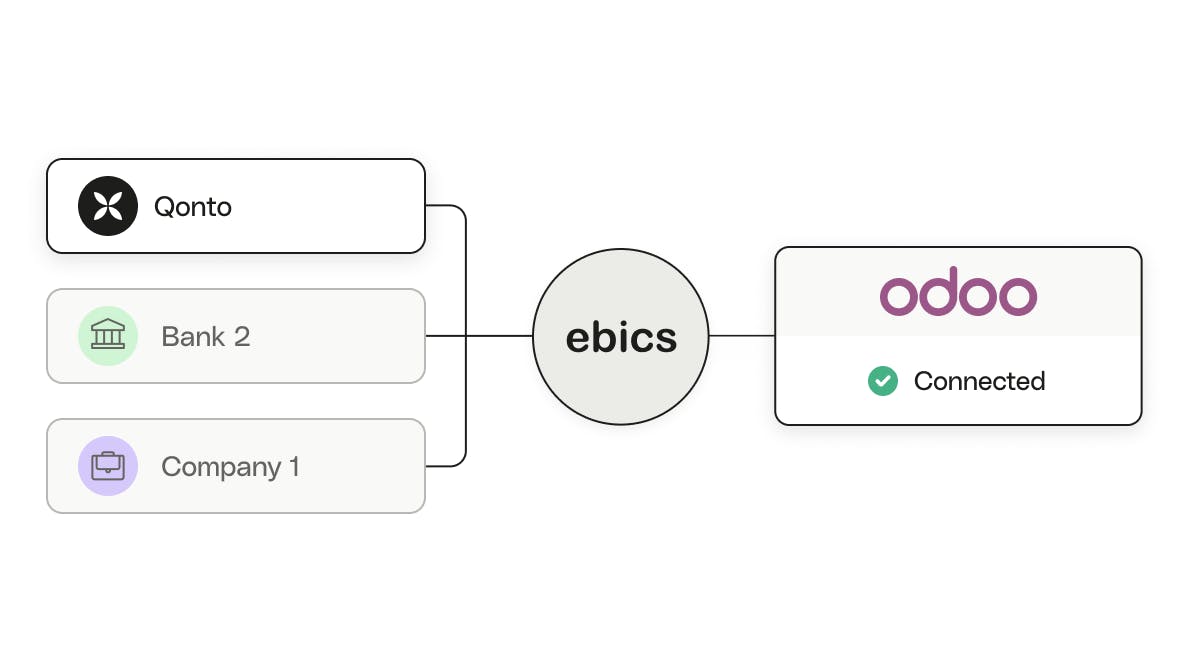
Automatic bank statement retrieval
Say goodbye to manual exports. Race through your bookkeeping by automatically retrieving your Qonto bank statements on Odoo.
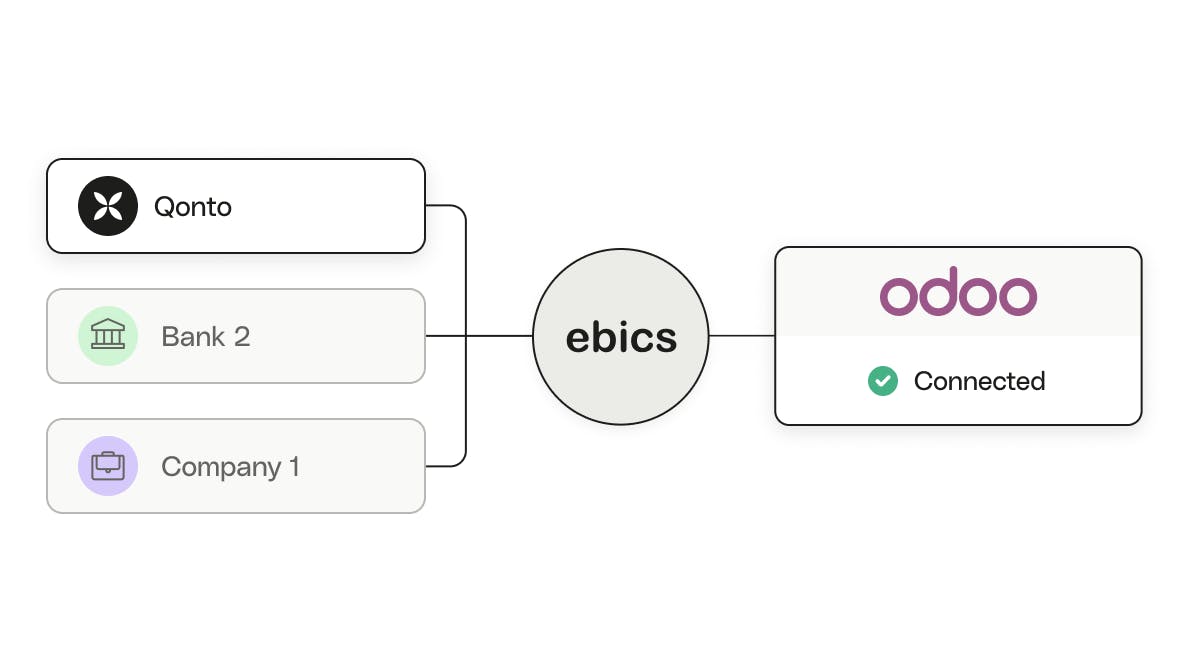
Quick and secure payment initiation
Paying suppliers or managing payroll? On Odoo you can initiate single or bulk Qonto payments, and get added security through a payment validation step directly in Qonto.
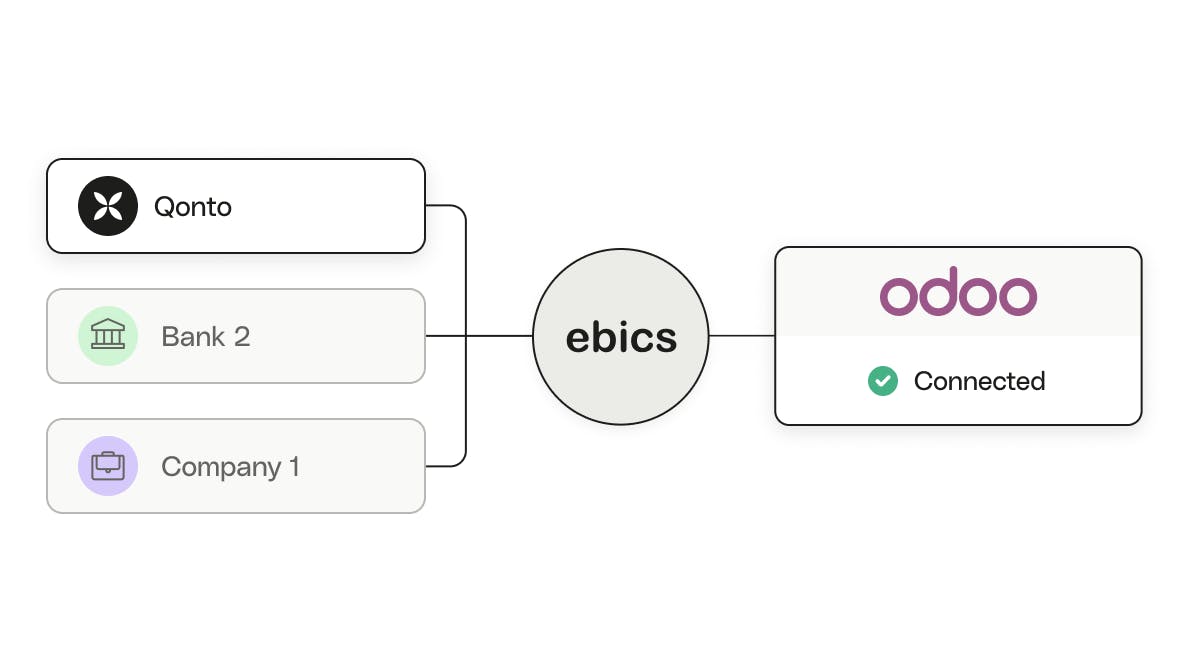
How to set up an integration
- Log into your Qonto app.
- Head to the Integrations and Partnerships tab in the main menu.
- Scroll through or use the search bar to browse the integrations and select your chosen integration.
- Follow the setup instructions given.
Made by Qonto
Useful links