Tap to Pay on your phone
With Tap to Pay on your smartphone using Qonto, accept all contactless payments instantly - physical cards, Apple Pay, and digital wallets. No extra hardware needed. It's simple, secure, and private.

Our competitive pricing
.8%
for EU consumer cards
Up to 30% lower than standalone providers' 1.65-1.75% rates
%
saved
Flat 0.8% fee on EU consumer cards, included in every plan
h
settle by the next business day
Funds are made available in your account the next business day
Accept payments in a few simple steps
Open the Qonto app on your smartphone and enter the purchase amount.
Have your customer tap their card/device on the back of your phone.
When you see the "Approved" checkmark, the transaction is complete.
Your reconciliation is automatic on Qonto.
Built-in security
Built-in Android security protects both you and your customers
Transparent pricing
Clear 0.8% rate for EU cards with no hidden fees or surprises
No reconciliation
Transactions automatically sync with your account
Experts are on hand, 7 days a week - on chat, email, or phone
Experts are on hand, 7 days a week

No extra hardware needed
- Use the device you already own.
- Zero equipment investment.
- Start accepting payments immediately.
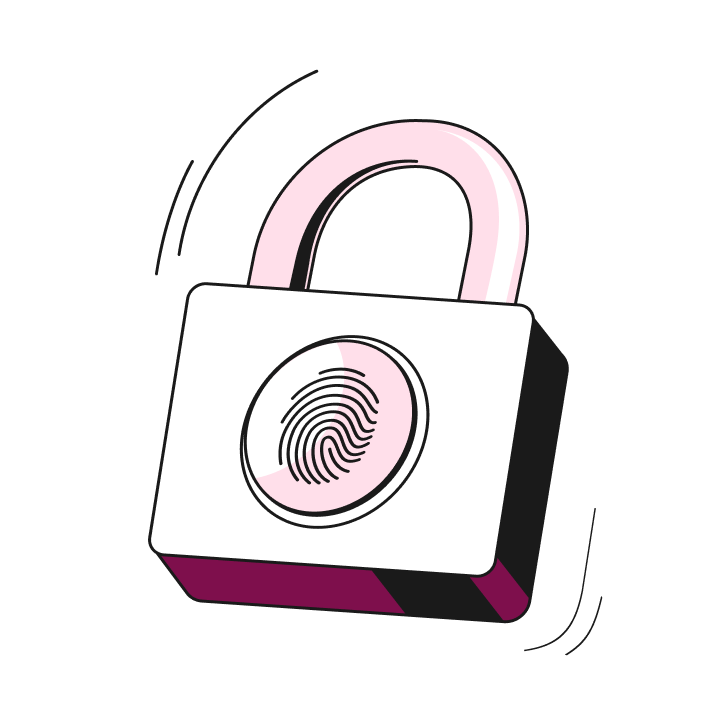
Private & secure
Built-in Android security protects your business' and customers' data. No card or PIN is stored, and sensitive info can’t be captured.
Start accepting payments today
Open your account & activate Tap to Pay on your phone today. Start accepting professional payments within minutes.
This solution's perfect for:
Discover other ways to get paid
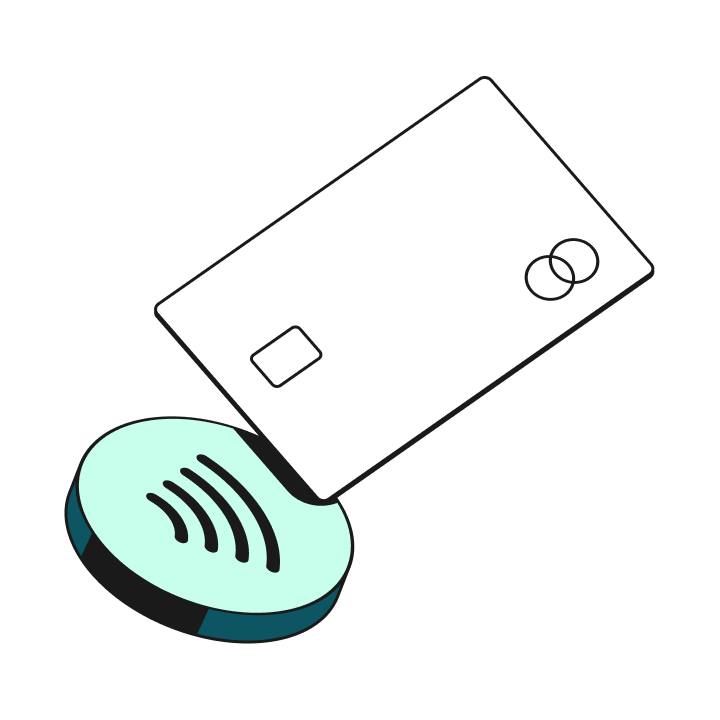
Tap to pay on iPhone
Accept contactless payments instantly with just your iPhone. No hardware needed.
Discover Tap to Pay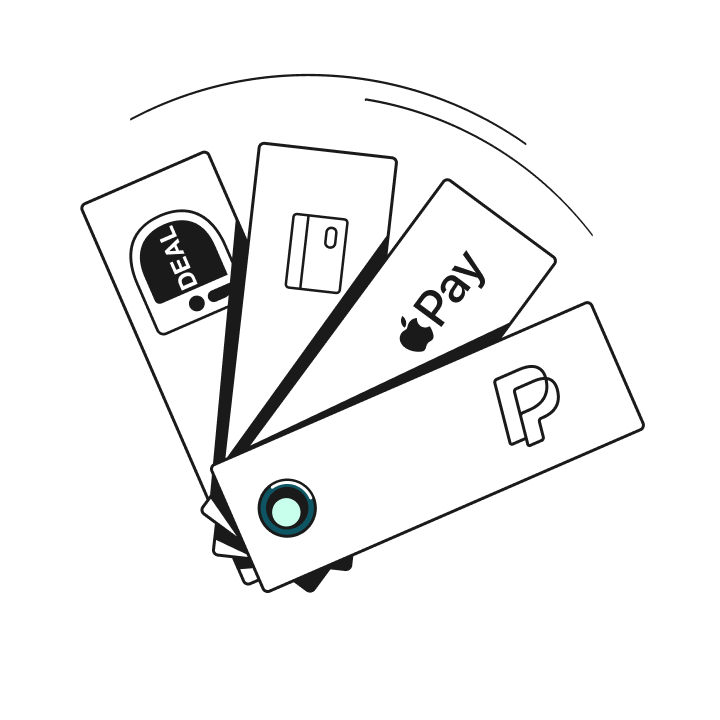
Payment links
Create professional payment links that integrate with your invoices or work as standalone payment requests.
Discover Payment links



