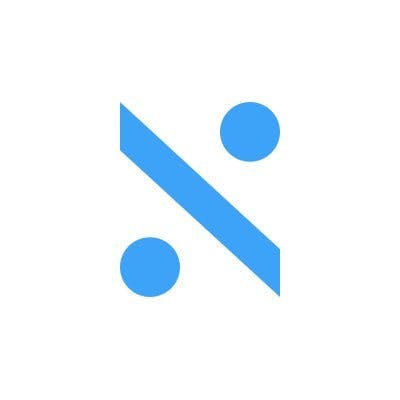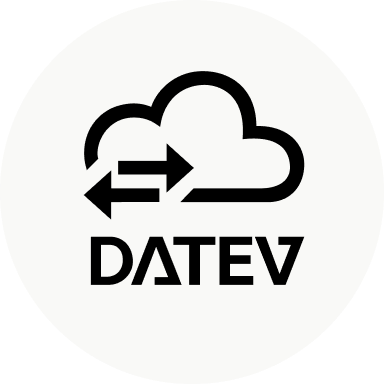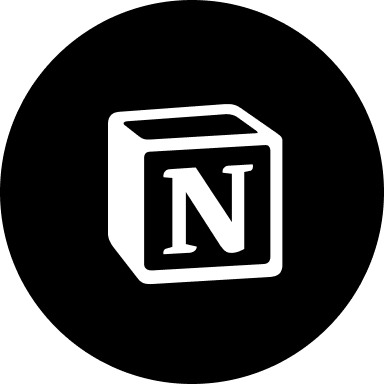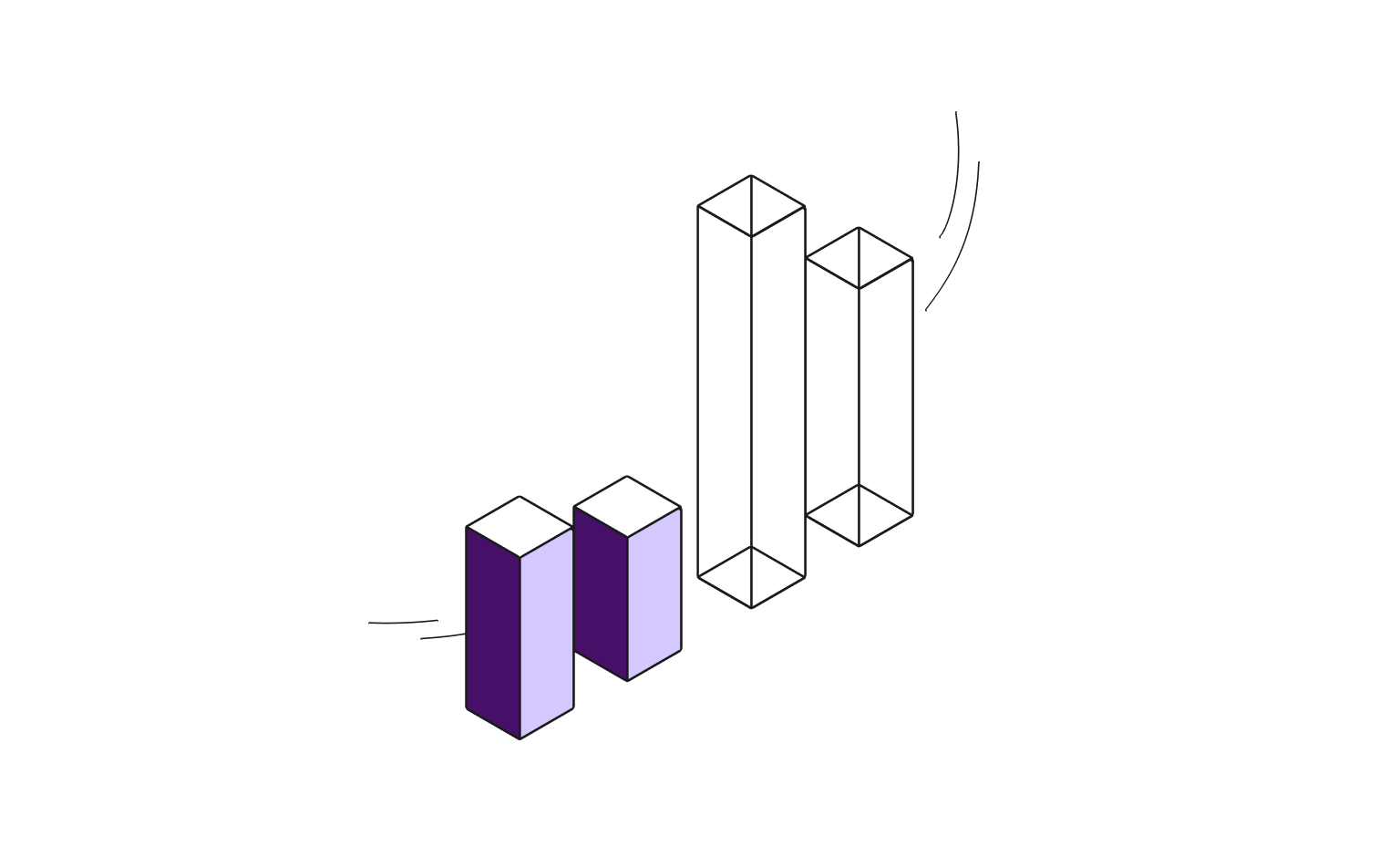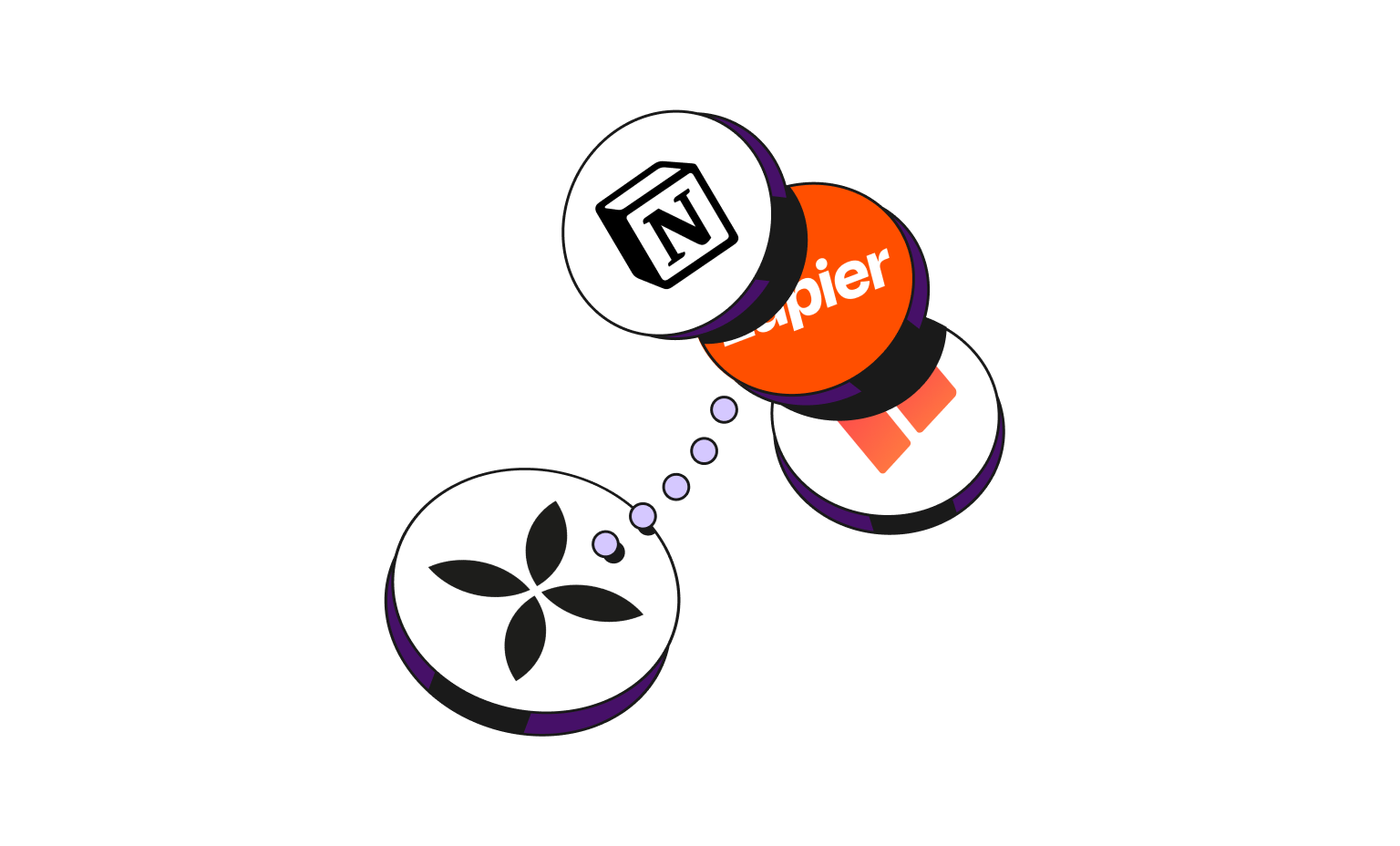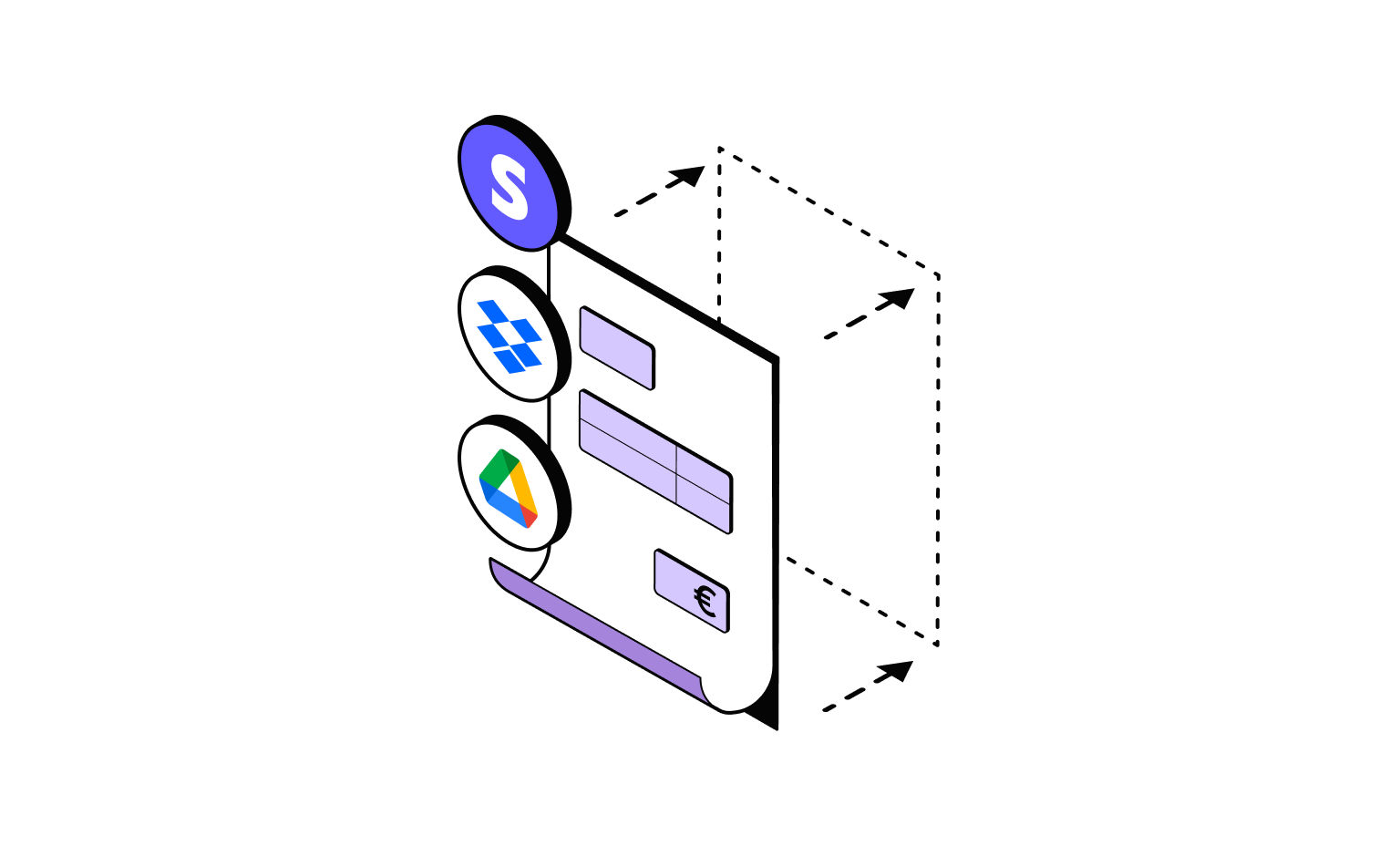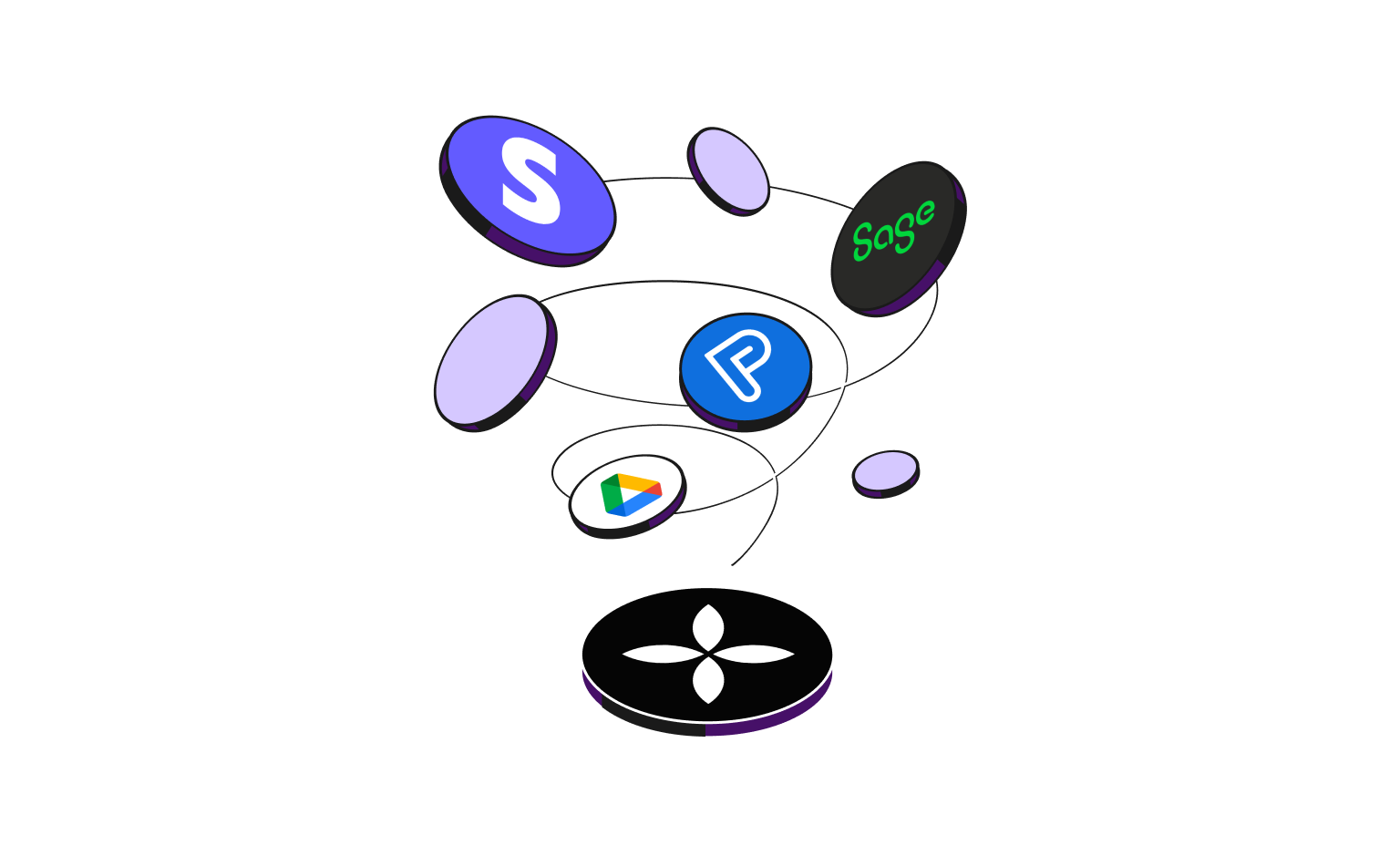Connect your tools to one central hub
Simplify your finance operations. Connect your business tools to Qonto and keep financial information consistent across all platforms to boost your productivity.
2,000+ integrations. Infinite possibilities.
Entrepreneurs
Boost your startup, SME, or scaleup’s bookkeeping, finances & productivity. Tools you already use, on Qonto.
Finance Teams
Export financial data where and when you need it. Using Qonto at scale is a breeze.
Accountants & Bookkeepers
Still exporting accounts manually? Start automating collection and get access from the tools you already use.
Looking for an integration?
How integrations can help you
Keep your scaleup’s data together under one roof. Synced and secured.
Declutter your tabs. Bring all your tools together & make Qonto your finance hub.
Upgrade your workflow and make your client partnerships more effective.
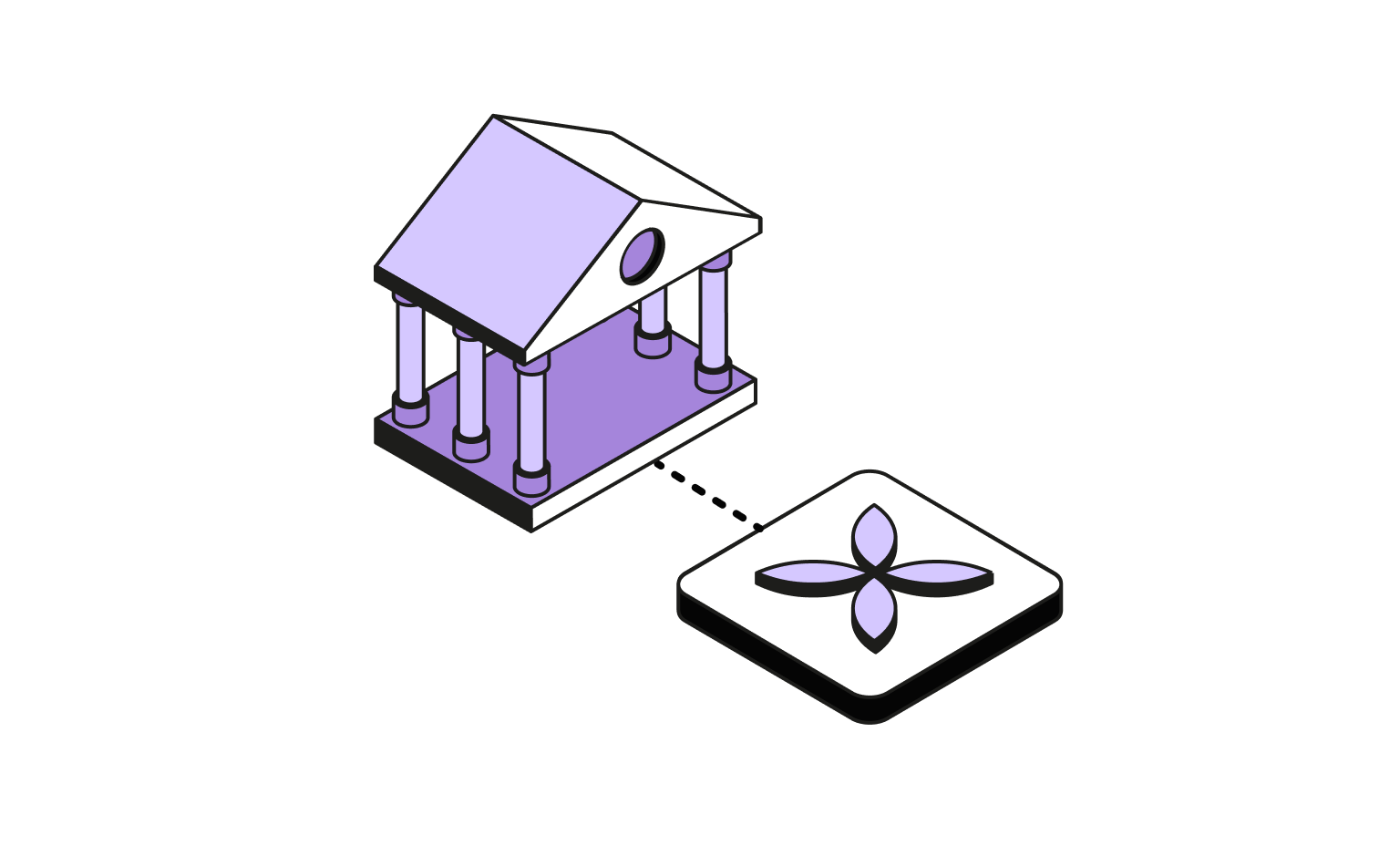
Aggregate all your client’s bank accounts
Ask your clients to connect their banks and payment services to their Qonto account and effortlessly bring together all their transactions.
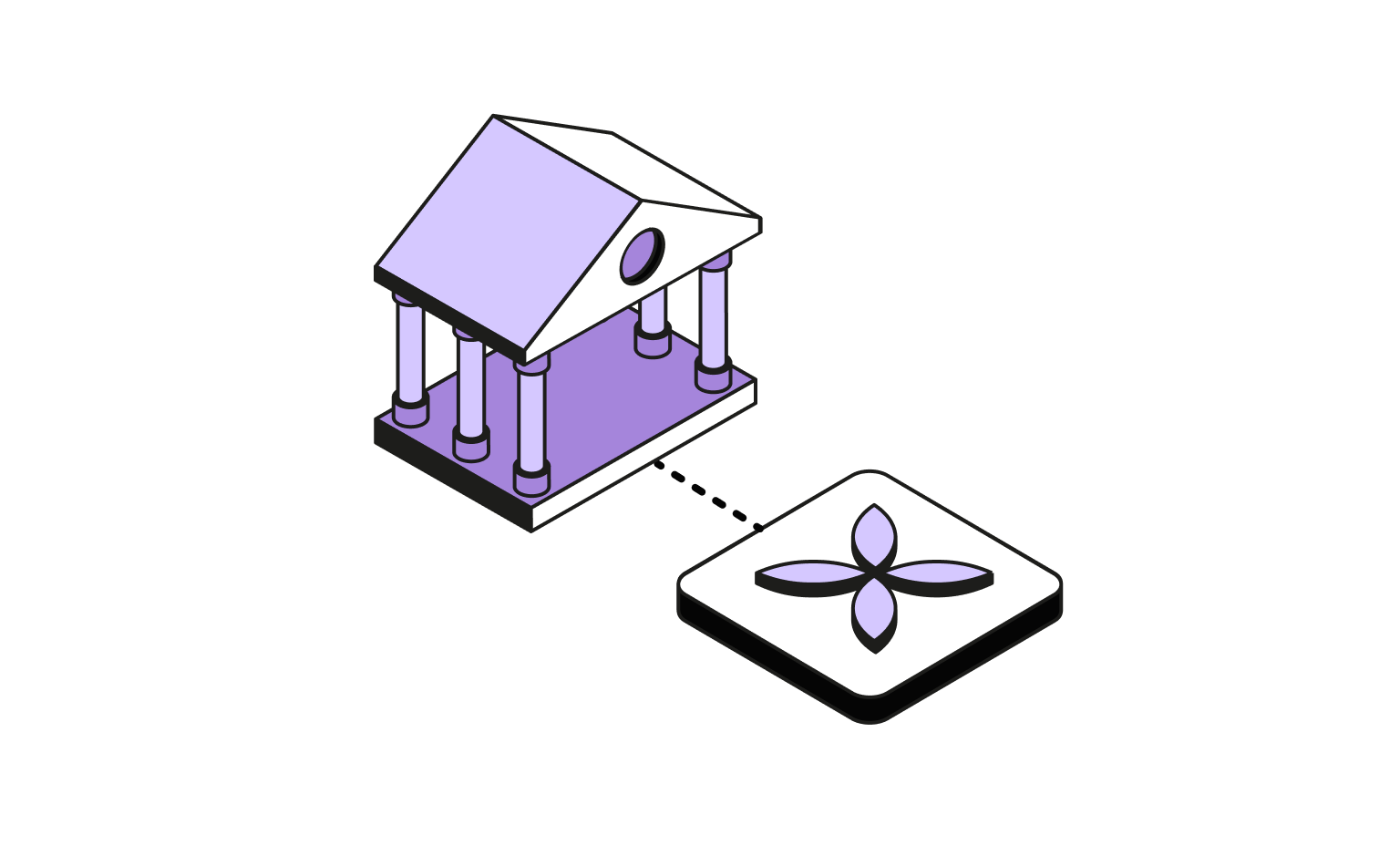

Get all the paperwork you need. All in the same place.
Automatically collect invoices, receipts, and transaction details to get your document collection process off to a good start.

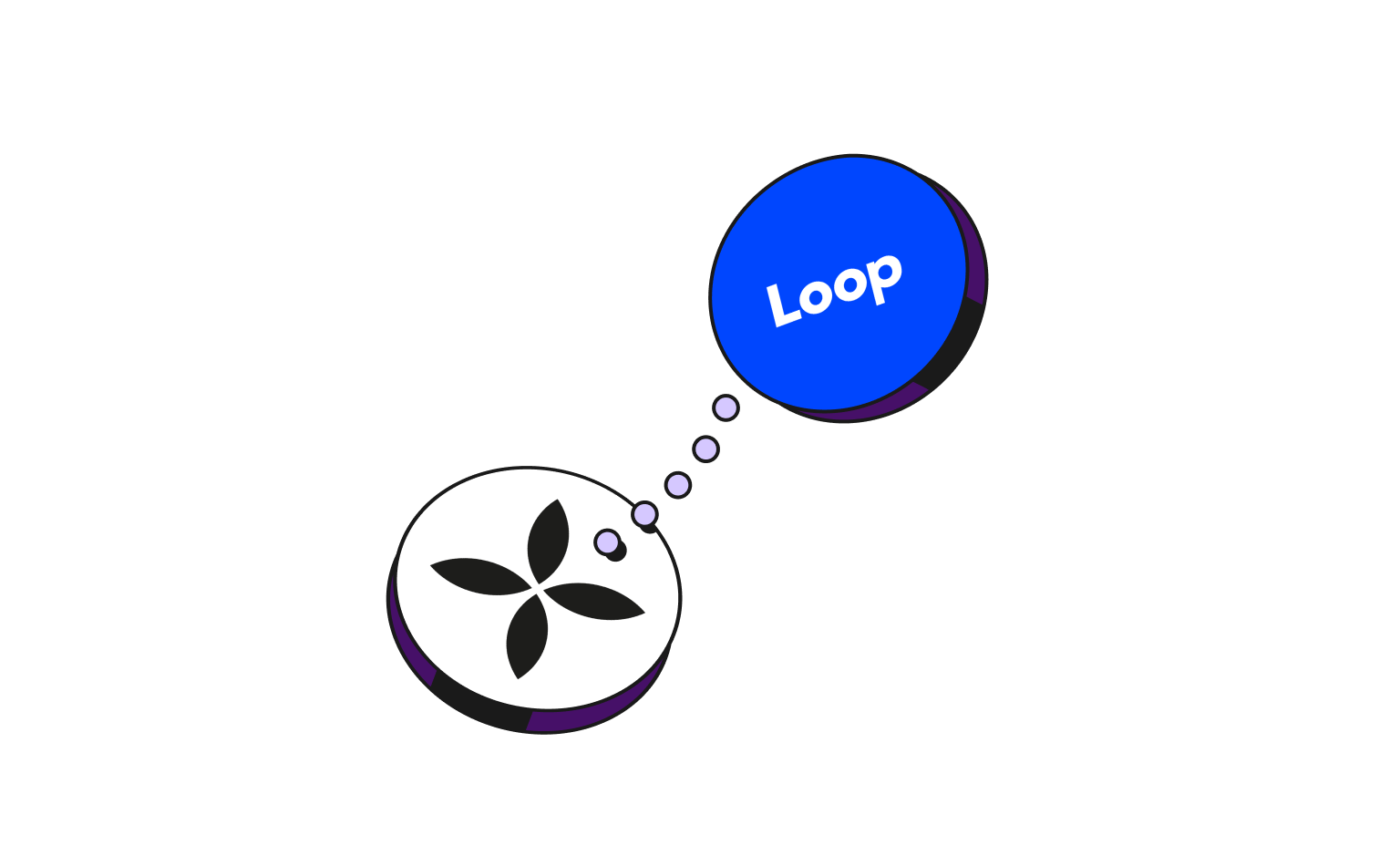
API & EBICS-powered integrations with your chosen ERP
Get receipts, invoices, and transactions out of Qonto and into your preferred accounting tools. So you can close the books faster.
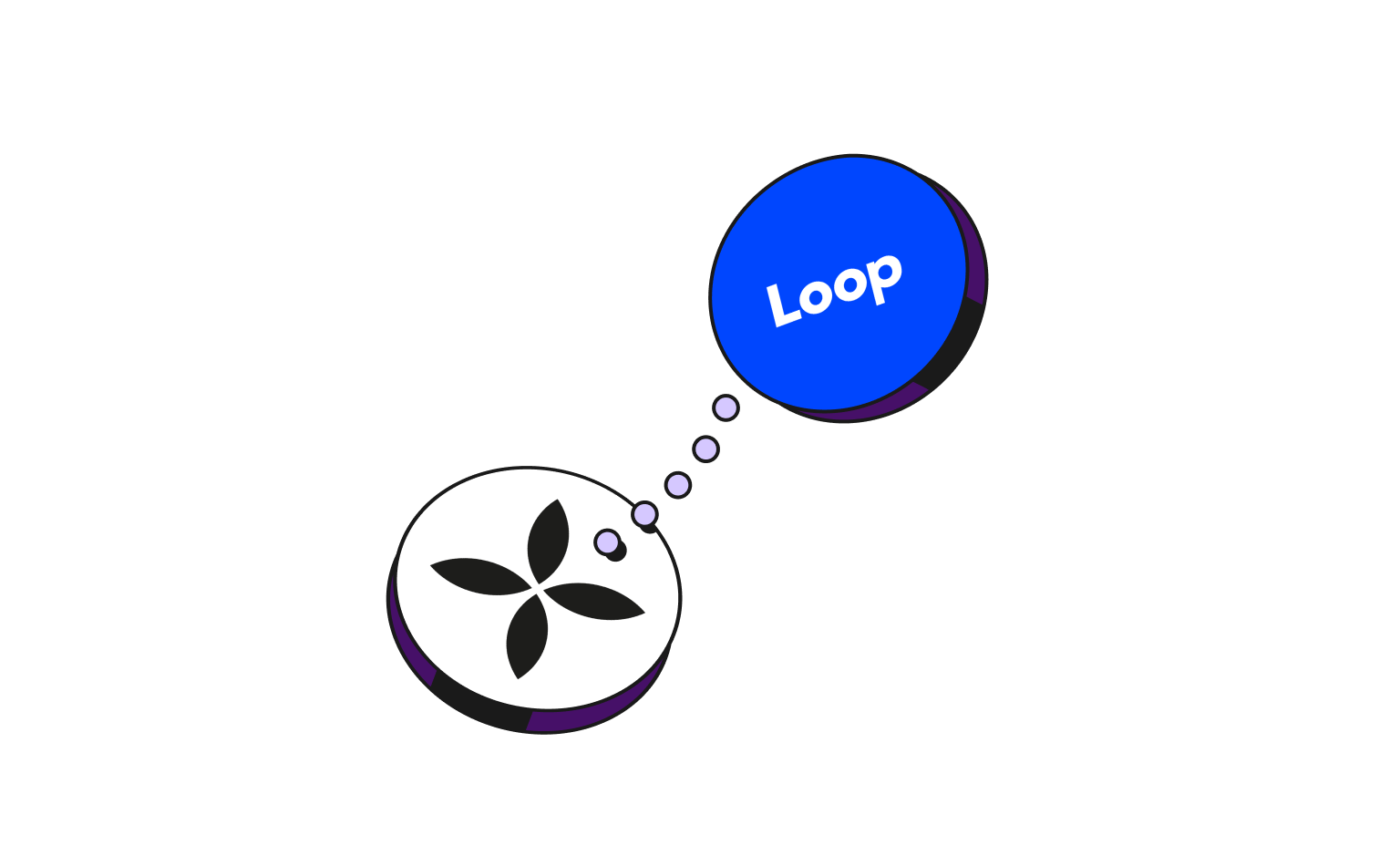
Build your own automations with Qonto’s public API
- Integrate Qonto into your workflow and automate business operations.
- Develop interactive experiences for Qonto users using your product.
- Increase productivity with no-code tools such as Zapier and Make.
- Get ready for e-invoicing compliance with the help of our API.