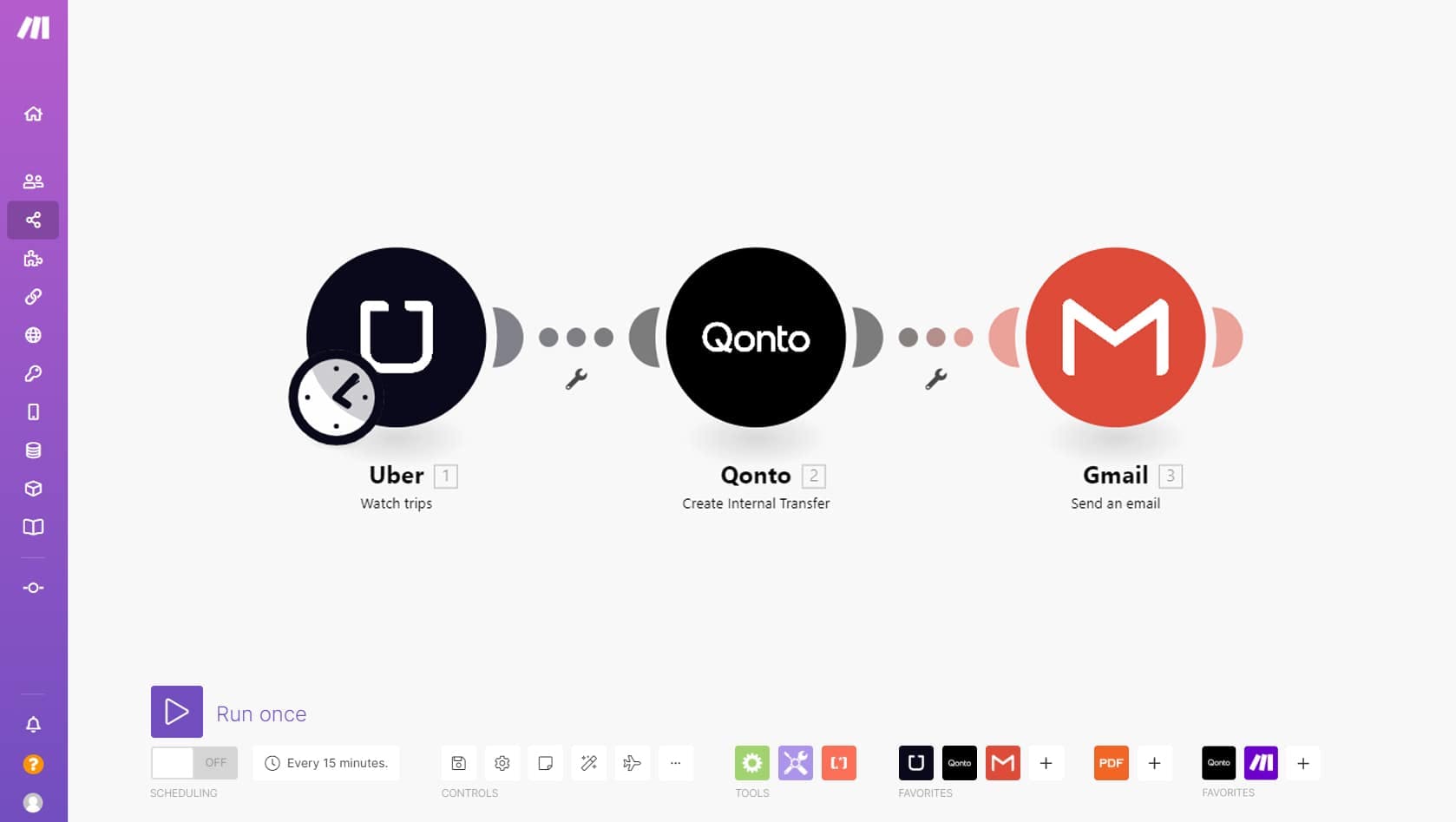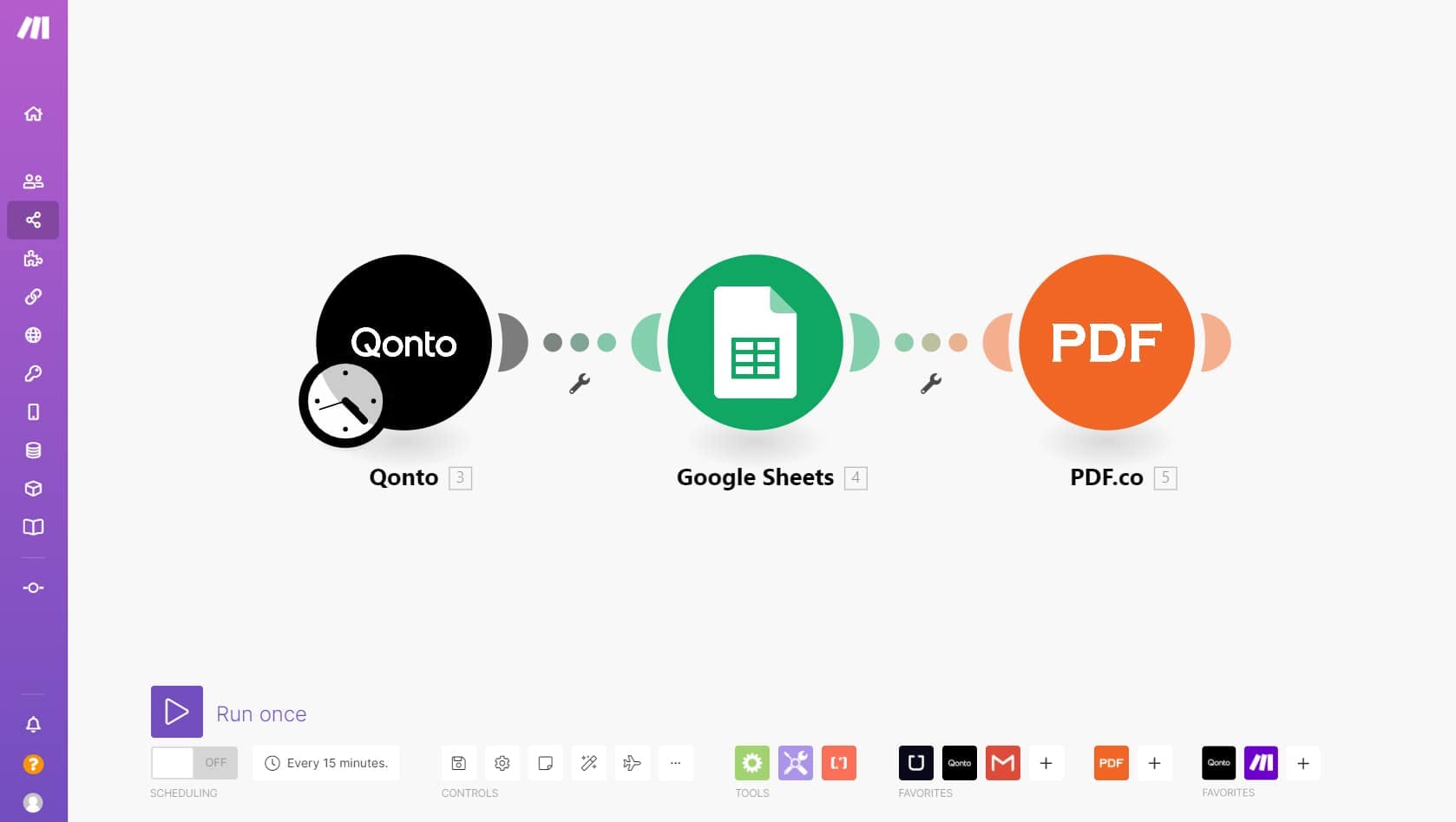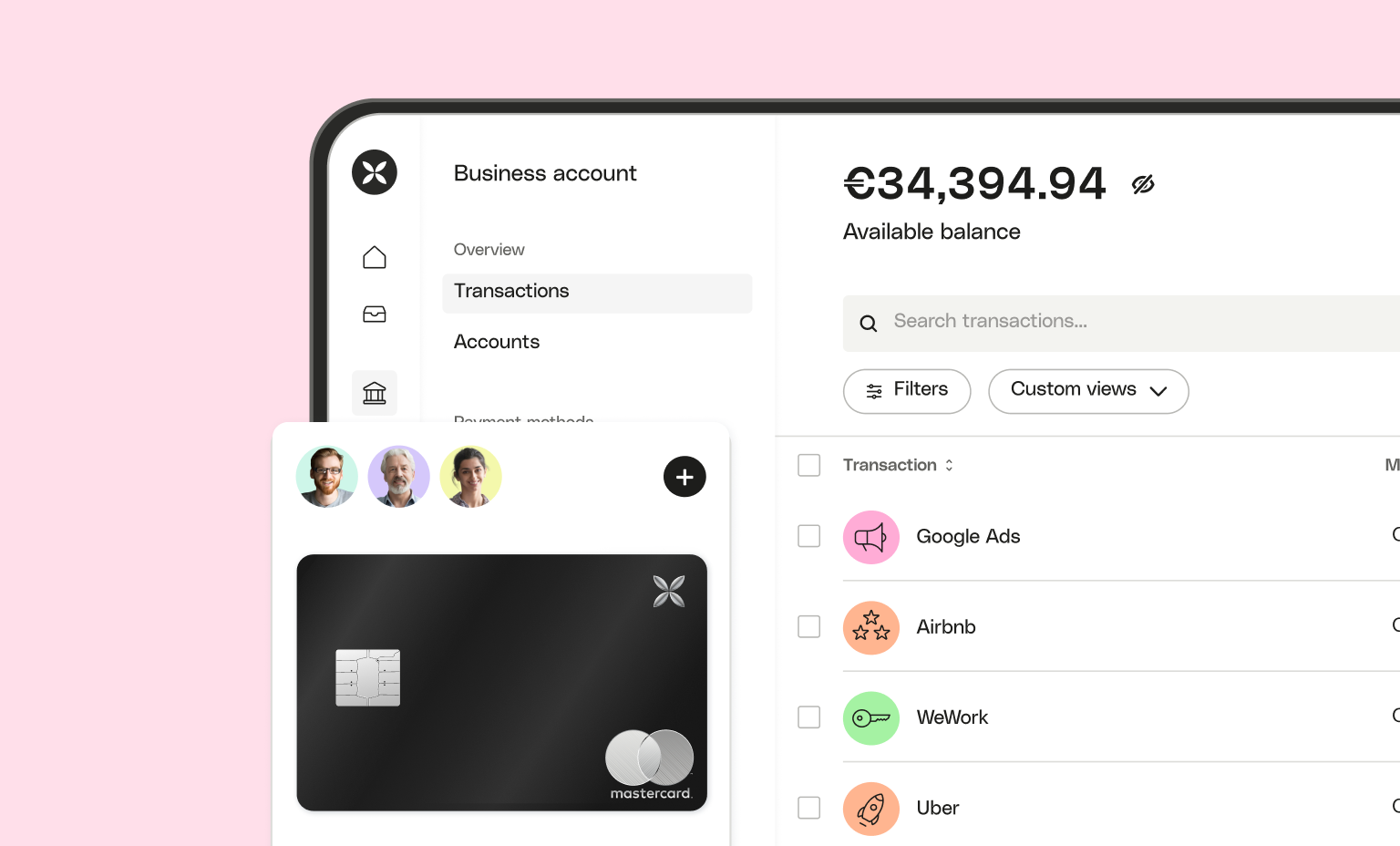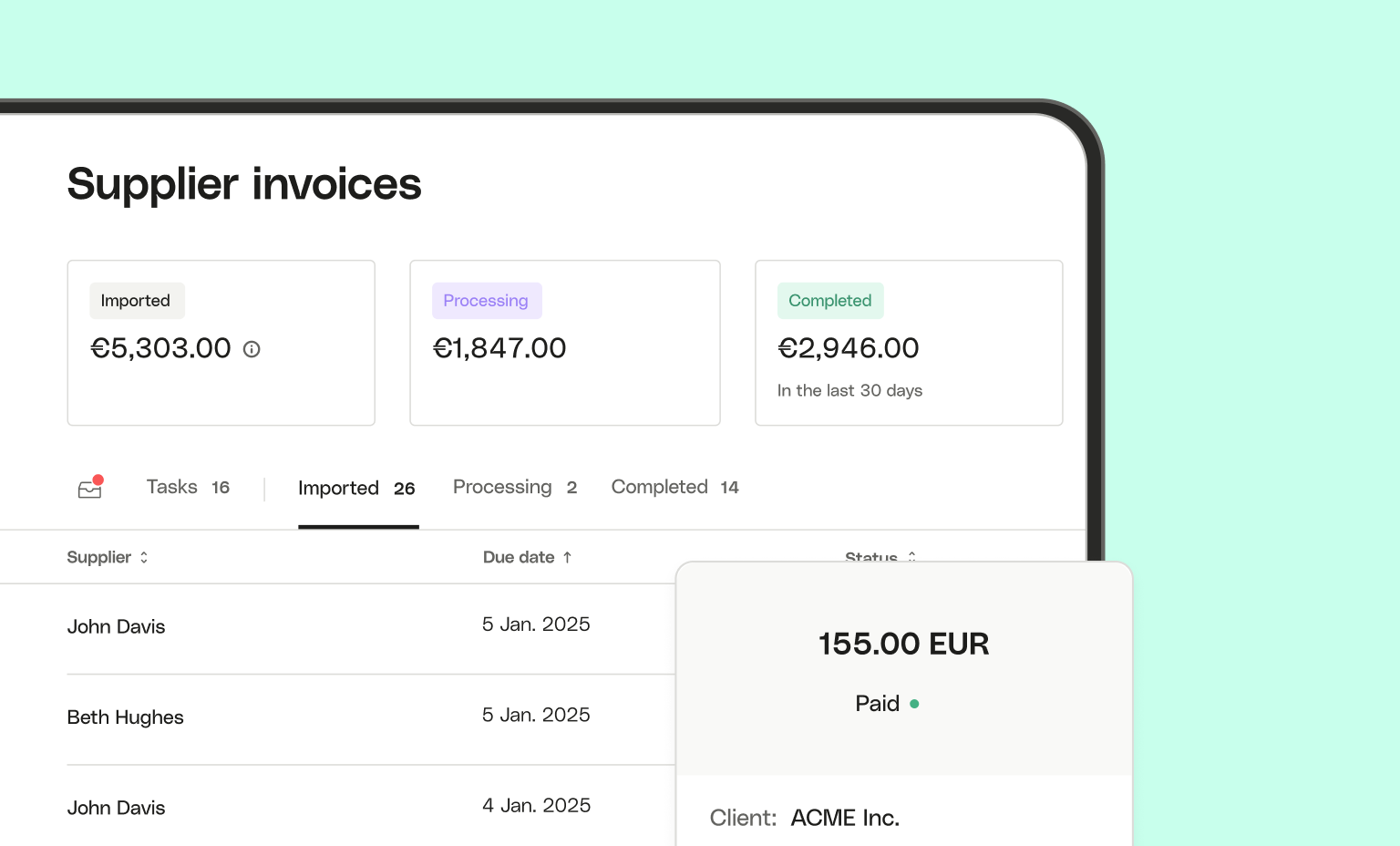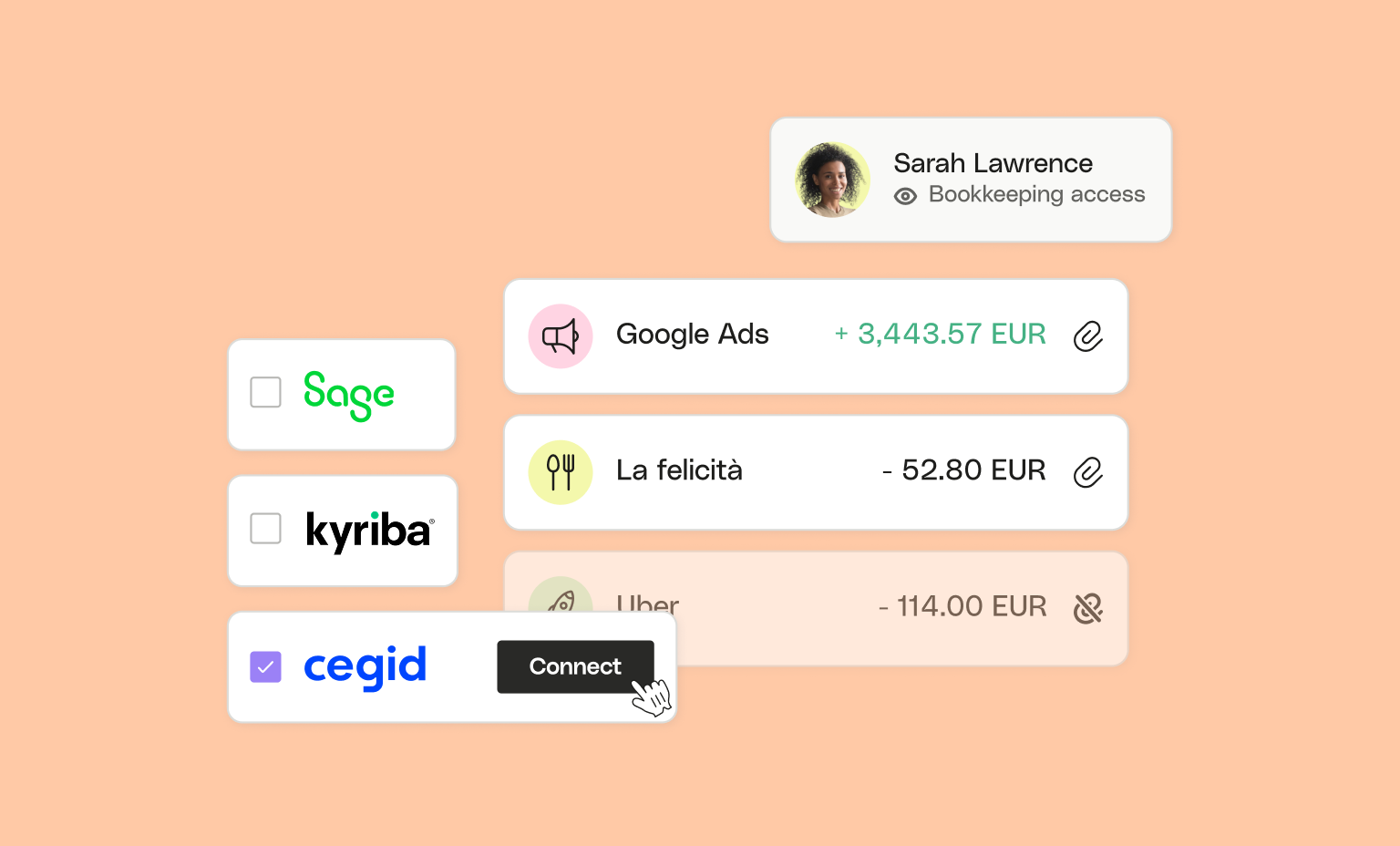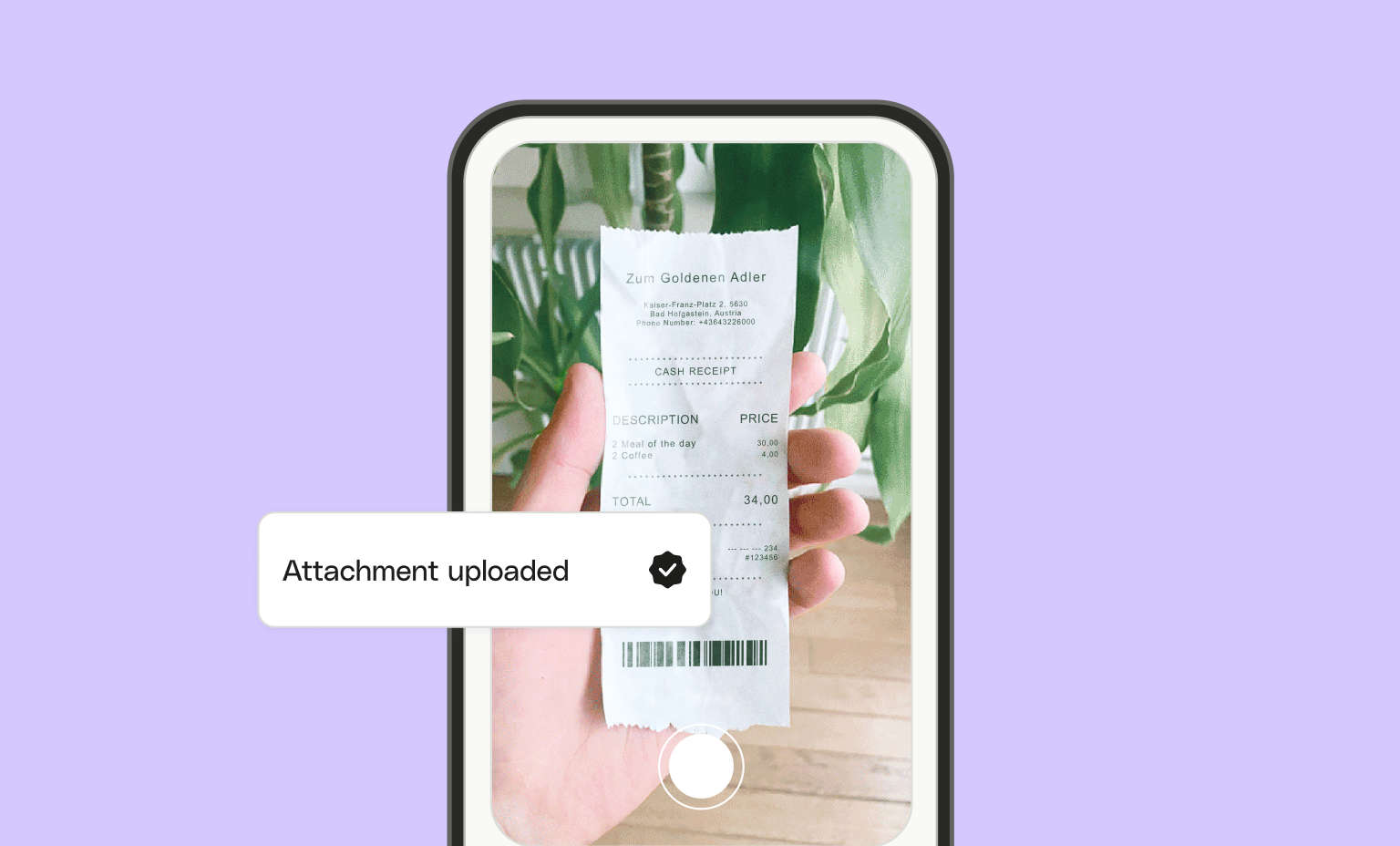Make integration
Try Qonto free for 1 month

4.4 on Capterra
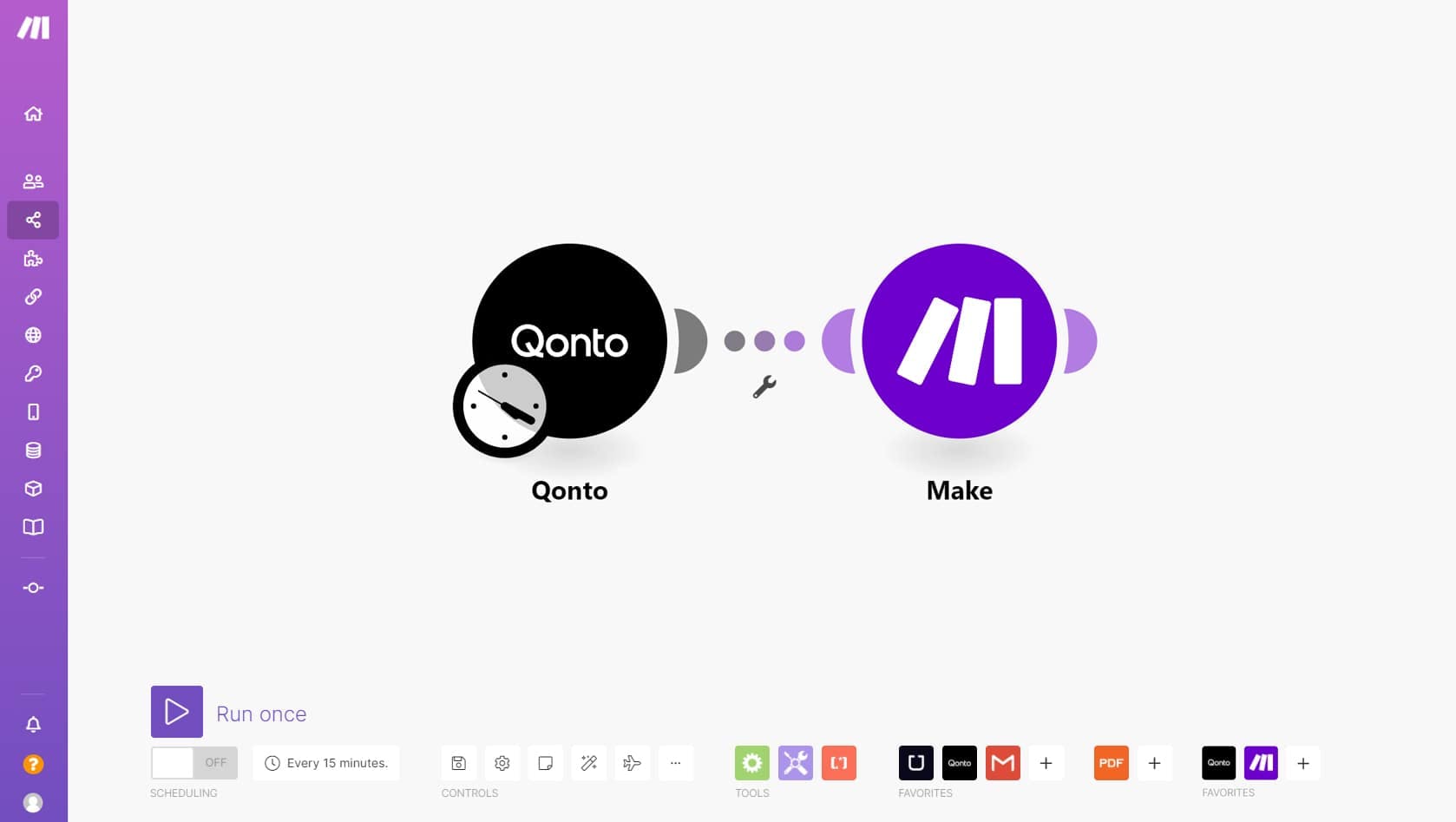
Why integrate Make with Qonto
- Work faster by managing all your daily business tasks in your favorite workspace: Qonto.
- Simplify teamwork by sharing the right information with your team when they need it.
- Save time by connecting and automating your everyday business tools.
How to set up an integration
- Log into your Qonto app.
- Head to the Integrations and Partnerships tab in the main menu.
- Scroll through or use the search bar to browse the integrations and select your chosen integration.
- Follow the setup instructions given.
Try Qonto free for 1 month

4.4 on Capterra
Build your own automations with Qonto’s public API
- Integrate Qonto into your workflow and automate business operations.
- Develop interactive experiences for Qonto users using your product.
- Increase productivity with no-code tools such as Zapier and Make.
- Get ready for e-invoicing compliance with the help of our API.
Browse all our demo videos
Find out how Qonto makes managing your finances quicker and easier.
Discover what Qonto can do for you
Accounting
Quickly upload photos of your receipts, automate supplier invoice processing, and connect to your accounting tool for accelerated reconciliation.
Expense management
Set up multi-layered approvals, track spending, assign budgets, customize card limits, create bulk transfers, and auto-export data to your chosen software.
Company creation
Get help with business setup admin, from drafting your bylaws and depositing your capital to announcing and registering your company.
Invoicing
Create and send invoices in less than one minute, track payments in real time and send client reminders, and receive instant SEPA transfers.
Financing
Get up to €30,000 instantly with Qonto’s Pay later feature and repay in installments, or explore higher-sum, longer-term offers from our financing partners.
Payment cards
Pay securely anywhere in the world with our business Mastercards. Set payment limits for each card, with the freedom to spend up to €200,000/month.