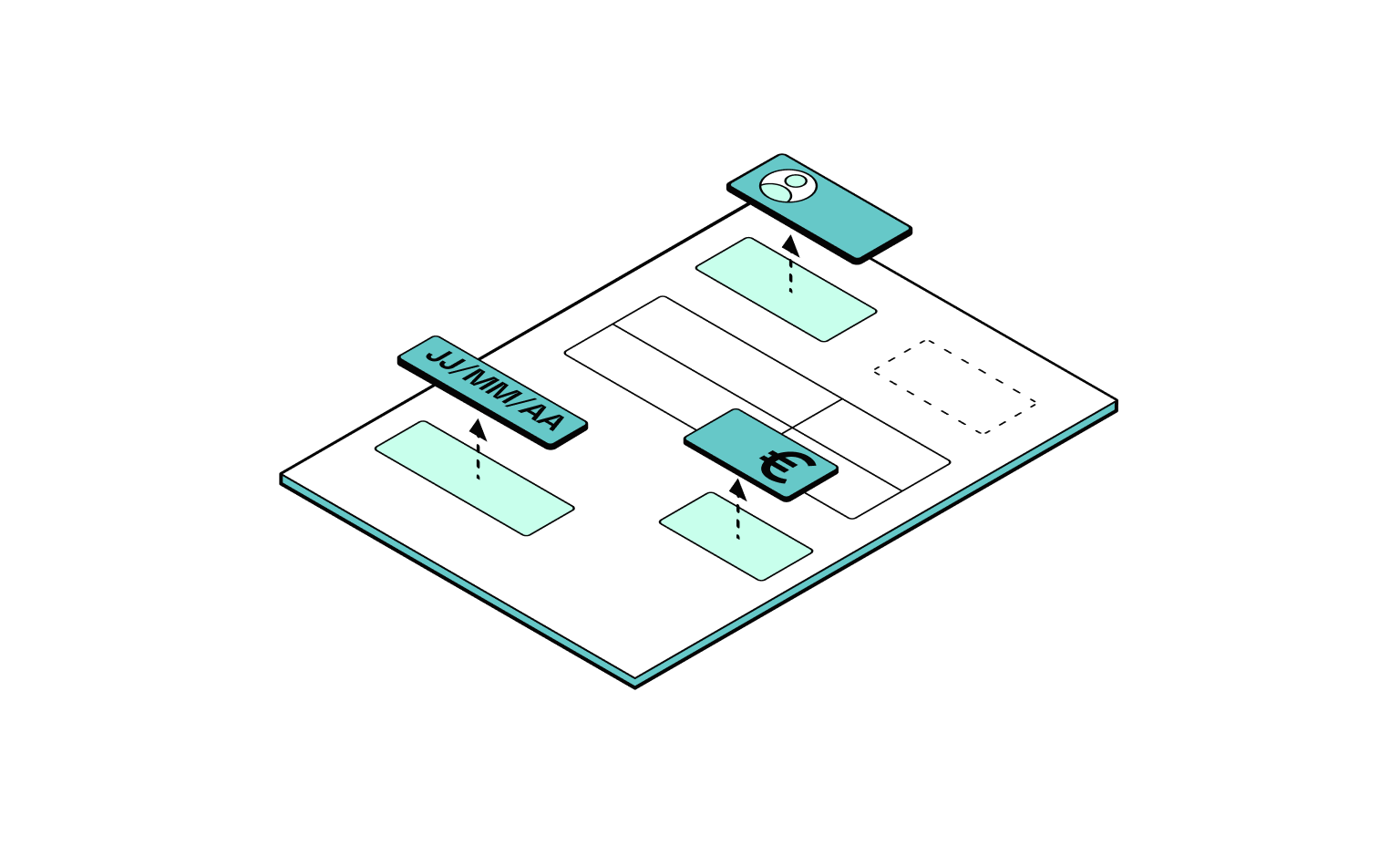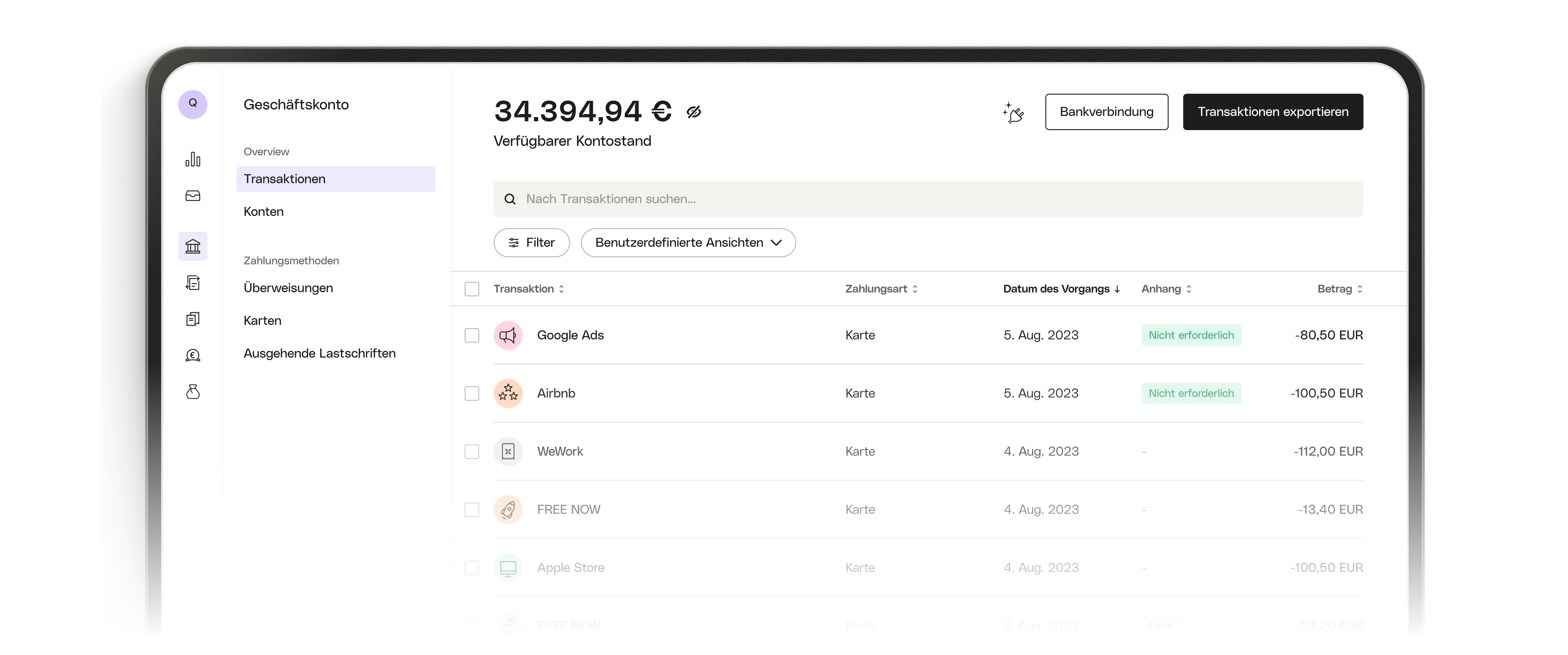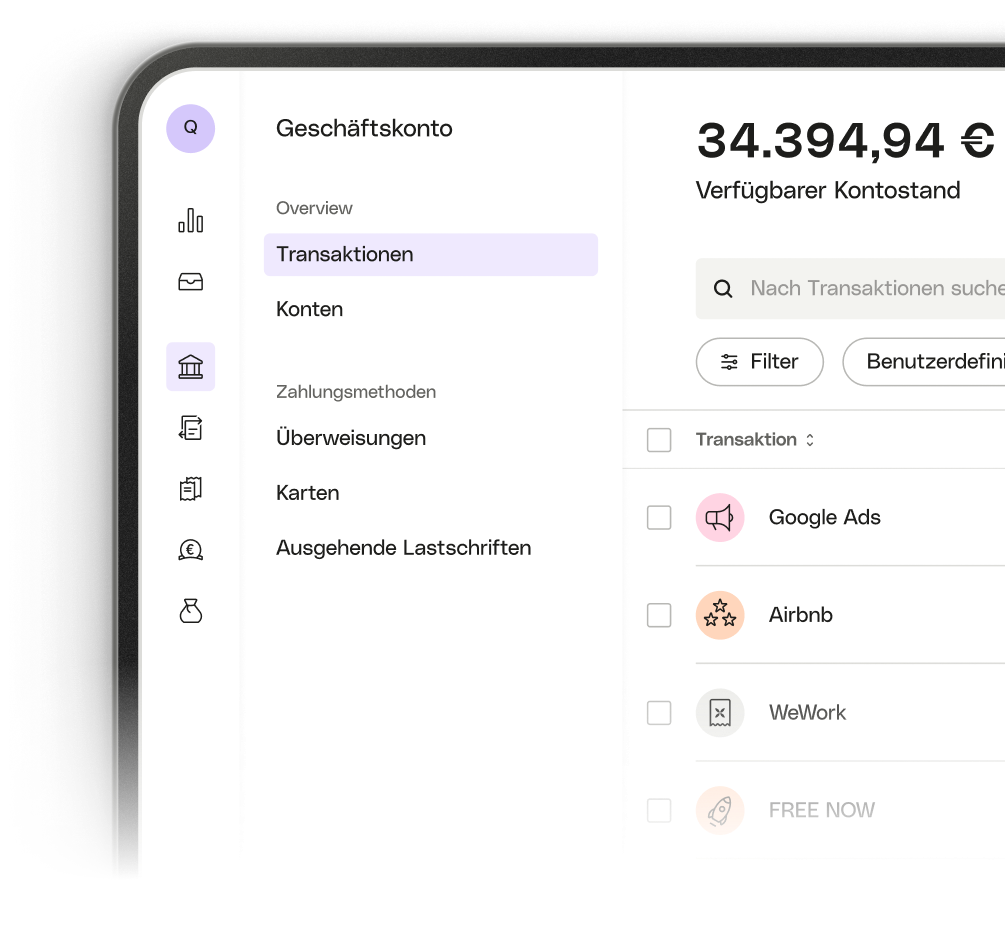Manage incoming invoices with ease
- Collect and compare incoming invoices and capture them using OCR technology.
- Delegate payments to your team: maintain control with quick approvals.
- Prepare for your bookkeeping with the seamless integration of your accounting tools.
Take a free 30-day trial
Over 600,000 companies trust Qonto.
Over 600,000 companies trust Qonto.
What are incoming invoices?
Incoming invoices are invoices received by the company, and issued by dealers or suppliers.

Manage incoming invoices smartly & save time
- Automated invoice collection, GoBD compliant & together in one place.
- Track payment deadlines in real time.
- Your payments are prepared & scheduled.
- From invoice entry to accounting: use every function with one tool!
Simplify invoice management with smart Qonto features
Your incoming invoices are safe with Qonto
Automated
Clear
Under control
Comprehensive
They save time with Qonto
They save time with Qonto

Try it yourself!
Take a tour of Qonto's financial solution and invoice management tools! From Monday through Friday, 9:30 a.m. to 6:30 p.m.
Our team will usually respond within the hour.