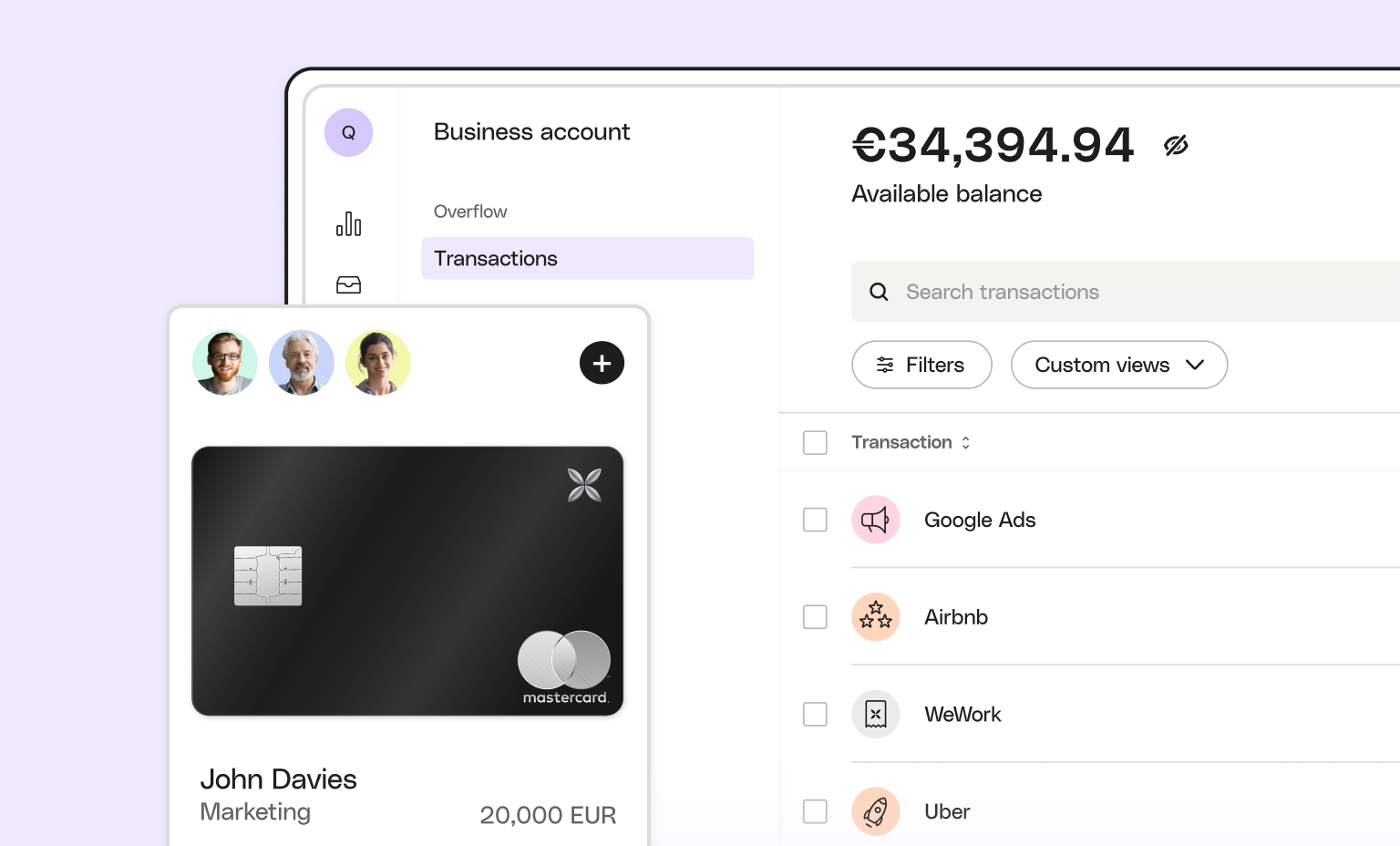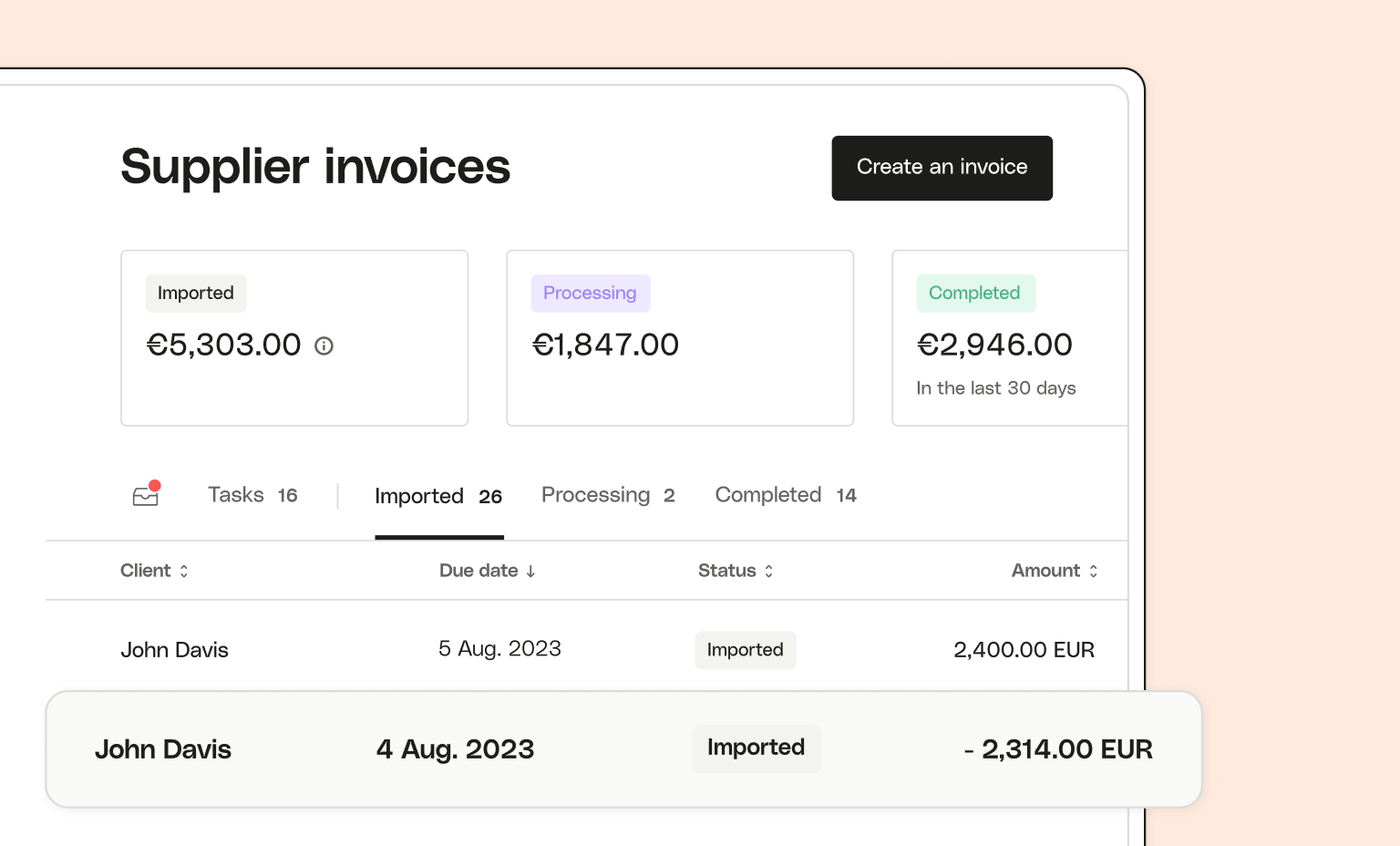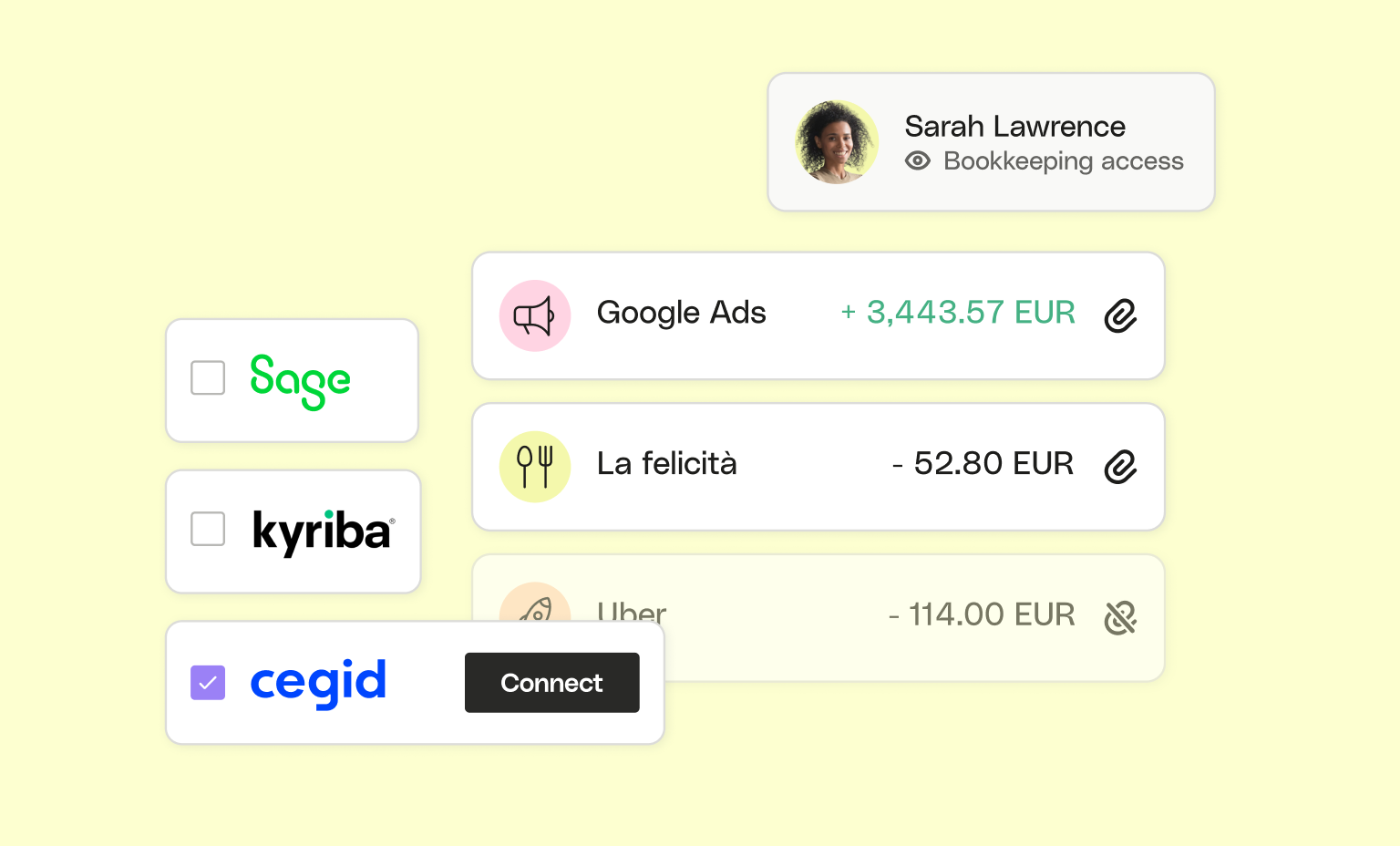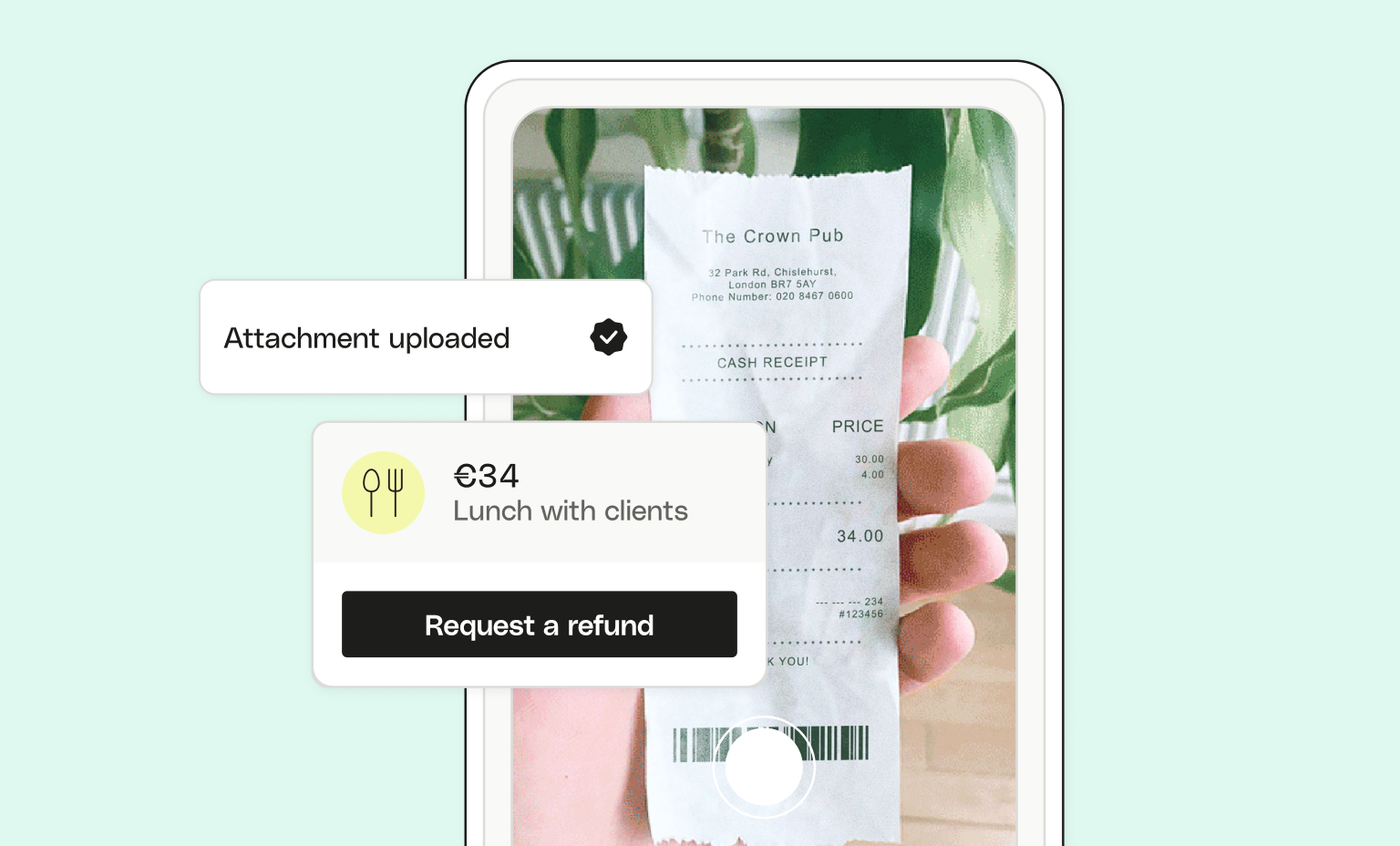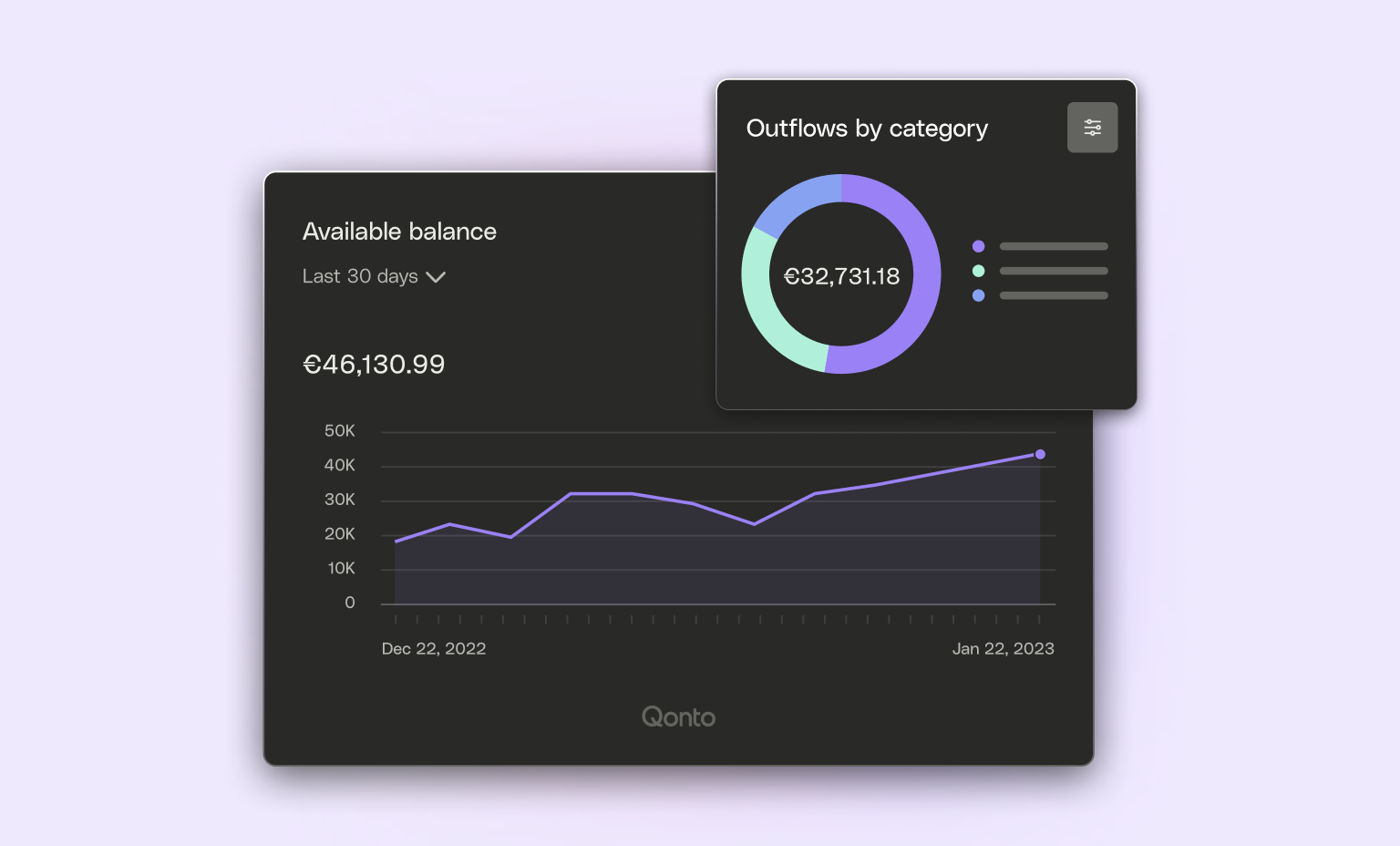Zoho Invoice (Migrate) integration
Instantly migrate your clients and last 50 client invoices
Automate your workflow
Try Qonto free for 1 month

4.7 on Capterra
Why integrate Zoho Invoice (Migrate) with Qonto
- Stop hunting down invoices and automatically retrieve them from your supplier portals instead.
- Get a complete view of your payments by centralizing all your invoices in seconds.
- Simplify your bookkeeping with invoices automatically matched to transactions.
Your clients and the last 50 client invoices from Zoho Invoice are seamlessly integrated into Qonto in a simple, automatic, and error-free manner. Your invoices are automatically linked to bank transactions and your proof of payment is sent to your accountant. Focus on what matters with the Qonto-Zoho Invoice connection!
https://www.zoho.com/us/invoice/
How to set up an integration
- Log into your Qonto app.
- Head to the Integrations and Partnerships tab in the main menu.
- Scroll through or use the search bar to browse the integrations and select your chosen integration.
- Follow the setup instructions given.
Made by Qonto
Qonto confirms that this integration meets our verification requirements
Categories
Invoice retrieval
Useful links
Automate your workflow
Try Qonto free for 1 month

4.7 on Capterra
Featured integrations
Build your own automations with Qonto’s public API
- Integrate Qonto into your workflow and automate business operations.
- Develop interactive experiences for Qonto users using your product.
- Increase productivity with no-code tools such as Zapier and Make.
- Get ready for e-invoicing compliance with the help of our API.
Browse all our demo videos
Find out how Qonto makes managing your finances quicker and easier.